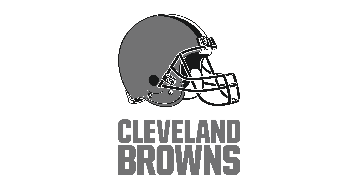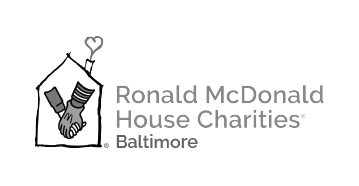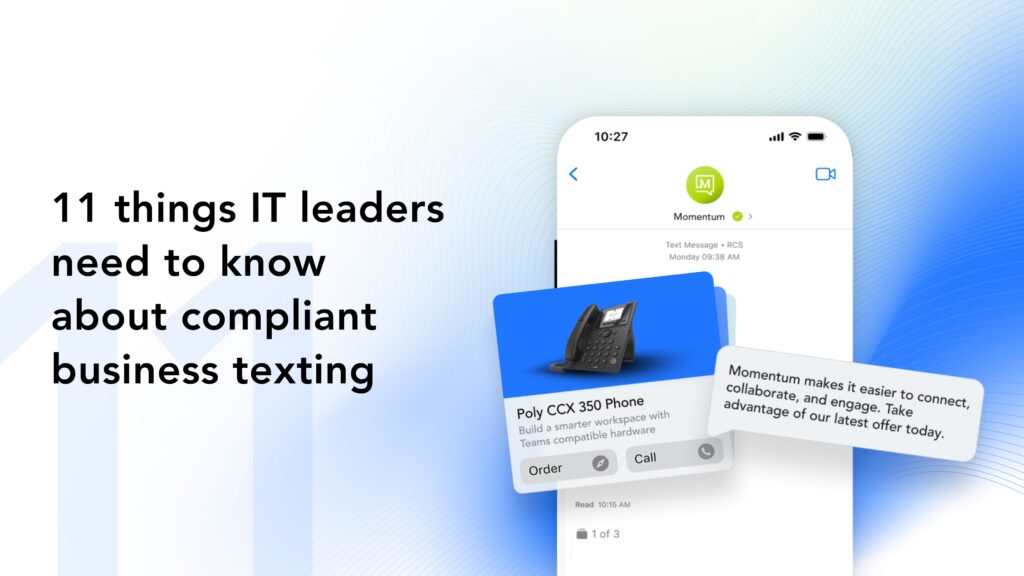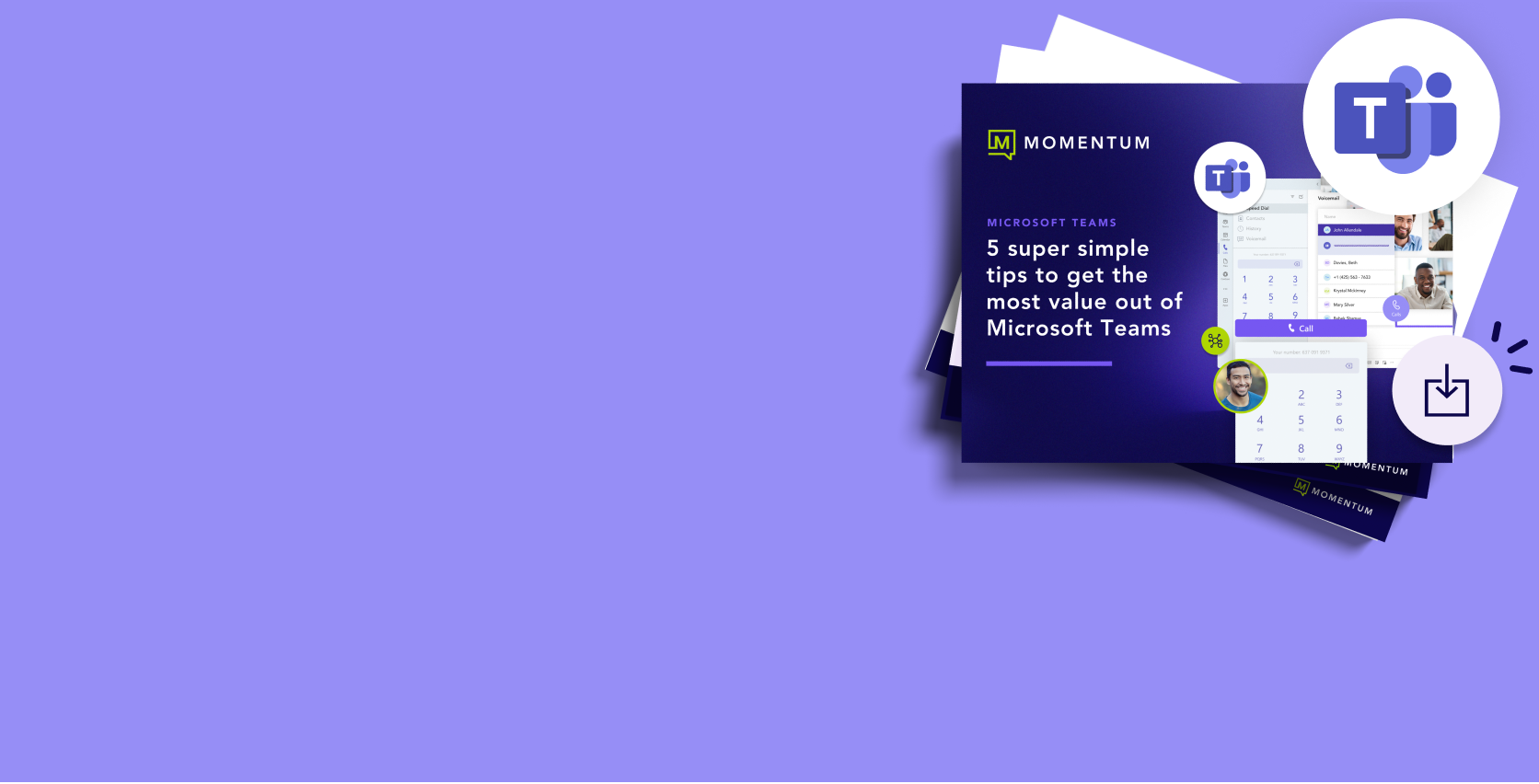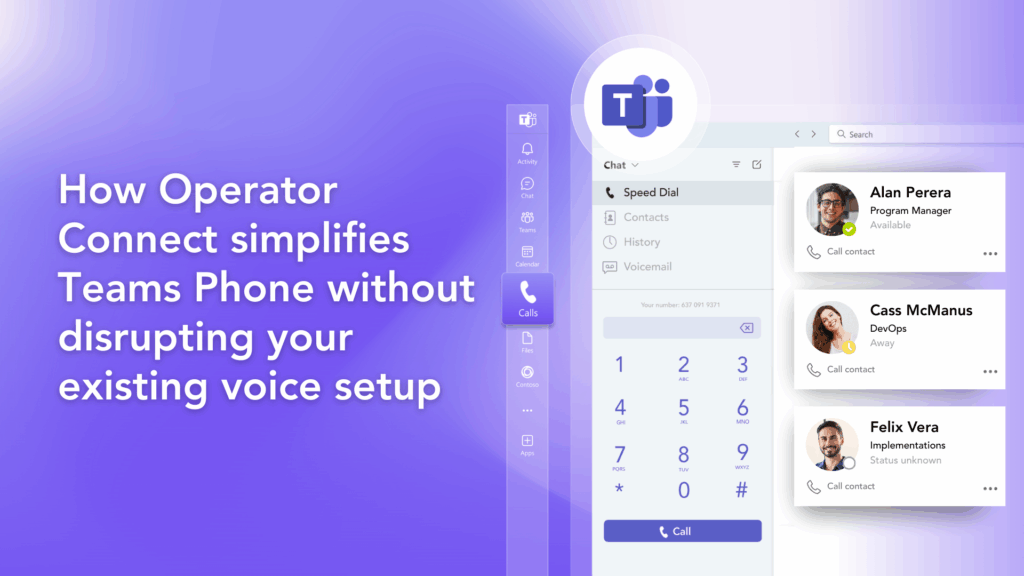Never miss a call with automatic failover for Microsoft Teams Phone
Momentum’s Zero-Click Disaster Recovery keeps you connected with automatic failover and real-time call rerouting, so your customers can always reach you.
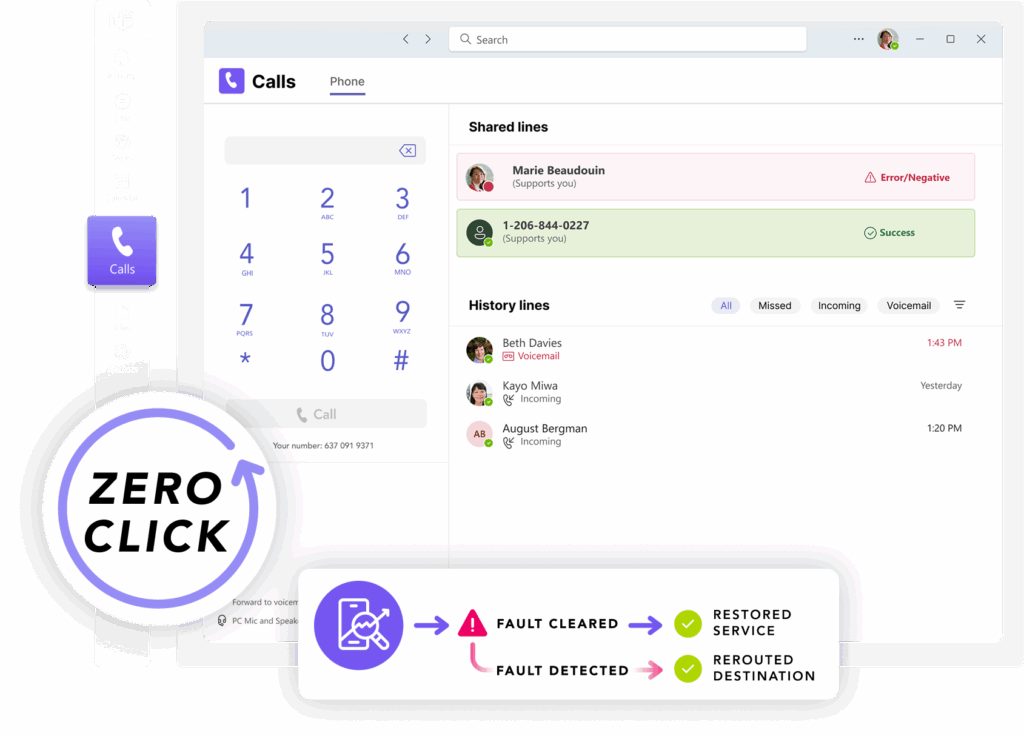

Zero-Click Disaster Recovery that keeps your phones live
Momentum’s Zero-Click Disaster Recovery for Microsoft Teams helps you stay connected even when Teams Phone isn’t.
Stay reachable in any scenario
Automatically redirect calls to mobile phones, backup numbers, or call centers during a Teams Phone outage with zero downtime or lost opportunities.
Protect your customer experience
Ensure every call is answered even if your primary system fails. Your customers will never hear a busy signal or be left hanging when they need support.
Make life easier for your IT teams
Built-in SIP monitoring, real-time failover, and a self-service portal free up your team to focus on what’s next instead of reacting to outages.
Add built-in call failover in minutes
Log in to your portal
Your Teams Phone admin can add Zero-Click Disaster Recovery in a few clicks via the portal.
Configure your numbers
Choose which numbers need failover and where they should reroute during an outage.
Stay connected during an outage
When an outage is detected, calls are automatically redirected to your backup destinations.

Failover that works fast, so you don’t have to
Real-time SIP monitoring
Continuously scans for call failures using 5xx and 6xx error codes. The moment Teams Phone has an issue, failover kicks in. No manual work required.
Automatic call failover
Calls are redirected instantly after an issue is detected. Customers stay connected, and your team avoids missed calls or downtime during a Teams outage.
Custom destination routine
Define exactly where calls go, including mobile devices, backup offices, or third-party contact centers. Tailor routing to your business needs and locations.
Easy setup and configuration
Routing rules are configured on the Momentum network, with no changes required in your Teams Admin Center. These configured rules can be setup at anytime and ready for use.
Integrated Azure DevOps alerts
Automatically opens a ticket the moment a call fails, giving your IT team full visibility and faster response without monitoring call flows manually.
Built for Operator Connect and Direct Routing
Designed specifically for Microsoft Teams Phone environments using Operator Connect and Direct Routing. That means seamless integration and no added infrastructure.
Teams outages are unpredictable. Your calls shouldn’t be.
Get ahead of the next disruption with automatic failover built for Microsoft Teams Phone. Talk to sales to learn more.
Teams failover frequently asked questions
Failover is triggered automatically when the system detects 5xx or 6xx SIP response codes, which signal Teams Phone call failures. Once detected, calls are rerouted instantly.
No. Zero-Click Disaster Recovery is a fully cloud-native solution built for Microsoft Teams Phone with Operator Connect. No additional hardware or infrastructure is required.
You can configure routing rules and test failover scenarios through a self-service portal. No tickets or support requests needed. Momentum also manages deployment and support if you prefer a hands-off experience.
No. Failover is automatic and happens in milliseconds. Calls are redirected instantly to pre-set backup destinations with no disruption to the customer.
By default, Microsoft Teams Phone doesn’t come with built-in failover capabilities. This is typically enabled through Direct Routing or a third-party solution.
Failover is temporary and intelligent. If a 5xx or 6xx error is detected, calls will continue to route to your backup destination. Once the issue is resolved, the system automatically sends the next call through the primary route. For SIP-based failover, a health check confirms Microsoft Teams is back online before restoring normal traffic—so routing only returns when it’s safe to do so.
form for ebook download
Creating an environment for people to thrive
We’re committed to empowering businesses to communicate better, faster, and more efficiently through our suite of connectivity, collaboration, and engagement solutions. We become a true technology partner to our customers, enabling them to thrive in any environment.
- Momentum Navigator simplifies connectivity, combining network management with support for multi-WAN fiber and carrier Ethernet
- Connect redundant failover sites across multiple networks without IPSec tunnels using Juniper's proprietary secure vendor routing
- Provide additional QoS for your voice applications, improving employee productivity without expensive truck rolls
- Built-in LTE for out of band monitoring included with every device.
Fill out the form to download our eBook today!
Discover an easier path to global connectivity with Momentum
Ensure your business has access to high-quality, high-speed internet wherever you are. With Momentum, there’s no need to manage multiple ISPs, contracts, and connections.
Modernize your communications infrastructure with award-winning cloud solutions


Purpose-built for business communications
Communicate your way
Unify your workforce with a custom-built cloud service that supports voice, video, chat, SMS, and more on any device.
Effortless integration
Momentum's Cloud Voice solution integrates readily with existing software like Cisco WebEx as well as other synergistic services from our broad product portfolio.
Agile global coverage
Keep your workforce connected through a global geo-redundant network with over 200 points of presence, all without requiring on-site physical infrastructure.
Access feature-rich communications
Cutting-edge customization
Access 100+ enterprise-grade features to create a phone system that’s tailored to your organization’s exact needs.
Compliant network
We’ve designed our network and services with the highest level of security to ensure compliance with industry regulations like HIPAA.
Scale anywhere
Momentum makes scaling easy with full design and installation services. We can install circuits to bring our network into any market.
High-touch support
Get the support you need when you need it with on-demand, 24×7 access to our team of experienced cloud specialists.
Your one-stop shop
Leverage an extensive product portfolio that includes everything your business needs to stay connected and competitive.
Simple administration
Easily manage users with a simple, centralized administration portal — complete with advanced analytics features.
Unify and optimize your business communications
Momentum has been a cloud communications provider since the early 2000s. For decades, we’ve implemented thousands of cloud solutions globally for customers ranging in size from small businesses to large enterprises. We help our customers thrive with:
- Integrations that enable intelligent automation using RPX
- Access to 300+ CRM applications and other integrations
- Enhanced toll-free calling through Dual Restboard
- Direct integration with Cisco WebEx and Microsoft Teams

Your partner in business collaboration
Momentum empowers your business with the tools it needs to thrive. Enhance productivity and drive growth with custom solutions for connectivity, communication, engagement, and more.
Explore Momentum's other collaboration solutions
Interested in exploring other ways your business can optimize its PBX and Teams deployments? Have a look at some of our other offerings below.
Teams Phones
Integrate enterprise-grade PBX functionality into Microsoft Teams with a direct connection to the PSTN.
Operator Connect
SIP Trunking
Enhance your existing PBX infrastructure with global coverage and on-demand scalability.
POTS Replacement
Teams Direct Routing
Add dial tone and enterprise voice capabilities into your Microsoft Teams environment with direct routing.
Teams Phone
Integrate enterprise-grade PBX functionality into Microsoft Teams with a direct connection to the PSTN.
Operator Connect
Transform Microsoft Teams into a full-featured business phone solution with simplified management.
SIP Trunking
Enhance your existing PBX infrastructure with global coverage and on-demand flexibility and scalability.
Cloud Voice frequently asked questions
Cloud Voice is any internet-based voice communication service where telephony applications, switching, and storage are hosted by a third party and accessed over the Internet.
Cloud Voice offers several benefits, including cost savings, scalability, flexibility, and integration with other cloud-based services in your tech stack.
Cloud Voice uses Voice over Internet Protocol (VoIP) technology, allowing voice data to be transmitted over the Internet, whereas traditional telephones rely on physical infrastructure to transmit calls.
Yes. Cloud Voice is often the most cost-effective and scalable telephony solution for small businesses. It’s ideal for small businesses looking to reduce expenses, enhance communication capabilities, and modernize their communications infrastructure.
You only need a reliable internet connection to use Cloud Voice. All desktops, modern smartphone devices, and tablets can make and receive VoIP calls. Typically, your provider will provide the required networking equipment, like routers and switches.
Yes. Many Cloud Voice services integrate with Customer Relationship Management (CRM) systems, email platforms, and other business applications to streamline workflows.
Discover our related resources
Hear from our customers

Josh Gross
Ednetics
Heidi Leyba
Lane Council of Governments
Shawn Shiroma
Evergreen Health
Jon Slaughter
Gordon Thomas Honeywell
Sandy Pagnotti
RMHC Baltimore
Jeff Perry
International Car Wash Group
Phil Almonte
Brighton Jones Financial
Jerry Maye
Smile DoctorsStart modernizing how your business communicates today
Support a distributed digital workforce, scale your business, and keep your people connected to both colleagues and customers with Momentum Cloud Voice.
Transform your business phone system
Upgrade your legacy PBX with enterprise-grade cloud communications — or transform Microsoft Teams into a feature-rich replacement.
Communicate with your teams globally
Eliminate fragmented workloads and disjointed communication by consolidating your tools into a single, integrated platform.
Support a modern distributed workforce
Protect sensitive data and improve productivity by giving global teams and remote employees a consistent, high-quality user experience.
Eliminate administrative complexity
Reduce overhead and manual work with an intuitive, unified platform that provides full visibility in a single pane of glass.
Communicate with your teams globally
Eliminate fragmented workloads and disjointed communication by consolidating your tools into a single, integrated platform.
Support a modern distributed workforce
Protect sensitive data and improve productivity by giving global teams and remote employees a consistent, high-quality user experience.
Eliminate administrative complexity
Reduce overhead and manual work with an intuitive, unified platform that provides full visibility in a single pane of glass.

Enable company-wide collaboration in Microsoft Teams and beyond








Discover your path to an all-in-one Microsoft Teams phone system
With 20+ years of experience in cloud communications, Momentum knows exactly what your business needs to enable company-wide collaboration and success.
Manage users, services, and features easily with a simple, centralized administration portal. Create a phone system tailored to your exact needs, augmented by 100+ enterprise-grade features.
Momentum is a well-established Microsoft partner, meaning you'll be able to take advantage of both our connection into the Microsoft network, our long-standing integration with Teams, and our deep expertise in managing Teams deployments.
Leverage 200+ global points of presence along with unlimited calling in Canada and the US — supported by best-in-class security compliant with frameworks and regulations like HIPAA and the GDPR.
Momentum is one of the leading global experts in Microsoft Teams, cloud voice, and collaboration solutions. Working with us means having access to that expertise 24 hours a day and 365 days a year.
Augment your voice solution with a range of additional services, including high-quality business Internet, SD-WAN, and contact center functionality.

Explore our collaboration solutions

Enable Teams Phone calling in the most secure environments
Deploy Teams Phone into your GCC High environment in weeks, not months. Support secure voice and video communication while complying with DFARS, ITAR, NIST-800 171, and NIST-800 53.
- Work with a cloud security enclave designed specifically for privileged Department of Defense contractors
- Experience a hands-free, fully managed integration to our geo-redundant network with 24x7x365 support
- Enable compliant audio conferencing to promote collaboration across your organization
Add dial tone to Microsoft Teams
Create a feature-rich calling experience in Microsoft Teams by adding PSTN connectivity. Access popular features like real-time analytics, artificial intelligence, compliance call recording, and auto attendants.
- Enable Microsoft Teams Phone with Operator Connect or Direct Routing
- Add, manage, and port numbers and migrate users with help from our Microsoft Teams experts
- Save up to 40% compared to Microsoft's Calling Plans

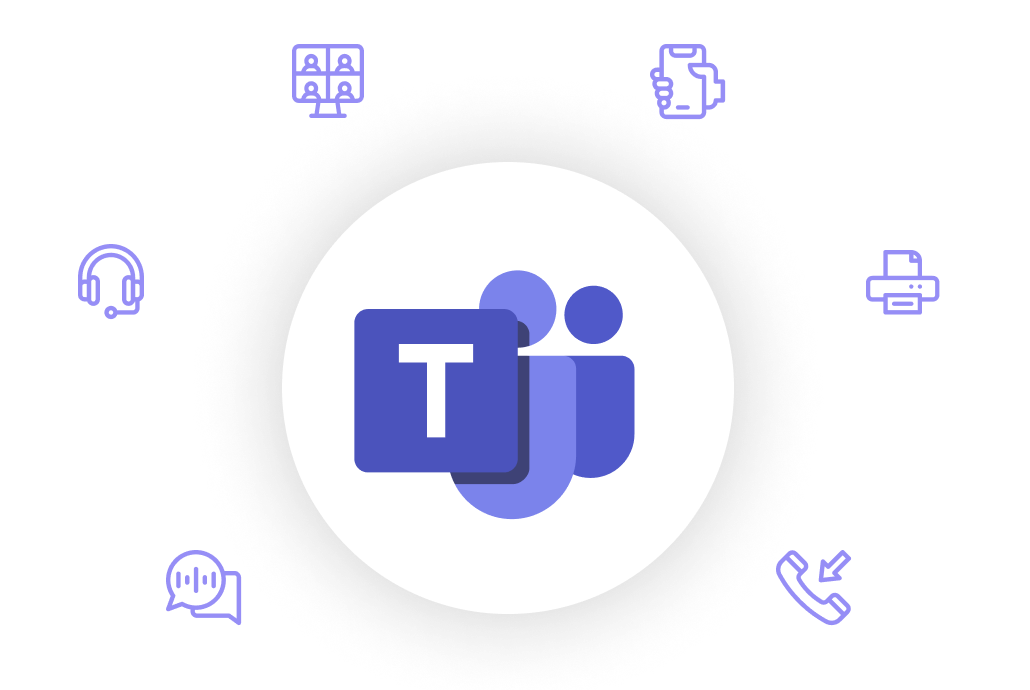
Find your path to Teams
Get help deciding how to deploy the world’s leading collaboration and business phone solution.
Operator Connect
Add PSTN connectivity, dynamic E911 support, and seamless number porting to Microsoft Teams.
Direct Routing
Stay flexible and in control of your Teams Phone deployment with Direct Routing.
Cloud Voice
Simplify business communications with feature-rich, enterprise-grade cloud voice.

SIP Trunking
Support on-demand scaling and best-in-class call quality without replacing your PBX.

Upgrade your legacy infrastructure for business in the cloud
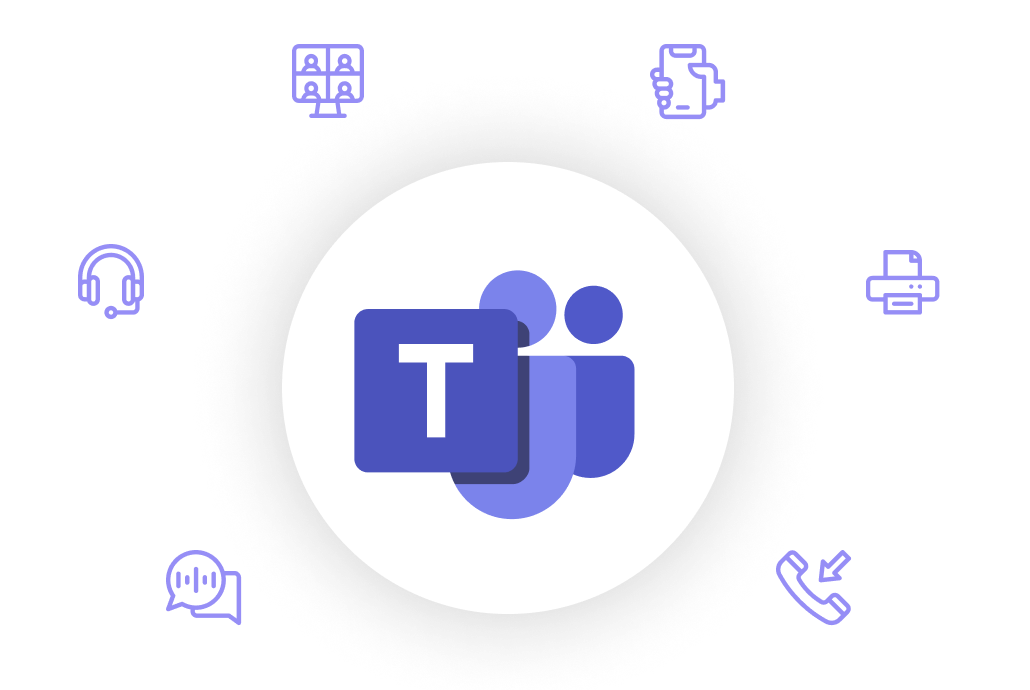
Find your path to Teams
Get help deciding how to deploy the world’s leading collaboration and business phone solution.
Operator Connect
Add PSTN connectivity, dynamic E911 support, and seamless number porting to Microsoft Teams.
Direct Routing
Stay flexible and in control of your Teams Phone deployment with Direct Routing.
Cloud Voice
Simplify business communications with feature-rich, enterprise-grade cloud voice.
SIP Trunking
Support on-demand scaling and best-in-class call quality without replacing your PBX.
Make it easy for your team to connect and collaborate
Unify calling, meetings, and messaging in a single, secure experience. Our collaboration solutions make it easy for teams to stay connected, serve customers faster, and keep business moving, wherever work happens.
Discover business Collaboration
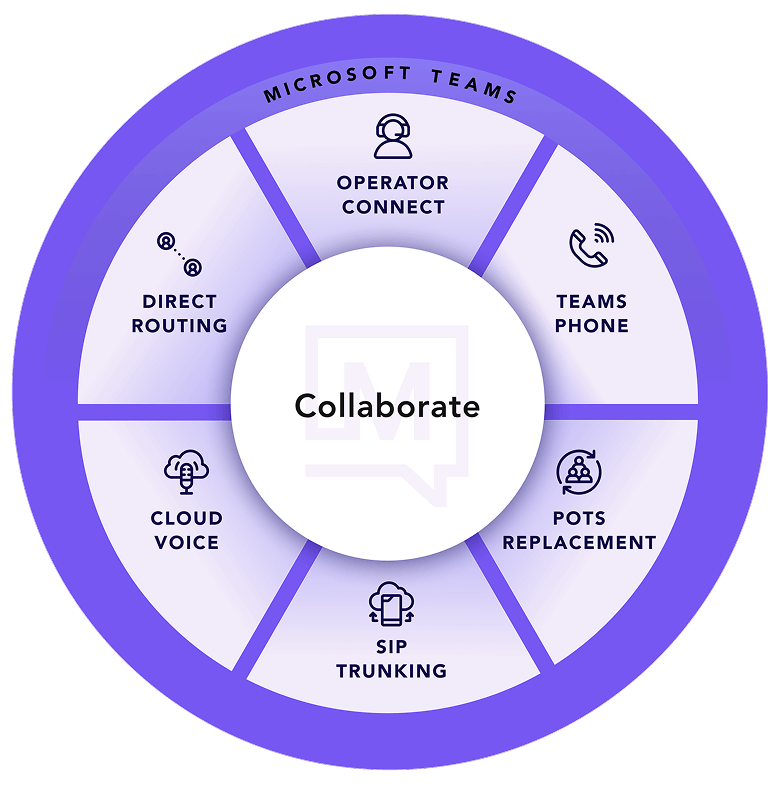
Unleash high performance and secure global connectivity
Keep every location, user, and application securely connected. Momentum delivers the performance, reliability, and protection your business needs to operate seamlessly, whether you’re scaling sites, moving to the cloud, or enabling hybrid work.
Discover business connectivity
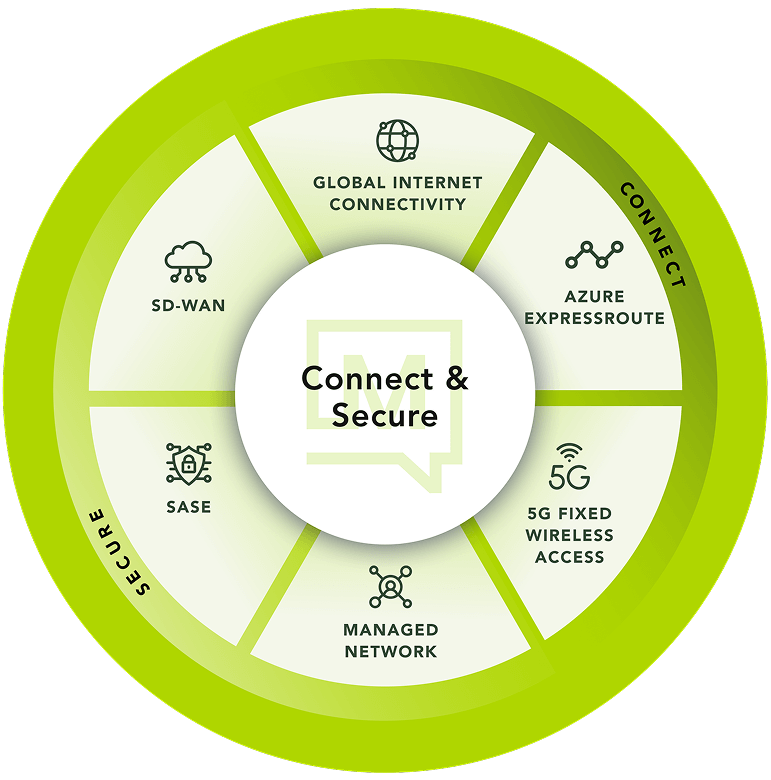
Harness the full potential of Teams and Webex
Turn everyday conversations into smarter customer interactions. Momentum enhances Microsoft Teams with advanced contact center, analytics, and voice capabilities to improve performance and insight across every engagement.
Discover business Engagement
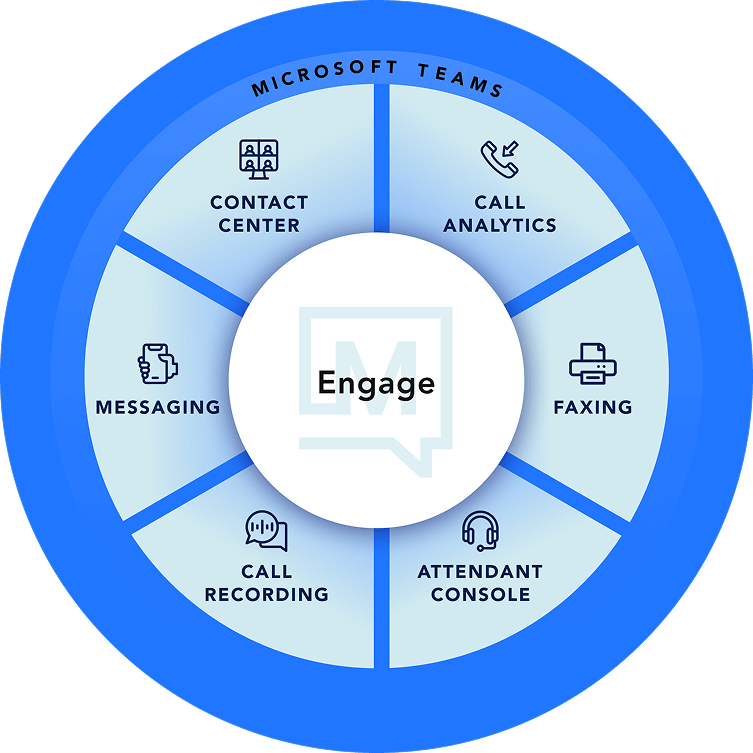

Kitsap seamlessly upgrades all branches to Microsoft Teams Phone
See how Kitsap Credit Union (KCU) partnered with Momentum to successfully transition from an old legacy phone system to softphones, Microsoft Teams, and seamless cloud communications.
Products Used:
Microsoft Teams Phone, Momentum Enterprise Softphone
Support any time, anywhere collaboration
Futureproof your communications by making Microsoft Teams your all-in-one platform for collaboration.
What is Operator Connect for Microsoft Teams?
Have questions about Operator Connect? Learn everything you need to know about this solution.
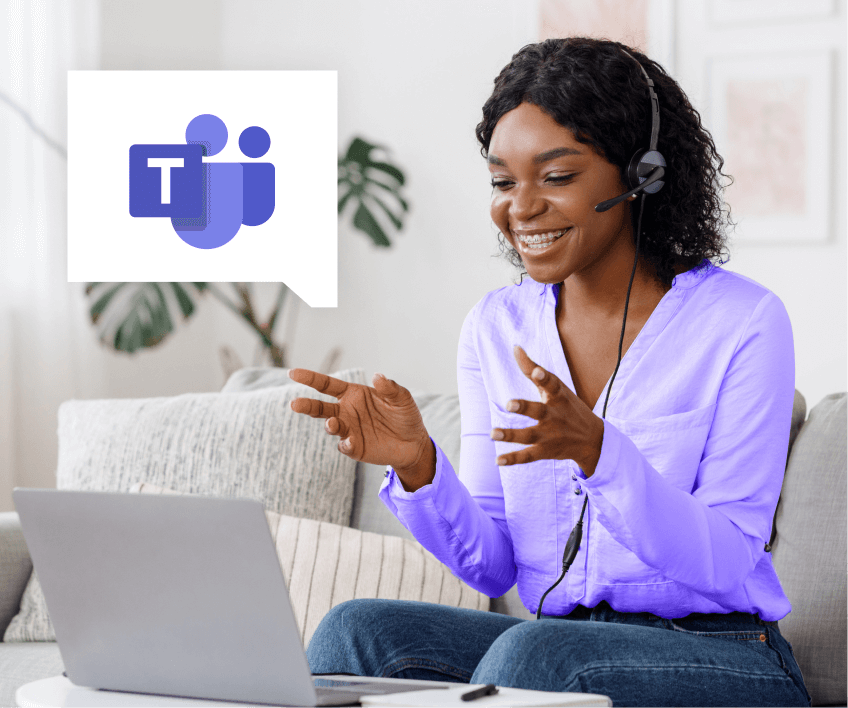
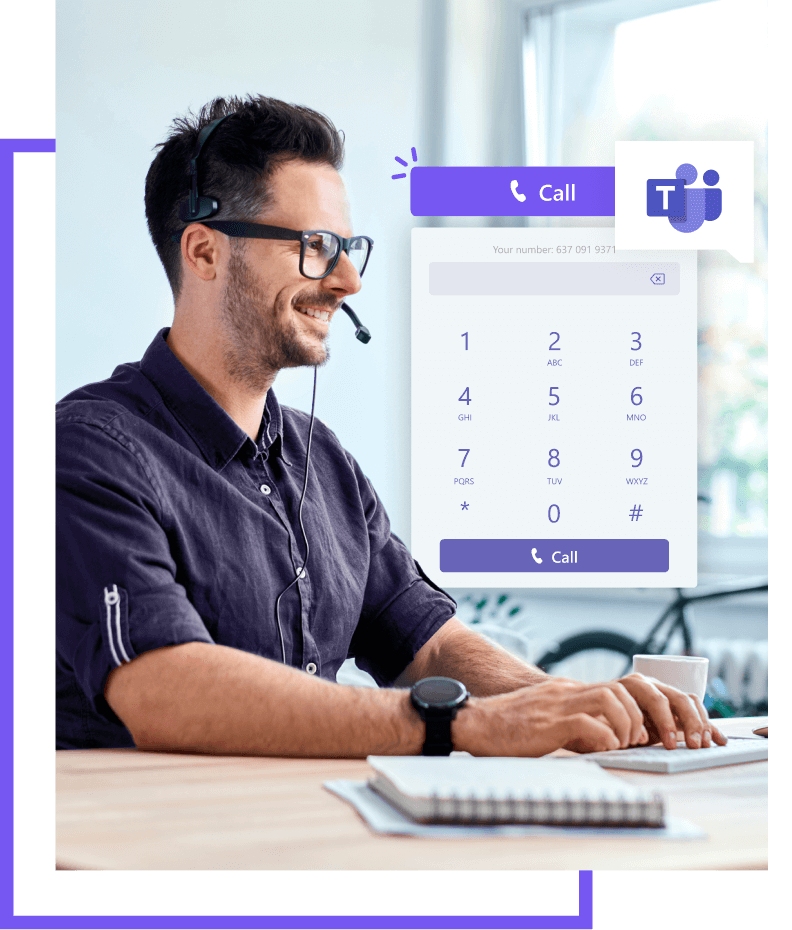
Learn about Operator Connect for Microsoft Teams
Operator Connect launched in September 2021 as the next evolution of Microsoft’s Direct Routing service. This solution simplifies the process of integrating Public Switched Telephone Network (PSTN) connectivity into Microsoft Teams through a platform that’s configurable and available through one convenient dashboard. Businesses can choose from an extensive list of Microsoft-approved carriers, provisioning and de-provisioning new users from a dedicated dashboard.
Operator Connect allows any Microsoft Teams enabled device to be used for both inbound and outbound calls, making it the perfect option for businesses looking to integrate seamless PSTN-enabled calling with the familiar Microsoft Teams experience.
Interested in trying Operator Connect for your organization? Learn more about how to get started.
Who is Operator Connect for?
Operator Connect is designed for businesses that want seamless PSTN connectivity without the need to manage your SBCs in-house.
Choose Operator Connect if you:
Don’t have experience working with PowerShell
Want to deploy your phone system in the cloud
Prefer to work directly with a dedicated carrier
Need an easy way to onboard new users
Want to deploy a cost-effective calling solution
Want a simple, self-service way to manage numbers
Key terms for Operator Connect
Want to get the best experience from Operator Connect? Here are a few terms you should know.

Public Switched Telephone Network (PSTN)
Public Switched Telephone Network (PSTN) serves as the foundational network of infrastructure and services for telecommunications. This comprehensive system includes traditional phone lines, fiber optics, and cellular networks. Despite the growing adoption of modern communication solutions, most businesses still rely on PSTN connectivity for their everyday operations.
Microsoft-approved operator
Microsoft-approved operators, often referred to as Operator Connect Partners, are vendors that have undergone a rigorous evaluation process and received formal approval from Microsoft to participate in the Operator Connect program. By partnering with these certified operators, businesses can ensure a consistently high level of service quality and reliability in their communication solutions.
Operator-managed infrastructure
This term signifies that your chosen operator is responsible for managing all technical aspects of your PSTN infrastructure. In the event of any issues or if you require technical support, your operator should be your first point of contact, streamlining the process of resolving any concerns.
Bring your own carrier (BYOC)
This concept, popularized by Microsoft, promotes both Direct Routing and Operator Connect to enhance communication and collaboration within organizations. Essentially, it allows businesses to retain their existing carrier contracts and relationships while seamlessly integrating PSTN services with Microsoft Teams. This flexibility can be particularly beneficial for organizations looking to streamline their telecommunications without disrupting established partnerships.
Enhanced 911 (E911)
Enhanced 911, commonly known as E911, is a critical service responsible for routing emergency 911 calls from various devices, including smartphones, VoIP phones, and wireless devices. This service provides vital GPS coordinates and enhanced location data, which are legally required in many jurisdictions to ensure accurate and timely emergency response.
Microsoft Calling Plans
These are the standard domestic and international calling plans offered by Microsoft for PSTN solutions that do not utilize Operator Connect. Engaging with these plans requires specific licensing to enable Microsoft Teams for telephony services, ensuring that organizations can take full advantage of Microsoft’s communication capabilities. Understanding these plans can help businesses make informed decisions about their telecommunication strategies.
How does carrier approval work for Operator Connect?
All Operator Connect carriers must be approved by Microsoft. After approval, a PSTN carrier is granted access to direct peering between the SIP trunking infrastructure and Microsoft Teams. Carriers can also automate parts of the provisioning, billing, and reporting processes.
Getting approved to become an Operator Connect Partner comes with several requirements, including:
- End-to-end quality of service and a strong service-level agreement
- Direct peering through Microsoft Azure Peering Service (MAPS)
- Fully regulated and/or licensed to provide phone numbers and PSTN service
- At least two employees who have passed the Practical Guidance Assessment for Voice
- At least two employees with Microsoft 365: Certified Teams Administrator Associate
- Capacity to provide Tier 1 support, acting as the initial point of contact for customers
- Suitable architecture, integration infrastructure, and interconnection infrastructure
- E911 support
Read More
Operator Connect is currently supported in more than sixty countries, and most major telecommunications vendors and carriers are approved operators. Because Operator Connect is a managed service, vendors take care of all the technical work for PSTN integration. Operator Connect Partners may also offer a range of different value adds such as on-demand scaling, a self-service portal for billing and management, and unlimited calling plans.
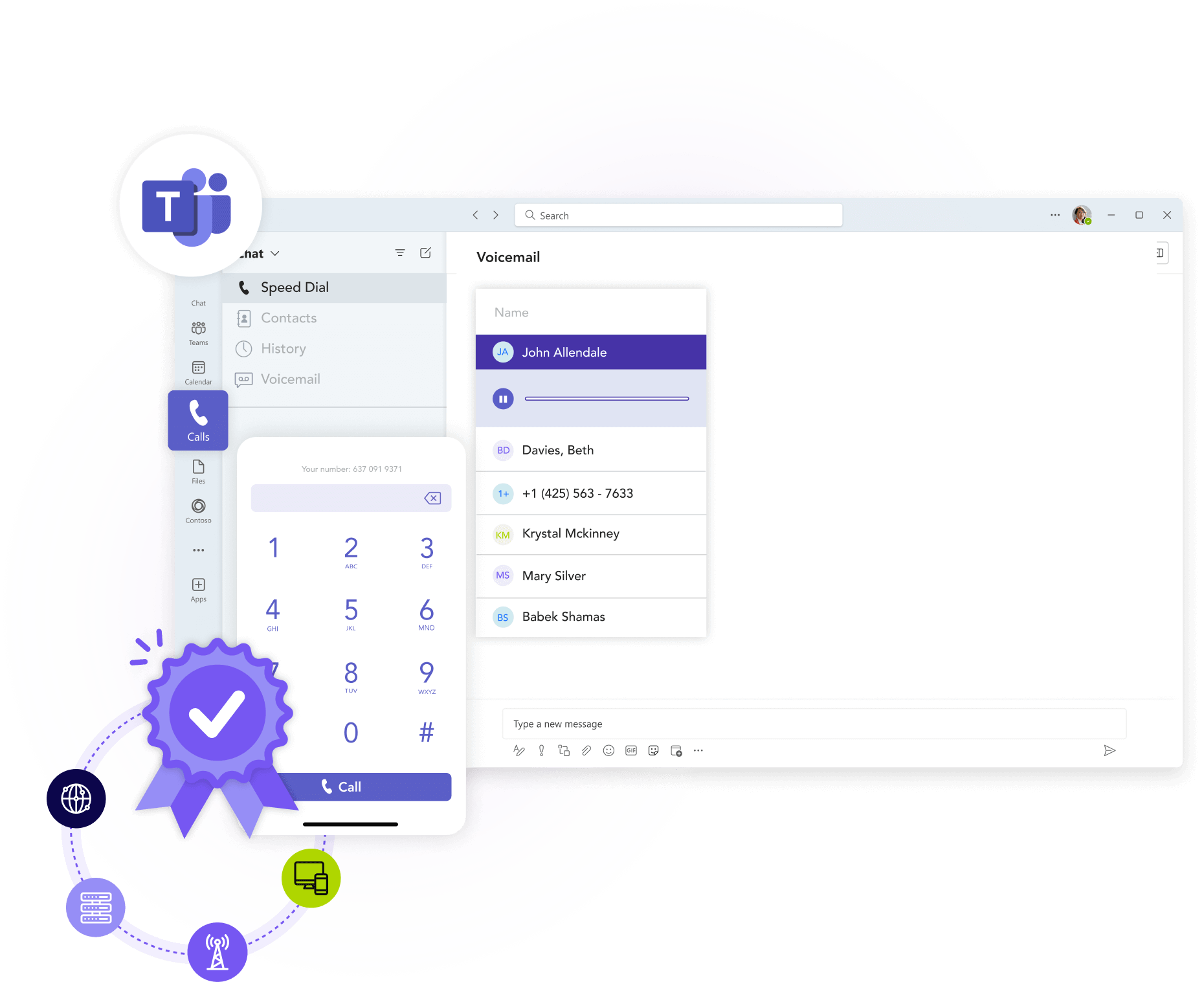
What are the pros and cons of Operator Connect?
Advantages of Operator Connect
Keep your existing carriers
If you’re already working with an Operator Connect Partner as your carrier, you’ll be able to retain your current relationships, pricing, and contracts. You’ll also keep your current business numbers, with no porting required to integrate them into the Microsoft Teams phone system. Most leading carriers and PSTN providers are already vetted and approved by Microsoft.
Cost-effective calling
Operator Connect is generally viewed as the most cost-effective way for a business to add PSTN functionality to its Teams deployment. It’s important to note, however, that Operator Connect Partners maintain many different pricing models. Choosing the wrong provider could potentially undercut any savings gained from using the service.
There are a few factors which together make Operator Connect so efficient from a budget standpoint:
- Minimal hardware requirements leading to reduced hardware spending.
- Less time, effort, and resources spent configuring voice for Teams.
- Dynamic scaling.
- No need to maintain or support on-premises hardware.
Simple configuration, deployment, and management
Administrators can connect third-party carriers to Teams via an interface which also allows them to handle user management, provisioning, and de-provisioning. There’s no coding or PowerShell knowledge required on the backend; everything is simple enough that even a business with no IT professionals can understand and leverage it.
Expert partnerships
Using Operator Connect allows an organization to benefit from their PSTN provider’s comprehensive professional expertise. Many providers also track and report usage on the behalf of their clientele, enabling businesses to identify possible bottlenecks in their deployment.
Enhanced networking
Operator Connect also provides at least some guarantee of connectivity, as clients are connected to both their carrier’s and Microsoft’s infrastructure. Coverage for Operator Connect typically spans a more comprehensive area compared to its alternatives, as well. Most importantly, because Microsoft holds its Operator Connect Partners to such a high standard, Operator Connect Partners typically provide superior security coupled with an excellent service-level agreement.
Disadvantages of Operator Connect
May require additional licensing
Operator Connect isn’t something you can use straight out of the box with your other Microsoft products. In order to deploy and leverage the service, you may need to purchase additional licenses. At the minimum, this includes a basic Teams license, a Microsoft Phone System license, and a PSTN add-on. The price of these licenses together typically starts around $22.50 per user per month. Less expensive than many alternatives, certainly — but still by no means free.
Less customization
Operator Connect is a highly flexible service in its own right. However, it offers less customizability compared to its predecessor, Direct Routing. This means that if your organization needs to accommodate complex telecommunications needs, you may find Operator Connect somewhat lacking. The service’s reduced complexity also renders it slightly less versatile.
Limited carrier choices
Because Microsoft has incredibly stringent requirements for its list of approved carriers, your options are naturally somewhat more limited with Operator Connect than with other choices. In most cases, if your carrier of choice doesn’t appear on that list, you’re out of luck. With that said, most major carriers are also approved.
Get Operator Connect anywhere in North America
Momentum offers Operator Connect for Microsoft Teams in the following places* :
- Operator Connect USA Coverage
- Operator Connect Canadian Coverage
Alabama
Alaska
Arizona
Arkansas
California
Colorado
Connecticut
Delaware
Florida
Georgia
Hawaii
Idaho
Illinois
Indiana
Iowa
Kansas
Kentucky
Louisiana
Maine
Maryland
Massachusetts
Michigan
Minnesota
Mississippi
Missouri
Montana
Nebraska
Nevada
New Hampshire
New Jersey
New Mexico
New York
North Carolina
North Dakota
Ohio
Oklahoma
Oregon
Pennsylvania
Rhode Island
South Carolina
South Dakota
Tennessee
Texas
Utah
Vermont
Virginia
Washington
West Virginia
Wisconsin
Wyoming
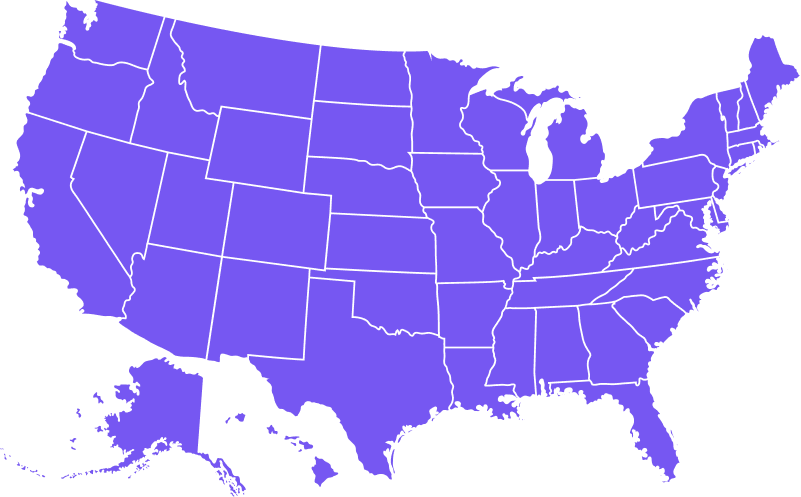
Alberta
British Columbia
Manitoba
New Brunswick
Newfoundland and Labrador
Northwest Territories
Nova Scotia
Nunavut
Ontario
Prince Edward Island
Quebec
Saskatchewan
Yukon
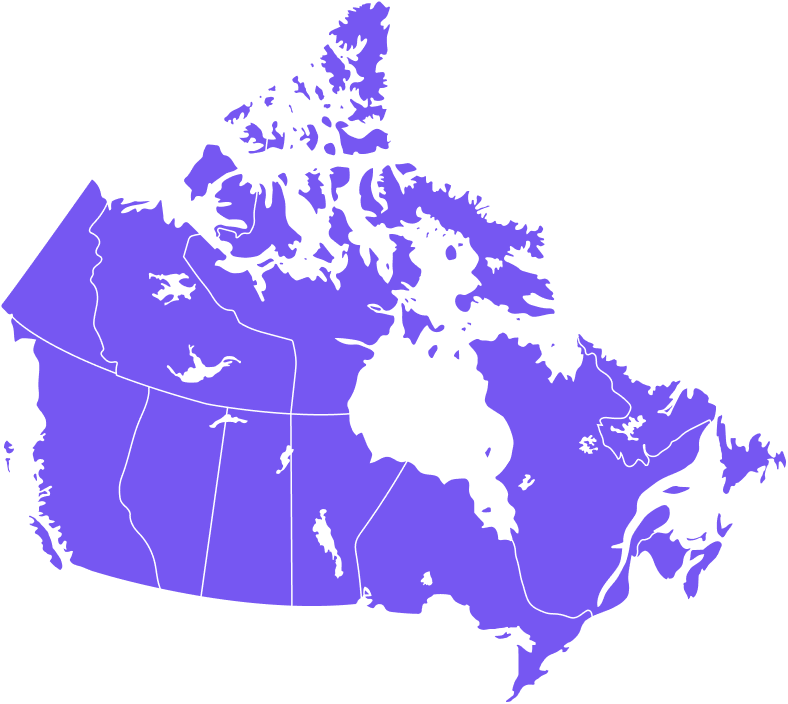
*Disclaimer: Momentum Operator Connect may not be available in select remote areas
What calling features are available within Operator Connect?
Operator Connect goes well beyond basic voice calling. The service also supports a wide range of additional calling features. These include, but are not limited to:
- Auto Attendant/Call Queues
- Voice Policies
- Connectivity
- Third-Party Integration via the 365 API
- Streamlined Number
- Provisioning
- Number Porting
- Service Management
- Joint Microsoft/Carrier Support
- Flexible, Usage-Based Pricing
- Streamlined Number
- Management
- + More

Operator Connect, Direct Routing, or Calling Plans?
Microsoft Operator Connect
Operator Connect is the more hands-off version when compared to Direct Routing. With Operator Connect, businesses can access all the best features of a Microsoft Teams-enabled phone system without the complexity. Adding new users, porting numbers, and making account changes are all done through an intuitive dashboard.
Teams Direct Routing
Direct Routing lets you choose any PSTN carrier, while Operator Connect restricts you to approved partners. It’s more complex, making it ideal for larger enterprises with specific infrastructure needs and greater control over their Teams Phone environment.
Teams Calling Plans
This option replaces both Operator Connect and Direct Routing, making Microsoft your carrier. You’ll need to cancel any existing contracts and pay Microsoft’s rates. Calling Plans work well for smaller organizations needing inbound calls but can be inefficient for larger teams with high usage.
Key questions to ask when comparing Operator Connect, Direct Routing, and Calling Plans
- Do you need advanced control and configuration options due to your unique requirements?
- Does your IT staff or managed service provider have the necessary expertise to manage Direct Routing’s complexity?
- Is your existing carrier an Operator Connect Partner?
- Do you still want to maintain on-premises hardware?
- Does Operator Connect meet your coverage requirements?
Create a feature-rich calling experience in Teams
Microsoft Teams brings all your favorite business phone and collaboration features into a unified experience.
Teams Contact Center
Upgrade your business phone lines and streamline customer interactions
Teams Attendant Console
Equip your Teams' deployment with a advanced call management features
Teams Call Recording
Access insights into business operations with a recording solution
Teams Texting
Improve customer engagement by adding two-way SMS texting
Teams Faxing
Send and receive faxes directly within the Microsoft Teams dashboard
Teams Call Analytics
Gain a competitive edge with a robust contact center analytics platform
Create a feature-rich calling experience in Teams
Microsoft Teams brings all your favorite business phone and collaboration features into a unified experience.

Teams Contact Center
Upgrade your business phone lines and streamline customer interactions
Teams Attendant Console
Equip your Teams' deployment with a advanced call management features
Teams Call Recording
Access insights into business operations with a recording solution
Teams Texting
Improve customer engagement by adding two-way SMS texting
Teams Faxing
Send and receive faxes directly within the Microsoft Teams dashboard
Teams Call Analytics
Gain a competitive edge with a robust contact center analytics platform
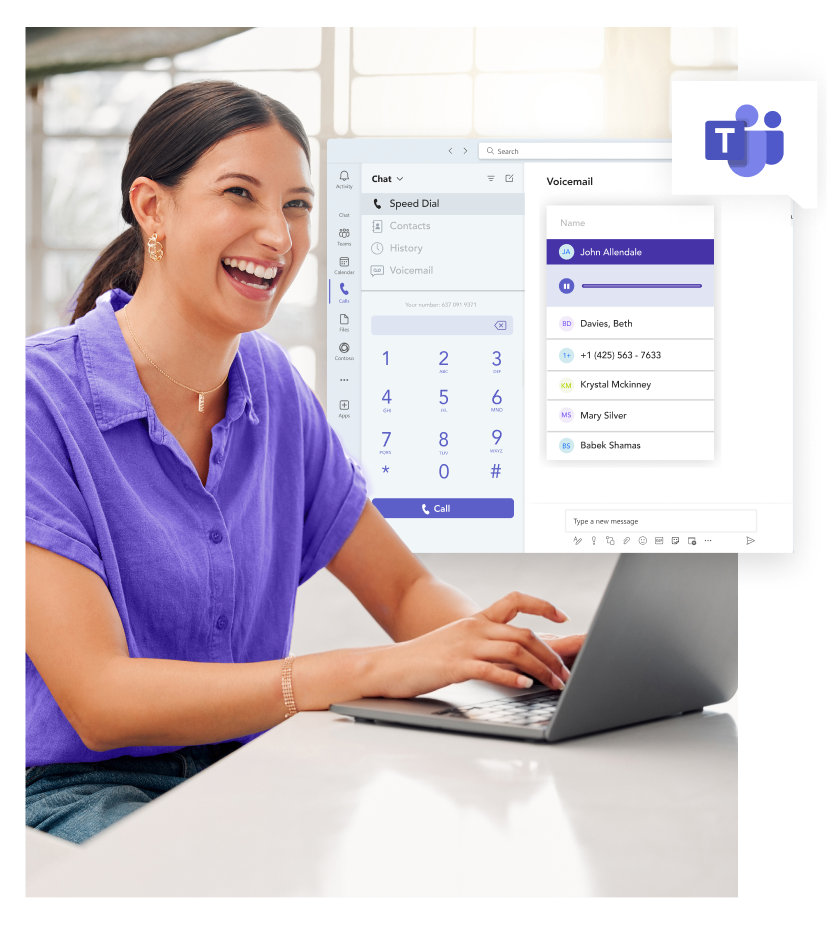
How do I set up Operator Connect?
Looking to try Operator Connect? Follow these steps to start your free trial.
- Visit the Teams Admin Center and select Operator Connect
- Select Momentum as your Operator
- Click Start Your Free Trial to access the registration page
- Fill out the form
- Momentum will get in touch to start the onboarding process
- Get approved and receive an email to start using Operator Connect
***Operator Connect is also available through a managed registration. Contact Momentum to learn more.
Discover our related resources
Start making phone calls directly in Microsoft Teams
Turn Microsoft Teams into a dedicated business calling solution with help from a reliable, experienced Operator Connect Partner.
Make Microsoft Teams your complete business calling solution
Add dial tone and enterprise voice capabilities into your Microsoft Teams environment with direct routing.


Crystal-clear, reliable, hassle-free voice communication
- Hassle-free deployment and management
- Flexible calling plans
- Increased efficiency, reduced overhead
- Consolidate your communications into a single platform
How to make Microsoft Teams your all-in-one phone system
Future-proofing your phone system is easy with Microsoft Teams. Download our quick guide and learn your options and the exact steps you can take to make the transition to a Teams-based phone system.
Consolidate your communication tools
Simple management
Provision, monitor, and troubleshoot your entire deployment within a single pane of glass.
High-touch support
Enjoy 24/7 support from experts who’ve worked with Microsoft Teams for over a decade and a half.
Peerless connectivity
Connect directly to Microsoft’s infrastructure via our redundant, sophisticated, carrier-grade network.
GCC high
Fulfill every security requirement with a solution developed to the highest standards of data management and protection.
Global coverage
Leverage 200+ global points of presence, relationships, 750+ carriers and service providers, and unlimited domestic calling.
Curated services
Access a comprehensive portfolio of products and services ranging from Microsoft Teams to network connectivity.
Keep your voice communications safe and secure
Microsoft 365 GCC High is the ultimate standard for adding secure voice while supporting government contractors working with the Department of Defence. Momentum’s direct routing solution is compliant with GCC High, allowing you to secure your most critical voice communications with ease.
- Enable collaboration with contractors using compliant cloud architecture
- Stay compliant with DFARS, ITAR, NIST-800 171, and NIST-800 53
- Add voice and video collaboration to your Teams deployment
- Ensure all data is received and stored in the US
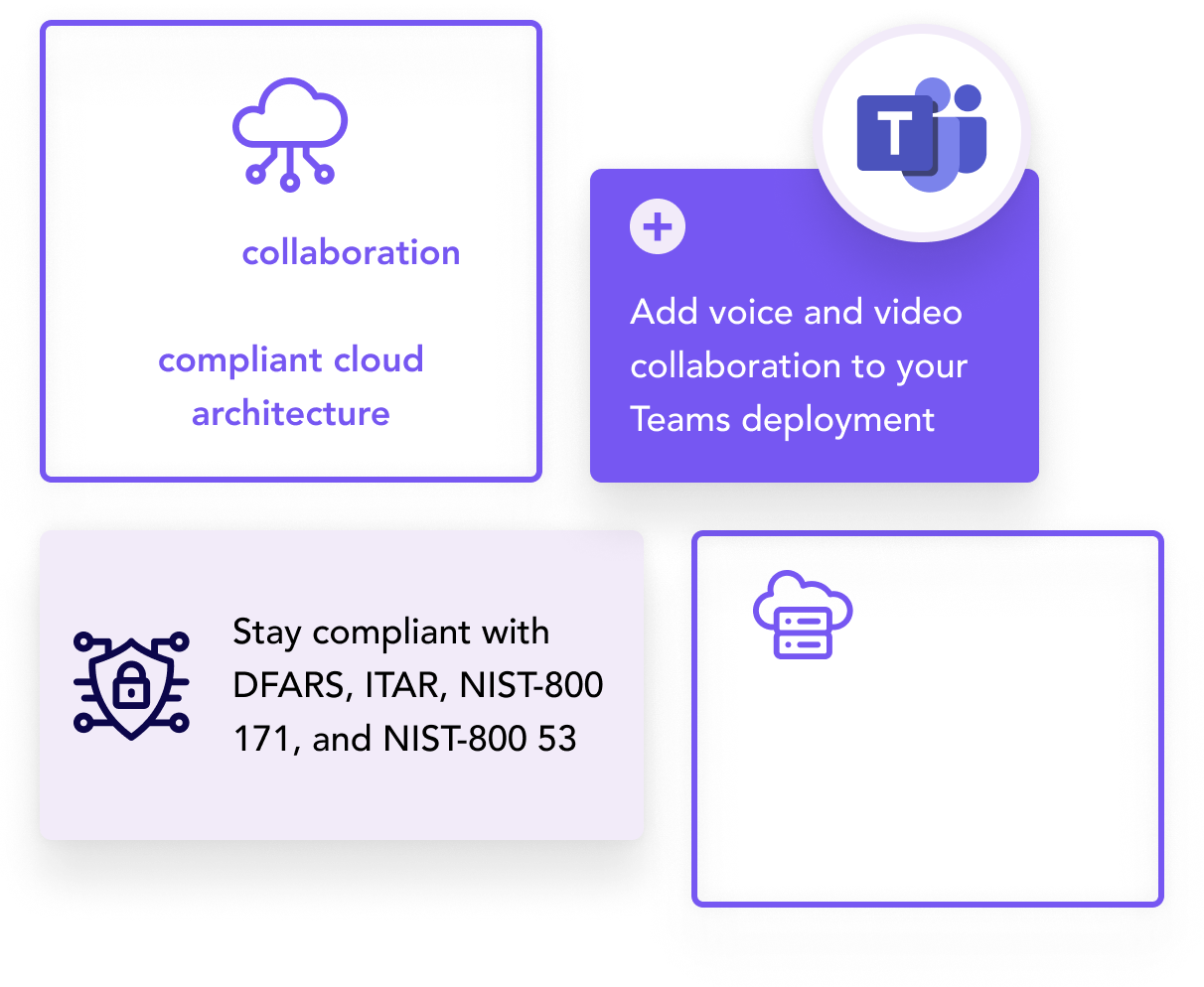

Experience the next generation of Teams communication
At Momentum, we understand your need for streamlined, secure solutions and seamless collaboration — and that’s exactly what we offer through our direct routing service. We’ll help your team stay connected and collaborative no matter where they are, making it easy for your business to:
- Share ideas, strategize, and make faster business decisions
- Maintain compliance and data integrity with state-of-the-art security
- Reduce workloads and focus more on strategic initiatives
- Support continuous productivity on any device and from any location
Create a feature-rich calling experience in Teams
Microsoft Teams brings all your favorite business phone and collaboration features into a unified experience.
Teams Contact Center
Upgrade your business phone lines and streamline customer interactions
Teams Attendant Console
Equip your Teams' deployment with a advanced call management features
Teams Call Recording
Access insights into business operations with a recording solution
Teams Texting
Improve customer engagement by adding two-way SMS texting
Teams Faxing
Send and receive faxes directly within the Microsoft Teams dashboard
Teams Call Analytics
Gain a competitive edge with a robust contact center analytics platform
Create a feature-rich calling experience in Teams
Microsoft Teams brings all your favorite business phone and collaboration features into a unified experience.

Teams Contact Center
Upgrade your business phone lines and streamline customer interactions
Teams Attendant Console
Equip your Teams' deployment with a advanced call management features
Teams Call Recording
Access insights into business operations with a recording solution
Teams Texting
Improve customer engagement by adding two-way SMS texting
Teams Faxing
Send and receive faxes directly within the Microsoft Teams dashboard
Teams Call Analytics
Gain a competitive edge with a robust contact center analytics platform
Teams Direct Routing frequently asked questions
Direct Routing allows organizations to connect their on-premises telephony infrastructure to Microsoft Teams, enabling users to make and receive Public Switched Telephone Network (PSTN) calls in Teams. Similar to Operator Connect, Direct Routing is available from providers if you don’t want to host your own infrastructure.
Direct Routing enables organizations to use their existing telephony providers and infrastructure, offering greater flexibility and control. In contrast, a Microsoft Calling Plan provides a complete cloud-based telephony solution managed by Microsoft.
The benefits of Direct Routing include the ability to maximize existing telephony investments, flexibility in choosing telephony providers, and the ability to integrate with third-party systems like PBXs and analog devices.
You’ll need a Microsoft 365 or Office 365 tenant with Teams enabled, the Teams Phone add-on, a public IP address, and a Fully Qualified Domain Name (FQDN) for the SBC. Additionally, your Direct Routing provider will supply a certified Session Border Controller (SBC) and handle the technical aspects of your implementation.
Users are enabled by assigning the appropriate Teams Phone license, configuring their phone number, enabling enterprise voice, and assigning voice routing policies.
High availability can be achieved by deploying multiple SBCs in different locations, configuring failover routes, and ensuring redundancy in network connections. Momentum will handle the technical aspects of your deployment for you.
Discover our related resources
Boost collaboration, and efficiency with voice-enabled Microsoft Teams
Eliminate the barriers to effective teamwork and supercharge business communications with a direct routing solution that’s easy to configure, deploy, and manage.
Modernize and add on-demand scale to your existing business phone
Upgrade your existing PBX to support on-demand scaling, best-in-class call quality, and ensure your network grows as you grow.


Communications consistent with your company's needs
Stay operational during high-demand periods and support long-term growth with Momentum’s SIP trunking solution. Our solution is compatible with most certified PBX vendors, including Avaya, Mitel, Cisco, ShoreTel, and Panasonic — offering:
- Transparent usage-based pricing
- Unlimited domestic calling
- Global number coverage
- Instant, on-demand scalability
Enable flexible and more reliable communication
E911 support
Ensure your organization is prepared for emergencies and compliant with regulations with full 911 and E911 functionality.
Trusted infrastructure
Momentum’s carrier-grade, geo-redundant network is trusted by corporations and carriers located throughout the world.
High-touch support
Take control of your communications with 24×7, on-demand high-touch support from our team of SIP trunking experts.
Designed for reliability
Backed by our global network, our SIP trunking service is considerably more reliable than most primary rate interfaces (PRIs).
Your one-stop shop
Momentum offers a comprehensive portfolio of synergistic services, including SD-WAN, Cloud Voice, Teams Phone, and more.
Global scalability
Momentum owns the entirety of our global network and has the capacity to install our own circuits, enabling unprecedented coverage.
Breathe new life into your legacy PBX infrastructure
Create a scalable, easy-to-manage communications network with our flexible SIP trunking service. Momentum will provide you with a digital service to support all your network routing needs, with benefits that include:
- Multi-site deployments to support both regional and global growth
- Compatibility with Momentum Cloud Voice to enable feature-rich calling
- Leveraging existing infrastructure to eliminate the need for upgrades
- Custom routing to support your call flow and networking needs

Your partner in business collaboration
Momentum empowers your business with the tools it needs to thrive. Enhance productivity and drive growth with custom solutions for connectivity, communication, engagement, and more.
Explore Momentum's other collaboration solutions
Interested in exploring other ways your business can optimize its PBX and Teams deployments? Have a look at some of our other offerings below.
Teams Phone
Integrate enterprise-grade PBX functionality into Microsoft Teams with a direct connection to the PSTN.
Cloud Voice
Modernize your communications infrastructure with a feature-rich cloud solution.
Operator Connect
Transform Microsoft Teams into a full-featured business phone solution with simplified management.
Teams Phones
Integrate enterprise-grade PBX functionality into Microsoft Teams with a direct connection to the PSTN.
Operator Connect
Cloud Voice
Modernize your communications infrastructure with a feature-rich cloud solution.
POTS Replacement
Teams Direct Routing
Add dial tone and enterprise voice capabilities into your Microsoft Teams environment with direct routing.
SIP Trunking frequently asked questions
SIP Trunking is a popular method for delivering voice and other communication services over the Internet using the Session Initiation Protocol (SIP). It replaces traditional telephone lines by connecting a company's Private Branch Exchange (PBX) to the Public Switched Telephone Network (PSTN) via the Internet.
SIP Trunking uses the Internet to transmit voice data, offering greater flexibility, scalability, and often reduced costs, whereas traditional phone lines rely on physical connections.
SIP Trunking offers several benefits, including cost savings, scalability, flexibility, improved call quality, and integration with other communication platforms.
SIP Trunking providers route emergency calls to the appropriate Public Safety Answering Point (PSAP) based on the caller's registered location. Keep in mind you must keep location information updated with your provider.
Security depends on the implementation. Using recognized encryption protocols, secure networks, and working with reputable providers can enhance the security of your SIP Trunking services.
Call quality is influenced by internet bandwidth, network stability, and Quality of Service (QoS) configurations. Working with a reputable provider with a robust network infrastructure is key to ensuring high-quality calls.
Discover our related resources
Hear from our customers

Josh Gross
Ednetics
Heidi Leyba
Lane Council of Governments
Shawn Shiroma
Evergreen Health
Jon Slaughter
Gordon Thomas Honeywell
Sandy Pagnotti
RMHC Baltimore
Jeff Perry
International Car Wash Group
Phil Almonte
Brighton Jones Financial
Jerry Maye
Smile DoctorsMaximize the value of your PBX investment with Momentum
Enhance your business phone system with a SIP trunk that’s built to scale while accessing a diverse portfolio of additional communications and connectivity services.
Turn Microsoft Teams into a feature-rich business phone
Bring enhanced communication features, PSTN-connectivity, and AI into Microsoft’s industry-leading collaboration solution.

Seamless user experience
Access robust functionality from any device without leaving the Teams
Advanced feature set
Integrate enterprise features like Copilot, real-time analytics, auto attendants, and more
All-in-one solution
Turn Teams into a complete phone system that meets your communication needs
Create a feature-rich calling experience in Microsoft Teams
Microsoft Teams brings all your favorite business phone and collaboration features into a unified experience.
Teams Contact Center
Upgrade your business phone lines and streamline customer interactions
Teams Attendant Console
Equip your Teams' deployment with a advanced call management features
Teams Call Recording
Access insights into business operations with a recording solution
Teams Messaging
Improve customer engagement by adding AI-powered messaging
Teams Faxing
Send and receive faxes directly within the Microsoft Teams dashboard
Teams Call Analytics
Gain a competitive edge with a robust contact center analytics platform
Create a feature-rich calling experience in Teams
Microsoft Teams brings all your favorite business phone and collaboration features into a unified experience.

Teams Contact Center
Upgrade your business phone lines and streamline customer interactions
Teams Attendant Console
Equip your Teams' deployment with a advanced call management features
Teams Call Recording
Access insights into business operations with a recording solution
Teams Texting
Improve customer engagement by adding two-way SMS texting
Teams Faxing
Send and receive faxes directly within the Microsoft Teams dashboard
Teams Call Analytics
Gain a competitive edge with a robust contact center analytics platform

Start making calls in Microsoft Teams today
Simplify calling by using any Microsoft Teams-enabled device for inbound and outbound calls. Available on both desktop and mobile.
Create a feature-rich calling experience in Teams
Microsoft Teams brings all your favorite business phone and collaboration features into a unified experience.
Cloud auto attendant
Create customized menus for both internal and external callers.
Cloud call queues
Configure call queues with custom greetings, hold music, & more.
Call forwarding & simultaneous ring
Define when calls are forwarded to another user or your personal voicemail.
Call sharing & group call pickup
Enable call sharing between users to ensure no call goes unanswered.
Flexible call transfer
Transfer calls between devices, people, & departments.
Call parking & retrieval
Place calls on hold in Teams and use a unique code to retrieve it.
Caller identification (ID)
Add caller ID that pulls caller information from the company directory.
Integrated dial pad & contact sync
Dial users by name or number with a search bar in the dial pad.
Video calling
Make and receive video calls with contacts from any device with a camera.
Cloud voicemail
Receive voicemails in the cloud and as attachments in your email inbox.
Shared lines
Let other users make and receive calls on your behalf with shared lines.
Device switching
Seamlessly switch between Microsoft Teams on desktop and mobile.
Create a feature-rich calling experience in Teams
Microsoft Teams brings all your favorite business phone and collaboration features into a unified experience.
Cloud auto attendant
Create customized menus for both internal and external callers.
Cloud call queues
Configure call queues with custom greetings, hold music, & more.
Call forwarding & simultaneous ring
Define when calls are forwarded to another user or your personal voicemail.
Call sharing & group call pickup
Enable call sharing between users to ensure no call goes unanswered.
Flexible call transfer
Transfer calls between devices, people, & departments.
Call parking & retrieval
Place calls on hold in Teams and use a unique code to retrieve it.
Caller identification (ID)
Add caller ID that pulls caller information from the company directory.
Integrated dial pad & contact sync
Dial users by name or number with a search bar in the dial pad.
Video calling
Make and receive video calls with contacts from any device with a camera.
Cloud voicemail
Receive voicemails in the cloud and as attachments in your email inbox.
Shared lines
Let other users make and receive calls on your behalf with shared lines.
Device switching
Seamlessly switch between Microsoft Teams on desktop and mobile.
Explore your Teams phone options
Choose one of two ways to enable Microsoft Teams phone for your business.
Direct Routing
Add calling to Teams with more control, flexibility, and support for GCC High.
Bring enterprise-grade calling to Microsoft Teams
Compliant security
Support your deployment with best-in-class security that’s compliant with HIPAA, GDPR, and other data privacy and security frameworks.
Full stack networking
Augment your Teams Phone deployment with a range of services, including SD-WAN, SIP trunking, Direct Routing, and Contact Center functionality.
Carrier-grade network
Connect directly with Microsoft’s infrastructure with Momentum’s redundant and sophisticated network that ensures maximum uptime and reliability.
Seamless user management
Add, manage, and port numbers and migrate users from your legacy PBX individually or in groups with help from Momentum’s team of Microsoft Teams experts.
Global coverage
Take your calling needs global by leveraging Momentum’s over 200+ points of presence worldwide alongside unlimited calling within the US and Canada.
High-touch support
Gain peace of mind with 24/7 support from one of the leading global experts in cloud voice, Microsoft Teams, and connectivity and collaboration solutions.
Maximize the value of your Microsoft Teams deployment
Take advantage of Momentum’s connection into the Microsoft network, long-standing integration with Microsoft Teams, and expertise in managing Teams deployments to enhance communication, improve productivity, and increase collaboration.

Microsoft Teams voice solutions designed for how organizations work today
Momentum integrates calling into Teams to deliver secure, reliable communication that enhances collaboration and keeps teams productive.

Unify communication across every department
Enable direct, secure voice communication within Microsoft Teams to connect doctors, nurses, and administrators without switching tools.
Protect patient conversations
HIPAA-compliant calling and recording features protect sensitive communications while ensuring staff can collaborate from any device.
Improve response times in care coordination
Integrated call routing and presence awareness help teams reach the right specialist quickly for faster, informed patient decisions.

Keep store and corporate teams in sync
Seamlessly connect staff across stores, distribution centers, and headquarters through one unified Teams phone system.
Enhance customer service coordination
Integrated call queues and auto attendants ensure calls route to the right person, improving responsiveness and satisfaction.
Reduce telecom complexity
Consolidate legacy phone systems into one managed platform that’s easy to scale as new stores open.

Connect every facility and team
Link production sites, offices, and field teams under a single voice system to improve coordination and decision-making.
Support global operations
Enable consistent call quality and communication across regions with one managed Teams Phone environment.
Increase reliability in critical environments
Built-in failover and call routing keep essential communication live, even during outages or infrastructure issues.
Explore Momentum's other collaboration solutions
Interested in exploring other ways your business can optimize its PBX and Teams deployments? Have a look at some of our other offerings below.
Operator Connect
SIP Trunking
Enhance your existing PBX infrastructure with global coverage and on-demand scalability.
Cloud Voice
Modernize your communications infrastructure with a feature-rich cloud solution.
POTS Replacement
Teams Direct Routing
Add dial tone and enterprise voice capabilities into your Microsoft Teams environment with direct routing.
Teams Phone frequently asked questions
Microsoft Teams Phone is a cloud-based system that adds public switched telephone network (PSTN) connectivity to Microsoft Teams to enable users to make and receive phone calls directly on the Teams platform.
Teams Phone connects to the PSTN using Microsoft’s calling plans, Operator Connect, or Direct Routing, offering local and international calling flexibility. The solution is available through Microsoft or with an approved Operator Connect carrier.
Teams Phone requires a Microsoft 365 or Office 365 subscription, an add-on license for the Phone System, a Microsoft Calling Plan, Operator Connect provider, or a Direct Routing deployment to provide telephony.
Yes, you can keep/port your existing phone numbers. If you plan to use Direct Routing, you can keep your current telecom provider and numbers while integrating them into the Teams Phone system.
No special hardware is required to use Microsoft Teams Phone, as it works on any device that supports Microsoft Teams, including desktops, laptops, tablets, and smartphones.
Yes. Microsoft Teams Phone leverages enterprise-grade security and compliance measures, including end-to-end encryption provided by Microsoft.
Discover our related resources
Enhance collaboration with a Microsoft Teams Phone solution
Enable your employees to collaborate wherever they are with a fully integrated, AI supercharged Microsoft Teams Phone solution.



Add dial-tone to Microsoft Teams with Operator Connect
Add dial-tone to Microsoft Teams with Operator Connect
Fast, intuitive, and convenient business calling directly in Microsoft Teams with Operator Connect.





How Operator Connect makes adding dial tone to Teams easy
Operator Connect is the quickest way to add Public Switched Telephone Network (PSTN) connectivity to Microsoft Teams with fully managed and self-service options.
Turn Microsoft Teams into your business phone solution
Simplify calling by using any Microsoft Teams-enabled device for inbound and outbound calls. Available on both desktop and mobile.
Automate the entire setup and deployment process
Start making calls quickly with our automated onboarding process. Register, provision and assign phone numbers quickly.
One platform for managing users and call flows
Explore self-managed or fully managed options. Operator Connect lets you manage phone numbers, users, and call flows in one place.

Start making calls in Microsoft Teams today
Simplify calling by using any Microsoft Teams-enabled device for inbound and outbound calls. Available on both desktop and mobile.
Work with a Microsoft Operator Connect provider
Discover how easy adding feature-rich PSTN calling to Microsoft Teams can be with the right partner.
Work with a vetted list of operators
Operator Connect customers can leverage existing contracts or find a new operator to enable calling in Teams.
Leave the infrastructure to your operator
You never have to worry about infrastructure. Your operator manages PSTN calling, Session Border Controllers (SBCs), and more.
Quickest way to add dial tone to Teams
Configuring and deploying Operator Connect is fast, thanks to automated onboarding and a single dashboard for managing the solution.
High-touch support and reliability
Take advantage of a shared service level agreement that blends one-to-one connectivity and technical support from your operator with additional help from Microsoft.
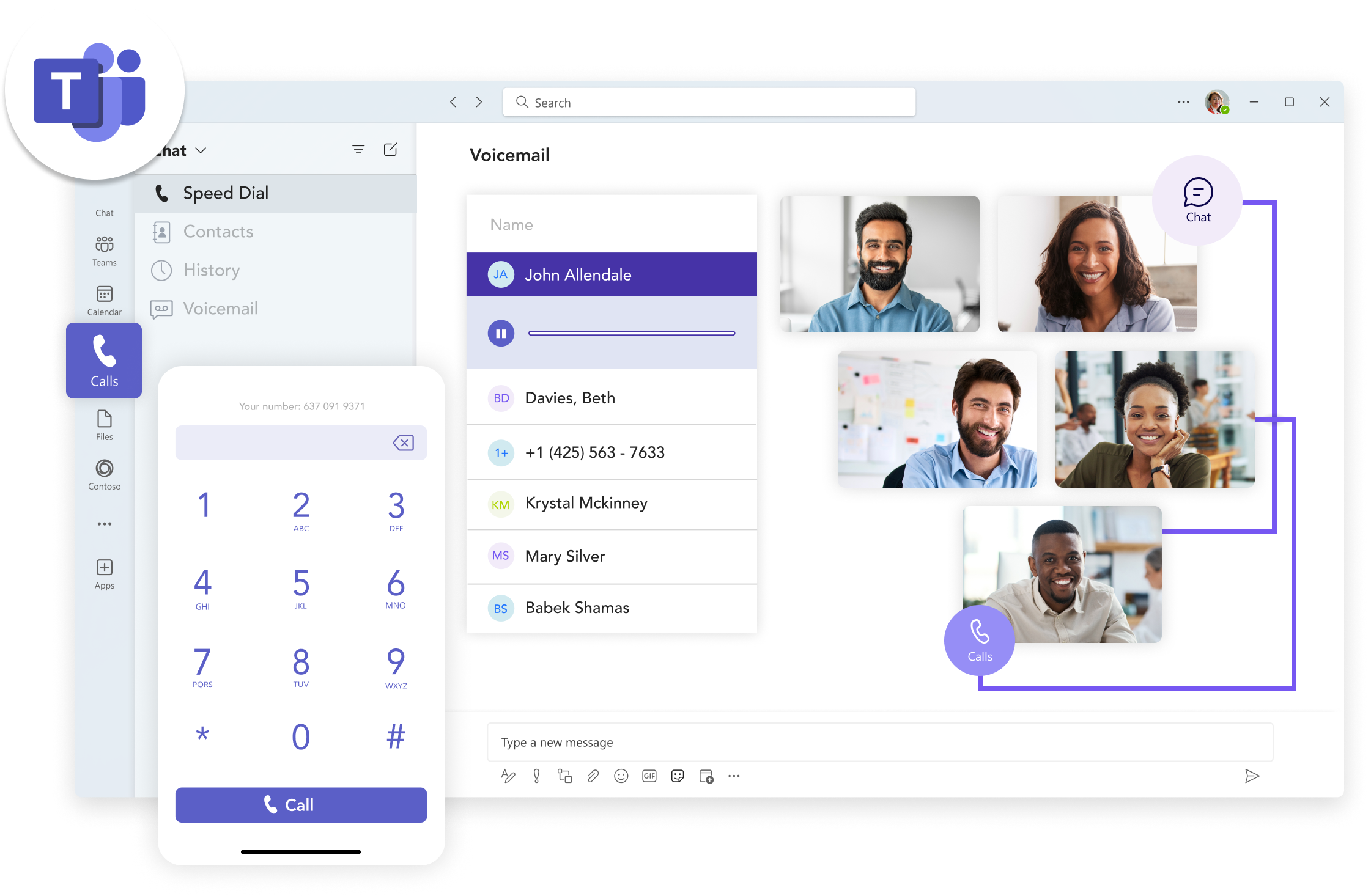
Adding PSTN calling to Microsoft Teams has never been easier
Enhance your Teams deployment by working with a trusted Operator Connect provider. Integrate all the benefits of a business phone into Teams without the complexity.
Dynamic E911
Ensure your deployment stays fully compliant with E911 regulations like RAY BAUM’s Act and Kari’s Law.
Reliable connectivity
Guarantee service availability with geo-redundant voice and 200+ global points of presence.
Simple yet powerful
Enable advanced PBX functionality with a solution that’s easy to both manage and understand.
On-demand scaling
Access additional capacity with a single click directly through the Operator Connect dashboard.
High-touch support
Enjoy peace of mind with dedicated 24×7 support from a global provider with its own network and circuits.
One-stop shop
Momentum offers a full suite of services and solutions covering everything from connectivity to collaboration.
Add secure and seamless voice calling for Microsoft Teams
Momentum has the experience to know what your business needs, the expertise to design it, and the knowledge to implement and deploy it. As a trusted cloud communications partner, we support your business’s growth and success through:
- Predictable monthly pricing and flexible plans for your business calling needs
- Premium business phone features available directly in Microsoft Teams
- Offering specialized handsets specifically designed for Microsoft Teams
- Providing native connectivity to Microsoft's network

Microsoft Operator Connect transforms how organizations call and collaborate
Momentum delivers secure, reliable voice in Microsoft Teams with simplified management and effortless scalability across the business.

Add reliable dialtone to Teams in minutes
Enable secure, compliant calling for hospitals and clinics without complex setup or on-premises hardware.
Keep clinicians connected across locations
Direct routing and global coverage ensure doctors and care teams can call securely from any site or device.
Simplify telecom management
Momentum handles provisioning, carrier relationships, and support, freeing IT to focus on what matters most.

Streamline communication across every store
Operator Connect delivers fast, reliable calling directly in Teams, eliminating the need for separate phone systems.
Scale voice as fast as you grow
Add new locations or seasonal staff instantly, with centralized management and simplified number assignments.
Improve company-wide collaboration
Direct Teams calling enables seamless coordination across regions, departments, and support centers.

Connect plants, warehouses, and offices instantly
Operator Connect integrates global calling into Teams so teams can reach each other without complex phone systems.
Maintain clear communication in any environment
High-quality voice performance ensures operations, safety, and logistics teams can coordinate without disruption.
Simplify global management
Centralized control lets IT oversee users and numbers across multiple regions with consistent reliability and security.
Create a feature-rich calling experience in Teams
Microsoft Teams brings all your favorite business phone and collaboration features into a unified experience.
Teams Contact Center
Upgrade your business phone lines and streamline customer interactions
Teams Attendant Console
Equip your Teams' deployment with a advanced call management features
Teams Call Recording
Access insights into business operations with a recording solution
Teams Texting
Improve customer engagement by adding two-way SMS texting
Teams Faxing
Send and receive faxes directly within the Microsoft Teams dashboard
Teams Call Analytics
Gain a competitive edge with a robust contact center analytics platform
Create a feature-rich calling experience in Teams
Microsoft Teams brings all your favorite business phone and collaboration features into a unified experience.

Teams Contact Center
Upgrade your business phone lines and streamline customer interactions
Teams Attendant Console
Equip your Teams' deployment with a advanced call management features
Teams Call Recording
Access insights into business operations with a recording solution
Teams Texting
Improve customer engagement by adding two-way SMS texting
Teams Faxing
Send and receive faxes directly within the Microsoft Teams dashboard
Teams Call Analytics
Gain a competitive edge with a robust contact center analytics platform
Teams Operator Connect frequently asked questions
Operator Connect leverages the cloud to incorporate full PSTN connectivity into your Microsoft Teams deployment. Operator Connect is incredibly simple to manage, with an intuitive admin console that allows you to control everything from providers and phone numbers to capacity, analytics, and integration — without the need for complex hardware or software requirements of alternatives like direct routing.
You do — provisioning for all required configurations can be accessed and controlled entirely within our solution. Learn to activate your account, request phone numbers, and start making calls in Operator Connect for Microsoft Teams.
Yes. Our Operator Connect solution is E911 compliant. Momentum has been connecting businesses with purpose-built, reliable communications solutions over a decade. We have a deep understanding of the needs and requirements of our customers — and that includes compliance. Operator Connect and all of our solutions, including Cloud PBX, are fully compliant with both Kari’s Law and RAY BAUM’S Act.
Operator Connect has played an essential role in the growing adoption of Microsoft Teams. With Operator Connect, organizations can now bring a Microsoft-approved PSTN carrier into the Microsoft Teams ecosystem with straightforward configuration and user management.
Choosing the right Operator Connect provider will ensure you have high uptime, affordable services, and the support you need. It’s vital to thoroughly evaluate any possible provider to be sure they’ll meet your needs and help make Microsoft Teams a robust UCaaS solution.
Momentum a Microsoft-approved Operator Connect provider with robust telecom infrastructure, a high uptime guarantee, and pricing designed to fit your budget.
Operator Connect allows companies to bring a third-party provider into Microsoft Teams to enable PSTN calling. In addition, any Microsoft-approved PSTN carrier can be integrated, allowing organizations to bring their own carrier or choose a new one with ideal rates.
Other features such as call queues, voice routing and auto-attendant, are also included.
Start making phone calls directly in Microsoft Teams
Turn Microsoft Teams into a dedicated business calling solution with help from a reliable, experienced Operator Connect Partner.
Upgrade your aging business phone lines with Momentum CloudLine
Retain legacy safety alert systems and other mission critical devices with Momentum CloudLine — a fully-managed modern replacement for end-of-life copper telephone lines.


Modernize your legacy business phone lines
Efficient management
Free up resources to ensure you can concentrate on your business while ensuring safety alert systems, monitoring tools, and other mission-critical devices are fully managed and monitored.
Reduced overhead
Traditional business phones — also known as Plain Old Telephone Systems (POTS) — are expensive to maintain. Mitigate rate hikes and reduce costs by switching to CloudLine.
Designed for efficiency
Momentum's single-system technology streamlines on-site infrastructure, integrating existing wiring and connections with minimal reconfiguration required.
Find the right replacement for POTS
MFVN certified
Momentum operates as a Managed Facilities-Based Voice Network (MFVN) provider, and all CloudLine equipment is UL 60950-1 listed.
Legacy support
Easily manage, monitor, and continue to support legacy devices like elevator lines, fax lines, and safety alert systems.
Carrier-grade network
Momentum’s infrastructure is trusted by corporations and carriers worldwide, with over 200 POPs and full geo- and data center redundancy.
Full-stack connectivity
Alongside CloudLine, clients can leverage a range of synergistic services, including SD-WAN, SASE, and 5G.
Standards adherence
CloudLine is certified for use by the PTCRB, and our LTE services are approved by jurisdictions across the country.
Regulatory compliance
We’ve developed CloudLine to meet the highest security standards, ensuring customers can use it to send and receive ePHI.
Instantly modernize legacy infrastructure with plug-and-play solutions
Move beyond aging and outdated copper phone lines without the need to rewire or retouch legacy infrastructure. With Momentum CloudLine, you can replace analog lines to:
- Modernize your legacy infrastructure with plug-and-play options
- Support new technologies and communication initiatives
- Streamline and enhance management of mission-critical systems
- Improve team productivity, service availability, and reliability to drive innovation and growth

Your partner in business connectivity
Momentum gives your business services and solutions it needs to thrive. Enhance productivity and drive growth with custom solutions for connectivity, collaboration, engagement, and more.
Explore Momentum's other connectivity services
Already replaced your POTS? Have a look at some of our other offerings below.
Teams Phones
Integrate enterprise-grade PBX functionality into Microsoft Teams with a direct connection to the PSTN.
Operator Connect
SIP Trunking
Enhance your existing PBX infrastructure with global coverage and on-demand scalability.
Cloud Voice
Modernize your communications infrastructure with a feature-rich cloud solution.
Teams Direct Routing
Add dial tone and enterprise voice capabilities into your Microsoft Teams environment with direct routing.
POTS Replacement frequently asked questions
POTS replacement refers to transitioning from traditional analog telephone lines to modern digital or internet-based communication systems like Voice over Internet Protocol (VoIP) or wireless solutions.
POTS replacement is one of the easiest ways to modernize your legacy phone infrastructure. With plug-and-play hardware, you can greatly increase connection speeds and reliability, ensuring your current infrastructure can support future connectivity requirements.
Yes. Small businesses can benefit from POTS replacement by eliminating the need to upgrade existing copper lines, reducing communication costs, and accessing advanced features that enhance operational efficiency.
Yes. Number porting is available, allowing your business to retain its existing phone numbers when switching to a new system.
Required equipment may include specialized networking equipment, VoIP-enabled phones, and a reliable internet connection.
Minimal downtime can be expected. Working with experienced providers ensures a smooth transition with minimal disruption to business operations.
Discover our related resources
Hear from our customers

Josh Gross
Ednetics
Heidi Leyba
Lane Council of Governments
Shawn Shiroma
Evergreen Health
Jon Slaughter
Gordon Thomas Honeywell
Sandy Pagnotti
RMHC Baltimore
Jeff Perry
International Car Wash Group
Phil Almonte
Brighton Jones Financial
Jerry Maye
Smile DoctorsModernize your legacy infrastructure with Momentum
Spend less supporting traditional copper phone lines without rewiring or retouching. Discover how Momentum CloudLine can accelerate that transition.