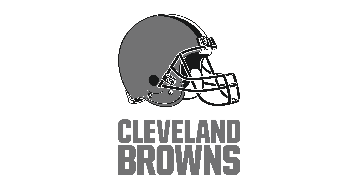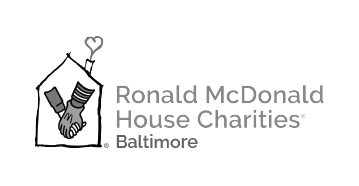Achieve high service levels with advanced voice analytics for Microsoft Teams
Achieve high service levels with advanced voice analytics for Microsoft Teams
Identify calling patterns, pinpoint bottlenecks, and optimize call management with comprehensive call reporting for Microsoft Teams.


Simple, comprehensive call tracking and analytics
Address call abandonment
Reduce customer dropoff, recover potential lost revenue and improve customer service by reporting and following up on abandoned calls with a single click.
Ensure regulatory compliance
Comply with industry regulations such as PCI-DSS, HIPAA, and the GDPR with comprehensive, auditable reports protected by end-to-end encryption.
Broad product portfolio
Combine integrated call reporting with a diverse selection of synergistic products and services, including intelligent recording, SD-WAN, Operator Connect, Teams Voice, and more.
How to make Microsoft Teams your all-in-one phone system
Future-proofing your phone system is easy with Microsoft Teams. Download our quick guide and learn your options and the exact steps you can take to make the transition to a Teams-based phone system.
Enable data-driven insights into your Microsoft Teams communications
Sophisticated analytics
Analyze call handling, wait time, processes, and more with powerful analytics functionality.
High-touch support
Keep your systems online with an expert vendor that offers comprehensive 24×7 support.
More effective calling
Easily calculate call resolution time, analyze wait time, and optimize call handling.
Real-time visibility
See calls in progress, view live call activity within your phone system, and link recordings to CRM data.
Historical call list
Define and search for call information based on a wide range of characteristics with intelligent segmentation.
Efficient management
Manage the entirety of your Team’s Voice deployment with a single, unified administrative portal.
Drive new insights from your Microsoft Teams call data
Turn your call data into powerful insights to create a winning customer experience. Momentum makes it easy to add enhanced call reporting to Microsoft Teams.
- No new hardware or software required
- Wallboards, analytics, call recordings, and more in a single interface
- Streamline processes and workflows
- Compatible with PC, Linux, MacOS, and mobile devices

Engage with Momentum
Momentum empowers your business with the tools it needs to thrive. Enhance productivity and drive growth with custom solutions for connectivity, communication, engagement, and more. Experience the Momentum Difference firsthand.
Explore Momentum’s other engagement solutions
Don’t need call reporting? Check out some of our other analytics and enterprise solutions.
Teams Contact Center
Streamline customer interactions, call flows, performance, and more with an AI-driven platform.
Teams Attendant Console
Equip your Team’s deployment with a range of advanced call management features.
Teams Call Recording
Ensure compliance and gain insights into business operations with a versatile recording solution.
SMS for Microsoft Teams
Improve customer engagement by adding two-way SMS texting to Microsoft Teams.
Discover our related resources
Hear from our customers

Sandy Pagnotti
RMHC Baltimore
Jon Slaughter
Gordon Thomas Honeywell
Jeff Perry
International Car Wash Group
Shawn Shiroma
Evergreen Health
Jerry Maye
Smile Doctors
Josh Gross
Ednetics
Heidi Leyba
Lane Council of Governments
Phil Almonte
Brighton Jones FinancialAdd better call tracking, reporting, and management with Momentum
Add better call tracking, reporting, and management with Momentum
Improve service and enable smarter decision making with a comprehensive call tracking solution designed for Microsoft Teams.