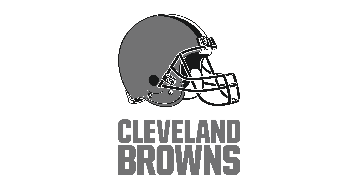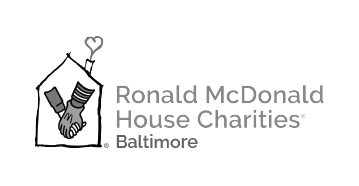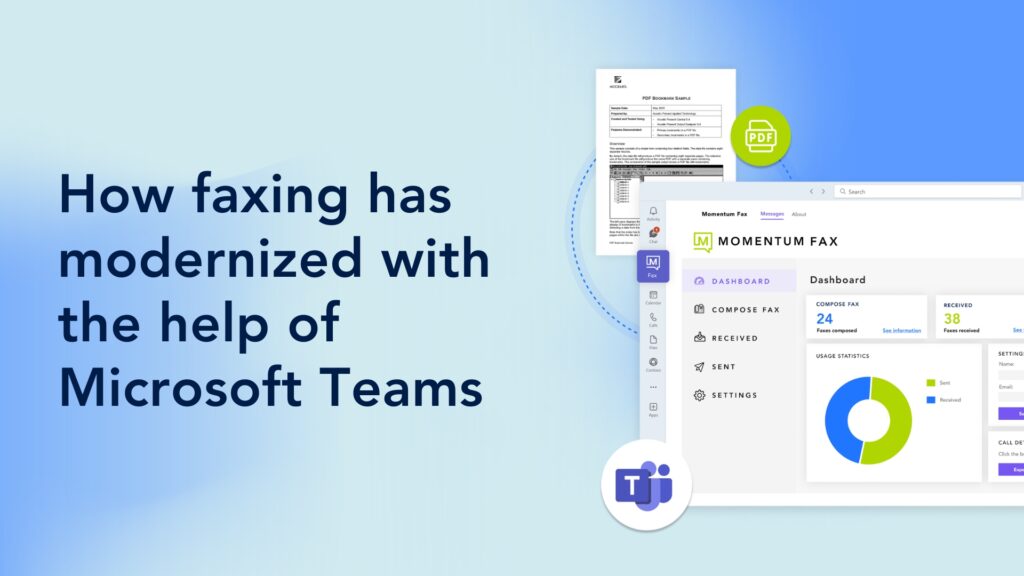Enhance call and queue management in Microsoft Teams
Upgrade your operators, high call volume users, or reception team with an intuitive attendant console that leverages Microsoft Teams to improve productivity, efficiency, and communication.

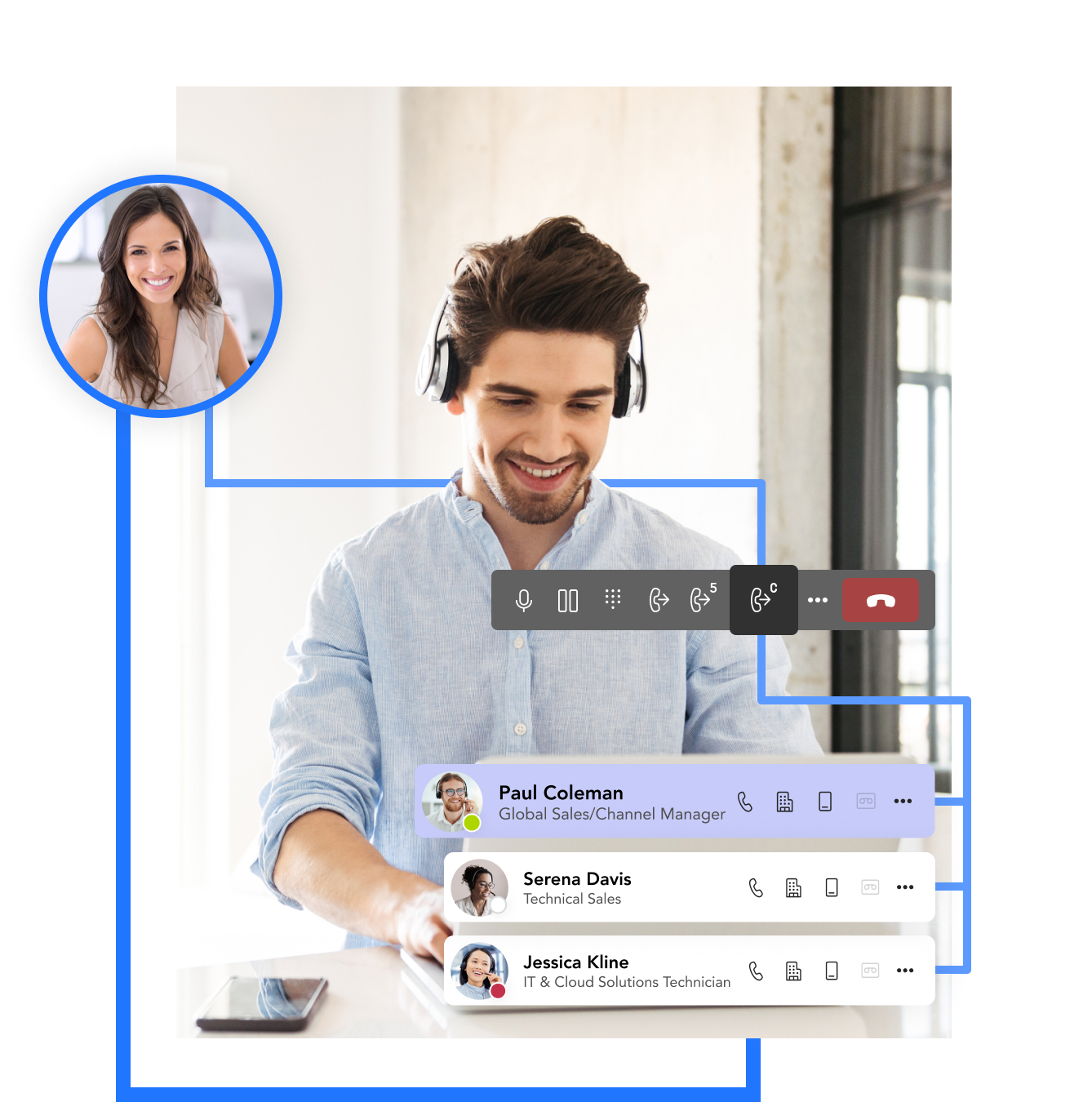
Improve productivity, efficiency, and decision making for operators
Empower your operators and agents to more effectively manage customer interactions across every one of your channels — all without leaving Microsoft Teams. Maximize the value of your existing contact center investment and Teams licenses with a powerful, user-friendly attendant console.
- Easy installation and implementation
- Add one-click call routing
- Native Microsoft Teams integration
- Comprehensive call management and control
How to make Microsoft Teams your all-in-one phone system
Future-proofing your phone system is easy with Microsoft Teams. Download our quick guide and learn your options and the exact steps you can take to make the transition to a Teams-based phone system.
Build strong customer relationships with the Teams dashboard
Modern UI
Provide operators with a uniform, comprehensive view of calls and connections from a single pane of glass.
Easy integration
Easily connect your Teams Attendant console to any existing contact center platform.
Intelligent automation
Enhance productivity by automating manual workflows and monitoring of elements like hook state and presence.
High-touch support
Enjoy peace of mind with 24x7x365 support from experts who’ve worked with Microsoft for over a decade.
Fully customizable
Build a console that meets your operators’ needs with extensive personalization and customization options.
Reliable architecture
Our carrier-grade network works with Microsoft’s robust cloud to ensure access from anywhere with a connection.
Give your agents the tools they need to thrive
Increase engagement, empower your people, and unleash the full potential of your high volume operators entirely through Microsoft Teams. Improve customer engagement and productivity through a fully-optimized contact center easy with features that include:
- One-touch contact management
- Efficient, professional call handling and distribution
- Intelligent optimization and automation
- Comprehensive suite of self-service features and tools

Engage with Momentum
Momentum empowers your business with the tools it needs to thrive. Enhance productivity and drive growth with custom solutions for connectivity, communication, engagement, and more. Experience the Momentum Difference firsthand.
Explore Momentum’s other engagement solutions
Interested in other ways Momentum can help your business operate more intelligently? Check out some of our other analytics and enterprise solutions.
SMS for Microsoft Teams
Improve customer engagement by adding two-way SMS texting to Microsoft Teams.
Teams Contact Center
Streamline customer interactions, call flows, performance, and more with an AI-driven platform.
Teams Call Recording
Ensure compliance and gain insights into business operations with a versatile recording solution.
Teams Call Reporting
Gain a competitive edge with a sophisticated contact center analytics platform.
Teams Attendant Console frequently asked questions
The Teams Attendant Console is an embedded interface designed for receptionists, operators, and administrative staff handling high volumes of incoming calls. It provides advanced call handling features—such as transferring, parking, and queue management—within the Microsoft Teams environment, enabling more efficient and professional call management.
Attendant Console solutions typically integrate seamlessly with Microsoft’s Graph APIs and Teams calling interfaces. Once configured, the solution accesses Teams call queues, user presence data, and phone system settings to provide a consolidated view of active calls, contacts, and availability—all within the familiar Teams experience.
The Attendant Console includes standard features like real-time directories, drag-and-drop transfers, call parking and retrieval, customizable greetings, busy lamp fields, advanced search, and more.
Yes. The Attendant Console solution is compatible with Microsoft Calling Plans, Operator Connect, and Direct Routing. The solution should be able to handle inbound and outbound calls regardless of how PSTN connectivity is provided, as long as Teams is your core calling platform.
Requirements vary, but generally, you need a Microsoft 365 or Office 365 license that includes Teams, a phone system license (part of E5 or add-on for E3/E1), PSTN connectivity through Operator Connect or Direct Routing, and a dedicated Attendant Console license/subscription.
Absolutely. The Teams Attendant Console can be deployed to multiple users who share call-handling responsibilities. They can monitor the same call queues, collaborate on transfers, and see each other’s availability in real-time, improving overall responsiveness to inbound calls.
Hear from our customers

Jerry Maye
Smile Doctors
Josh Gross
Ednetics
Heidi Leyba
Lane Council of Governments
Phil Almonte
Brighton Jones Financial
Sandy Pagnotti
RMHC Baltimore
Jon Slaughter
Gordon Thomas Honeywell
Jeff Perry
International Car Wash Group
Shawn Shiroma
Evergreen Health
Jerry Maye
Smile Doctors
Josh Gross
Ednetics
Heidi Leyba
Lane Council of Governments
Phil Almonte
Brighton Jones Financial
Sandy Pagnotti
RMHC Baltimore
Jon Slaughter
Gordon Thomas Honeywell
Jeff Perry
International Car Wash Group
Shawn Shiroma
Evergreen HealthMake every call count with a modern attendant console
Make every call count with a modern attendant console
Extend both Microsoft Teams and your contact center with intelligent task routing, automation, call handling and more with Momentum.