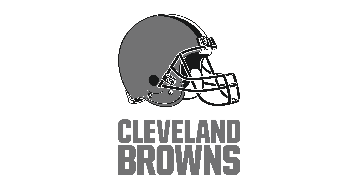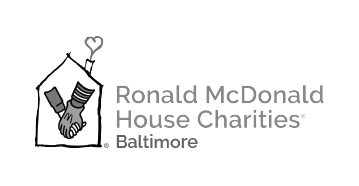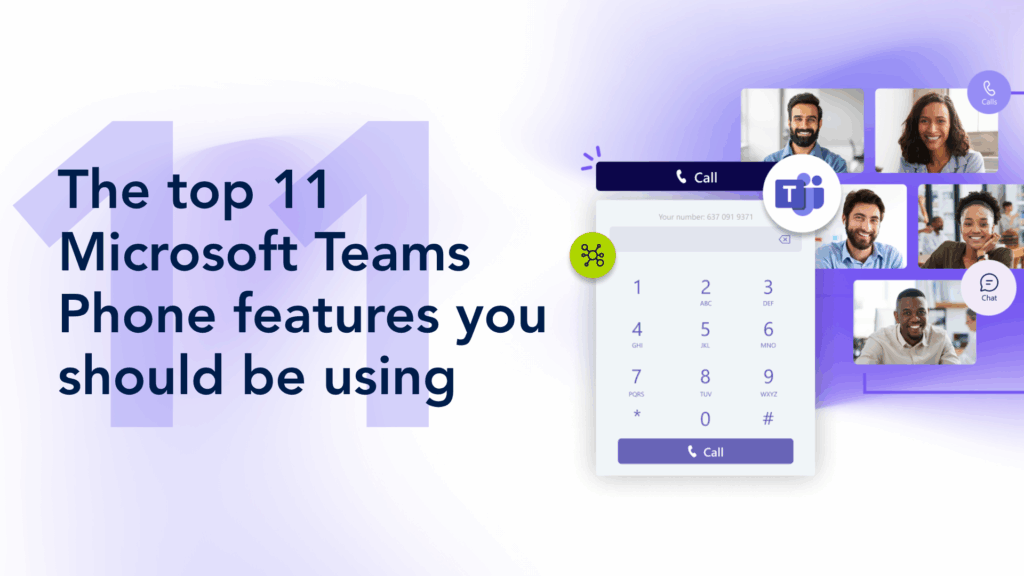Add intelligent call recording for compliance to Microsoft Teams
Leverage a AI-driven recording engine designed specifically for Microsoft Teams with automatic transcription, call scoring, and sentiment analysis — no hardware required.

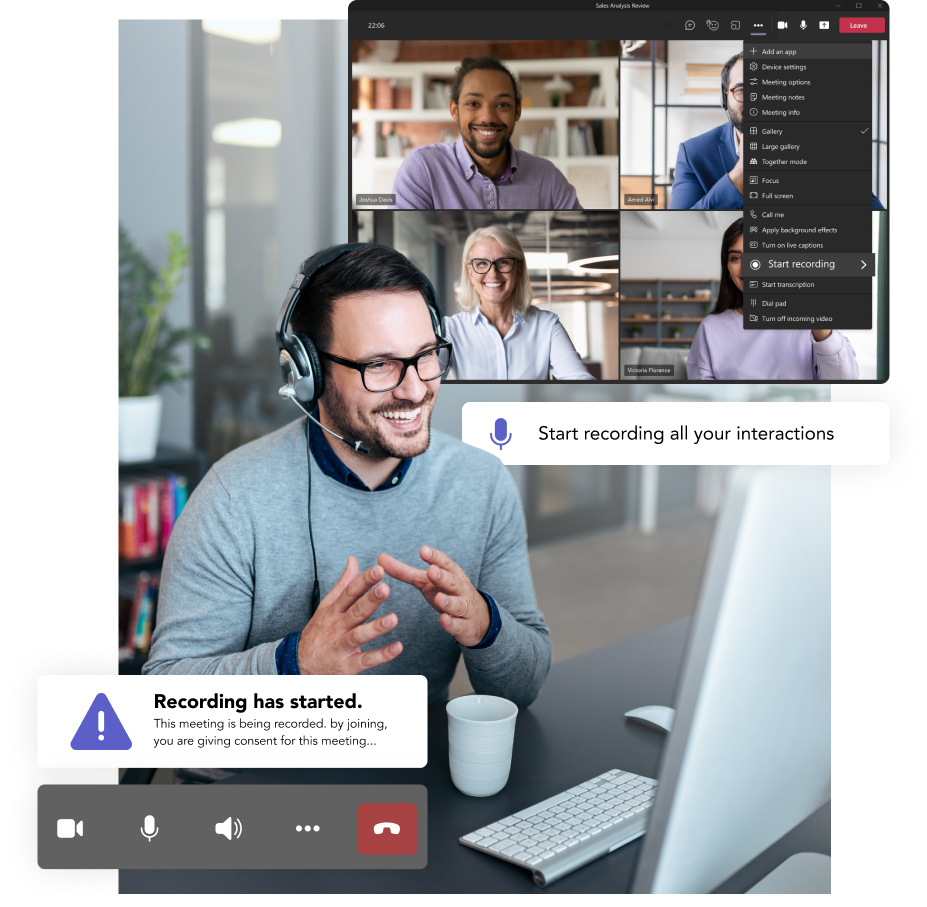
Record every call made through Microsoft Teams
Improve compliance, avoid liability
Address disputes, mitigate liability with tamper-proof audio and video recordings, and ensure compliance with built-in recording notifications and 256-bit encryption.
Fast deployment
Provision recording endpoints in minutes with no installation, service, or storage required and enable call recording simply by adding a user to a security group.
Enable better workforce management
Create customizable post-call surveys for agent evaluation and training and use artificial intelligence to automatically assess and score calls.
How to make Microsoft Teams your all-in-one phone system
Future-proofing your phone system is easy with Microsoft Teams. Download our quick guide and learn your options and the exact steps you can take to make the transition to a Teams-based phone system.
A compliant, cloud-native, AI-powered call recording solution
Intuitive web portal
Extend the ability to review recordings via a web portal with delegated access and granular, role-based controls.
On-demand recording
Record any call or meeting with only a few clicks and with full control over what will be processed and stored.
Targeted sessions
Automate session recording with intuitive admin tools using call queues, DNIS, keywords, and more.
Native functionality
Our call recording solution is fully certified with Microsoft Teams — stay compliant with it as your primary platform.
Fully AI integrated
Use AI to transcribe calls, identify speakers, perform sentiment analysis, and redact sensitive info.
High-touch support
Leverage 24x7x365 support from a Microsoft Teams expert with over a decade of experience with the solution.
Momentum makes call recording and compliance simple
Purpose-built for Microsoft Teams, Compliance Call Recording can capture audio, video, screenshots, and agent desktops. Designed for ease of use, Compliance Call Recording simplifies compliance with MIFID II, HIPAA, GDPR, and more.
- Built-in recording notification and configurable compliance recording banner.
- Restrict recordings to browser-only, blocking potentially unauthorized downloads.
- Save recordings for up to seven years with 256-bit encryption.
- Compatibility with P2P, Teams to Teams, and cross-organization.

Engage with Momentum
Momentum empowers your business with the tools it needs to thrive. Enhance productivity and drive growth with custom solutions for connectivity, communication, engagement, and more.
Explore Momentum’s other engagement solutions
Looking for more than compliance-based recording? There are plenty of other ways Momentum can help — check out some of our other solutions below.
SMS for Microsoft Teams
Improve customer engagement by adding two-way SMS texting to Microsoft Teams.
Teams Contact Center
Streamline customer interactions, call flows, performance, and more with an AI-driven platform.
Teams Attendant Console
Equip your Team’s deployment with a range of advanced call management features.
Teams Call Reporting
Gain a competitive edge with a sophisticated contact center analytics platform.
Teams call recording frequently asked questions
Compliance Call Recording for Microsoft Teams is a specialized recording solution designed to capture and securely store voice, video, and screen-sharing sessions in Teams for organizations that must adhere to specific regulatory and compliance requirements (e.g., PCI-DSS, HIPAA, GDPR, MiFID II). These solutions integrate with Teams to automatically record and archive conversations according to defined policies.
Highly regulated industries like finance, healthcare, and legal must record and retain all calls to comply with regulations. Compliance Call Recording for Teams captures all call data, stores it securely, and creates an audit trail to support legal and regulatory compliance.
Native Teams meeting recording is user-initiated, stored in OneDrive/SharePoint, and can be turned on or off at will. It’s primarily for collaboration and note-taking. Compliance Call Recording is policy-based and automatic, ensuring no calls go unrecorded. It also includes enhanced security, retention rules, and regulatory compliance features such as tamper-proof storage, strict access controls, and auditing capabilities.
Depending on the provider and your organization’s policies, you can record PSTN calls (inbound and outbound) made or received via Teams Phone, peer-to-peer voice and video calls within Teams, meetings and conference calls (including screen sharing), and voicemails (in some cases).
You will need a Microsoft 365 or Office 365 subscription with Teams access, a Teams Phone license (included in E5 or as an add-on for E3/E1), and a subscription to our Compliance Call Recording solution.
In a compliance scenario, yes—the solution enforces automatic recording for users or specific call types. If the organization mandates that all calls be recorded, end users cannot stop or pause the recording. However, depending on regulatory or business requirements, you can tailor policies so that only specific users, departments, or call scenarios are recorded.
Discover our related resources
Hear from our customers

Sandy Pagnotti
RMHC Baltimore
Jon Slaughter
Gordon Thomas Honeywell
Jeff Perry
International Car Wash Group
Shawn Shiroma
Evergreen Health
Jerry Maye
Smile Doctors
Josh Gross
Ednetics
Heidi Leyba
Lane Council of Governments
Phil Almonte
Brighton Jones FinancialMake compliance easy with call recording for Teams
Make compliance easy with call recording for Teams
Compliance doesn’t have to be hard. Discover an intuitive, feature-rich recording call recording solution that takes only minutes to deploy without any server management or maintenance.