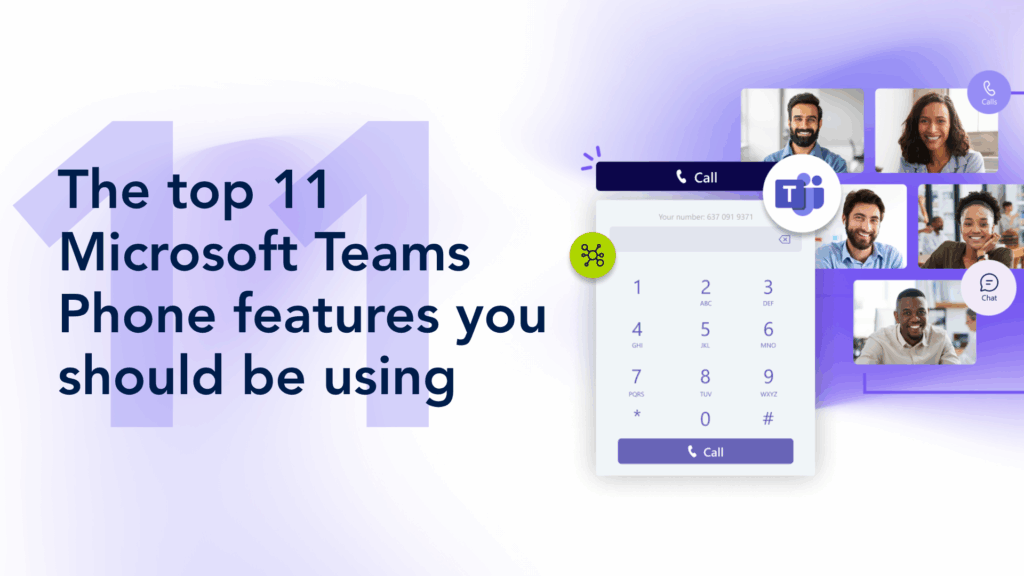In today’s business environment, seamless communication is more crucial than ever. Whether it’s internal collaboration among team members or connecting with clients and partners, having the right conference phone can make all the difference. With more businesses embracing remote work and hybrid models, selecting the best VoIP conference phone for your needs is essential to maintaining smooth and efficient communication.
Whether you’re looking for Microsoft Teams-enabled phones or just a reliable VoIP solution, we’ve got you covered. Here’s a curated list of top conference phones that can help elevate your business communication.
What is the best VoIP conference phone?
A VoIP (Voice over Internet Protocol) conference phone allows you to make high-quality audio calls over the internet instead of using traditional phone lines. Evaluating and comparing the best VoIP conference phones available on the market is crucial, as these devices often come with advanced features like noise reduction, echo cancellation, and HD audio, ensuring clear and reliable communication. The best VoIP conference phones are perfect for team meetings, client calls, and other collaborative discussions, making them essential for modern business environments.
How VoIP conference phones work
VoIP conference phones use Voice over Internet Protocol (VoIP) technology to transmit audio signals over the internet, enabling high-quality, real-time communication between multiple parties. Here’s a step-by-step explanation of how VoIP conference phones work:

- Signal conversion: When you speak into the conference phone, your voice is converted into a digital signal by the phone’s analog-to-digital converter (ADC). This process ensures that your voice can be transmitted over the internet.
Packetization: The digital signal is then broken down into small packets of data. Each packet is assigned a header containing information such as the sender’s IP address and the packet’s sequence number, ensuring that the data can be accurately reassembled at the destination.
Transmission: These packets are transmitted over the internet to the recipient’s VoIP conference phone. The use of internet protocols ensures that the packets are delivered quickly and efficiently.
Decompression: Upon arrival, the packets are decompressed using a codec (compressor-decompressor), which restores the original audio quality. This step is crucial for maintaining clear and natural-sounding communication.
Playback: Finally, the decompressed audio signal is played back through the conference phone’s speakers, allowing the recipient to hear your voice in real-time.
VoIP conference phones use various protocols, such as SIP (Session Initiation Protocol) and H.323, to establish and manage connections between devices. These protocols enable features like call setup, teardown, and conferencing, ensuring seamless and reliable communication.
Benefits of using a conference phone
Superior audio quality: Ensures all participants can hear and be heard clearly during conference calls, which is crucial for effective communication.
Flexibility: Allows team members to join meetings from anywhere via mobile devices or computers.
Cost efficiency: Reduces travel and booking costs for meeting spaces while enabling smooth remote communication.
Enhanced collaboration: Many conference phones offer video integration, screen sharing, and easy integration with collaboration tools like Microsoft Teams.
Key features to look for in a conference phone

When selecting a VoIP conference phone, it’s important to consider the features that best suit your business needs. Here are some essential features to keep in mind:
Wide Display (Touchscreen): For easy navigation and viewing of call information.
Call Recording: For recording important meetings that may need to be referenced later.
Video Conferencing: Many modern phones support video calls for more engaging and dynamic meetings.
Wireless and Bluetooth Accessories: Connect mobile devices, headsets, or microphones wirelessly for flexibility.
Wired Options: For those who prefer wired connections, ensuring stability and reliability.
Modern Conference Phone: Look for features such as app support, omnidirectional microphones, and high-definition audio. These functionalities ensure seamless integration with smartphones and are ideal for contemporary business environments.
Types of conference phones
There are several types of conference phones available, each offering unique features and benefits to suit different business needs:
Analog conference phones: These phones use traditional analog technology to connect to a public switched telephone network (PSTN). While often less expensive than VoIP conference phones, they may not offer the same level of audio quality or advanced features.
VoIP conference phones: Utilizing VoIP technology, these phones transmit audio signals over the internet. They provide high-quality audio, flexibility, and cost-effectiveness, making them a popular choice for modern businesses.
IP conference phones: These phones connect to a local area network (LAN) or wide area network (WAN) using Internet Protocol (IP) technology. They offer advanced features like video conferencing and integration with other IP devices, enhancing collaboration and communication.
Wireless conference phones: Using wireless technology such as Bluetooth or Wi-Fi, these phones connect to a network or other devices without the need for cables. They offer flexibility and mobility, making them ideal for remote workers or meetings on-the-go.
Video conference phones: Equipped with video conferencing technology, these phones enable face-to-face communication between parties. They often include features like high-definition video, screen sharing, and collaboration tools, making them perfect for dynamic and engaging meetings.
Room size considerations for conference phones
When selecting a conference phone, it’s essential to consider the size of the room where it will be used. Here are some key factors to keep in mind:
Microphone pickup range: In larger rooms, it’s crucial to have a conference phone with a longer microphone pickup range to ensure that all participants can be heard clearly. Look for phones with 360° microphone coverage for optimal performance.
Speaker volume: Larger rooms require conference phones with louder speakers to ensure that all participants can hear the audio clearly. High-quality speakers are essential for maintaining clear communication.
Number of participants: For larger rooms with more participants, consider conference phones that can accommodate multiple microphones or expansion units. This ensures that everyone’s voice is captured and heard.
Acoustics: Larger rooms can be prone to echo and reverberation, which can affect audio quality. Look for conference phones with features like echo cancellation and noise reduction to mitigate these issues and maintain clear communication.
Connection method options for VoIP conference phones
VoIP conference phones offer various connection method options to suit different needs and environments. Here are some common connection methods:
Wired ethernet: This is the most common connection method, using a physical Ethernet cable to connect the conference phone to a network. It provides a stable and reliable connection, ideal for most business environments.
Wireless Wi-Fi: Using Wi-Fi technology, this connection method allows the conference phone to connect to a network without the need for cables. It offers flexibility and mobility, making it perfect for dynamic workspaces.
Bluetooth: This connection method uses Bluetooth technology to connect the conference phone to mobile devices or other Bluetooth-enabled devices. It’s ideal for quick and easy connections, especially in mobile or remote settings.
USB: Using a USB cable, this connection method allows the conference phone to connect to a computer or other USB-enabled device. It’s a convenient option for integrating with existing computer systems.
Analog: This traditional connection method uses an analog connection to connect the conference phone to a PSTN. While less common in modern setups, it can be useful for businesses that still rely on analog phone lines.
When choosing a connection method, consider factors like network availability, mobility requirements, and device compatibility to ensure you select the best option for your business needs.
Top VoIP conference phones to consider
Most VoIP conference phones are essential for enhanced performance and reliability, especially when existing systems fail to deliver quality sound clarity and noise cancellation.
Here’s a mix of Microsoft Teams-certified conference phones and other top-rated VoIP options that are ideal for different business environments:
Poly Trio C60
The Poly Trio C60 is designed for modern workspaces and integrates seamlessly with Microsoft Teams. With a dedicated Teams button, users can join meetings with one tap. The phone also offers exceptional audio quality, making it perfect for small to medium-sized conference rooms.
Top Features:
Dedicated Teams button for easy meeting management
High-definition audio
Sleek design and easy setup
Yealink CP965
Yealink’s CP965 is an enterprise-grade conference phone designed for medium-sized rooms. With an Android-based Teams interface, this phone is user-friendly and makes it easy to join a conference call with just one tap.
Top Features:
Teams user interface for simplified meeting management
HD audio
Ideal for medium to large conference rooms
Poly SoundStation IP 5000
The Poly SoundStation IP 5000 is the perfect conference phone system for small conference rooms with up to six participants. Its 360° microphone ensures everyone in the room is heard clearly, and the high-resolution backlit display provides easy access to call information.
Top Features:
360° microphone pickup
Noise and echo cancellation
High-resolution backlit display
Cisco 7832 IP Conference Phone
The Cisco 7832 is ideal for small rooms, with a sleek design and excellent audio quality. The 360° microphone ensures clear communication within a 7-foot radius, making it perfect for intimate team meetings.
Top Features:
360° microphone coverage
Sleek, user-friendly design
Interruption-free audio from cell phones and other devices
Yealink CP930W
The Yealink CP930W is a fully wireless conference phone that provides excellent audio quality with a 20-foot microphone range. It’s perfect for businesses that want to reduce clutter with no wires to worry about.
Top Features:
Fully wireless design
DECT 6.0 wireless technology
High-power lithium battery
Looking for the best Microsoft Teams-enabled conference phone?
VoIP phones offer numerous benefits and features that enhance business communication, particularly through conference calls, by providing superior audio quality, cost-effectiveness, and advanced technical specifications.
If you’re specifically looking for a Microsoft Teams-enabled conference phone, there are some important considerations to help you make the best choice for your business:
Teams integration: Choose a phone that offers seamless integration with Microsoft Teams. Look for dedicated Teams buttons that allow easy one-touch meeting joins, and ensure the device is certified for Teams to ensure full compatibility.
Audio quality: Since Teams meetings often include multiple participants, high-definition audio quality is essential for clear communication.
Video support: If you plan to use video conferencing, select a phone that offers HD video capabilities or seamless integration with a separate camera system.
Ease of use: A Teams-certified phone should have an intuitive user interface, ensuring easy setup and navigation for all meeting participants.
Room size: Consider the size of your meeting room and the number of participants. For small rooms, a compact phone with 360° microphone coverage may be ideal, while larger rooms might require a more robust system with extended microphone options.
The Poly Trio C60, Yealink CP965, and Poly SoundStation IP 5000 are all excellent choices for businesses looking for a Microsoft Teams-certified phone with great audio and video integration, making them standout options.
Speak to Momentum for expert guidance
Choosing the right VoIP conference phone for your business can be challenging, especially when balancing various room sizes, features, and connectivity options. Momentum is here to help guide you through the process, offering expert advice and assistance to ensure you find the perfect solution.
Speak to a Momentum specialist today to learn how to optimize your business communications with the latest conference phones.
This version now omits the Yamaha YVC-330, Poly Trio 8800 Collaboration Kit, and Poly SoundStation IP 6000 while maintaining a focus on Teams-enabled and other high-quality conference phones. Let me know if you’d like further adjustments!