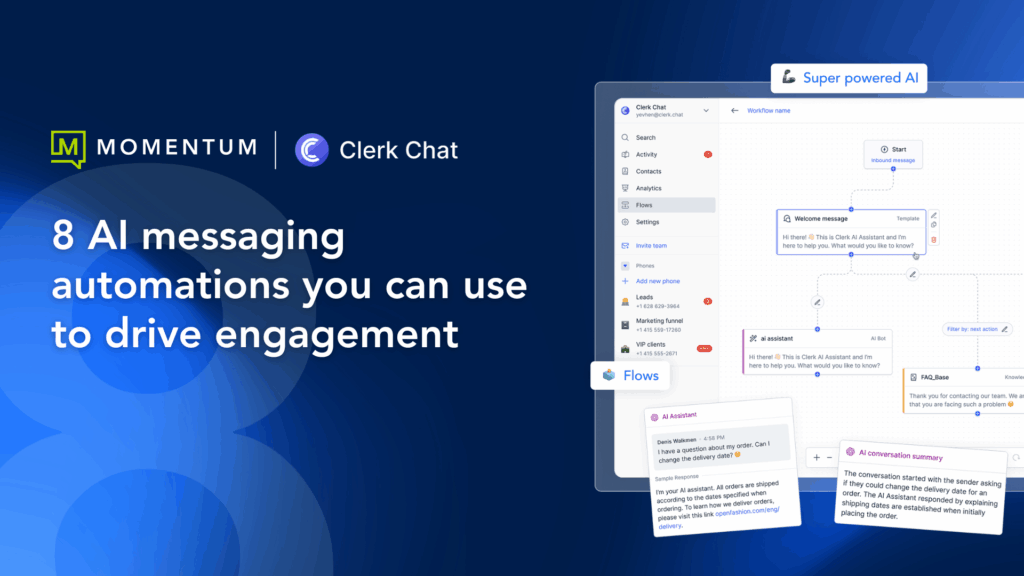Making the shift to a Microsoft Teams Phone system doesn’t have to be hard.
Navigating the many licenses and bundles Microsoft offers to add Public Switched Telephone Network (PSTN) connectivity to Teams can be challenging.
Thankfully, the decision comes down to three popular solutions: Microsoft Teams Direct Routing, Microsoft Calling Plans, and Operator Connect. Which one is right for your business? The answer depends what you need your phone system to do.
Microsoft Teams Direct Routing lets you customize your Teams experience with a wide range of cloud service providers.
Microsoft Calling Plans allows you to add PSTN calling to Teams that’s hosted by Microsoft.
Operator Connect enables organizations to choose from a list of vetted providers to add PSTN to Teams.
This blog will provide a detailed breakdown of Microsoft Teams Direct Routing, your options, key advantages and disadvantages, and useful information to help you make the transition to a Microsoft phone system.
What is Direct Routing?
Microsoft Teams Direct Routing is one way to add Public Switched Telephone Network PSTN connectivity to Teams.
With Microsoft Teams Direct Routing, organizations can connect their own or a vendor’s SIP trunks and Session Border Controllers (SBCs) to Teams to enable full PSTN calling capabilities.
In simpler terms, it’s a way for companies to use their existing phone lines or telephony providers —rather than Microsoft’s Calling Plans — to handle incoming and outgoing calls within Teams.
Here a quick breakdown of how it works:
Connection via Session Border Controller (SBC): A certified session border controller is deployed (on-premises, in a data center, or hosted by a service provider). This SBC acts as the interface between the organization’s telephony environment — be it analog, digital, or SIP — and Microsoft Teams.
Integration with Existing Telephony: Because Teams Direct Routing allows you to connect your current phone system or provider to Microsoft 365, you can continue using existing numbers, call flows, and trunk contracts. This protects your investment in on-premises equipment or negotiated carrier rates.
Outbound and Inbound PSTN Calls: Users can make and receive calls through the PSTN using the Teams client. Administrators configure call routing in Microsoft 365, so inbound and outbound PSTN calls flow through your SBC to Microsoft Teams users.
Flexibility and Control: Organizations have the flexibility to choose the carrier and PSTN connectivity option that best suits their business and technical requirements. Administrators maintain control over routing policies and call configurations, helping with compliance, call quality, and cost management.
Global Coverage: Direct Routing can be especially valuable in regions where Microsoft Calling Plans are not yet available or where an organization has complex telephony needs (like contact centers, analog lines, or advanced PBX features).
Direct Routing is a powerful option for companies looking to turn Teams into their primary communication solution while maintaining control over existing telephony infrastructure and carriers.
Top benefits of Direct Routing
There’s a lot to like about Direct Routing. But one of the biggest advantages is the level of control and customizability it enables.
Other notable benefits include:
Cost Savings: By leveraging existing PSTN connectivity and phone numbers, Direct Routing reduces the need for additional licenses and infrastructure, leading to significant cost savings.
Flexibility: Organizations have the freedom to choose any third-party provider for PSTN connectivity, giving them greater control over their telephony services.
Scalability: Direct Routing allows for easy addition or removal of users and phone numbers, making it an ideal solution for growing businesses.
Reliability: With a secure and dependable connection to the PSTN, Direct Routing ensures uninterrupted phone calls, enhancing overall communication reliability.
How do I deploy a Microsoft phone system in Teams?
Making Microsoft Teams your primary phone system is getting easier and easier. There are three ways you can do this:
Microsoft Teams Direct Routing
Microsoft Calling Plan
Operator Connect
All three options add PSTN connectivity to Teams. The major difference is the level of control over carriers and third-party vendors and who manages the solution.
Microsoft Teams Direct Routing
Direct Routing lets you connect Teams to your existing telephony environment and carrier contracts through a certified Session Border Controller (SBC).
You’ll need to deploy a certified SBC on-premises or have one hosted in a data center or cloud environment. After that comes configuring voice routing in both the SBC and Microsoft 365 tenant to direct calls between your carrier/provider and Teams. This option lets users port existing phone numbers and gives you complete control over carriers and calling rates.
Why choose Direct Routing?
You have a legacy PBX or complex call flows and want to retain your existing infrastructure
You are locked into an existing carrier contract
You require advanced features and control over call routing, and want to handle security and compliance in-house or through another cloud vendor
You are unable to obtain Calling Plans at competitive rates
Microsoft Calling Plans
Microsoft sells its own PSTN calling services (Calling Plans) that plug directly into Teams, giving users a phone number to make and receive external calls.
Simply purchase a license that includes calling features (like Microsoft 365 E5 or add-on Calling Plan licenses). Numbers can be assigned through the Microsoft 365 admin portal, allowing users to make calls without needing separate carrier agreements.
Why choose a calling plan?
You need an all-in-one Microsoft solution and don’t want to manage external carriers
You don’t have complex telephony or special call-routing requirements
You can purchase Calling Plans in your region at competitive rates
Operator Connect
Operator Connect is a Microsoft-managed program that brings select telecom operators into Teams. You choose a participating operator, and Microsoft automates most the integration process for you.
Getting started requires choosing an approved Operator Connect partner. From there, assign phone numbers directly from the Teams Admin Center. Your provider will handle backend connectivity while maintaining a strong integration with Teams.
Why choose Operator Connect?
You want to keep working with a preferred telecom operator who’s part of the Operator Connect program
You want a simpler alternative to Direct Routing, with less day-to-day management
Microsoft Teams and Direct Routing architecture
The architecture of Microsoft Teams and Direct Routing is composed of several key components that work together to enable seamless communication. These include:
Microsoft Teams Client: The user interface through where end users make and receive phone calls.
Session Border Controller (SBC): A critical component that connects the Microsoft Teams environment to the PSTN, ensuring secure and reliable call routing.
Vendor for PSTN Connectivity: Provides the necessary PSTN connectivity and phone numbers for the organization.
Microsoft Phone System: The native PBX functionality within Microsoft Teams that facilitates phone calls and other telephony features.
Licensing and requirements for Microsoft Teams Direct Routing
Many businesses have already made the switch to Direct Routing for their Teams-based phone system. This option is especially attractive for larger enterprises that require advanced calling features to support employee and customer needs.
Before getting started, you’ll want to understand the specific licensing and requirements for deploying Direct Routing.
Here’s a quick breakdown of the different licenses you’ll need:
Microsoft Teams License: All end users must have a Microsoft Teams license to access the Microsoft Teams client.
Microsoft Phone System License: A Microsoft Phone System license is required to enable phone call functionality within Microsoft Teams.
Third-Party Provider for PSTN Connectivity: Organizations need to procure PSTN connectivity and phone numbers from a third-party provider.
Why choose Microsoft Teams Direct Routing?
Direct Routing is the ideal choice for businesses looking for a more affordable alternative to Microsoft’s Calling Plans.
This option enhances call capabilities for Microsoft Teams users by allowing businesses to easily adjust their user base to align with evolving workforce models, reducing costs and improving flexibility. Plus, you get access to more advanced functionality at a fraction of the cost.
Some of the biggest advantages of Direct Routing include:
Lower cost solution
Phased migration plan
Multiple pricing options
More control over services
Service flexibility with adds, transfers, and other changes
Capacity-based scalability
Robust number management control (DIDs)
Seamless number porting
Achieve unified communications with Microsoft Teams Direct Routing
Microsoft Teams has already become the world’s most popular communication and collaboration platform, offering unified communications through its integration with Direct Routing.
You get the full Teams experience, including voice calls, video conferencing, file sharing, and direct integrations with thousands of popular applications.
This integration also allows organizations to consolidate their telephony services within Microsoft Teams, providing a seamless communication experience for users.
Best of all, Microsoft Teams is tightly integrated with other Microsoft products like Office 365 and Copilot to deliver a unified platform for streamlining communication and collaboration, enhancing productivity, and driving efficiency across the organization.
Your Direct Routing deployment options
There’s a lot to like about Microsoft Teams Direct Routing. But first, let’s explore your options for a successful implementation. deployment process look like?
There are two ways of delivering direct routing within your existing network environment:
Option 1: Installing and managing your own session border controllers (SBCs)
Option 2: Purchasing a direct routing service from a carrier or service provider
Option 1: Install and manage session border controllers
Advantages:
Use existing facilities if you are still under contract
Ability to oversubscribe voice traffic
Potential lower operating cost depending on users and session counts
Disadvantages:
Significant investment in equipment
Requires ongoing maintenance, support, and monitoring of system and traffic
Management of carrier facilities
Need fraud monitoring tools

Option 2: Purchase Direct Routing from a service provider
The other option is to choose a Direct Routing solution through a carrier or cloud service provider. This lets you use their infrastructure for a monthly recurring fee.
Advantages:
Get your Teams Phone solution configured by an experienced deployment team
No upfront capital expenditures for hardware and equipment
You do not need trained staff to manage session border controllers
There is no need for carrier trunks or infrastructure such as SIP trunks or PRIs
No network monitoring requirements for intrusions, hacks, or fraudulent calls
Disadvantages:
Rely on a carrier for your direct routing service
You can’t manage and control the SBCs
If you manage a large deployment you can’t oversubscribe facilities
Direct Routing pricing options
Because Direct Routing typically involves external cloud vendors, pricing varies. Each cloud vendor has its own pricing plans, but most fall within the following categories:
Price per user: This option provides a phone number and, in most cases, unlimited inbound and outbound domestic calling. For a monthly recurring fee per user you typically receive a phone number and the ability to make and receive calls anywhere within the US and Canada.
Price per session and DID: With this option you can purchase simultaneous call sessions based on your peak capacity requirements and individual DIDs. This plan is usually offered as a monthly recurring charge per session as well as per DID.
Both pricing plans offer a more cost-effective solution than Microsoft Calling Plans.
How to choose the right Direct Routing provider for your organization
Partnering with the right service provider ensures your organization gets the right solution for your telephony needs — complete with support, access to advanced features, and collaboration software designed to enable larger enterprises in the cloud.
What to look for in a Microsoft Teams Direct Routing provider
| Extensive experience delivering Direct Routing, SIP trunking, and hosted PBX services | Operates Microsoft-certified SBCs | Manages geo-redundant infrastructure with multiple POPs and built-in failover |
| Offers an experienced, knowledgeable, and responsive technical support team | Seamless number porting services available | Ability to lead, manage, and support successful large, medium, small customer deployments |
Operates Microsoft-certified SBCs
Manages geo-redundant infrastructure with multiple POPs and built-in failover
Offers an experienced, knowledgeable, and responsive technical support team
Seamless number porting services available
Ability to lead, manage, and support successful large, medium, small customer deployments
We also suggest asking your vendor some of these questions:
Are you a Microsoft-certified Direct Routing partner or do you have a certified Session Border Controller (SBC) solution?
Where will the SBC be hosted (on-premises, data center, cloud)?
Do you offer a fully managed SBC service, or will my team need to handle the setup and ongoing maintenance?
How do you handle network connectivity to Teams (e.g., dedicated lines, internet, VPN)?
Which regions/countries do you cover and how do you handle local regulations?
Do you partner with local carriers for enhanced coverage and number availability?
What is your process for number porting, and how long does it typically take?
What service-level agreements (SLAs) do you provide for uptime and call quality?
How do you handle failover and redundancy if an SBC or network link goes down?
What disaster recovery options are available, and how quickly can you restore service in an outage?
How do you guarantee call quality (QoS) and manage traffic prioritization?
Do you provide any call analytics or reporting to monitor performance and troubleshoot issues?
How do you handle emergency calling (E911 in the U.S., equivalent in other countries)?
Do you provide training or documentation for internal IT teams?
How is pricing structured (per user, per channel, usage-based, flat rate)?
Are there any hidden fees (set-up costs, hardware fees, minimum spend requirements)?
What are the contract terms and exit clauses?
Can you integrate with our existing PBX or contact center if we need a hybrid approach?
How do you handle analog endpoints (fax machines, elevator phones, etc.)?
Do you offer APIs or third-party integrations for advanced call routing, reporting, or analytics?
What is your recommended migration path from our existing phone system to Teams Direct Routing?
How long does a typical deployment or migration take?
Can you assist with user adoption, training, and change management?
This may seem like an extensive list, but it’s important you get the best solution for your organization’s needs.
Experience a seamless Direct Routing solution with Momentum
Direct Routing gives your organization complete control over your Microsoft Teams phone system.
Cut costs, improve call quality, and minimize downtime with an experienced partner like Momentum by your side. Get in touch with a Momentum Direct Routing specialist today to learn more.