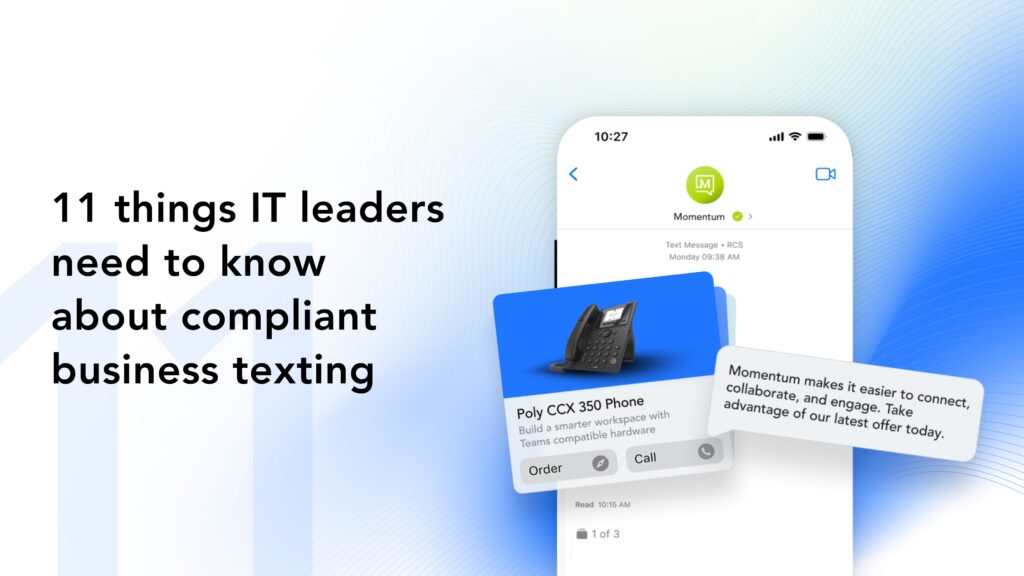Microsoft Teams is more than a household name. Around 130 million commercial Microsoft users now use Teams,1 so it only makes sense that more businesses want to know if they can use this popular collaboration platform as a voice solution.
Since MS Teams offers a complete suite of cloud-based features, including instant messaging, file sharing, and video conferencing, many organizations have come to rely on the application to provide work-from-anywhere employees with the tools they need to stay connected.
In this blog, we’ll discuss the options for voice-enabling Teams, the benefits of using Teams for voice services, and how you can streamline your business communications with Momentum’s Microsoft Teams solution.
Can Businesses Use Teams as a Voice Solution?
Yes, businesses can use Microsoft Teams as a voice solution. Voice-enabling the Teams application opens up a wide range of voice capabilities to simplify communications across your organization, including making and receiving phone calls, setting up dedicated phone numbers, integrating with other applications, and much more.
What Teams Voice Solutions Are Available?
Businesses looking to use Teams as a voice solution have several options to choose from. Here are the most popular ways to voice-enable MS Teams:
MS Calling Plan
One of the easiest ways to voice-enable your Teams platform is to purchase Microsoft’s Calling Plan add-on licensing. With this option, your Teams users receive assigned phone numbers they can use for calling, along with some standard features such as voicemail, speed dial, and contacts. While this is typically quick and convenient, it may not be the best option for companies that need to connect an existing phone number or phone equipment.
Direct Routing
Direct routing allows businesses to connect their voice infrastructure to Teams using a session border controller (SBC). With direct routing, you can continue to use your existing phone numbers and infrastructure while taking advantage of MS Teams’ advanced collaboration tools and ease of use.

Hybrid
Hybrid Teams voice solutions combine on-premise or cloud-based phone infrastructure with Microsoft Teams for voice calling. In many cases, voice providers will use SBCs to connect their cloud-based phone services with Teams, allowing you to get the benefits of MS Teams with the flexibility of an all-in-one, unified communications platform.
What Are the Benefits of Voice-Enabling Teams?
Voice-enabling the MS Teams application can transform the way your business communicates. Let’s explore some of the benefits of using a Teams voice solution below:
Seamless Communication
Employees spend 70% of the workweek communicating, so streamlining your communication tools should be a top priority. Using a Microsoft Teams voice solution lets your teams make and receive phone calls directly from a platform they’re already familiar with. Employees can place calls to anyone using the platform’s built-in calling features, eliminating the need to switch to other devices or applications when communicating with customers or coworkers.
Enhanced Collaboration
Collaboration is already at the heart of Teams. By adding voice capabilities, your employees can hold virtual meetings, conference calls, and webinars directly within the platform – without needing any external conferencing tools or applications. Additionally, voice-enabling MS Teams allows for instant messaging and presence status, so employees can still connect in real time, even when they aren’t available for a call.
Higher Productivity
Teams voice solutions provide employees with a central hub for communication and collaboration tools, reducing app switching and increasing efficiency. One study found that MS Teams can increase productivity for each employee by 15 to 25 minutes per day on average, resulting in up to $21 million less spent on labor costs over three years.3

Increased Mobility
Voice-enabling Teams allows businesses to keep remote and hybrid workers connected. With traditional phone systems, employees are tied to their office desk phones. However, voice-enabled MS Teams enables your employees to make calls from any location or device, so they can communicate and collaborate no matter where they’re located.
Cost Savings
On-prem phone systems can be a major expense for businesses, thanks to costs associated with hardware, software, and maintenance. Teams voice solutions don’t need traditional phone lines or infrastructure, so voice-enabling your platform can result in significant cost savings. And because it delivers voice services through the cloud, Teams can help businesses reduce downtime by 14% for savings worth over $250,000.4
Improved Customer Service
With Teams’ voice features, you can set up call routing, call queues, and auto-attendants to help customers reach the right departments easily, shorten wait times, and improve satisfaction overall. Plus, the ability to integrate Teams with CRM systems allows for better customer data management, enabling your agents to provide a more personalized customer service experience.
Leverage the Power of Microsoft Teams Voice With Momentum
Connecting Microsoft Teams with a voice solution can enhance your business communications across the board. However, determining the best way to voice-enable your Teams platform can be tricky since each option has pros and cons.
Momentum can help you find the right Teams voice solution to meet your company’s unique communication needs. Our Microsoft Teams with direct routing solution allows you to fully integrate Microsoft Teams with our reliable, geo-redundant voice platform in a direct routing or hybrid deployment. We help you harness the power of Teams and the flexibility of a true cloud voice provider – all via a fresh, intuitive interface.
Reach out to Momentum today to learn more about how we can transform your business communications.
Find out if your Microsoft Teams Voice and Collaboration Solution is Still delivering with this free checklist.
Sources:
- https://www.usesignhouse.com/blog/microsoft-teams-users
- https://go.grammarly.com/l/894581/2023-02-10/4nh62https://drive.google.com/file/d/1I8T0zgWcrRRLjLcdUiOOcKZAE4wAbuVL/view?usp=sha
- https://8gportalvhdsf9v440s15hrt.blob.core.windows.net/lithium/Microsoft%20Teams/Forrester%20TEI_Microsoft%20Teams%20Platform_06%2026%202020%20FINAL.pdf
- https://www.microsoft.com/en-us/microsoft-365/blog/2019/04/23/quantifying-value-collaboration-microsoft-teams/