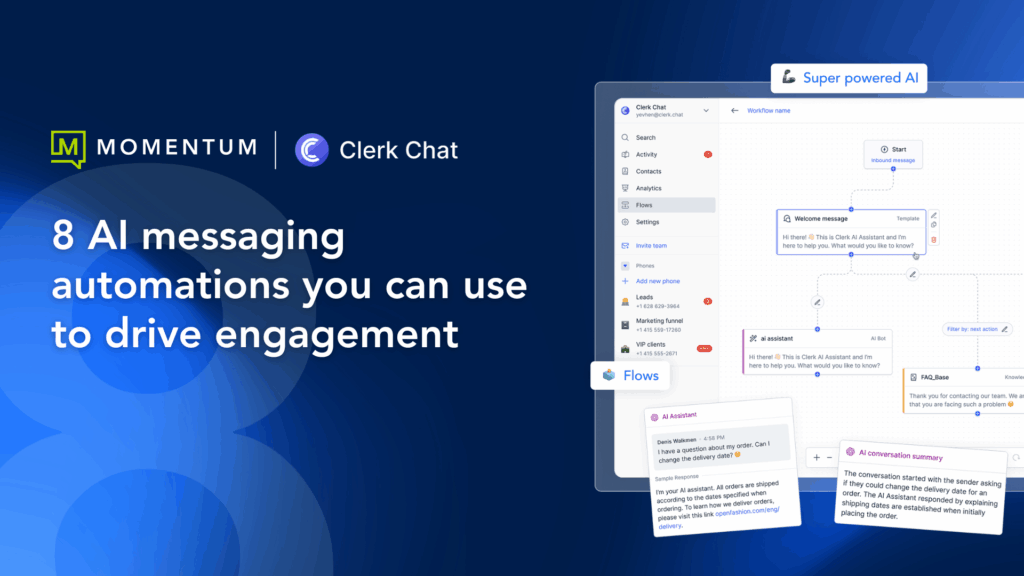It’s no secret that Microsoft Teams has become a significant player in the workplace communication space. Over 90% of Fortune 500 companies are now using Microsoft Teams Phone System, and we expect businesses of all sizes to continue embracing the communications app.
Why has Teams Become so Dominant?
Part of the rapid adoption is its inclusion in Office 365 and integration with the rest of the suite. Yet, you’ll need an additional license and expanded functionality to make Microsoft Teams your new enterprise UCaaS solution.
Microsoft has launched two features that significantly expand Microsoft Teams’ capabilities: Operator Connect and Direct Routing. Both options allow businesses to expand the baseline Microsoft Teams functionality with third-party PSTN connectivity, making it a well-rounded telecom app for internal and external calls.
Operator Connect has played an essential role in the growing adoption of Microsoft Teams. Organizations can now bring a Microsoft-approved PSTN carrier into the Teams ecosystem with straightforward configuration and user management.
Should you use Operator Connect? Read on to explore the pros and cons of Operator Connect to help you make the right decision for your business.

What is Microsoft Operator Connect?
Operator Connect was made publicly available in September 2021 and was developed as an improvement on the core premise of Direct Routing, although Direct Routing is still available.
This relatively new feature allows businesses to easily integrate an approved PSTN carrier with Microsoft Teams, allowing organizations to make cost-effective external calls. Microsoft recently announced there are over 12 million PSTN users, roughly double the user base from last year before Operator Connect was introduced.
What Came Before Operator Connect?
Before Operator Connect, businesses could either use Microsoft’s Calling Plan or Direct Routing for PSTN functionality. However, calling Plan quickly becomes expensive and requires making Microsoft your PSTN provider. Direct Routing enables using a third-party PSTN provider but has complicated configuration and user management workflows.
Now, Operator Connect enables businesses to use an approved third-party provider without the complexity of Direct Routing or high usage fees of Calling Plan. As a result, it’s become a powerful option for businesses who don’t need Direct Routing’s complicated processes but still want a third-party PSTN carrier.
The Pros of Operator Connect
Operator Connect has a lot to offer businesses regardless of size. Let’s dive into some of the pros of the new feature and explore why it might be the right option for your organization.
1. Simple Configuration and User Management
Operator Connect was developed with simplicity in mind. For example, administrators can connect a third-party carrier to Microsoft Teams within the admin interface rather than the more complicated Direct Routing workflow.
User management is also handled within Microsoft Teams; admins can provision or de-provision users all within the app. Conversely, Direct Routing required working with the PSTN carrier for user management, often requiring PowerShell and coding knowledge.
These straightforward processes enable businesses with minimal or even no IT staff to use a third-party PSTN carrier. The Microsoft Team’s admin interface is relatively easy to learn and doesn’t require specialized IT training or experience.
2. Typically Cost Effective
Operator Connect is generally a cost-effective way to add PSTN functionality to Teams. However, the costs will depend on your PSTN provider. Therefore, shopping around for a provider with a suitable pricing model for your business is essential, or you can keep your current provider’s pricing.
You’ll still need the right Microsoft Teams license, but Operator Connect gives you more control over pricing when compared to Calling Plan.
3. Bring Your Own Provider
Operator Connect lets you use various PSTN providers, but Microsoft must approve them. Depending on your perspective, this requirement can be either a pro or a con.
The approval process is in place to ensure providers have the right technologies and integrations to work with Operator Connect. It’s more about quality control than limiting your options.
Direct Routing providers do not require approval, as they connect to your own Session Border Controller (SBC), which then connects to Microsoft Teams. Yet, the broader pool of providers introduces complicated and varied workflows.
Fortunately, many of the top PSTN providers have already been approved by Microsoft. As a result, you may be able to keep your current provider, which means you don’t have to break any contracts, port numbers, or lose loyal customer discounts.
4. Easy Infrastructure Management
On-premise telecom infrastructure is expensive to set up and maintain. Direct Routing removes some of these expenses, but you’ll still need SBCs and potentially additional hardware.
Operator Connect ties directly into Microsoft Teams, and the PSTN carrier also provides and manages SBCs and trunking. Your remaining infrastructure is dependent on your business needs, but you might not have anything left to manage and maintain. When weighing your options, remember infrastructure management costs alongside the more upfront costs like Microsoft licensing and carrier pricing.
5. Integrated Reporting
Depending on your needs, this can also be a pro or a con. Microsoft Teams’ included reporting is sufficient for most businesses and keeps everything within the app. Direct Routing offloads reporting to your PSTN provider, which can be either an improvement or a drawback.

Businesses with straightforward reporting needs will be fine with Teams integrated reporting. However, if you want to use Operator Connect and need more in-depth information, you can integrate another Microsoft app, Power BI, for expanded functionality.
The Cons of Operator Connect
Operator Connect seems ideal, but there are some notable drawbacks to understand before signing up.
1. You’ll Need the Right Microsoft License
Operator Connect isn’t available on the baseline license included with Office 365.
At the bare minimum, you’ll need the basic license, Microsoft Teams Phone System, and PSTN add-on — adding up to $21.70 per user per month. The costs increase as you move into the E3 and E5 licensing plans. You’ll also be paying for the PSTN carrier’s services on top of your Microsoft license.
However, it’s worth highlighting that using Microsoft’s Calling Plan runs a minimum of $22.20 per user per month, which doesn’t include the Communication Credits consumed with outbound calls.
2. Lacks the Flexibility of Direct Routing
Operator Connect doesn’t have the flexibility to accommodate complex telecom needs. Instead, you’ll have a direct connection between Teams and your PSTN provider and simple user management.
This simplicity might be perfect for your business, but some organizations with unique needs may need Direct Routing instead. For example, if you need some calls to be routed through another UCaaS platform, you’ll need Direct Routing instead of Operator Connect.
3. Still Growing Technology
Operator Connect was made publicly available in 2021, which means it’s still new and growing technology. However, it’s also refined and went through extensive testing before it was released to the public. As a result, you probably won’t have any issues, but it’s worth remembering that unexpected issues may still appear, which is true with any new technology.
Expedite Your Path to Teams with Momentum
Is Operator Connect the right choice for your business? It’s an excellent option for organizations without complex requirements looking to expand cost-effective PSTN calling to Teams. Ready to enhance Teams with easy-to-manage PSTN connectivity? Momentum is a Microsoft-approved PSTN carrier, and we’re ready to help make Teams a complete telecom app. Contact our Teams calling experts today to learn more.