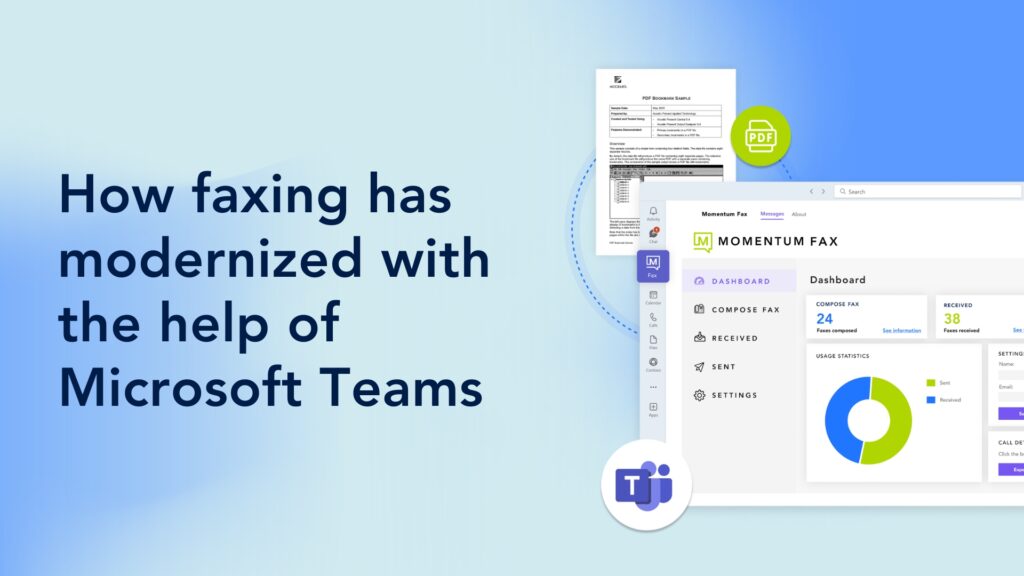Microsoft Teams has quickly become the go-to platform for business collaboration and communication. But on its own, it lacks one critical feature to make it a real UCaaS solution – PSTN capabilities.
Teams can only handle internal calling fresh out of the box. You need to tie in a PSTN carrier to make external calls, which integrates traditional telecom networks to let you reach partners and customers.
Most businesses that use Teams plan to integrate one of the Teams’ PSTN add-ons. For example, a recent study found that approximately 70% of businesses using Teams plan to expand their calling capabilities to take on true business calling.
Teams offers three options to integrate PSTN capabilities into the platform: Operator Connect, Calling Plan, and Direct Routing.
Which option is right for you? It’s time to compare two of the easy-to-use options: Operator Connect and Calling Plan. Keep reading to learn everything you need to know about both options.

You need PSTN Capabilities — What’s Next?
Microsoft Teams is an impressive platform included in most Office365 licenses, making it an easy option to integrate into business practices.
Some organizations leave it at that and use another platform for UCaaS. But many businesses decide to use Teams exclusively for internal and external communication, which requires adding PSTN capabilities.
Operator Connect, Calling Plan, and Direct Routing are the three options currently available to add PSTN to the platform. We’ll focus on Operator Connect and Calling Plan, both of which are considered easy to implement.
However, if you want to learn more about Direct Routing, we’ve got you covered with this post comparing Operator Connect and Direct Routing.
Regardless of which PSTN option you end up with, be aware that you’ll also need the Microsoft Phone System add-on. Some licenses have this included, while others offer it individually.
What is Microsoft’s Calling Plan?
Calling Plan was Microsoft’s initial option for integrating PSTN capabilities into the platform and was the only choice before Direct Routing and Operator Connect were deployed.
Using Calling Plan makes Microsoft your PSTN carrier. That means terminating existing contracts and agreeing to Microsoft’s rates. Calling Plan is a reasonable choice for small businesses with simple requirements, but it can quickly become cost inefficient as employees and usage increase.
Let’s explore some of the options and benefits of Calling Plan.
Calling Plan Options
Calling Plan has various options to pick from, giving you flexibility over your spending. These options include:
- Domestic Calling Plan: This option allows licensed users to receive unlimited incoming calls within their assigned region. Your selected plan for outgoing calls includes a specific amount of minutes.
- International Calling Plan: Similar to the Domestic Calling Plan, but extends to 196 countries. Outgoing calls are still limited to minute quotas.
- Pay-As-You-Go: You won’t have any included minutes in your plan and pay for every outgoing call, while incoming calls are unlimited. There are two zone options with this plan:
- Zone 1 includes the U.S., U.K., Puerto Rico, and Canada.
- Zone 2 includes more countries but is not available to U.S. or Puerto Rico companies.
Whichever plan you choose, you’ll be watching your minutes closely. Calling Plan is a practical choice for businesses that primarily want to receive incoming calls but don’t expect to make a high volume of outgoing calls.
Benefits of Calling Plan
What are the benefits of choosing Calling Plan over Operator Connect? There are a few advantages worth considering:
- Get started quickly with minimal setup
- Unlimited incoming calls are included with all plans
- You only need to pay Microsoft (no third parties)
- No comparing PSTN carriers
Be aware that all your employees must be within Calling Plan’s operating areas; otherwise, you’ll need to consider Operator Connect or Direct Routing.
What is Operator Connect?
Operator Connect allows you to bring in your chosen PSTN provider into the Teams’ ecosystem. First, you’ll purchase the Phone System and Operator Connect add-on, and then you’re ready to integrate a PSTN carrier with the platform.

This PSTN option is typically more cost-effective for organizations that make outgoing business calls. You’ll still be charged per usage by the PSTN carrier, but the rates will likely be much more agreeable than Calling Plan. However, you’ll need to shop around to get the right balance of cost-effectiveness, reliability, and area coverage.
Operator Connect Providers Must be Approved
Microsoft must manually approve Operator Connect providers for inclusion in the program. The PSTN carrier is rigorously evaluated, assessing its uptime rating, onboarding process, and network coverage.
This approval process is necessary to ensure Operator Connect customers have a seamless setup experience regardless of which provider they choose. But the drawback is that only a few dozen providers are currently available, restricting availability in some countries.
Benefits of Operator Connect
Why should you consider Operator Connect over Calling Plan? There are some potent benefits to keep in mind:
- Easy integration that generally will not require specialized training (depends on the carrier’s onboarding process)
- Cost-effective option for external business calling as you’ll be working with a dedicated PSTN provider rather than Microsoft
- Benefit from the PSTN provider’s comprehensive network and expertise
- Easy user management and provisioning (depending on the carrier’s interface)
- Advanced usage reporting provided by the PSTN provider
- More comprehensive area coverage than Calling Plan
Operator Connect will be an ideal solution for most businesses anticipating making a normal-to-large volume of outbound calls. Many of these benefits depend on the PSTN carrier, so be sure to shop around before signing any contacts.
Operator Connect vs. Calling Plan: What’s Right for My Business?
So, what option should you choose? First, you’ll need to have a thorough understanding of your business. Begin by asking yourself a few questions to hone in on which option will work best:
- What is our budget for PSTN capabilities?
- Where is our workforce?
- Where are our customers and partners?
- Do we want to keep our existing PSTN carrier? Are they approved with Operator Connect?
- How many outgoing calls do we make every month?
You’ll be able to make an informed decision once you’ve completely understood your organization’s PSTN needs. For some, Calling Plan will be the right choice. But, for most, Operator Connect will make Teams a complete UCaaS platform.
Momentum is a Tier-1 Operator Connect Partner
Is Operator Connect the right choice for your organization? Your next decision is which Operator Connect to work with. Next, you’ll need to evaluate uptime ratings, billing rates, industry reputation, and coverage areas.
Momentum is a Tier-1 Operator Connect partner with a streamlined onboarding and user management process. Our 99.999% uptime guarantee provides reliable services with excellent voice quality.
Ready to discover Momentum Operator Connect for yourself? Start your free Operator Connect 14-day trial today.