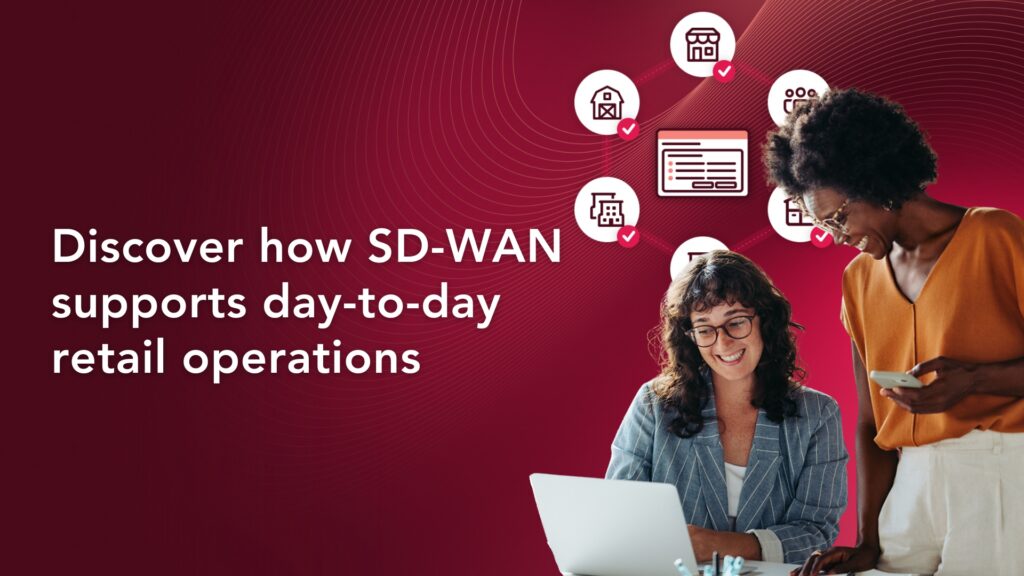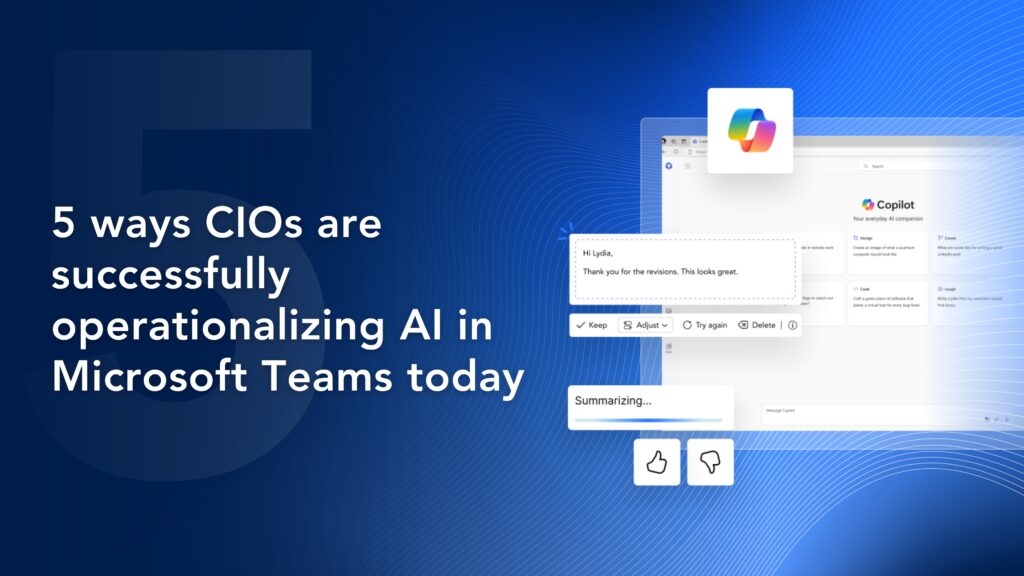Microsoft Teams has undergone rapid adoption throughout the business world, growing from 2 million monthly users in 2017 to 270 million in early 2022.
Yet, right out of the box, Teams isn’t a complete UCaaS solution as it lacks external calling. At first, the only option for PSTN capabilities was Calling Plan, which required making Microsoft your new carrier.
Fortunately, Microsoft later launched Operator Connect and Direct Routing to allow organizations to bring a third-party PSTN provider to the Teams.
Operator Connect is the most recent release designed with simplicity and ease of use in mind. Your Operator Connect provider enables external calling and manages your PBX and SBC, freeing your business up to focus on core competencies rather than managing telecom infrastructure.
There’s a lot to like about Operator Connect, but your experience will vary based on your provider. Therefore, it’s essential to fully evaluate multiple companies before signing up with any of them.
But how do you pick the right provider? You may be tempted to focus on pricing; while necessary, you need to dig deeper to help make the right choice for your organization.
Today, we’ll explore how to evaluate a potential Operator Connect provider to ensure you get everything your organization needs. Read on to learn how to evaluate each company to hone in on the best option for your business.
Related: Everything you need to know about Direct Routing and Microsoft Teams
Is the Provider Microsoft-Approved?
Operator Connect providers must be approved by Microsoft. Therefore, double-checking their approval is the first thing to do when evaluating providers. You can reference Microsoft’s Operator Directory — are they listed?
Ideally, any organization offering Operator Connect services will be approved, but don’t take it for granted. For example, some organizations may be offering Direct Routing, not Operator Connect, but using confusing verbiage.
Ideally, any organization offering Operator Connect services will be approved, but don’t take it for granted. For example, some organizations may be offering Direct Routing, not Operator Connect, but using confusing verbiage.
Make sure any prospective provider is approved before spending more time exploring their services.
Are They Microsoft Teams Experts?
It’s reasonable to think every Operator Connect provider is also a Teams expert. But, in practice, this isn’t always the case. Having Microsoft’s stamp of approval means their services will work with Operator Connect, but it doesn’t mean the company knows Teams inside and out.
You’ll want to look for a provider with proven expertise working with Teams. Teams experts will go beyond connecting to the app and provide help with setup, answer questions about how to use Teams with their services, and provide comprehensive support — rather than referring you to Microsoft with every support request.
How do you know if the provider is a Teams expert? Ask them specific questions before signing up, such as:
- What is your scope of support?
- Have you received any special Teams training?
- How important is Teams to your business? The company’s answers will help you decide if they’re worth considering further or if you should move on to the next provider.
How Closely will the Provider Work With You?
Similarly, how closely will the provider work with your company to get everything set up and make sure you know how to use it? Will you be signing up and then left to figure everything out on your own?
Operator Connect is an easy-to-use option for adding PSTN capability to Teams, but you may still have questions or issues. Before signing up, you should be confident that your team will have the right level of support both during and after setup.
Do They Have a Robust Underlying Infrastructure?
Ultimately, the purpose of Operator Connect is to add PSTN capabilities to Teams. That means you need a provider with a comprehensive infrastructure to meet your needs.
Ask the potential provider the following questions, or look for the answers on their site:
- Does the provider have a mature telephony infrastructure?
- What is their uptime guarantee?
- What is their geographic reach? Will their reach allow you to communicate with your clients and customers?
- Are they fully compliant with applicable regulations, such as E911?
- Do they have a strategy for expanding and upgrading their infrastructure?
- Is a monitoring system in place to catch any issues before it affects your services? You want a provider that’s actively improving its infrastructure, has high uptime, and fully complies with regulatory requirements

What is the Provider’s Pricing Model?
Operator Connect providers have the freedom to dictate their own pricing model and rates. Understanding what the provider’s services will cost your company is vital.
Pricing models are typically either per user or per usage. Larger companies will likely want per usage, but both models are worth considering. The specific rates for either model are determined by the provider you’re evaluating, so ask about rates before going further.
Remember, you’ll also need the right Microsoft licensing to use Operator Connect. The base level requires the Basic Licensing Plan, Microsoft Phone System, and the PSTN add-on — which adds up to $21.70 per user per month.
Keep your Microsoft license in mind while evaluating providers so you understand the overall costs you’ll be taking on.
Make Momentum Your Operator Connect Provider
Choosing the right Operator Connect provider will ensure you have high uptime, affordable services, and the support you need. It’s vital to thoroughly evaluate any possible provider to be sure they’ll meet your needs and help make Teams a robust UCaaS solution.
Momentum is a Microsoft-approved Operator Connect provider with robust telecom infrastructure, a high uptime guarantee, and pricing designed to fit your budget. Ready to get even more out of Teams? Reach out to us today to talk with a telecom expert and get started.