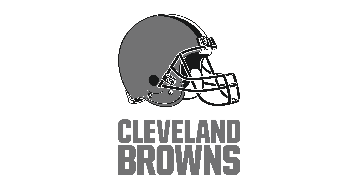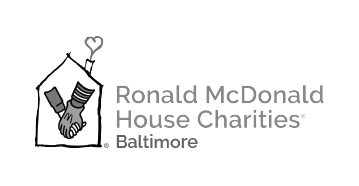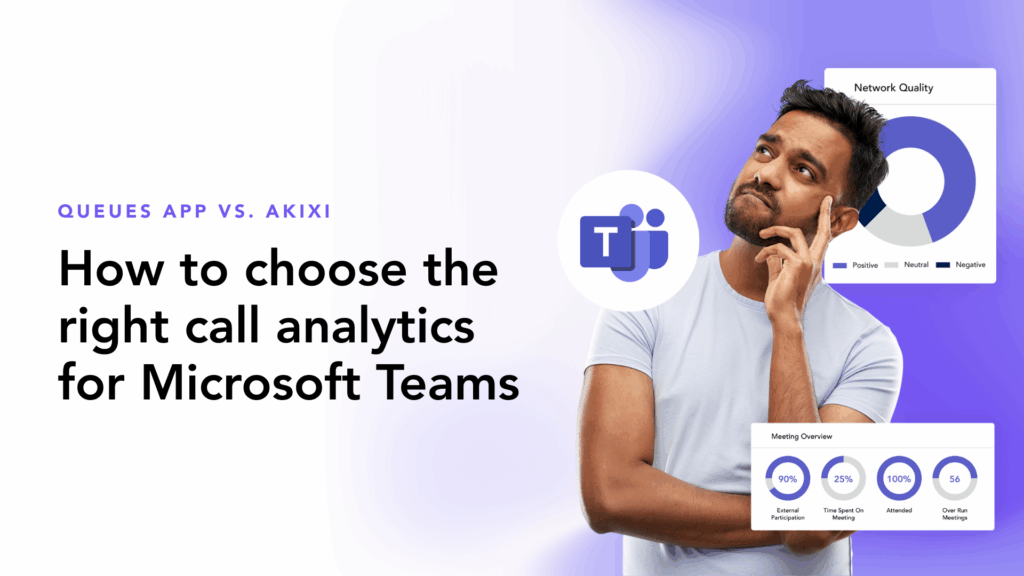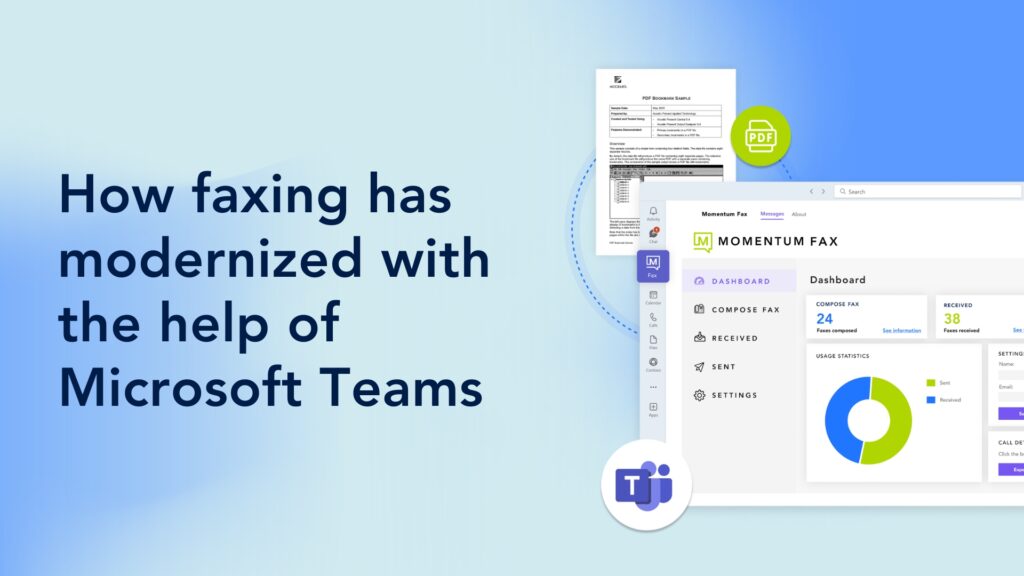Engage your customers at scale with AI-powered texting
Make texting your best channel for engagement, support, and customer loyalty with AI-powered SMS using Momentum Messaging powered by Clerk Chat.
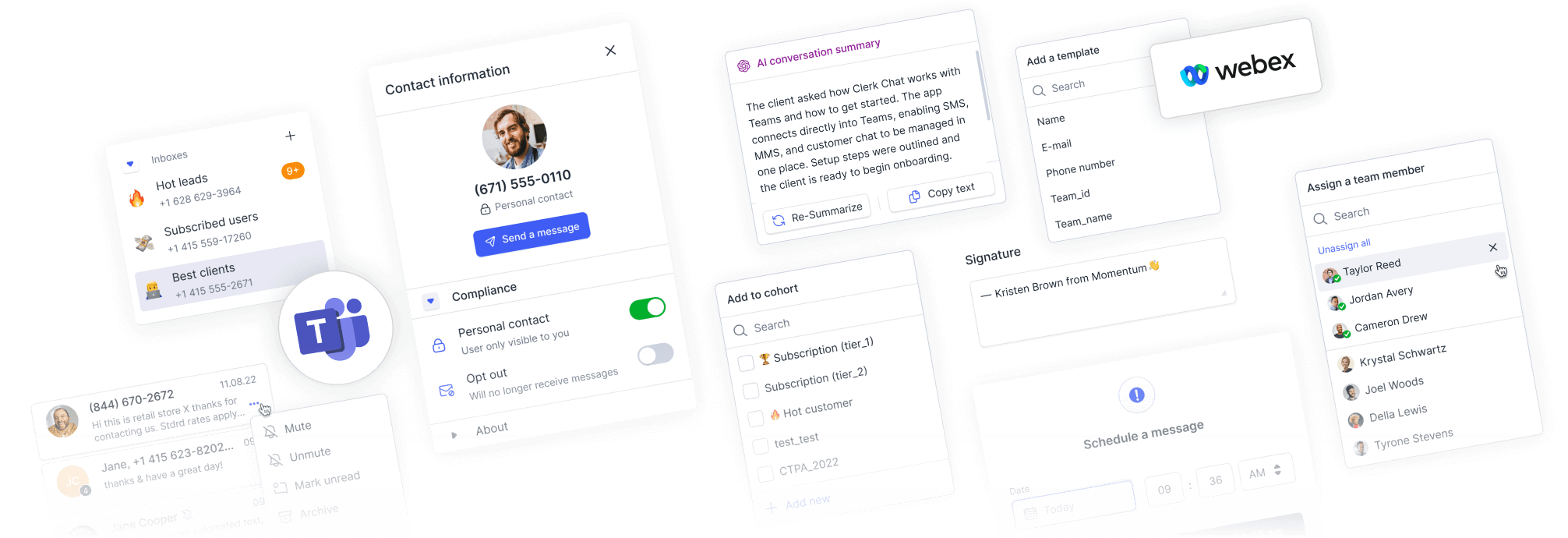
Business texting that automatically reaches your customers
AI-powered text messaging provides everything you need to engage with your customers while seamlessly integrating with your existing tools and ensuring compliance at every step.
Respond at scale with AI-powered intelligence
AI connects with customers, sends updates, answers questions, and handles back-and-forth conversations.
Integrates with your current tools
Instantly integrate AI-powered texting with the CX tools and web apps you already use.
Send secure and compliant texts
Keep your business texts compliant with built-in 10DLC, SOC2, and HIPAA compliance.
Make texting your best channel for customer engagement
Transforms texting from a basic channel into your fastest, smartest way to engage customers at scale.
Momentum Messaging powered by Clerk Chat makes business texting simple, effective, and automated using intelligent, conversational AI and AI agent templates.
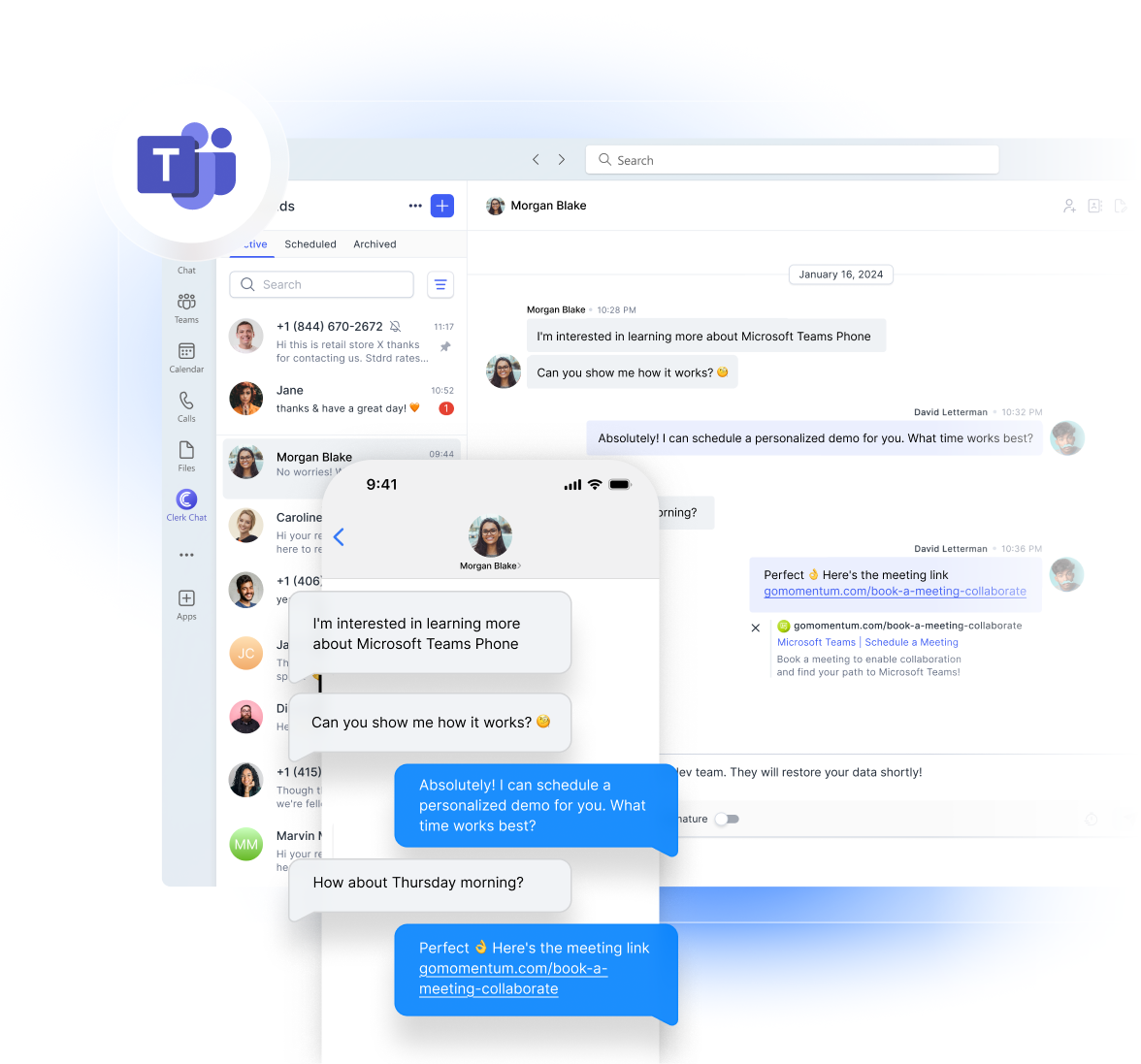
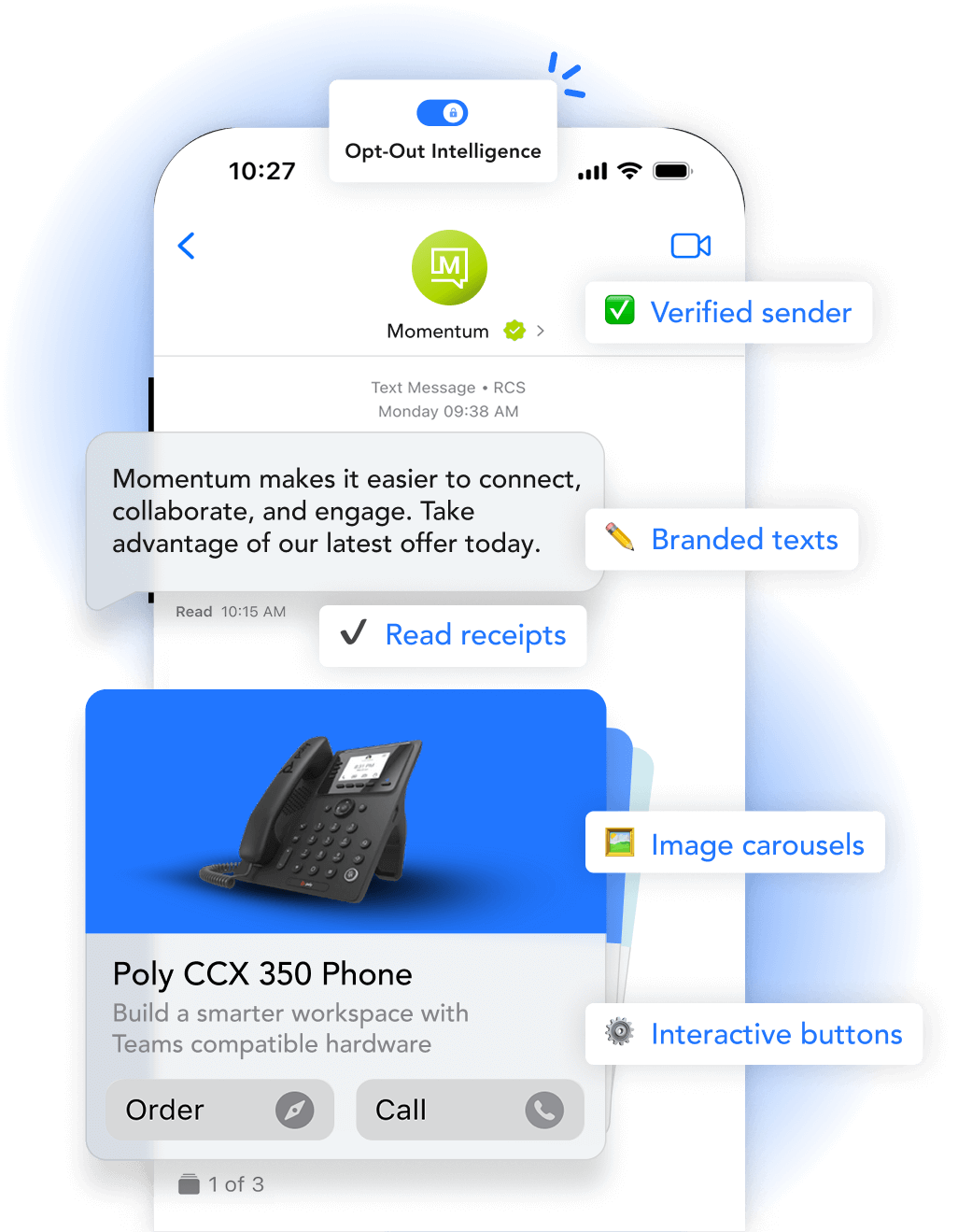
Everything you expect from SMS (and more)
Momentum Messaging takes SMS to another level with powerful features that make it easy to automatically respond, schedule messages, send templates, manage opt-ins, and more, all from one platform.
- Shared phone numbers: Let multiple team members manage conversations from one business number
- Group messaging: Collaborate with customers and teammates in the same thread
- Scheduled SMS & templates: Automate reminders and have fast, consistent responses ready
- Signatures: Standardize texts with business-ready signatures across your team
- Read receipts & delivery tracking: See when messages land and confirm they’ve been received
Add native AI texting to the tools you already use
Momentum Messaging integrates with your existing tech stack. With 20+ native integrations and thousands more available through Power Automate, your business texts flow into every app and workflow you already use.
- Native apps: Send and receive SMS right inside Teams, Webex, Slack, Salesforce, and Zendesk
- Power Automate: Unlock connections to thousands of apps to support your workflows.
- Log exports & analytics: Track key metrics like volume, response times, and engagement.
- API access: Plug Momentum Messaging into any tool you rely on.
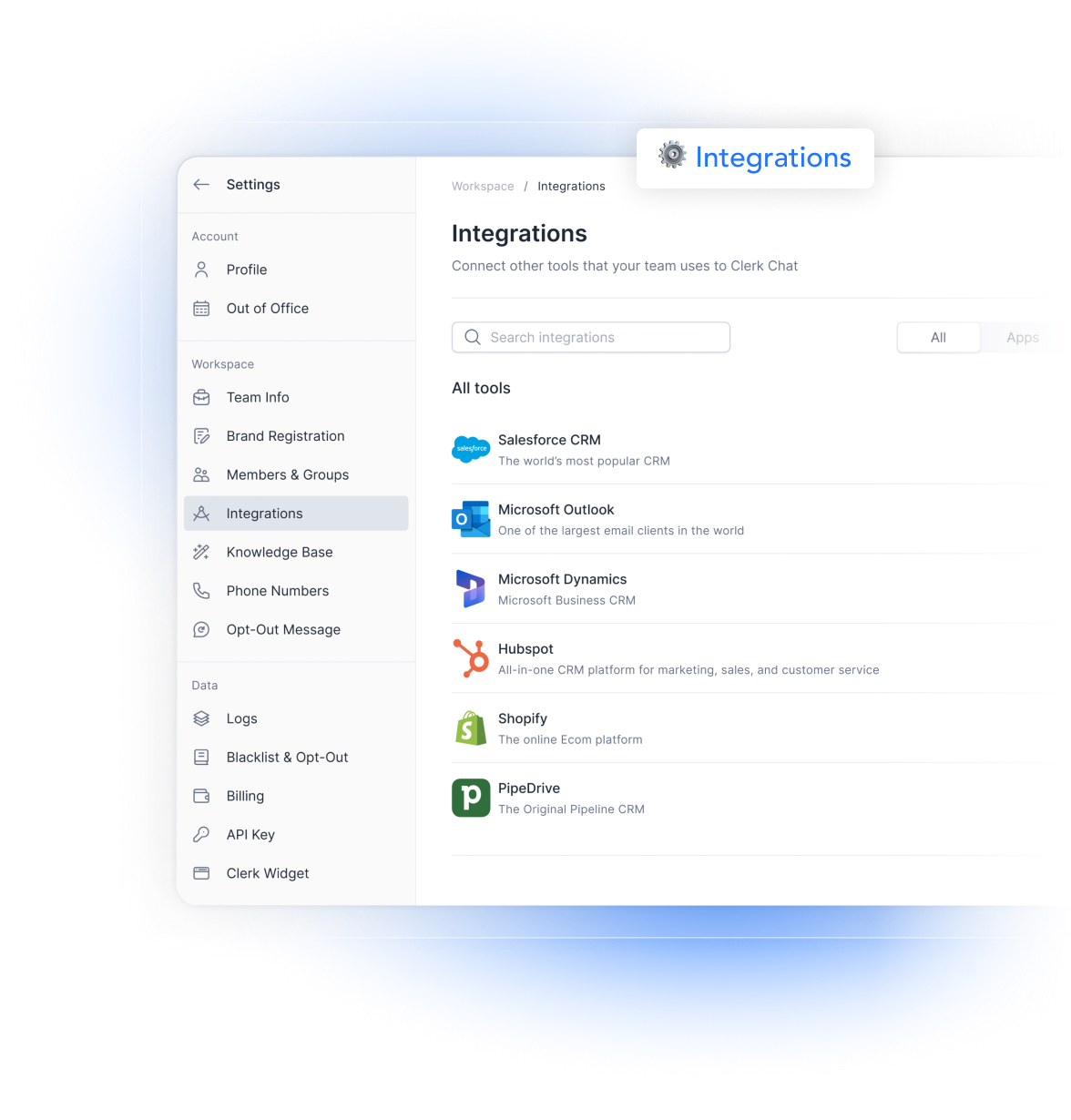



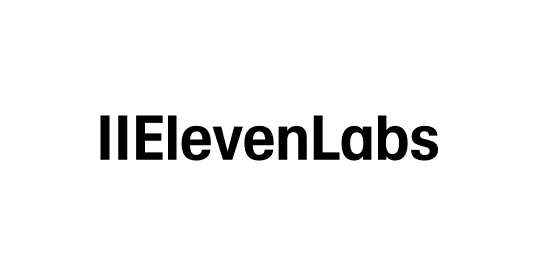


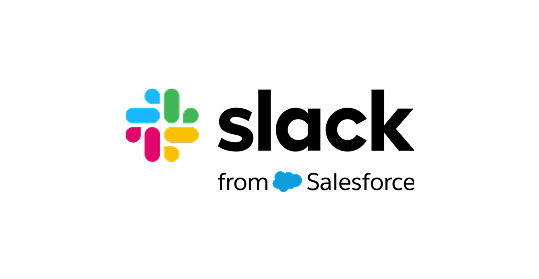
Go beyond the basics with the next generation of AI business texting
- AI flows: Automate FAQs, confirmations, and quick replies so customers get answers instantly.
- Smart workflows: Route conversations to the right team or trigger CRM actions automatically.
- Personalization at scale: AI + variables make every message feel natural, not artificial.
- AI-driven campaigns: Send promotions, updates, and alerts to customers at any scale.
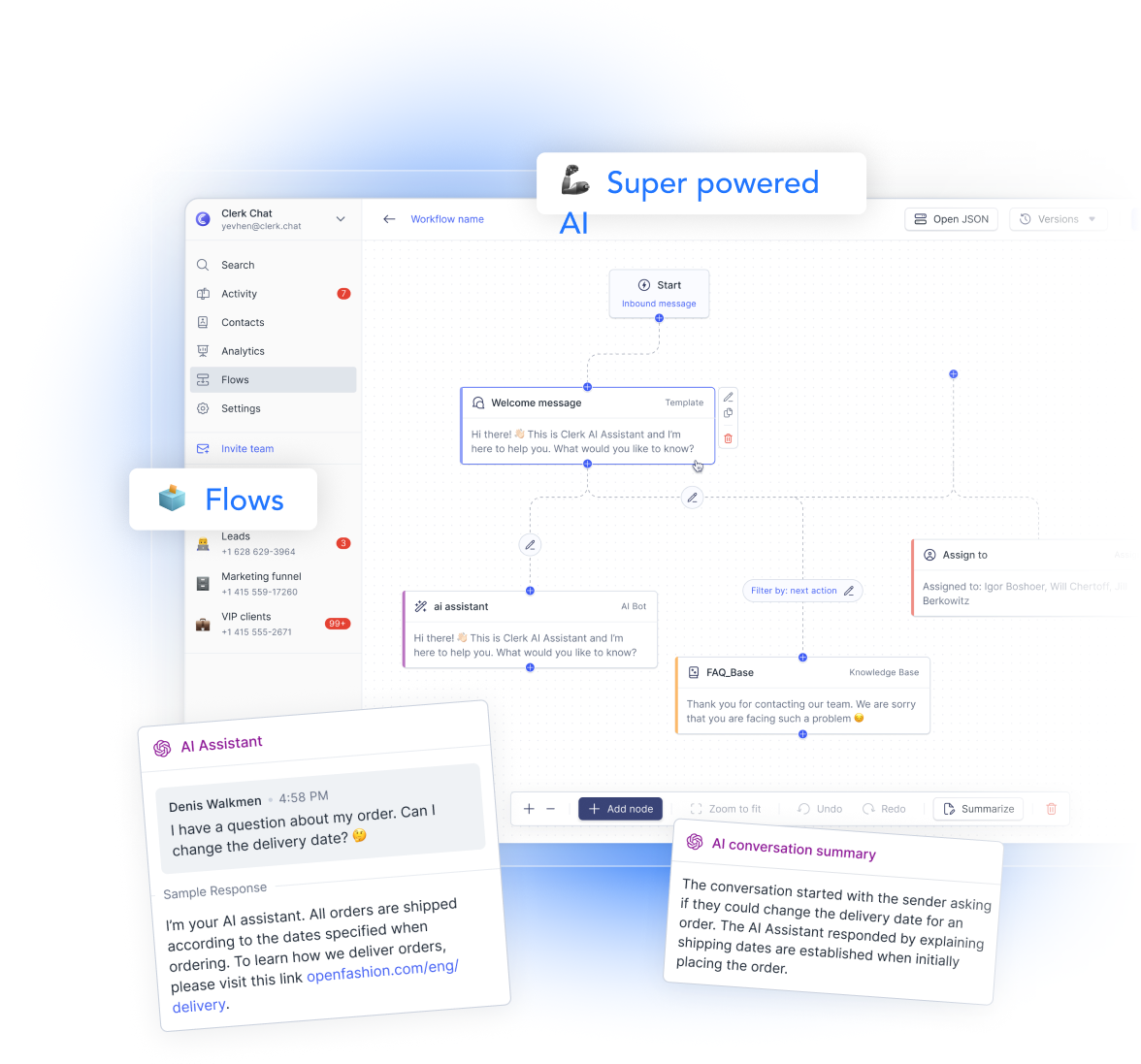
Bring customer conversations into one AI-powered experience
Engage customers, create campaigns, and manage every conversation without switching tools.
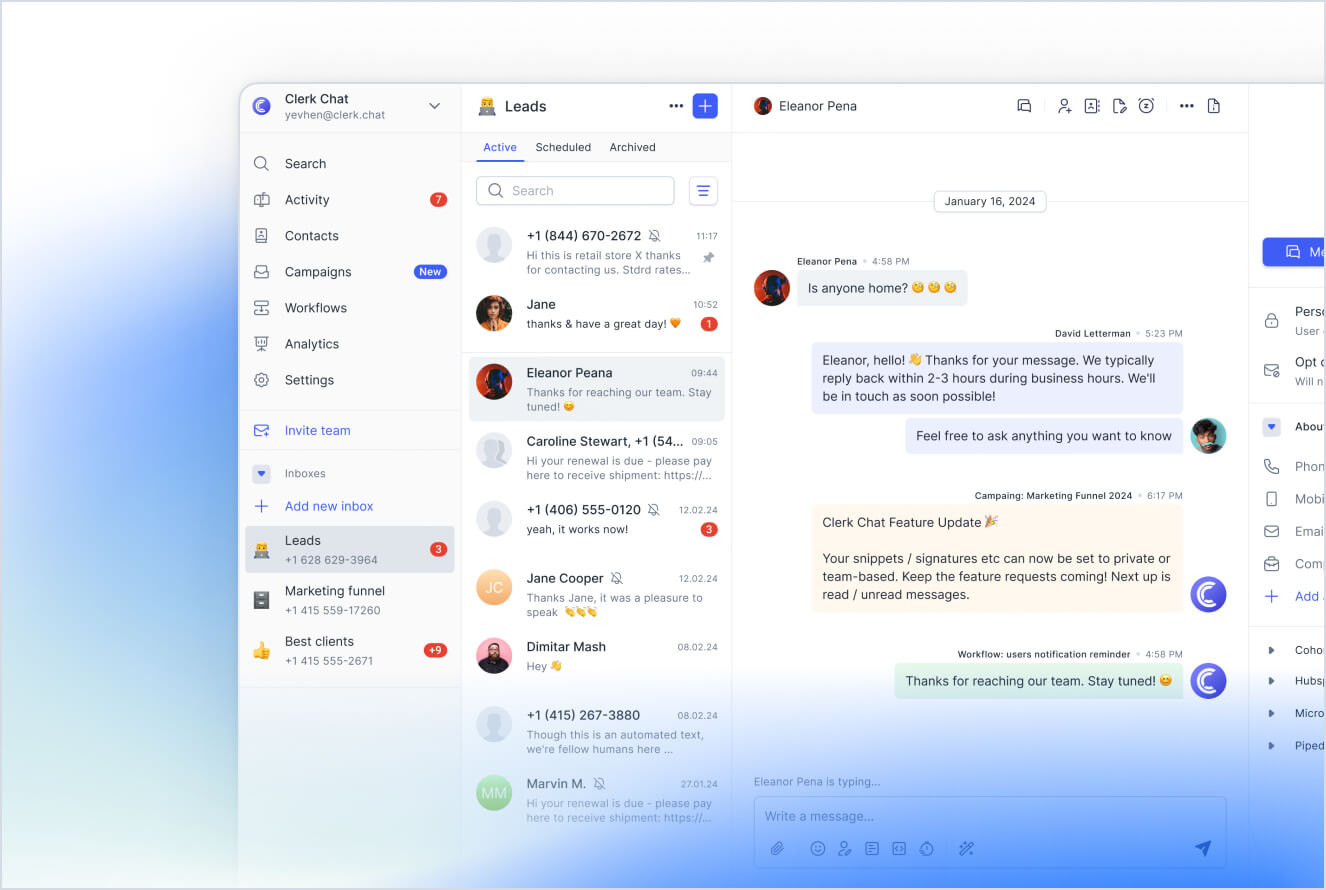
One number for every reply
Let your whole team handle conversations from one shared number.
Full conversation history in one place
See every message thread at a glance so anyone can jump in with context.
Team texting made simple
Collaborate on replies and never lose track of who’s handling what.
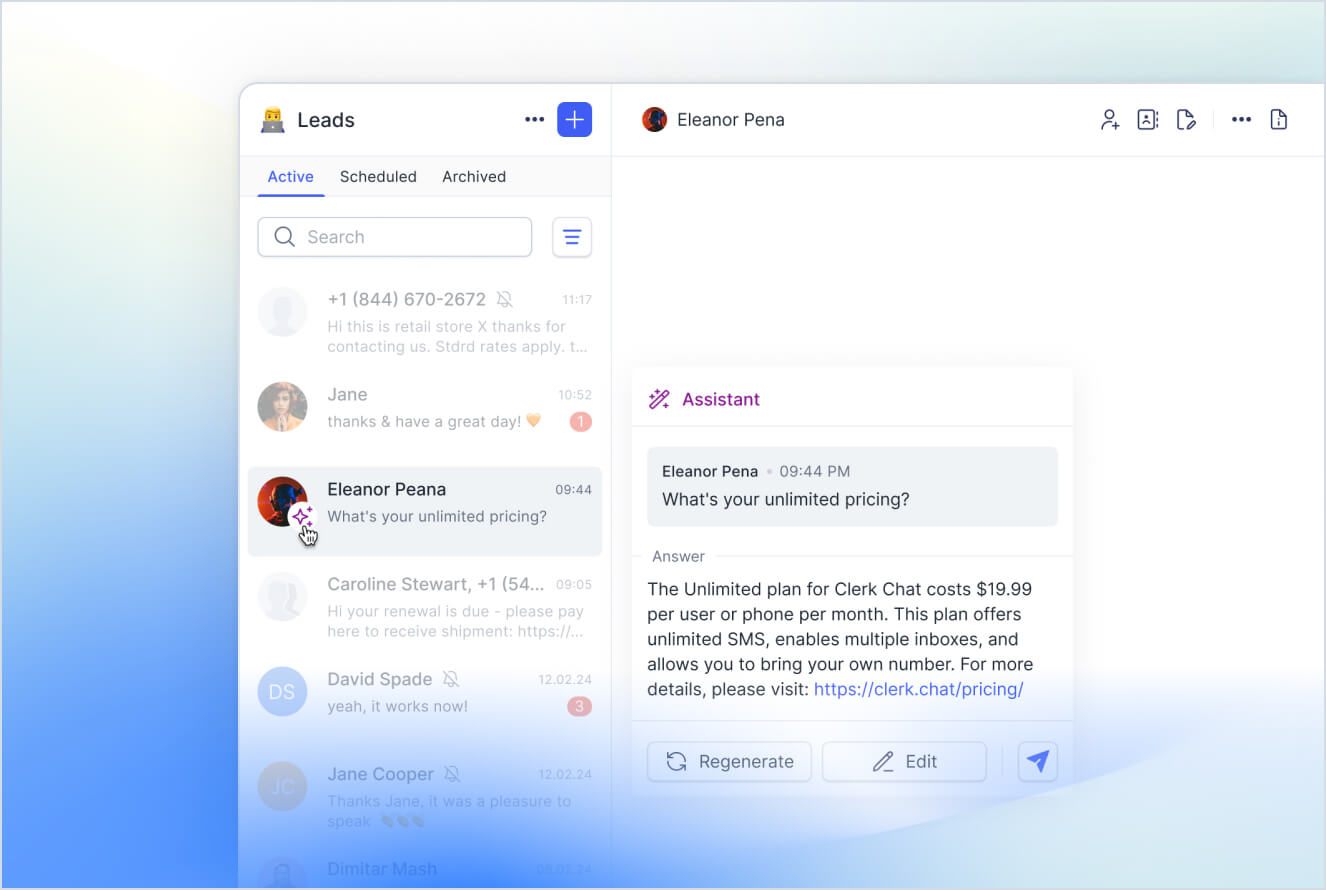
AI drafts answers for you
AI instantly responds to customer questions, sends updates, and keeps customers engaged.
Consistent templates, faster responses
Pre-built templates keep messaging professional and on-brand while saving time.
Cut response time in half
AI texting and templates speed up response times while giving customers what they need instantly.
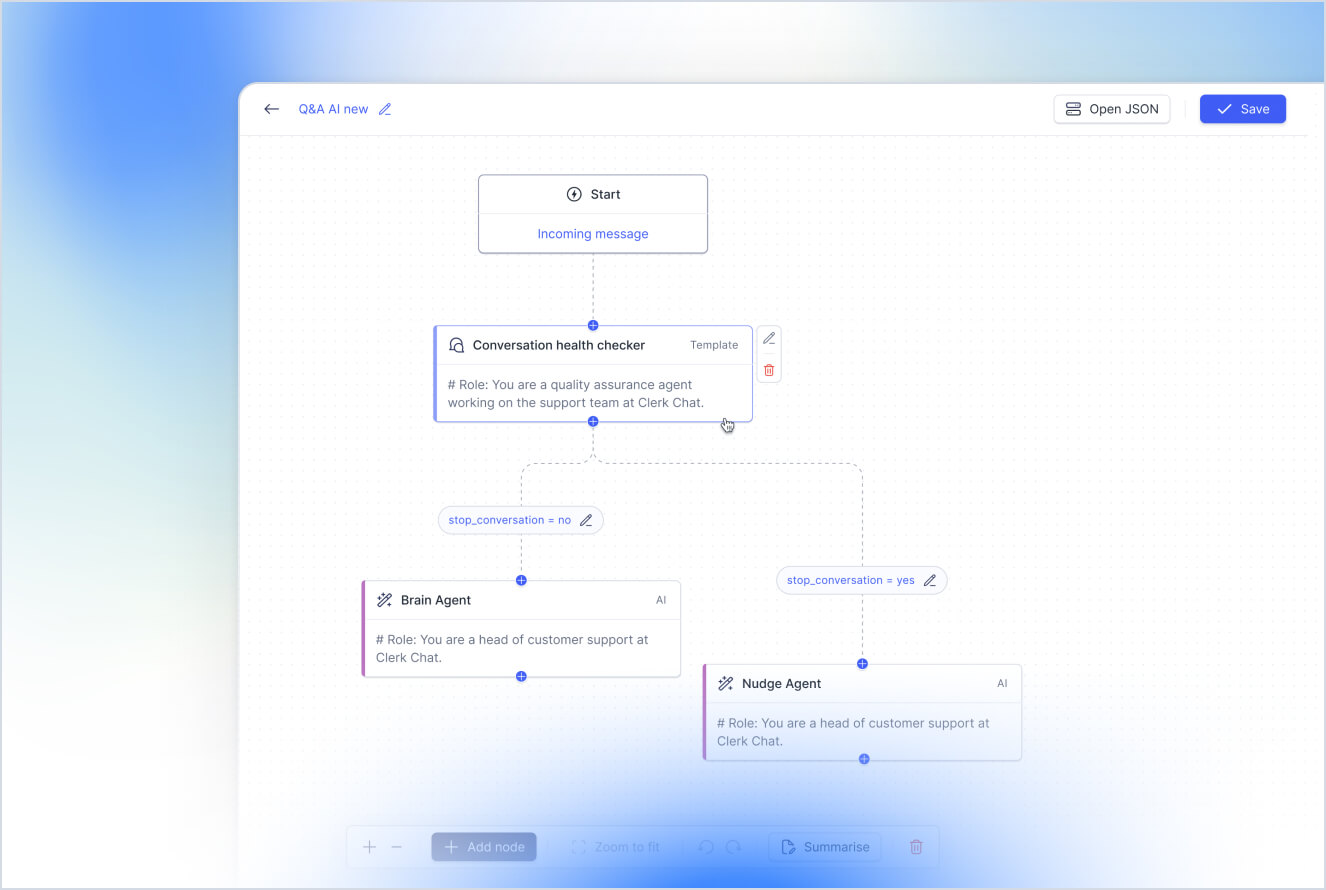
Messages that route themselves
Texts automatically reach the right team or rep without manual triage.
Trigger the tools you already use
Every text can update your CRM, ticketing, or scheduling system automatically.
Less busywork, more time for customers
AI-powered workflows free your team from manual sorting so they can focus on higher-value work.
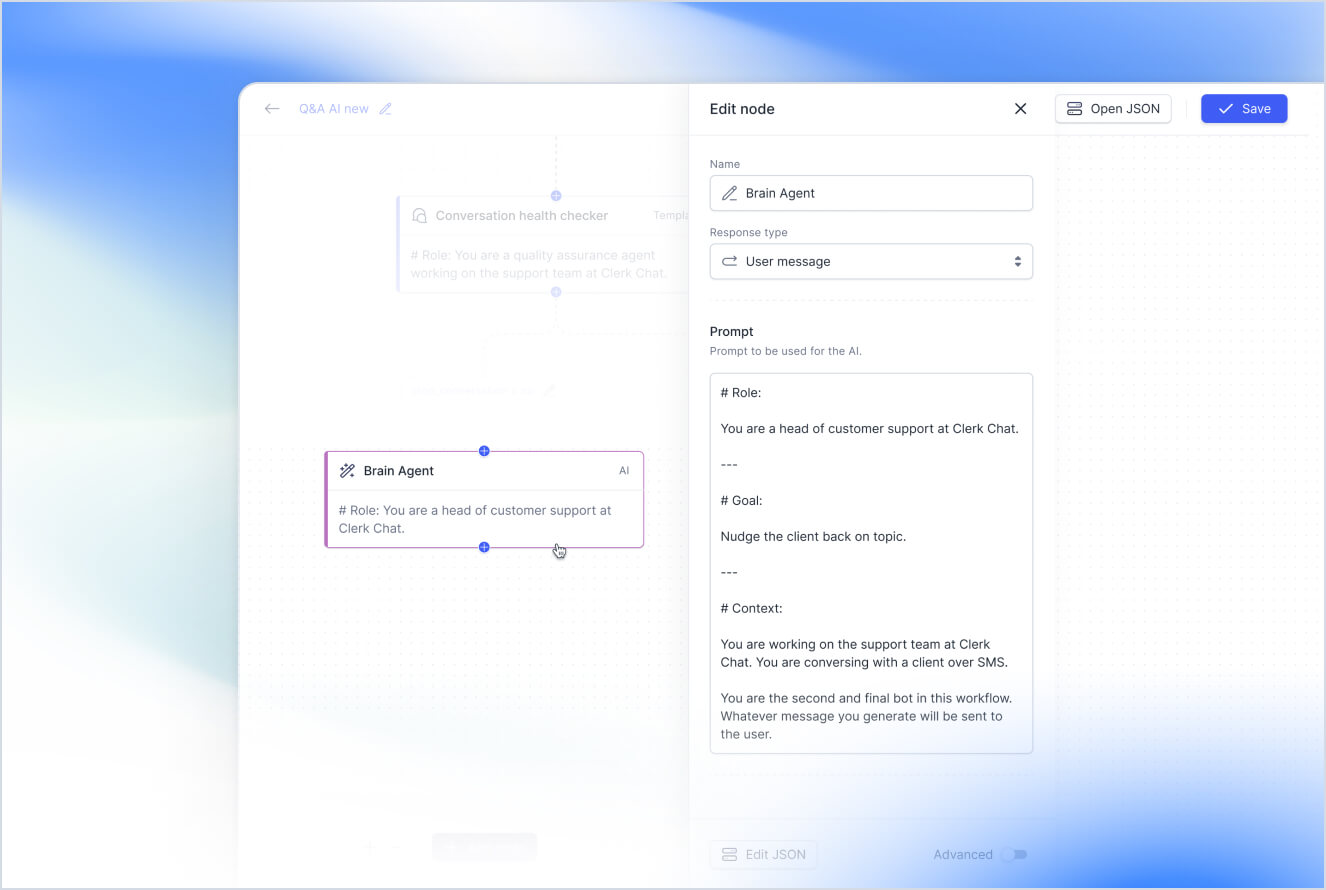
Segment smarter, target better
Build static or dynamic lists that update automatically with tags, roles, or interactions.
Launch campaigns in seconds
Send promotions, alerts, or reminders to thousands without compromising compliance and traceability.
Start two-way conversations, not blasts
Customers can reply directly, and your team handles responses in one inbox.
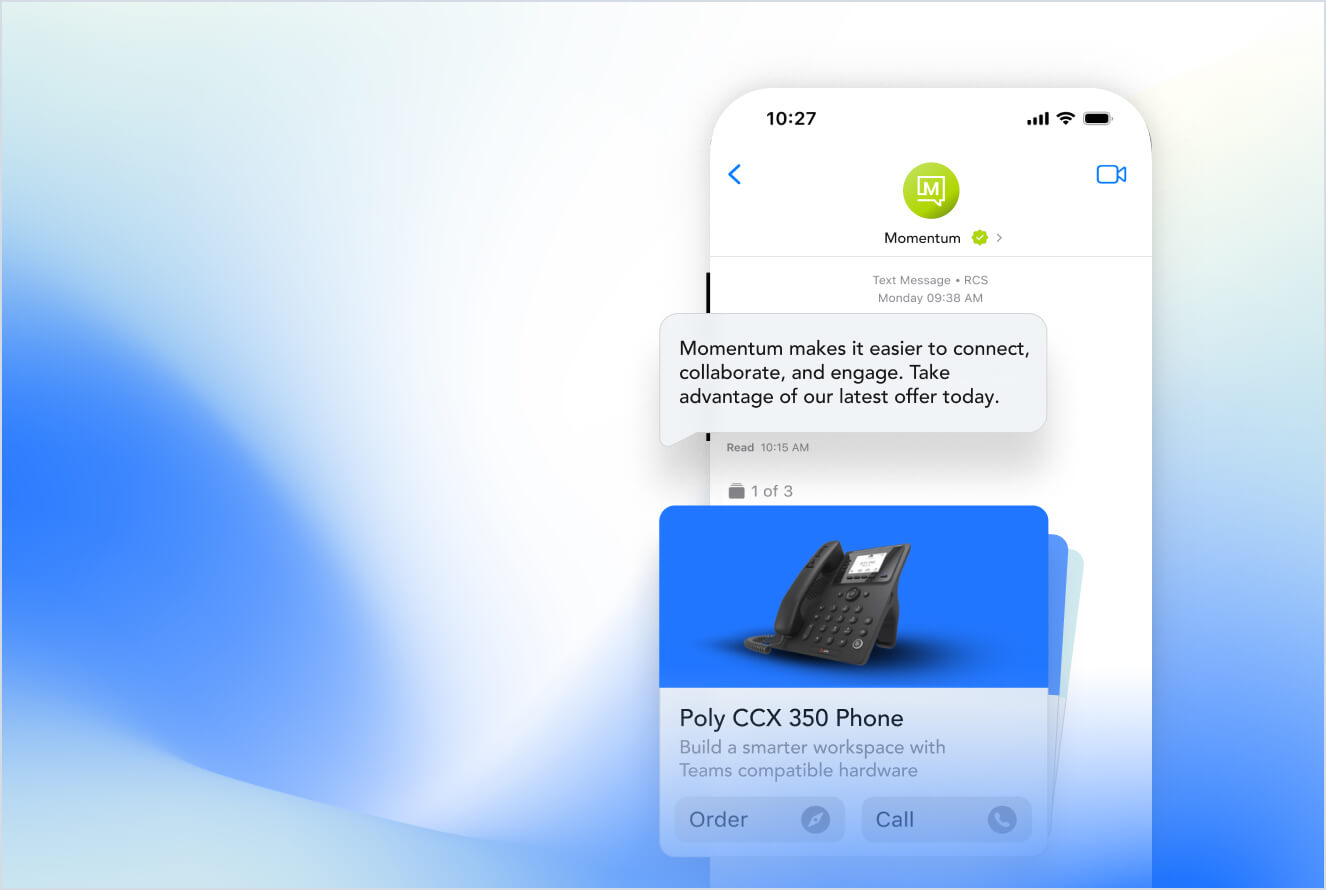
Texting that feels like an app
Go beyond plain SMS with images, videos, buttons, and rich cards that turn simple texts into interactive customer experiences.
Drive action directly in the message
Let customers book, buy, or confirm without leaving the thread, reducing friction and speeding up engagement.
Modern messaging, managed at scale
Deliver secure, branded RCS campaigns alongside SMS and MMS, all tracked and compliant in one platform.
Disclaimer: RCS messaging is available only for approved business use. Campaigns and use cases must meet carrier and industry requirements to ensure compliance and delivery.
Runs natively with popular business communications platforms
Momentum Messaging extends the apps you already trust with secure, compliant SMS and MMS, so you can reach customers faster while staying protected.

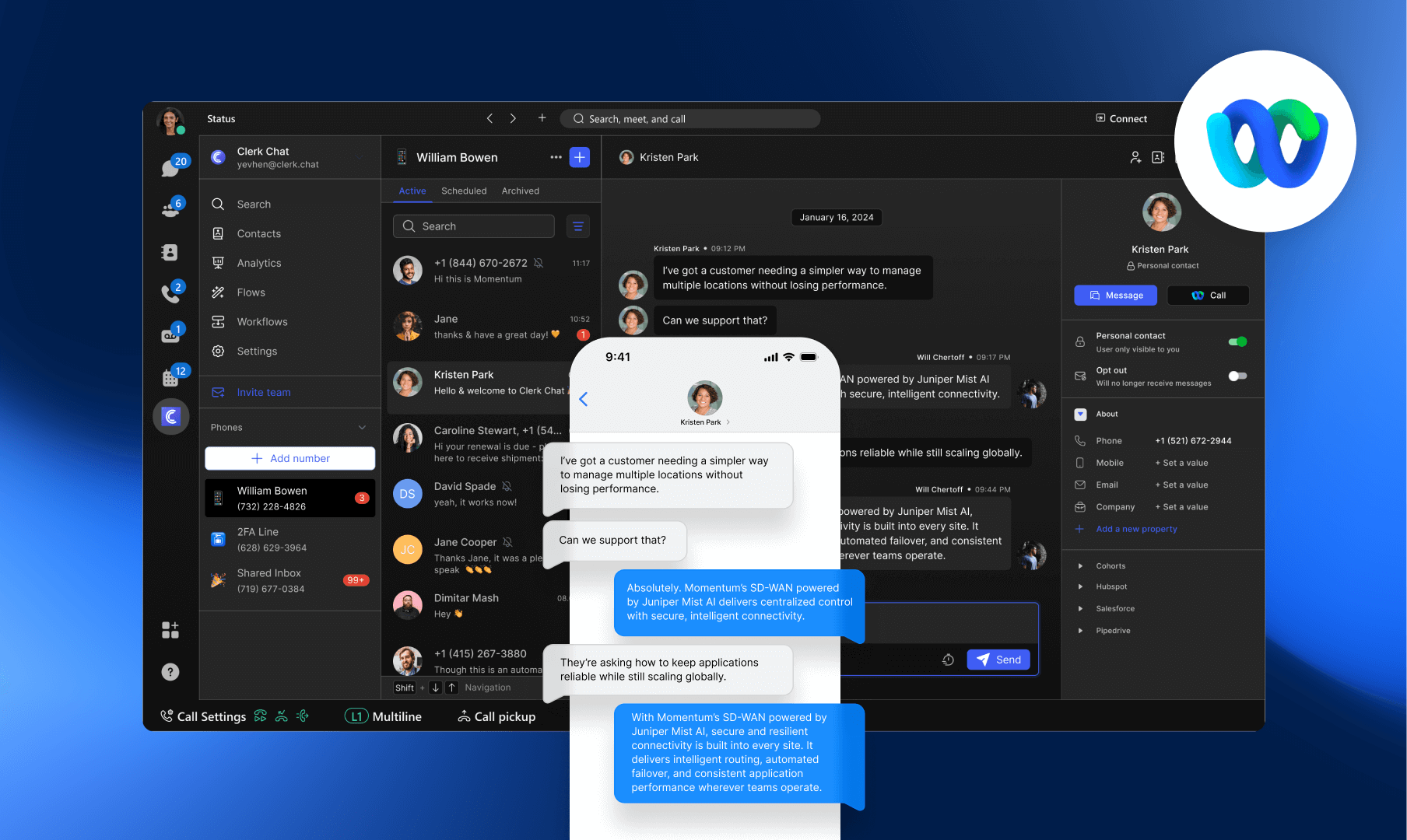
Microsoft Teams
Send and receive SMS inside Teams, right alongside calls, chats, and other key workflows.
Webex
Extend your Webex environment with SMS for customer conversations, campaigns, and updates.
Move fast with ready-to-go text AI agents
Launch AI agents instantly with pre-built templates for every need.
Customer Service
AI handles inbound questions instantly, routes complex issues with context, keeps conversations tracked in your CRM, and reduces backlog by managing routine requests automatically.
CSAT
Automated surveys over SMS collect feedback with higher response rates, flag negative responses for follow-up, and compile insights into reports that boost team performance and visibility.
Knowledge Base
AI delivers instant, accurate answers from your knowledge base, surfaces the most relevant articles, learns over time, and deflects common tickets to ease agent workload and eliminate the back-and-forth.
Auto Response
Every customer message receives an immediate reply with quick answers for FAQs, continuous engagement until an agent steps in, and clear assurance that no inquiry goes unanswered.
Build Your Own Workflow
Automated workflows eliminate repetitive tasks, connect your tools, follow custom rules, and scale in minutes to match your evolving business processes as you grow.
Customer Service
AI handles inbound questions instantly, routes complex issues with context, keeps conversations tracked in your CRM, and reduces backlog by managing routine requests automatically.
CSAT
Automated surveys over SMS collect feedback with higher response rates, flag negative responses for follow-up, and compile insights into reports that boost team performance and visibility.
Knowledge Base
AI delivers instant, accurate answers from your knowledge base, surfaces the most relevant articles, learns over time, and deflects common tickets to ease agent workload and eliminate the back-and-forth.
Auto Response
Every customer message receives an immediate reply with quick answers for FAQs, continuous engagement until an agent steps in, and clear assurance that no inquiry goes unanswered.
Build Your Own Workflow
Automated workflows eliminate repetitive tasks, connect your tools, follow custom rules, and scale in minutes to match your evolving business processes as you grow.
Send business texts with confidence
Momentum Messaging keeps every conversation secure and compliant, so your team can focus on customers without risking data privacy.

HIPAA Compliant
Momentum Messaging is HIPAA compliant. Every message, file, and AI interaction meets the highest standards for patient privacy and healthcare-grade data security.

SOC2 Type II Certified
Every text is SOC2-certified, featuring opt-in/out functionality and built-in safeguards that ensure security and compliance across every conversation with your customers.
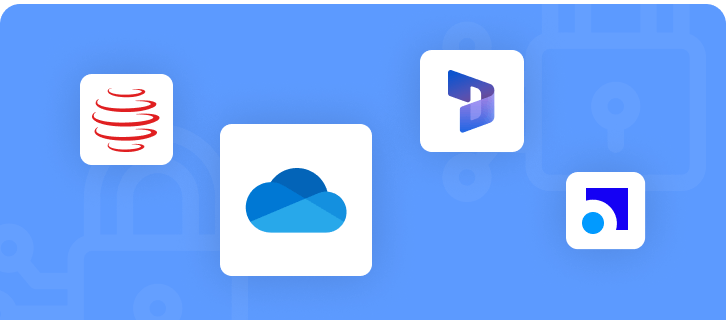
Data Privacy Guaranteed
Your data stays yours. Momentum Messaging never trains AI on your conversations or shares sensitive information, so customer privacy is always protected.
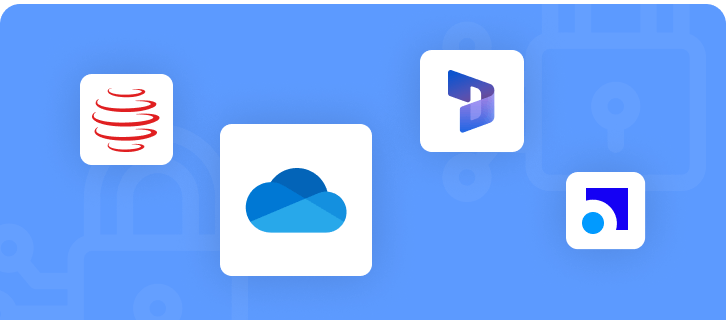
Data Privacy Guaranteed
Your data stays yours. Momentum Messaging never trains AI on your conversations or shares sensitive information, so customer privacy is always protected.

HIPAA Compliant
Momentum Messaging is HIPAA compliant. Every message, file, and AI interaction meets the highest standards for patient privacy and healthcare-grade data security.

SOC2 Type II Certified
Every text is SOC2-certified, featuring opt-in/out functionality and built-in safeguards that ensure security and compliance across every conversation with your customers.
Why businesses choose Momentum Messaging
Momentum Messaging is more than another texting tool. With the same backbone powering cloud voice, collaboration, and connectivity, your business gets texting that’s seamless, secure, and made to scale.
- Extend the same expertise Momentum delivers with Teams Phone, Operator Connect, and Webex into SMS
- Simplify your stack with one provider, one bill, and one seamless collaboration platform
- Stay compliant with built-in guardrails for 10DLC registration and opt-in/out management
- Protect your business and customers with enterprise-grade security that’s SOC2 and HIPAA compliant

Turn texting into your fastest customer engagement channel
See how AI-powered texting helps you respond instantly and keep every customer engaged.
Momentum Messaging frequently asked questions
Yes. Momentum Texting connects directly with the tools your team already uses — including Teams, Webex, Slack, Salesforce, Hubspot, and more.
Features like 10DLC registration, opt-in/out management, and blocklists are built in, keeping your business aligned with carrier requirements and protecting your reputation.
Any business that depends on fast, reliable customer communication. From sales and service to recruiting and field operations, texting makes every interaction faster and easier.
Momentum Messaging is built with enterprise-grade security and compliance. It’s fully SOC 2 and HIPAA compliant, so sensitive information stays protected.
Most businesses are up and running the same day. With Momentum’s managed setup and support, you can start texting customers in minutes with no complex rollout required.
Absolutely. Shared phone numbers let your entire team manage conversations in one inbox, so nothing slips through the cracks.
Bring powerful AI capabilities to Microsoft Teams
Make every Microsoft Teams meeting, message, and call count with Microsoft’s sophisticated, enterprise-ready AI.


Enhance communication, collaboration and productivity with Copilot
Host smarter meetings
Summarize talking points and clarify complex topics during meetings. Stay focused on the conversation and keep everyone up to speed with accurate live transcription.
Enhance creativity and productivity
Access intelligent, context-sensitive recaps of your meetings at any time. Brainstorm based on past meetings while generating new content ideas through targeted prompts.
Cultivate a better customer experience
Analyze customer feedback across multiple channels and deliver personalized interactions. Optimize your service delivery through insights into customer relationships.
Bring enterprise-grade calling to Microsoft Teams
Meeting management
Organize, schedule, and summarize Microsoft Teams meetings via automated meeting management, including reminder emails.
Office 365 integration
Copilot is fully integrated with Microsoft’s other Office 365 products to ensure your workflows remain uninterrupted.
Real-time call assistance
Stay focused on your conversation while automatically taking notes that drill down to your main discussion points.
Content generation
Write emails, meeting recaps, and more with Copilot’s content generation capabilities.
Translations
Break down language barriers and improve communication with automatic translation.
Idea generation
Use Copilot as a powerful brainstorming tool and come up with new ideas based on what you already know.
Prompt creation
Once a meeting concludes, Copilot analyzes the meeting transcript to generate responses to common prompts.
Secure communication
Copilot is designed with security in mind, so you can make the most of its powerful features without worrying about your data.
Tailored insights
Through Office 365 integration, Copilot learns to generate insights based on your business’s content, context, and strategies.
Teams Copilot frequently asked questions
Microsoft 365 Copilot is an AI-powered assistant that uses large language models (LLMs), including GPT-4, to help users work more efficiently across Microsoft 365 apps. Within Teams, Copilot can summarize chats and meetings, generate suggested or follow-up actions, draft messages, posts, and replies, and surface relevant documents and data across Microsoft 365.
Copilot continues to evolve daily. Organizations can use it to automate meeting recaps, action items, message drafting, information retrieval, and scheduling. However, new features and use cases are being frequently developed.
Enabling Copilot in Microsoft Teams requires a valid Microsoft 365 or Office 365 license with Copilot access. This feature can be turned on in the Microsoft 365 Admin Center. Remember, your IT teams should define permissions and policies for usage, data access, and security specific to Copilot. Once activated, users will see Copilot icons and prompts within Teams channels, chats, and meeting windows.
Microsoft has indicated that Microsoft 365 Copilot will be a paid add-on (an additional cost) for eligible M365 enterprise customers. The exact pricing and packaging are subject to change.
You can see the latest Copilot pricing here.
Copilot can summarize meeting content but does not replace existing Teams meeting recording or transcription features. It uses data from the real-time meeting chat, shared files, and existing Teams transcripts (if enabled). You can still use standard Teams Meeting Recording for a full audio/video recording, while Copilot focuses on generating helpful summaries and insights. Copilot’s summaries should not be seen as a replacement for a compliance-specific solution like Compliance Call Recording for Teams.
Copilot inherits the enterprise-grade security and compliance commitments of Microsoft 365. Key details include data segregation for each tenant (prompts and files are not used to train the underlying AI model, role-based access control, and compliance with standards like HIPAA, GDPR, SOC 2, and more.
Discover our related resources
It's time to embrace the era of AI-powered productivity
Improve productivity both during and outside of meetings by introducing powerful, purpose-built AI to Microsoft Teams. We’ll help you get started.
Better service, backed by Teams voice analytics
Identify calling patterns, pinpoint bottlenecks, and optimize call management with comprehensive call reporting for Microsoft Teams.

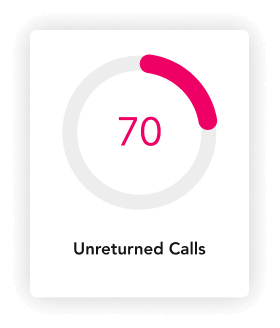

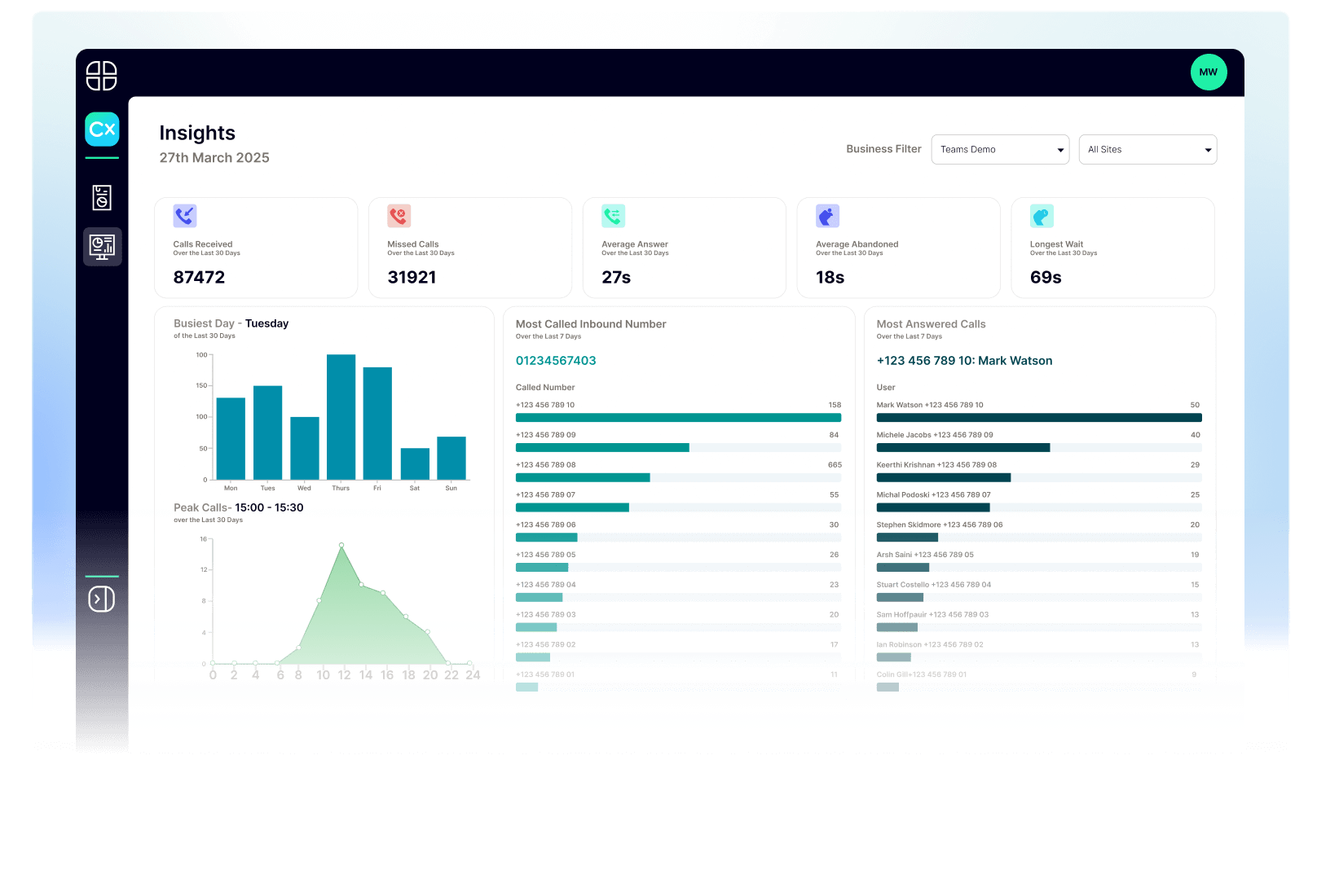

Simple, comprehensive call tracking and analytics
Address call abandonment
Reduce customer dropoff, recover potential lost revenue and improve customer service by reporting and following up on abandoned calls with a single click.
Ensure regulatory compliance
Comply with industry regulations such as PCI-DSS, HIPAA, and the GDPR with comprehensive, auditable reports protected by end-to-end encryption.
Broad product portfolio
Combine integrated call reporting with a diverse selection of synergistic products and services, including intelligent recording, SD-WAN, Operator Connect, Teams Voice, and more.
How to make Microsoft Teams your all-in-one phone system
Future-proofing your phone system is easy with Microsoft Teams. Download our quick guide and learn your options and the exact steps you can take to make the transition to a Teams-based phone system.
Data-driven insights for Microsoft Teams communications
Sophisticated analytics
Analyze call handling, wait time, processes, and more with powerful analytics functionality.
High-touch support
Keep your systems online with an expert vendor that offers comprehensive 24×7 support.
More effective calling
Easily calculate call resolution time, analyze wait time, and optimize call handling.
Real-time visibility
See calls in progress, view live call activity within your phone system, and link recordings to CRM data.
Historical call list
Define and search for call information based on a wide range of characteristics with intelligent segmentation.
Efficient management
Manage the entirety of your Team’s Voice deployment with a single, unified administrative portal.
Drive new insights from your Microsoft Teams call data
Turn your call data into powerful insights to create a winning customer experience. Momentum makes it easy to add enhanced call reporting to Microsoft Teams.
- No new hardware or software required
- Wallboards, analytics, call recordings, and more in a single interface
- Streamline processes and workflows
- Compatible with PC, Linux, MacOS, and mobile devices

Call analytics for actionable communication insights
Momentum delivers Teams-based analytics that help organizations improve responsiveness and performance.

Gain visibility into patient communication
Analytics dashboards surface call volumes, wait times, and missed connections, helping care teams identify gaps in patient access and scheduling.
Improve coordination and responsiveness
Track call trends between departments to uncover bottlenecks in care delivery and reduce response times.
Support compliance and quality initiatives
Automatic reporting and secure data storage help healthcare organizations maintain HIPAA compliance and meet audit requirements.

Turn communication data into performance insights
Monitor store-to-store and customer call activity to understand service demand, staffing needs, and regional trends.
Improve customer experience at scale
Analytics pinpoint response times, peak periods, and call resolution rates, helping teams improve service consistency across all locations.
Align communication with business outcomes
Tie call data to sales and service metrics to see how engagement drives conversions and customer loyalty.

Gain visibility across operations and partners
Track communication between plants, suppliers, and service teams to identify inefficiencies and improve collaboration across the supply chain.
Monitor performance in real time
Analytics reveal trends in response times and support calls to help production teams resolve issues faster.
Strengthen accountability and quality control
Comprehensive call records and metrics provide the traceability needed for audits, compliance, and customer assurance.
Engage with Momentum
Momentum empowers your business with the tools it needs to thrive. Enhance productivity and drive growth with custom solutions for connectivity, communication, engagement, and more.
Explore Momentum’s other engagement solutions
Don’t need call reporting? Check out some of our other analytics and enterprise solutions.
Teams Contact Center
Streamline customer interactions, call flows, performance, and more with an AI-driven platform.
Teams Attendant Console
Equip your Team’s deployment with a range of advanced call management features.
Teams Call Recording
Ensure compliance and gain insights into business operations with a versatile recording solution.
SMS for Microsoft Teams
Improve customer engagement by adding two-way SMS texting to Microsoft Teams.
Add better call tracking, reporting, and management
Improve service and enable smarter decision making with a comprehensive call tracking solution designed for Microsoft Teams.
Teams Call Reporting frequently asked questions
A Momentum Teams Call Reporting solution provides detailed insights into your organization’s Teams-based call activities. It enables you to track and analyze metrics like average wait times, longest wait, average call duration, abandoned calls, average answer time, and many other call metrics designed to provide insights into your service quality.
Adding call reporting to Teams gives you visibility into call metrics, quality of service provided, and other real-time metrics. These insights help your teams identify calling patterns, identify areas of improvement, and develop effective call management strategies.
A Microsoft Teams Call Reporting solution collects call metrics for PSTN calls (inbound and outbound), peer-to-peer (P2P) calls, meetings, and external calls.
Our Teams Call Reporting solution tracks several key call metrics, delivering comprehensive reporting for historical call lists, unreturned/lost calls, calls by a specific number, calls by DID, calls by specific times and days of the week, and more.
Basic call reporting capabilities are often included in Microsoft 365 E5 or can be accessed through the Teams Admin Center for organizations with Teams Phone licenses. However, more advanced reporting or third-party reporting solutions like the one we offer do have an additional subscription cost.
Yes. Teams Call Reporting lets you view calls at the global, department, location, or individual user level. This granular breakdown helps troubleshoot issues for specific users, analyze user adoption, and optimize resource allocation or training programs based on actual usage patterns.
Yes, you can. Our Call Reporting solution lets you schedule pre-defined reports by email daily, weekly, and monthly. These reports can help you improve quality management.
Discover our related resources
Unleash the full potential of Microsoft Teams
Transform Microsoft Teams into an all-in-one solution for communication, collaboration, customer insights, and more.
Leverage real-time, advanced analytics
Achieve full visibility into your calls and generate actionable insights to improve decision-making, staffing, and agent training.
Experience simple security and compliance
Protect your communications with Microsoft’s infrastructure and automatically record and save calls to streamline compliance.
Adapt to evolving customer expectations
Deliver deeply personalized omnichannel experiences to customers by integrating your systems and processes into Microsoft Teams.
Leverage real-time, advanced analytics
Achieve full visibility into your calls and generate actionable insights to improve decision-making, staffing, and agent training.
Experience simple security and compliance
Protect your communications with Microsoft’s infrastructure and automatically record and save calls to streamline compliance.
Adapt to evolving customer expectations
Deliver deeply personalized omnichannel experiences to customers by integrating your systems and processes into Microsoft Teams.








Uncover more business value from your engagement metrics
Take advantage of Momentum’s extensive experience managing Microsoft Teams deployments to improve productivity, enhance communication, and increase collaboration.

Explore our engagement solutions
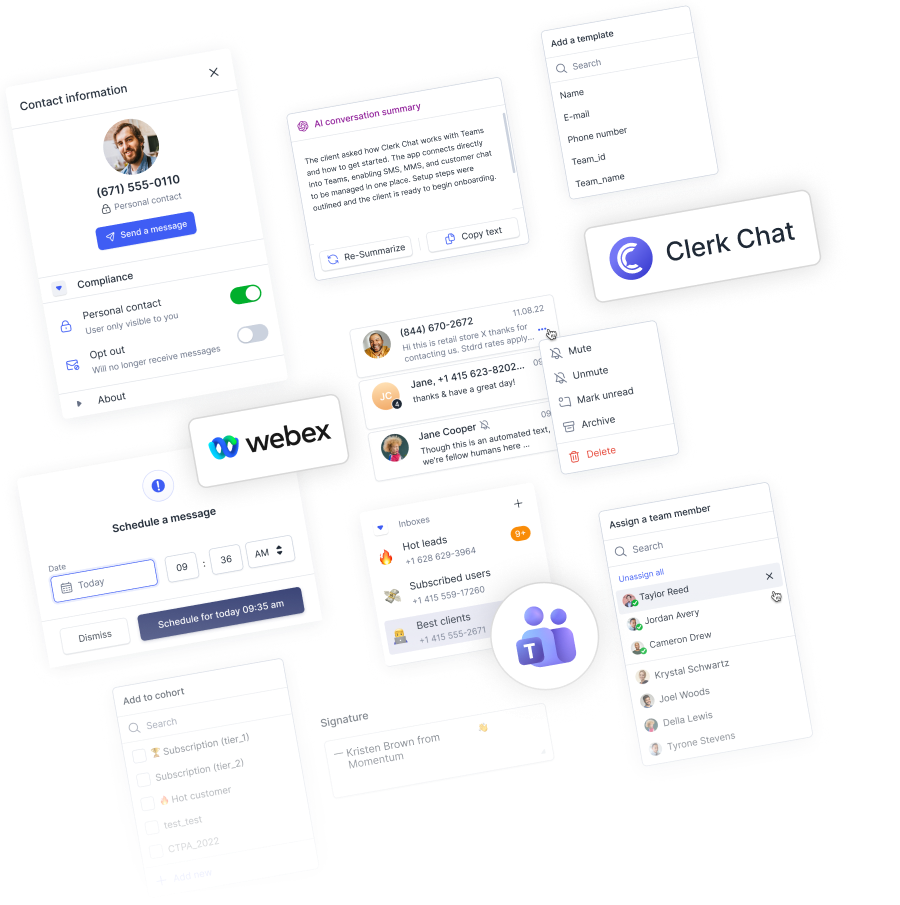
Engage your customers at scale with AI-powered text messaging
Transforms texting from a basic channel into your fastest, smartest way to engage customers at scale. Momentum Messaging powered by Clerk Chat makes business texting simple, effective, and automated using intelligent, conversational AI and AI agent templates.
- Native apps: Send and receive SMS right inside Teams, Webex, Slack, Salesforce, and Zendesk.
- Shared phone numbers: Let multiple team members manage conversations from one business number.
- Scheduled SMS & templates: Automate reminders and have fast, consistent responses ready.
- AI flows: Automate FAQs, confirmations, and quick replies so customers get answers instantly.
Run a modern contact center without leaving Microsoft Teams
Momentum’s Microsoft Teams Contact Center, powered by Luware, brings enterprise contact center capabilities directly into Teams. Momentum manages the platform end-to-end, so your agents stay focused on customers while you gain visibility, control, and scale.
- Teams-native agent experience: Agents handle calls and customer interactions directly inside Microsoft Teams.
- Intelligent routing and IVR: Route customers faster using skill-based routing, smart IVR, and automation.
- Real-time visibility & analytics: Monitor queues, agents, and customer experience in real time.
- Compliance & call recording: Record, store, and manage customer conversations to support compliance and more.
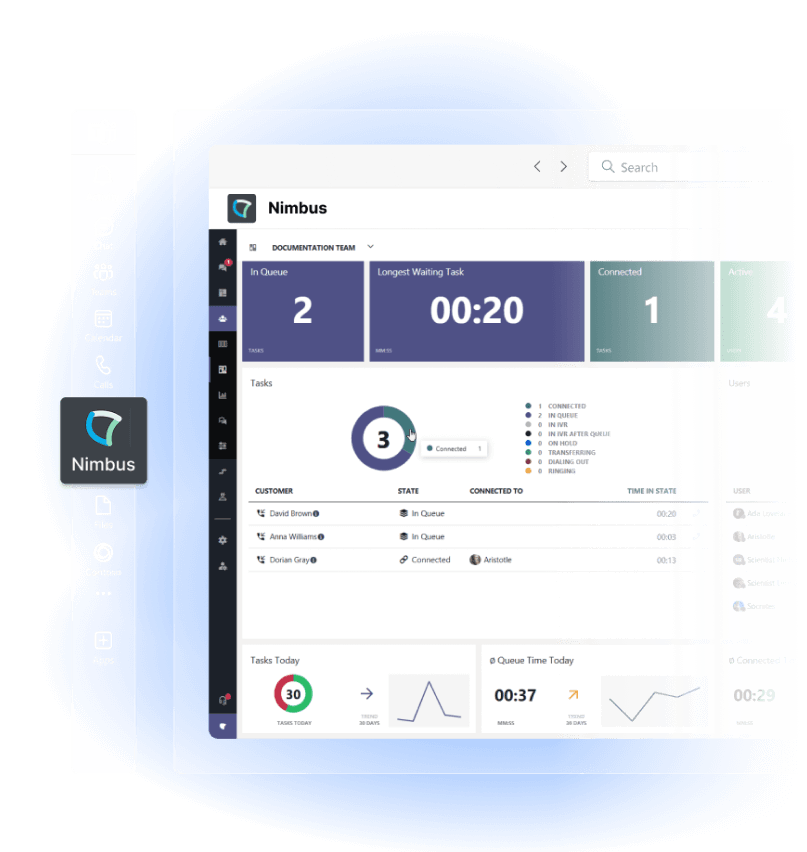
Contact Center
Empower agents by deploying a feature-rich contact center directly within Microsoft Teams.
Compliance Call Recording
Add AI-powered compliance call recording to your Microsoft Teams phone system.
Attendant Console
Make call management easy by adding a powerful Attendant Console to Microsoft Teams.
Call Analytics
Integrate detailed call analytics to Microsoft Teams without additional hardware or software.

Contact Center
Empower agents by deploying a feature-rich contact center directly within Microsoft Teams.
Compliance Call Recording
Add AI-powered compliance call recording to your Microsoft Teams phone system.
Attendant Console
Make call management easy by adding a powerful Attendant Console to Microsoft Teams.
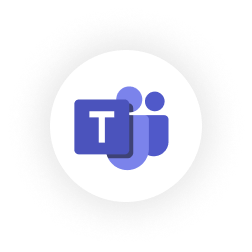
Call Analytics
Integrate detailed call analytics to Microsoft Teams without additional hardware or software.
Seamlessly engage your customers at every touchpoint
Momentum brings calling, business messaging, and customer engagement into Microsoft Teams and Webex so teams can respond faster, stay aligned, and deliver consistent customer experiences across every interaction.
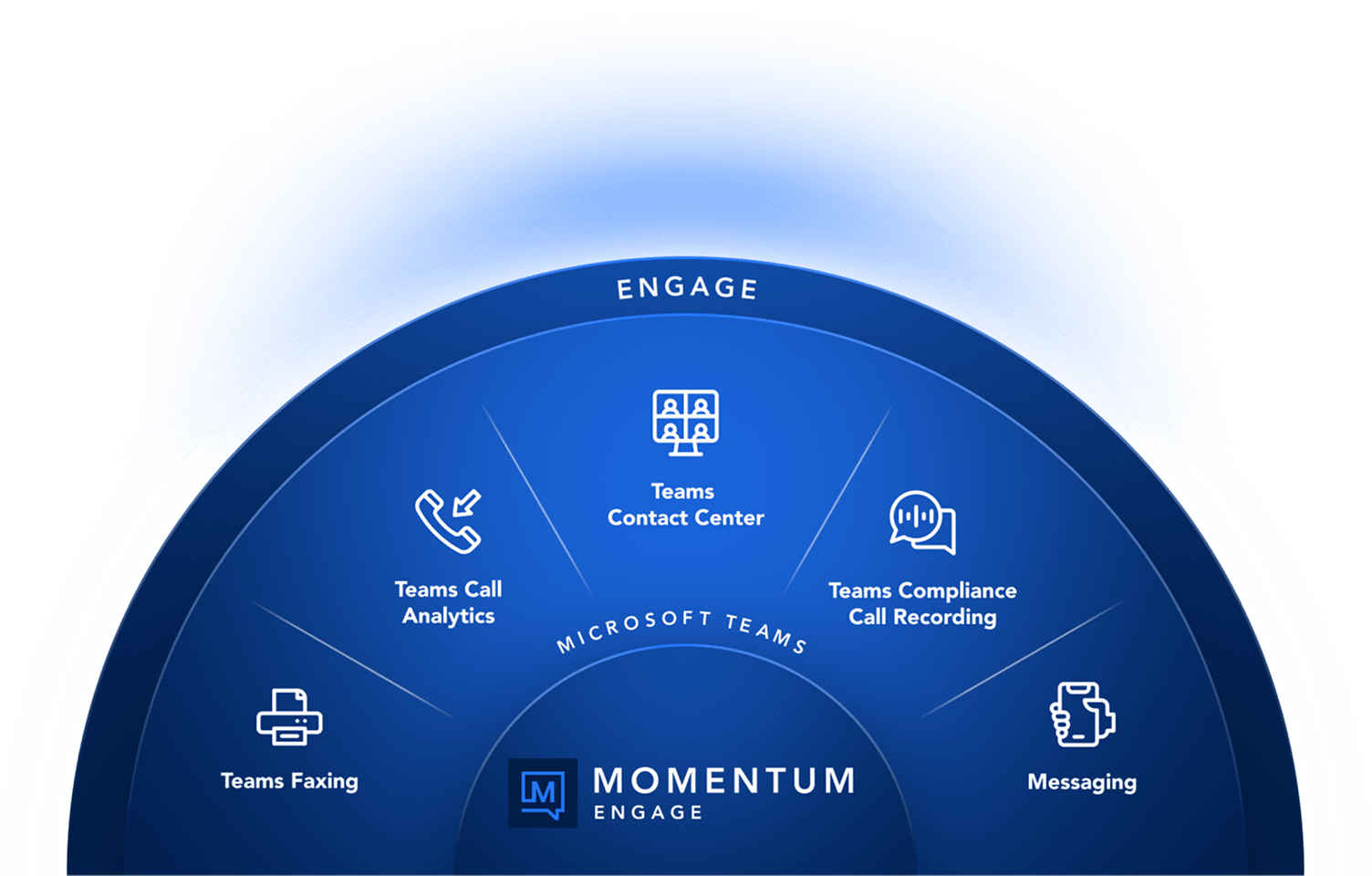
Get reliable connectivity everywhere your business operates
Momentum delivers high-performance connectivity and network services that keep every site, cloud workload, and user connected. Scale locations, support hybrid work, and operate with confidence using a network built to perform wherever your business grows.
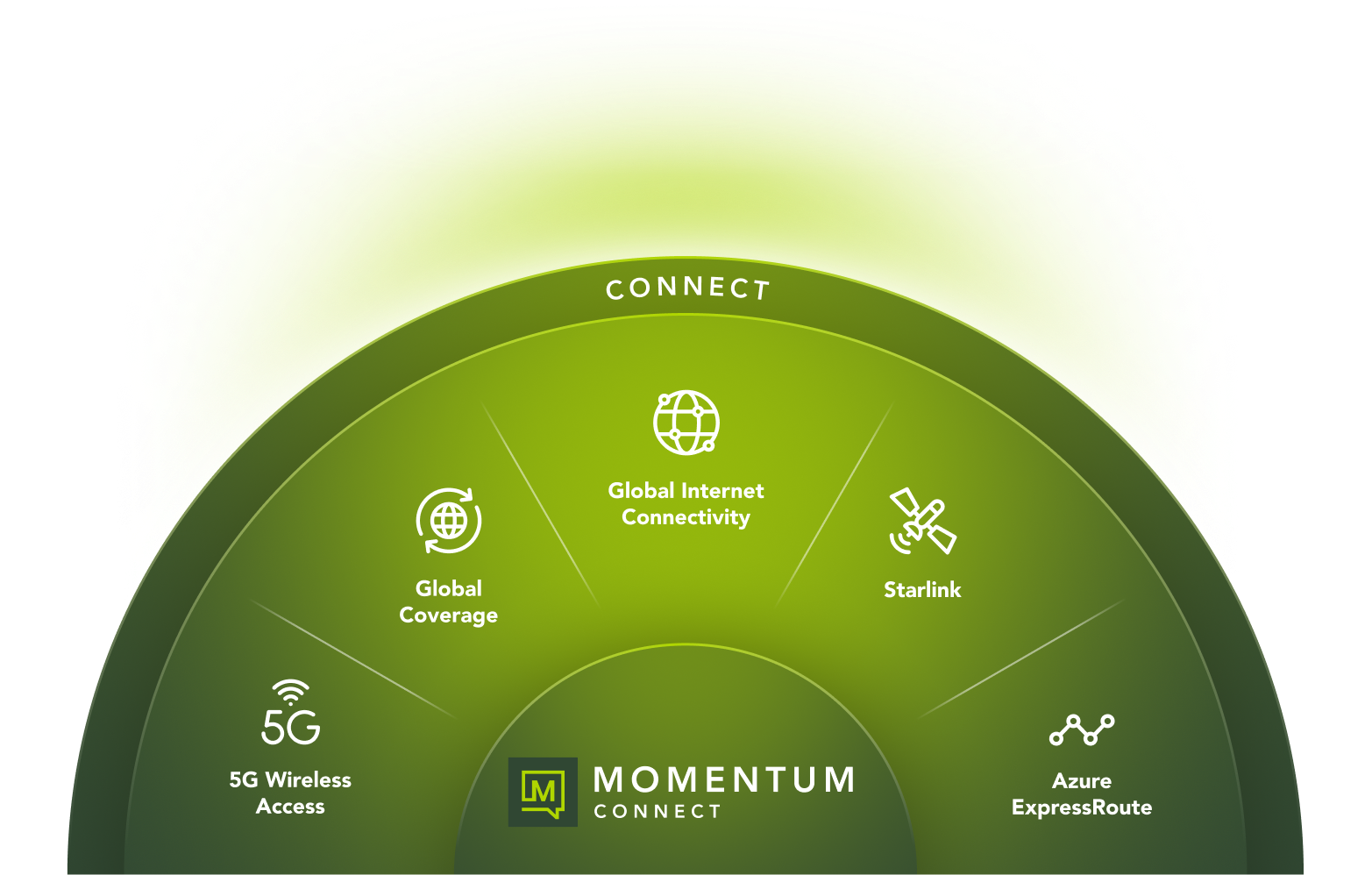
Make collaboration simple wherever your teams work
Momentum delivers modern collaboration solutions that make calling and communication work together seamlessly. Keep teams connected across locations and devices while reducing complexity behind the scenes.
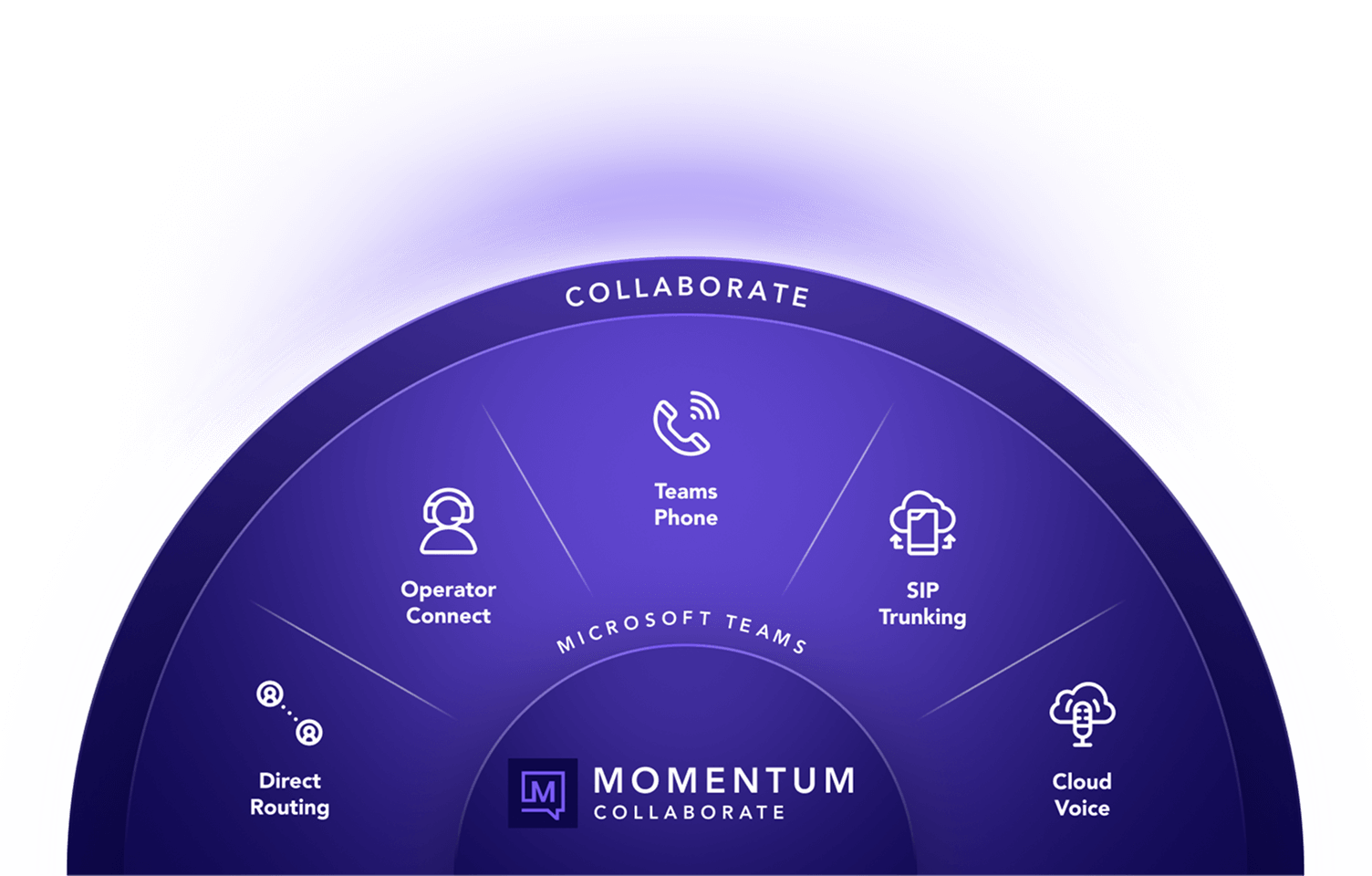
Secure every location, user, and conversation
Momentum delivers managed SD-WAN, SASE, and secure voice through one partner, one network, and one bill. Protect every location, user, and conversation while reducing risk and operational overhead.
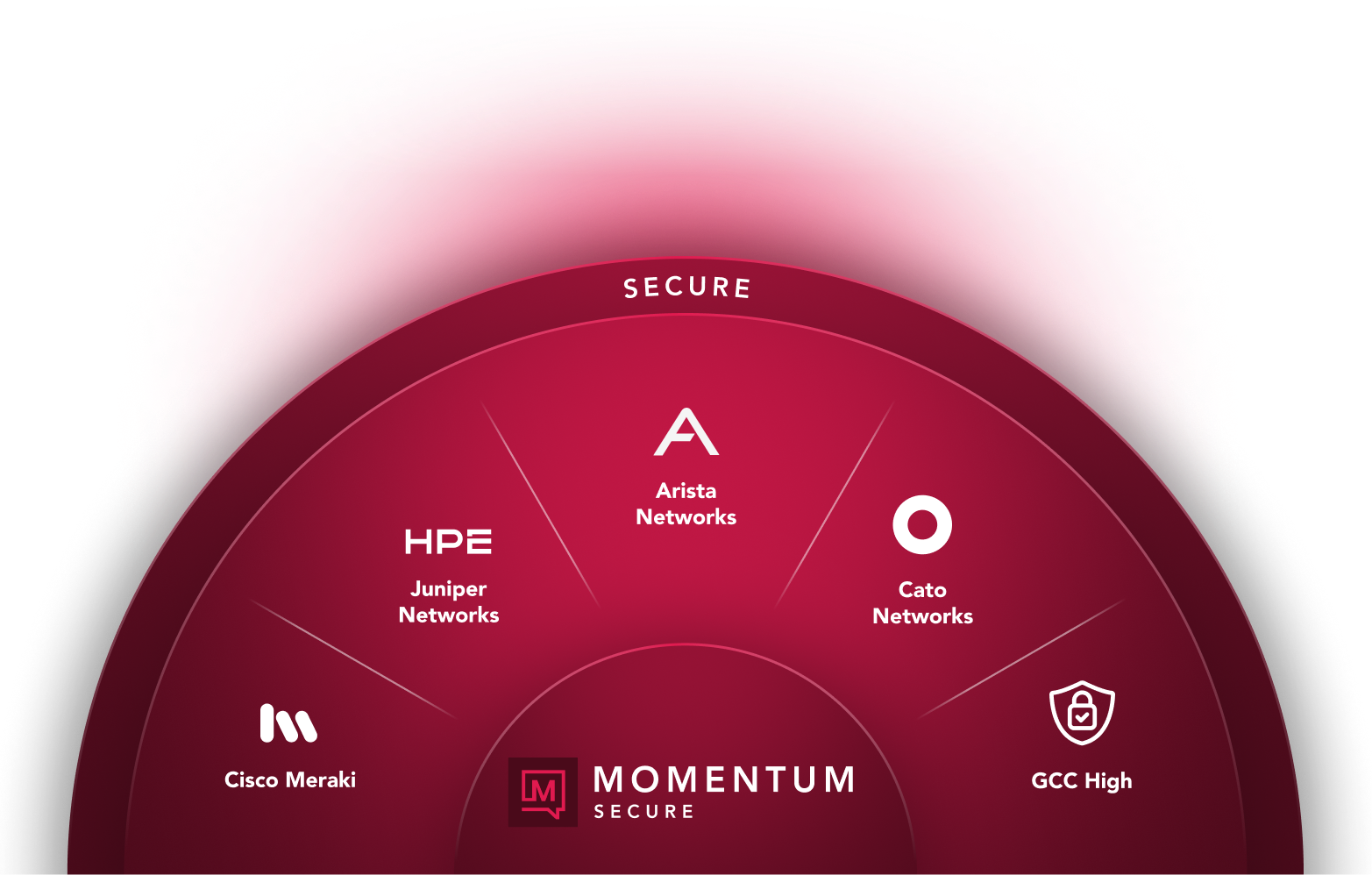

Transforming internal communication across hundreds of locations worldwide
Discover how International Car Wash Group (ICWG) leverages Momentum’s cloud voice solution to streamline communication and collaboration across more than 890 locations in 14 countries.
Get more value out of Microsoft Teams
Add advanced features to Microsoft Teams to enable secure collaboration and data-driven decision making.
Start making calls in Teams today with Operator Connect
Register for your free 14-day Operator Connect trial and turn Microsoft Teams into your dedicated business calling solution.
Your free trial includes:
- 5 local numbers to test
- Support for up to 5 users
- Includes tenant pairing
- Help with tenant pairing, number activation, and user assignment
* All test numbers must be returned at the end of the trial. Not available in specific rate centers.
Register
Unlock the full potential of Microsoft Teams
Turn Microsoft Teams Operator Connect into your business phone solution
Simplify calling by using any Microsoft Teams-enabled device for inbound and outbound calls. Available on both desktop and mobile.
Go from setup to fully operational in minutes with Operator Connect
Start making calls quickly with a seamless onboarding process. Register, provision and assign phone numbers in minutes.
Operator Connect is one platform for managing users and call flows
Self-managed or fully managed. Momentum Operator Connect for Microsoft Teams lets you manage your phone numbers, users, and call flows in one place.
Work with a proven Microsoft Operator Connect provider
Discover how easy adding feature-rich PSTN calling to Microsoft Teams can be with the right partner.
Leave the infrastructure to your operator
You never have to worry about infrastructure. Your operator manages PSTN calling, Session Border Controllers (SBCs), and more.
Quickest way to add dial tone to Teams
Configuring and deploying Operator Connect is fast, thanks to automated onboarding and a single dashboard for managing the solution.
High-touch support and reliability
Take advantage of a shared service level agreement that blends one-to-one connectivity and technical support from your operator with additional help from Microsoft.
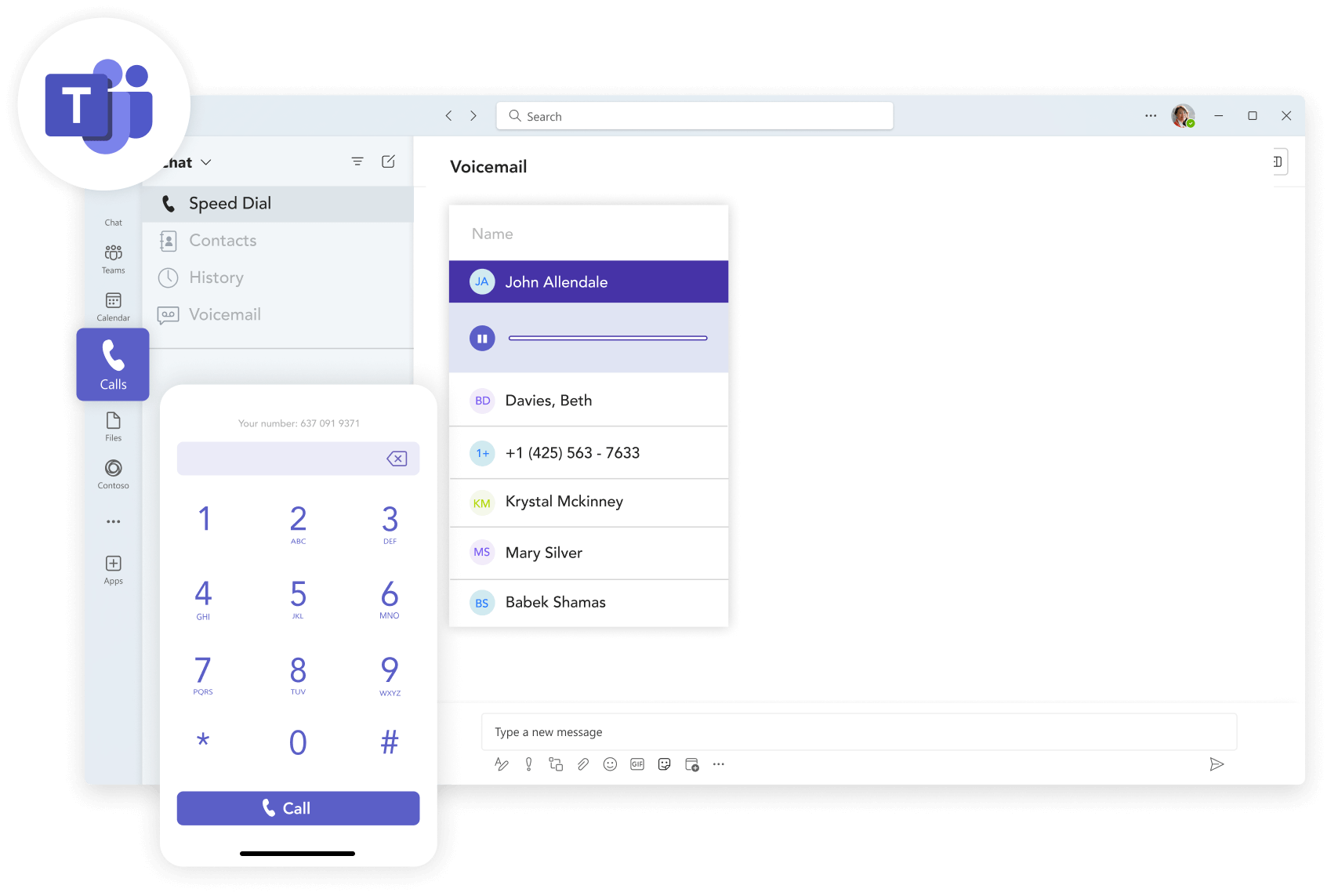
How your 14-day free trial works
We’ve made it really easy for you to get hands-on with Operator Connect before committing. Here’s how your 14-day trial works.
- Fill out the form to get in touch with our Operator Connect team.
- Join a quick onboarding call to get your Operator Connect activated.
- Start making phone calls in Microsoft Teams
Why Teams Operator Connect
- Non-Profit and Education Discounts
- Integrates with CRMs
- Included Recording and Transcription
- Call Groups and Queues
- Use Physical Phones and Mobile/PC
- Texting, Contact Center, Faxing, Analog Lines
- Single Bill
- Single Support for Teams and Telco
- Lowers Costs for SMB and Enterprise

Start making calls in Microsoft Teams today
Simplify calling by using any Microsoft Teams-enabled device for inbound and outbound calls. Available on both desktop and mobile.
Add flexible and compliant faxing to Microsoft Teams
Fully compliant
Momentum Teams Faxing solution meets healthcare and finance compliance requirements and security standards.
Fax from anywhere
Empower your team to send and receive faxes from anywhere and at any time using a desktop, tablet, smartphone, or fax machine.
Reduce overhead
Use less paper and ink, eliminate fax machine service calls, analog lines and gain back hours of productivity back.
Effortlessly share, send, and store documents within Microsoft Teams
Receive external faxes
Effortlessly receive faxes from external sources directly into your Microsoft Teams environment.
Manage in Teams
Both individuals and groups can send and receive faxes through the fax application.
Groups or individuals
Increase productivity, flexibility, and autonomy with a comprehensive suite of self-service tools and features accessible from entirely within Microsoft Teams.
Send Faxes
Easily send faxes to external recipients directly from Microsoft Teams, eliminating the need for separate fax machines or software.
Store in Sharepoint
Automatically store all fax communications securely in SharePoint, ensuring easy retrieval and compliance with document management policies.

Modernize how your business faxes with Teams faxing
Replace your outdated fax machine with a secure and full-featured cloud fax solution, accessible entirely within Microsoft Teams.
Add flexible and compliant faxing to Microsoft Teams
Transform Microsoft Teams into a secure, full-featured virtual fax machine — no additional hardware or software required.

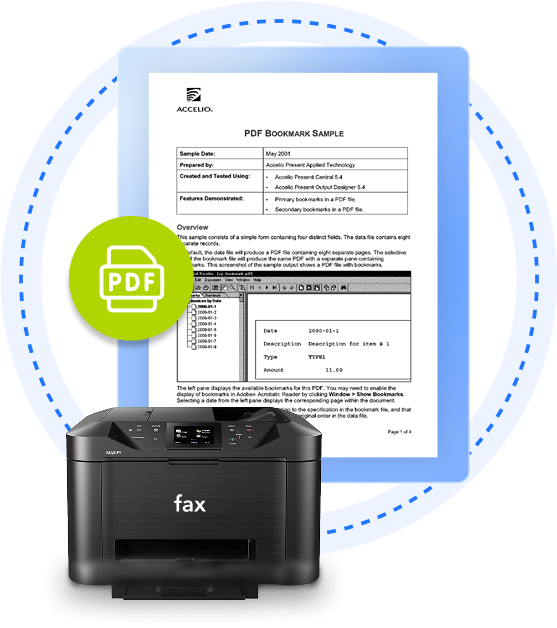
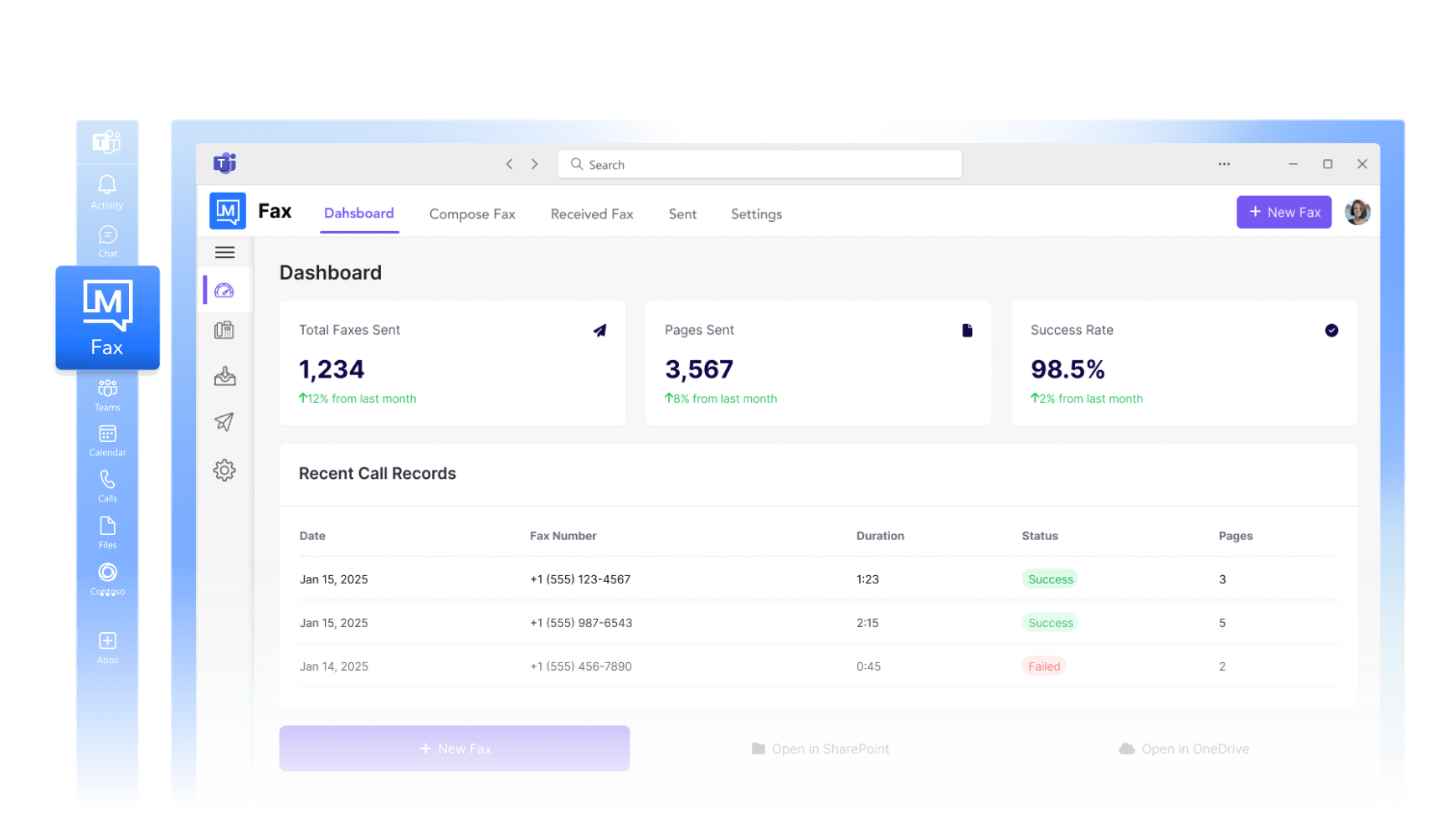
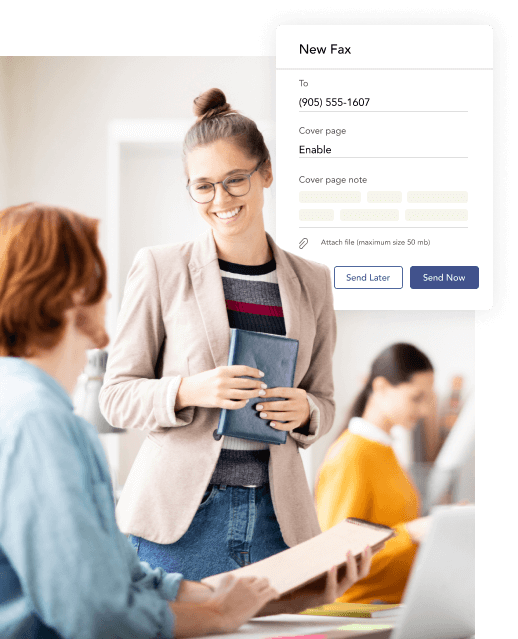
Enable full-featured faxing in Microsoft Teams
Best-in-class Microsoft security
Keep all your essential documents in Microsoft OneDrive/SharePoint, supported by data loss prevention tools that ensure compliance with even the strictest regulations.
A fully integrated experience
Empower your staff to send and receive faxes from anywhere and anytime within Microsoft Teams — including via smartphone.
Build your own workflows
Effortlessly create custom, automated processes for faxes ranging from labeling files to full integration with Salesforce.
How to make Microsoft Teams your all-in-one phone system
Future-proofing your phone system is easy with Microsoft Teams. Download our quick guide and learn your options and the exact steps you can take to make the transition to a Teams-based phone system.
The future of faxing in Microsoft Teams
Compliant security
Our Teams Faxing solution adheres to the highest security standards, and we don’t retain any of your data.
Legacy support
Automatically create files in SharePoint whenever you send a fax to Teams from any physical device.
Call detail records
All faxes you send and receive are automatically saved into a CSV file for auditing purposes.
Unmatched flexibility
Use existing numbers or new toll-free numbers, then fax manually or schedule in advance.
Microsoft SSO
Allow your users to authenticate with Microsoft 365 credentials to enable seamless, secure SSO.
PDF support
Receive faxes as PDF files within Microsoft teams, then send and share those faxes to any other device.
Make sending a fax as easy as sending an email
Keep communication lines free, improve efficiency, and enhance productivity by enabling faxing directly within Microsoft Teams. Provide employees with a familiar, intuitive interface supported by best-in-class Microsoft security and the full Microsoft 365 ecosystem.
- Full HIPAA compliance
- Fax-to-mail integration options
- Easily block spam numbers
- 24/7 high-touch support

Teams faxing integrated directly into Microsoft Teams
Momentum delivers a secure, compliant way to send and receive faxes without hardware, helping businesses simplify communications.

Modernize critical document exchange
Replace legacy fax machines with secure, cloud-based faxing directly within Microsoft Teams to transmit patient records and referrals instantly.
Maintain compliance without compromise
HIPAA-compliant fax encryption and detailed audit trails ensure every transmission meets healthcare privacy and regulatory standards.
Simplify administration across sites
Centralized fax management lets IT teams monitor and control activity across clinics, hospitals, and partner organizations from one dashboard.

Digitize store and vendor communication
Enable secure, digital faxing from Teams for invoices, purchase orders, and compliance documentation across distributed retail locations.
Improve supply chain efficiency
Automated routing ensures documents reach the right supplier or warehouse instantly, reducing manual handling and errors.
Unify management and recordkeeping
Centralized tracking and storage simplify audit readiness and eliminate lost or misfiled paperwork.

Securely exchange technical documentation
Send blueprints, work orders, and compliance certificates directly through Teams faxing, protecting sensitive data with encryption and access controls.
Support global operations with ease
Cloud-based faxing allows engineers, suppliers, and quality teams to exchange documents instantly across facilities worldwide.
Enhance traceability and compliance
Built-in reporting and archiving provide a verifiable record of every transmission for audits and industry certification requirements.
Enabling better communication and collaboration
Momentum empowers your business with the tools it needs to thrive. Enhance productivity and drive growth with custom solutions for connectivity, communication, engagement, and more.
Explore Momentum’s other engagement solutions
Looking for more than compliance-based recording? There are plenty of other ways Momentum can help — check out some of our other solutions below.
SMS for Microsoft Teams
Improve customer engagement by adding two-way SMS texting to Microsoft Teams.
Teams Contact Center
Streamline customer interactions, call flows, performance, and more with an AI-driven platform.
Teams Attendant Console
Equip your Team’s deployment with a range of advanced call management features.
Teams Call Reporting
Gain a competitive edge with a sophisticated contact center analytics platform.
Discover our related resources
Modernize how your business faxes with Teams faxing
Modernize how your business faxes with Teams faxing
Replace your outdated fax machine with a secure and full-featured cloud fax solution, accessible entirely within Microsoft Teams.
Send and receive text messages directly in Microsoft Teams
Make it easy to send and receive text messages from customers, partners, and vendors within Microsoft Teams.
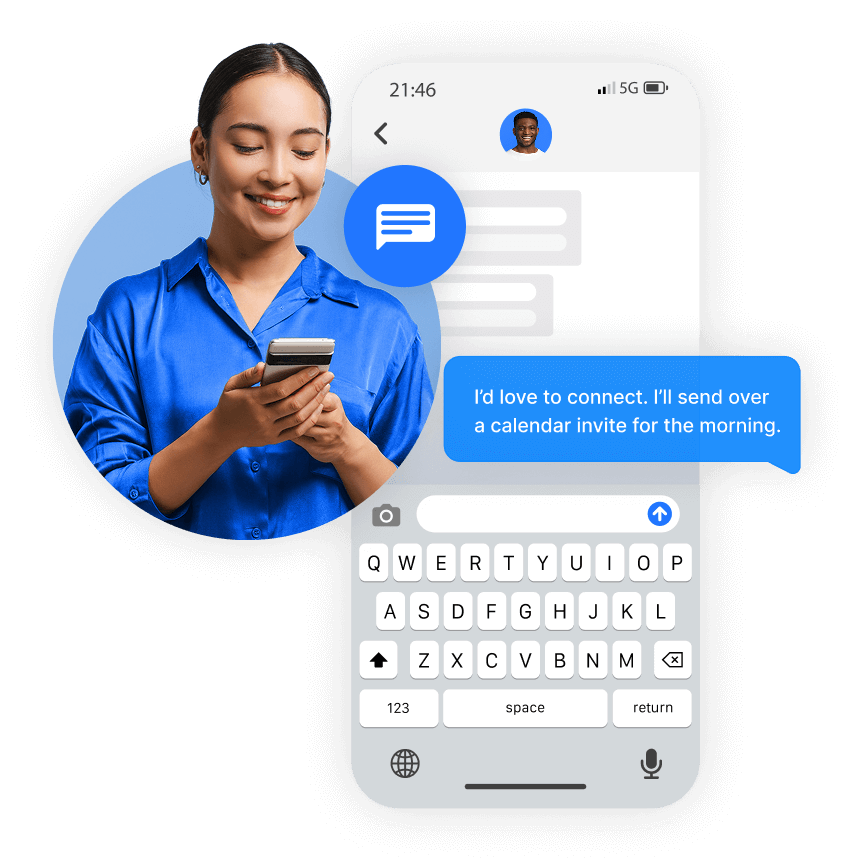

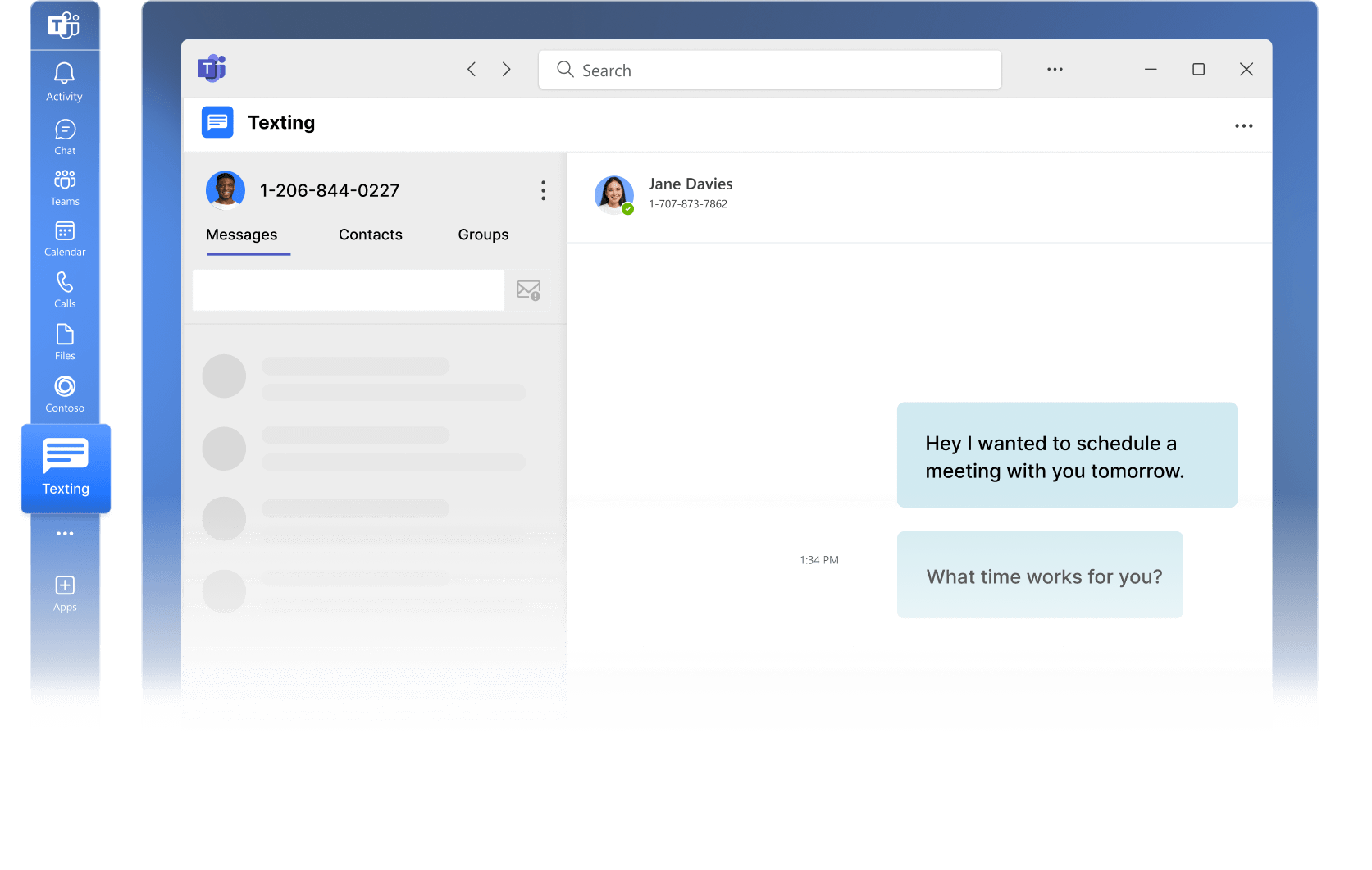
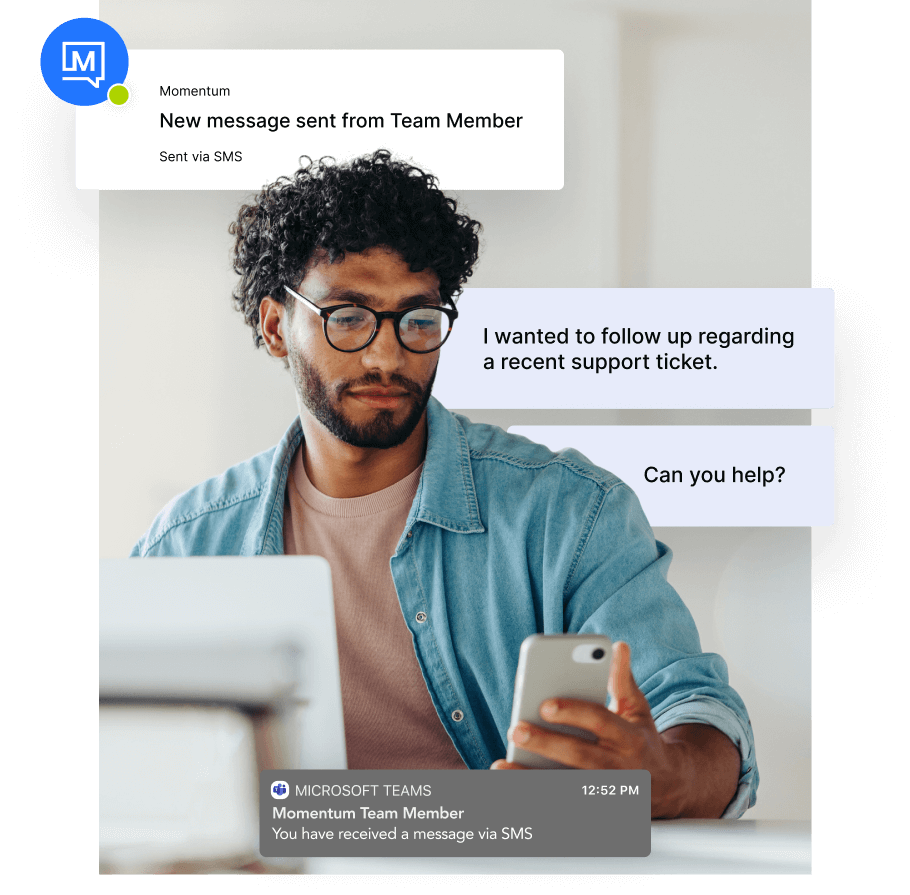
Maximize your reach, impact, and productivity with Teams-based texting
Consolidate your communications with a native mobile texting experience for Microsoft Teams. Host meetings, chat internally, make calls, and send texts directly from Microsoft Teams — all while enabling customers to reach you through the channels that work best for them.
- Leverage Native Teams integration
- Accessible via desktop app, mobile app, or web interface
- Enable person-to-person texting
- Establish a single point of contact for customers
How to make Microsoft Teams your all-in-one phone system
Future-proofing your phone system is easy with Microsoft Teams. Download our quick guide and learn your options and the exact steps you can take to make the transition to a Teams-based phone system.
Reach more customers with native Teams text messaging
P2P & A2P options
Use our texting solution to support both high volume commercial texting and lower volume peer-to-peer SMS.
Easy setup
All you need to start texting is a number and a Teams license. Momentum will take care of the rest.
Curated service portfolio
Access a diverse selection of products covering everything from Teams to connectivity and collaboration.
High-touch support
Count on 24×7 support from experts who’ve worked with Microsoft for over a decade.
One place for everything
Facilitate efficiency and productivity by keeping all business communications on a single platform.
Simple administration
Easily manage everything via a centralized administration portal with advanced analytics features.
Build stronger customer relationships through SMS
Texting remains one of the fastest and most popular methods of communication — and the preferred way for customers to connect with your business. Momentum helps you keep the conversation going by enabling:
- Considerably faster response time and higher open rate compared to email
- Streamlined customer care, updates, and support
- Two-way messaging to empower customer-facing teams
- A single pane of glass for all business communication

Engage with Momentum
Momentum empowers your business with the tools it needs to thrive. Enhance productivity and drive growth with custom solutions for connectivity, communication, engagement, and more.
Explore Momentum’s other engagement solutions
Teams Contact Center
Streamline customer interactions, call flows, performance, and more with an AI-driven platform.
Teams Attendant Console
Equip your Team’s deployment with a range of advanced call management features.
Teams Call Recording
Ensure compliance and gain insights into business operations with a versatile recording solution.
Teams Call Reporting
Gain a competitive edge with a sophisticated contact center analytics platform.
Teams Texting frequently asked questions
Momentum’s Teams Texting solution lets you send and receive SMS messages directly within the Teams interface. Instead of using a separate phone or messaging application, you can communicate via text with customers, partners, and colleagues from your Teams account.
Momentum’s Teams Texting works just like regular SMS. You can send, receive, and manage conversations directly within Teams.
Our Teams Texting solution supports a variety of texting scenarios. These include 1:1 SMS and team texting to numbers with a shared identity, sending the same SMS to a group of recipients, and 2FA codes and other transactional messages.
Enabling Microsoft Teams Texting does require an active Teams or Microsoft 365 license to use Teams. Additionally, activating this feature requires an active subscription with Momentum for our Teams Texting solution.
Yes, many providers support phone number porting or BYON (Bring Your Own Number), so you can use an existing business number (local or toll-free) to send and receive text messages. Alternatively, you can obtain new numbers for dedicated SMS lines if needed.
Yes, it does. Our texting solution supports images, videos, and longer text messages.
Yes. All messages are encrypted in transit. Additionally, users must have texting enabled to use it. All data is stored in Azure, ensuring compliance with HIPAA, GDPR, and other industry regulations.
Discover our related resources
Hear from our customers

Josh Gross
Ednetics
Heidi Leyba
Lane Council of Governments
Shawn Shiroma
Evergreen Health
Jon Slaughter
Gordon Thomas Honeywell
Sandy Pagnotti
RMHC Baltimore
Jeff Perry
International Car Wash Group
Phil Almonte
Brighton Jones Financial
Jerry Maye
Smile DoctorsBring native two-way text messaging to Microsoft Teams
Bring native two-way text messaging to Microsoft Teams
Communicate with your customers over their preferred device and channel by integrating intuitive, seamless mobile texting into Microsoft Teams with Momentum.
Enhance call and queue management in Microsoft Teams
Upgrade your operators and reception teams with an intuitive attendant console that leverages Microsoft Teams to improve productivity and communication.


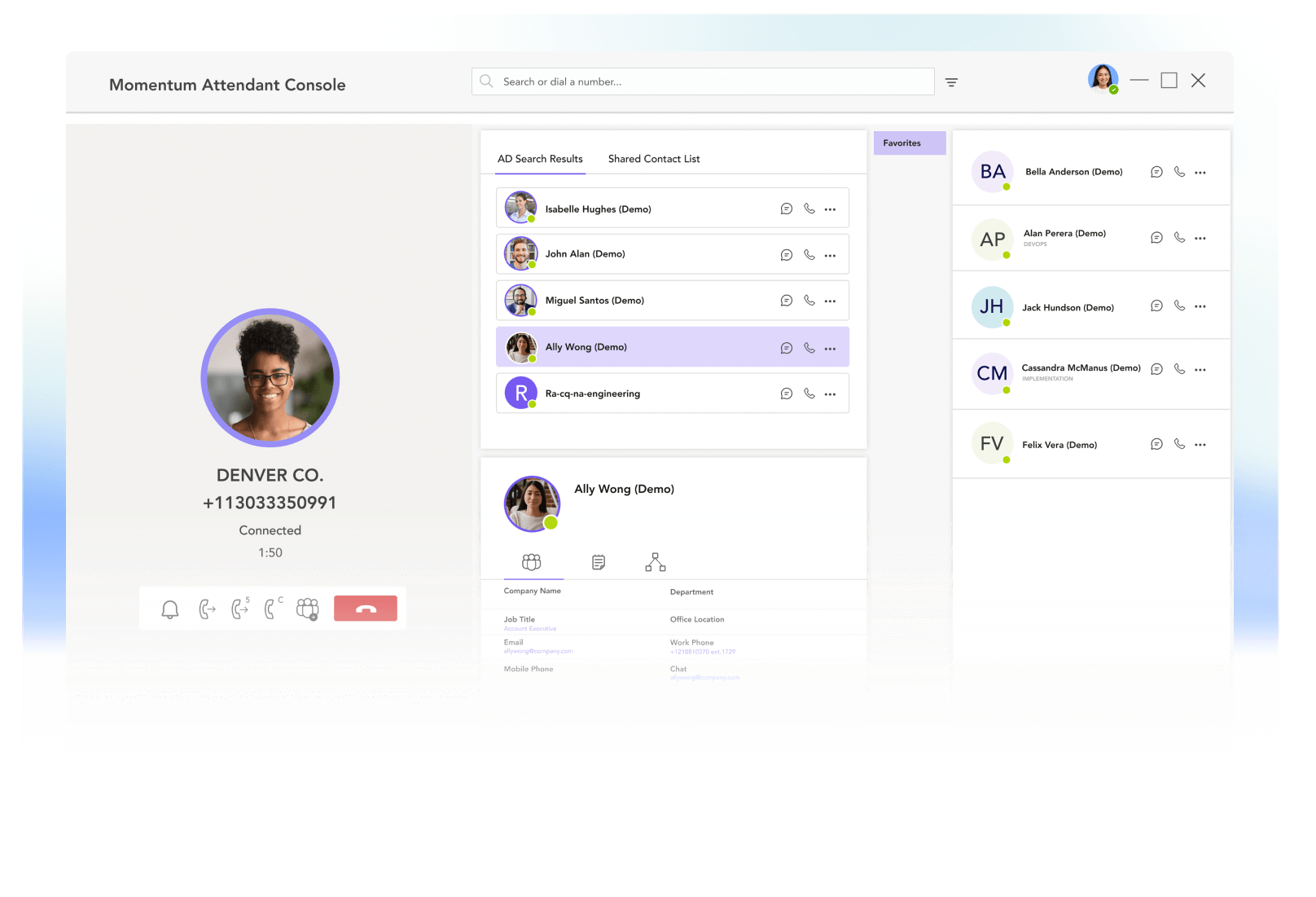
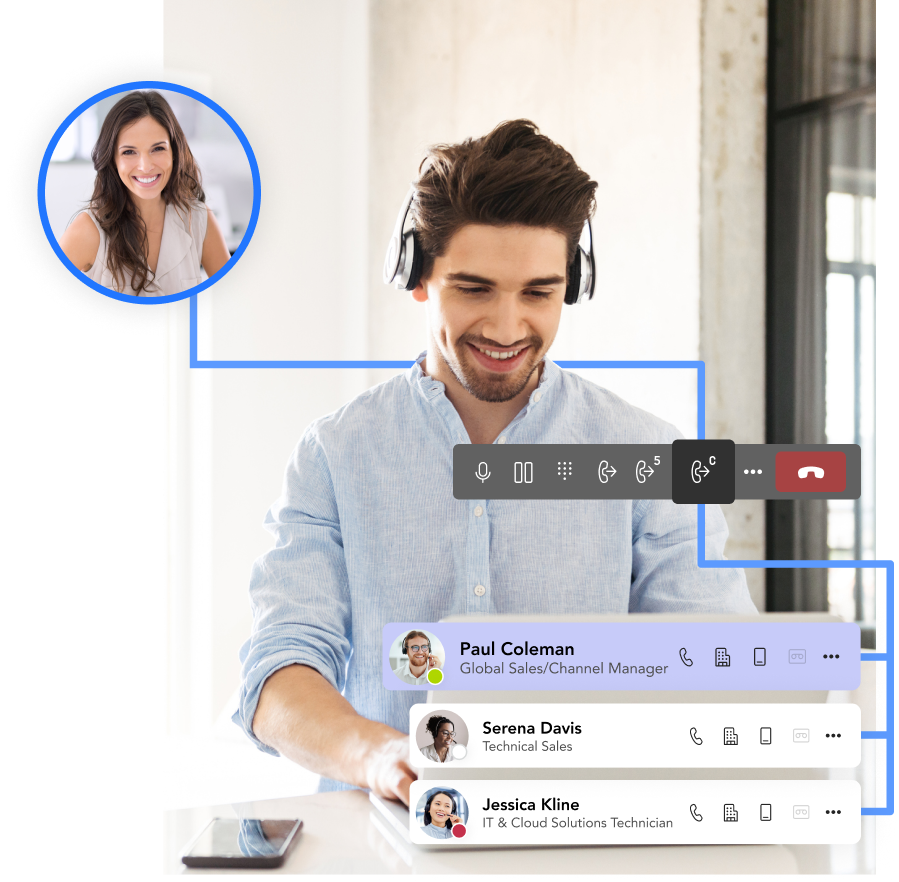
Improve productivity, efficiency, and decision making for operators
Empower your operators and agents to more effectively manage customer interactions across every one of your channels — all without leaving Microsoft Teams. Maximize the value of your existing contact center investment and Teams licenses with a powerful, user-friendly attendant console.
- Easy installation and implementation
- Add one-click call routing
- Native Microsoft Teams integration
- Comprehensive call management and control
How to make Microsoft Teams your all-in-one phone system
Future-proofing your phone system is easy with Microsoft Teams. Download our quick guide and learn your options and the exact steps you can take to make the transition to a Teams-based phone system.
Build strong customer relationships with the Teams dashboard
Modern UI
Provide operators with a uniform, comprehensive view of calls and connections from a single pane of glass.
Easy integration
Easily connect your Teams Attendant console to any existing contact center platform.
Intelligent automation
Enhance productivity by automating manual workflows and monitoring of elements like hook state and presence.
High-touch support
Enjoy peace of mind with 24x7x365 support from experts who’ve worked with Microsoft for over a decade.
Fully customizable
Build a console that meets your operators’ needs with extensive personalization and customization options.
Reliable architecture
Our carrier-grade network works with Microsoft’s robust cloud to ensure access from anywhere with a connection.
Give your agents the tools they need to thrive
Increase engagement, empower your people, and unleash the full potential of your high volume operators entirely through Microsoft Teams. Improve customer engagement and productivity through a fully-optimized contact center easy with features that include:
- One-touch contact management
- Efficient, professional call handling and distribution
- Intelligent optimization and automation
- Comprehensive suite of self-service features and tools

Engage with Momentum
Momentum empowers your business with the tools it needs to thrive. Enhance productivity and drive growth with custom solutions for connectivity, communication, engagement, and more.
Explore Momentum’s other engagement solutions
SMS for Microsoft Teams
Improve customer engagement by adding two-way SMS texting to Microsoft Teams.
Teams Contact Center
Streamline customer interactions, call flows, performance, and more with an AI-driven platform.
Teams Call Recording
Ensure compliance and gain insights into business operations with a versatile recording solution.
Teams Call Reporting
Gain a competitive edge with a sophisticated contact center analytics platform.
Teams Attendant Console frequently asked questions
The Teams Attendant Console is an embedded interface designed for receptionists, operators, and administrative staff handling high volumes of incoming calls. It provides advanced call handling features—such as transferring, parking, and queue management—within the Microsoft Teams environment, enabling more efficient and professional call management.
Attendant Console solutions typically integrate seamlessly with Microsoft’s Graph APIs and Teams calling interfaces. Once configured, the solution accesses Teams call queues, user presence data, and phone system settings to provide a consolidated view of active calls, contacts, and availability—all within the familiar Teams experience.
The Attendant Console includes standard features like real-time directories, drag-and-drop transfers, call parking and retrieval, customizable greetings, busy lamp fields, advanced search, and more.
Yes. The Attendant Console solution is compatible with Microsoft Calling Plans, Operator Connect, and Direct Routing. The solution should be able to handle inbound and outbound calls regardless of how PSTN connectivity is provided, as long as Teams is your core calling platform.
Requirements vary, but generally, you need a Microsoft 365 or Office 365 license that includes Teams, a phone system license (part of E5 or add-on for E3/E1), PSTN connectivity through Operator Connect or Direct Routing, and a dedicated Attendant Console license/subscription.
Absolutely. The Teams Attendant Console can be deployed to multiple users who share call-handling responsibilities. They can monitor the same call queues, collaborate on transfers, and see each other’s availability in real-time, improving overall responsiveness to inbound calls.
Discover our related resources
Hear from our customers

Josh Gross
Ednetics
Heidi Leyba
Lane Council of Governments
Shawn Shiroma
Evergreen Health
Jon Slaughter
Gordon Thomas Honeywell
Sandy Pagnotti
RMHC Baltimore
Jeff Perry
International Car Wash Group
Phil Almonte
Brighton Jones Financial
Jerry Maye
Smile DoctorsMake every call count with a modern attendant console
Make every call count with a modern attendant console
Extend both Microsoft Teams and your contact center with intelligent task routing, automation, call handling and more with Momentum.
Improve CX with a Microsoft Teams contact center
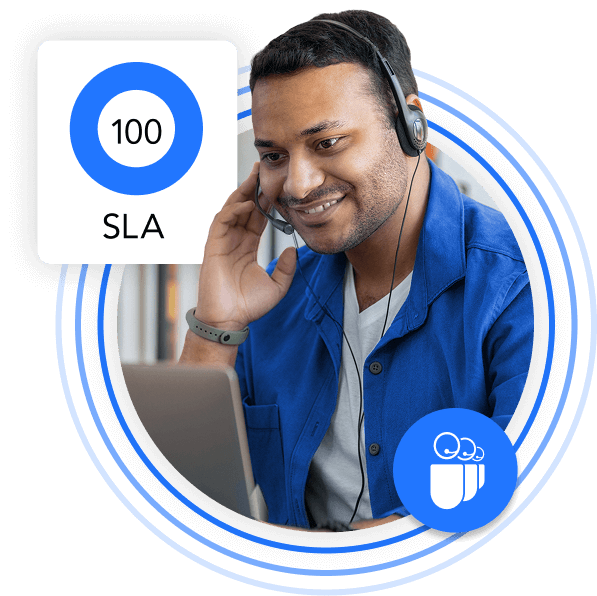
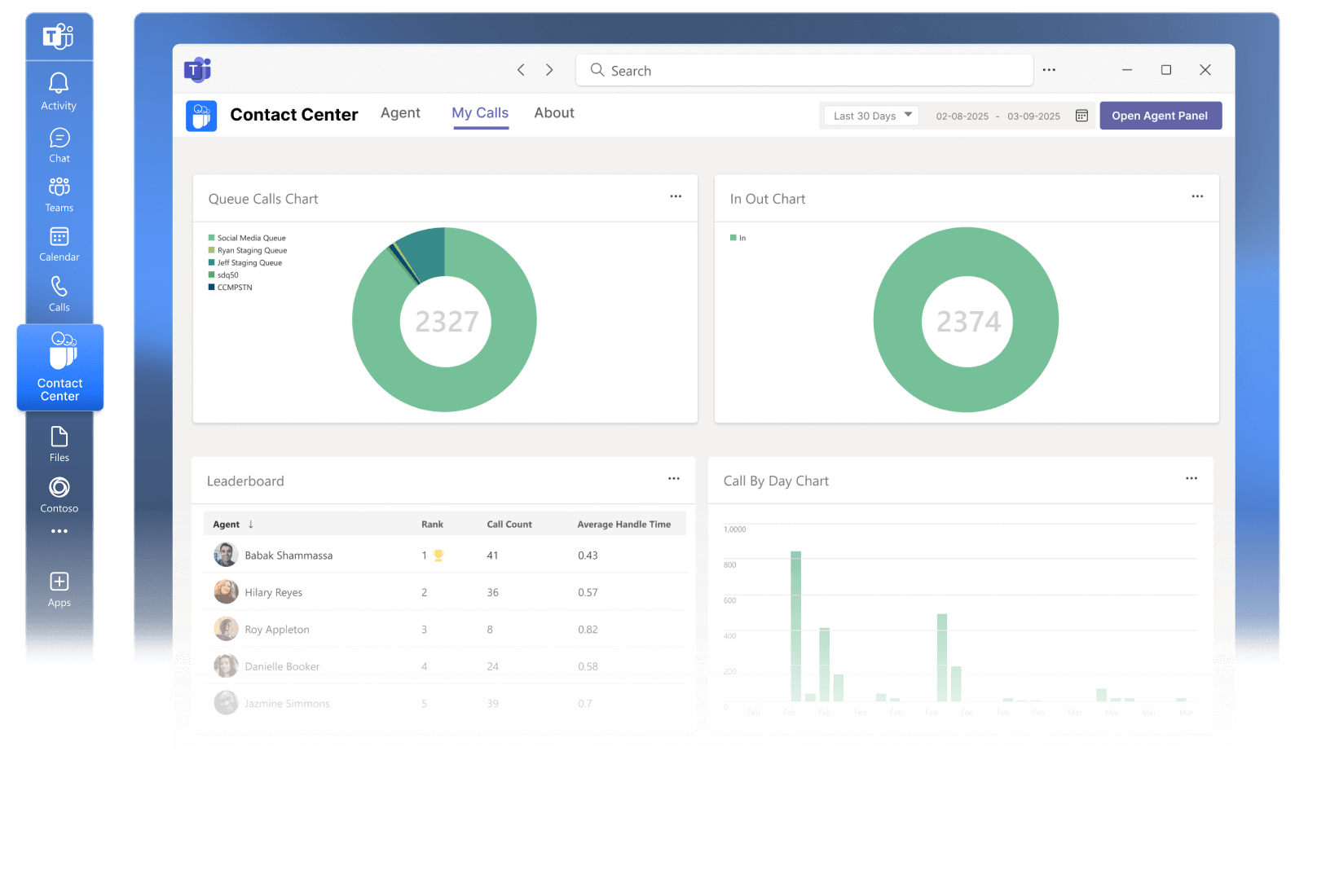
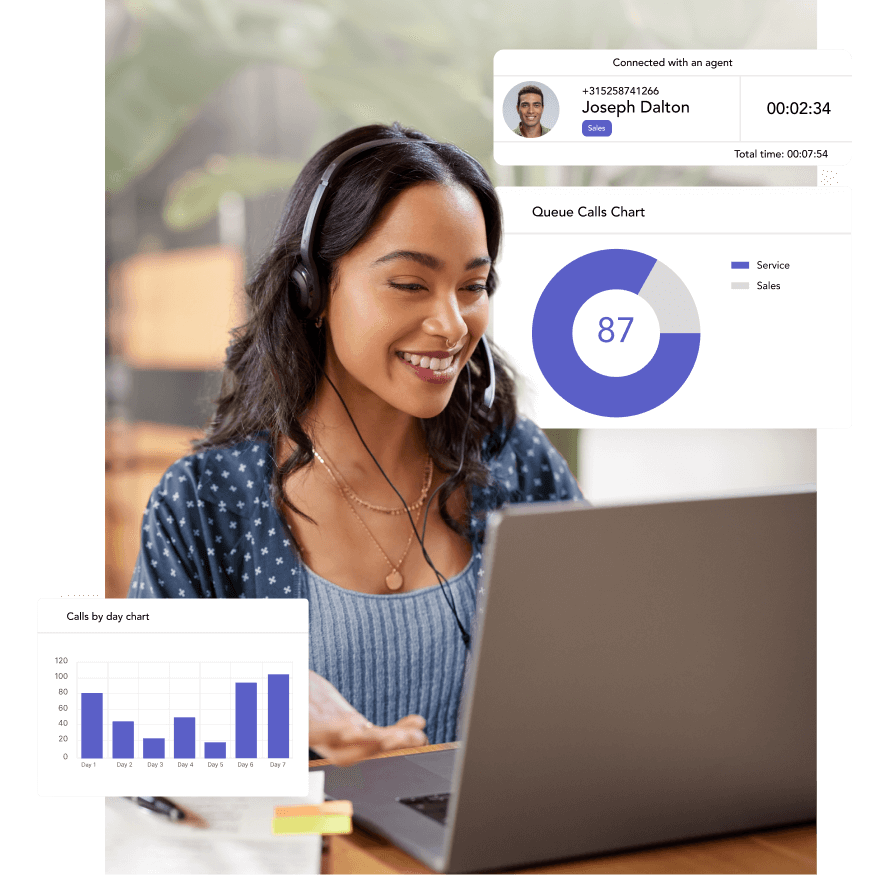
Take full control of your customer journey with Teams
Improve engagement
Create a unified, optimized, and consistent experience for your customers. Build stronger customer relationships through better communication and personalization.
Empower employees
Increase productivity, flexibility, and autonomy with a comprehensive suite of self-service tools and features accessible from entirely within Microsoft Teams.
Enhance operations and decision-making
Streamline workflows with intelligent optimization and gain insights into contact center performance through powerful reporting and analytics.
Future-proof customer engagement with a Teams contact center
Download our ebook and learn how to optimize and future-proof your contact center using Microsoft Teams’ powerful capabilities.
Unify customer interactions and make better decisions
Advanced call routing
Configure multiple transfer options then route each caller to their destination with a single click.
Conversation recording & compliance
Skill-based call distribution
Decrease wait times by getting callers to the correct agents with skill-based call distribution.
Intelligent self-service & IVR
Real-time analytics & supervisor visibility
Teams-native agent experience
Connect with your customers at every touchpoint
Give contact center teams intuitive communication and productivity tools designed to improve agent performance and customer experience. Momentum and Luware integrate advanced contact center capabilities directly into Microsoft Teams.
- Native Microsoft Teams contact center capabilities powered by Luware
- Advanced routing, automation, and analytics for customer interactions
- Gain full visibility into customers, agents, and conversations
- A single, trusted source for customer interaction data

Contact center solutions for streamlined communication
Momentum delivers Teams-based contact centers that centralize voice and chat for faster, more efficient interactions.

Simplify patient access and scheduling
Centralize inbound calls across hospitals, clinics, and departments to reduce wait times and route patients to the right care team faster.
Enhance care coordination
Integrated Teams-based communication connects nurses, billing, and admin staff within one secure environment, improving collaboration and follow-up accuracy.
Protect sensitive patient data
HIPAA-compliant voice, chat, and recording capabilities ensure every patient interaction meets privacy and regulatory standards.

Unify customer communication across all channels
Momentum’s Teams-integrated contact center consolidates voice, SMS, and chat for faster responses and consistent service across every location.
Resolve issues faster
Intelligent routing ensures customers connect with the right department or person immediately, improving customer satisfaction and retention.
Gain insight into service performance
Integrated analytics reveal call trends, agent efficiency, and customer sentiment for continuous experience improvement.

Streamline communication with customers and partners
Bring orders, support, and vendor coordination into one centralized Teams-based contact center.
Accelerate issue resolution
Smart routing and automated alerts connect the right plant, logistics, or service team instantly when customers report problems.
Track performance across operations
Real-time dashboards provide visibility into call volume, response times, and resolution metrics across multiple facilities.
Engage with Momentum
Momentum empowers your business with the tools it needs to thrive. Enhance productivity and drive growth with custom solutions for connectivity, communication, engagement, and more.
Explore Momentum’s other engagement solutions
SMS for Microsoft Teams
Improve customer engagement by adding two-way SMS texting to Microsoft Teams.
Teams Attendant Console
Equip your Team’s deployment with a range of advanced call management features.
Teams Call Recording
Ensure compliance and gain insights into business operations with a versatile recording solution.
Teams Call Reporting
Gain a competitive edge with a sophisticated contact center analytics platform.
Discover our related resources
Support your customers with a customized Teams contact center solution
Give employees the functionality they need and customers the support experience they deserve. Let Momentum show you how.
Teams Contact Center frequently asked questions
A Microsoft Teams Contact Center solution extends the familiar Teams calling experience with full contact center capabilities, including voice, messaging, collaboration, and agent management. Momentum delivers Teams Contact Center functionality powered by Luware, enabling organizations to handle inbound and outbound customer interactions directly within the Teams interface while staying connected to the broader Microsoft 365 environment.
Luware integrates natively with Microsoft Teams using Microsoft’s certified calling and collaboration APIs. Agents manage customer interactions such as voice and digital channels directly within Teams, with real-time access to call control, presence, and customer context, without switching between disconnected systems.
Licensing requirements vary based on your environment and the features you need, such as analytics, call recording, or advanced routing. In most cases, you will need:
- A Microsoft 365 license with Teams enabled for each agent
- Microsoft Phone System and PSTN connectivity via Calling Plans or Direct Routing
- Contact center licensing for Luware, typically based on agent count or usage
Momentum helps assess your current licensing and recommends the most efficient setup.
Yes. Luware is part of the Microsoft Certified Contact Center program, which verifies that the solution meets Microsoft’s standards for reliability, security, and performance within Teams. Using a certified solution simplifies deployment, support, and compliance alignment.
Yes. Luware supports Direct Routing, allowing you to retain your existing PSTN carrier or SBCs while operating the contact center fully within Microsoft Teams. Momentum designs and manages the telephony integration to ensure compatibility, performance, and coverage.