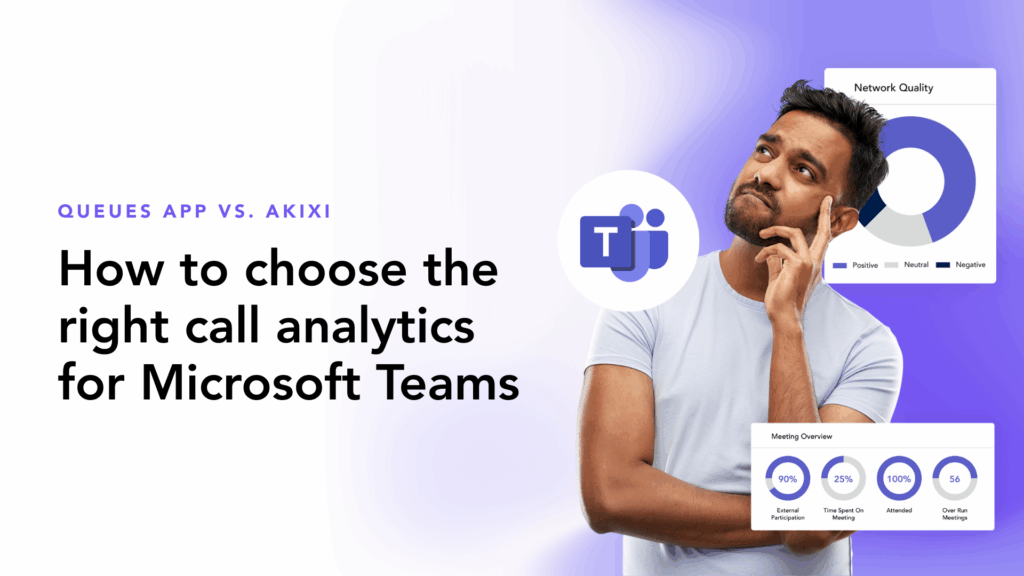Digital transformation marks a fundamental change in how organizations manage their business. The pandemic has forced IT leaders to reprioritize their roadmaps to better focus on their digital strategy.
But what do these digital strategies look like? Here’s what we already know.
Most companies will need a digital strategy that incorporates unified communication services, and for many, this means retooling their voice strategy. Moving voice services to the cloud and integrating mobility solutions are not only critical, but will be required for long-term success.
So, how can you start your transition to the cloud or
to a Hosted PBX service? And what benefits does this transition offer?

The Main Benefits of a Cloud PBX Service
You’ve likely heard the term Cloud PBX (sometimes referred to as Hosted PBX) by now, and for good reason.
What is a Cloud PBX system? A Cloud PBX service is a cloud-based, virtual PBX phone system that’s secure, reliable, flexible, futureproof, and ideal as a long-term replacement of your existing phone system.
Cloud PBX systems provide a lot of significant advantages, including:
- Cloud Managed System. No on-premise equipment to manage or maintain.
- Powerful System Features. Cloud PBX service provides all the latest system features to optimize and enhance a phone system.
- Software Upgrades. Software upgrades are standard with a Cloud PBX service.
- Installation. Service installation is included at no additional cost.
- Design Customization. Receive customized consulting and design work as part of the standard process.
- Mobility. You can move desktop business phones between locations and deploy PC softphones and mobile devices, so your phone system travels with you.
- System Integration. An advanced Cloud PBX service can be easily integrated with powerful unified communications platforms such as Microsoft Teams.
- Manageability. Access an easy-to-use portal to manage individual user accounts and an administrative portal for the system administrator to manage the entire Cloud PBX system.
- Support. When purchasing a Cloud PBX service, you have a support team that can provide live technicians to help answer questions or troubleshoot issues at no additional cost.
- Carrier Services. There’s no need to manage phone lines, PRI’s, or SIP Trunks. Carrier services are all part of the Cloud PBX service.
Now that we understand the advantages of a Cloud PBX service, let’s discuss the deployment process.
Cloud PBX and Microsoft Teams: Exploring Your Options
Are you looking to deploy Microsoft Teams within your organization? Download our latest whitepaper to learn more about Cloud PBX for Microsoft Teams.
Cloud PBX and Microsoft Teams: Exploring Your Options
A successful deployment requires you to gather critical information to design and build your Cloud PBX service and optimize the system’s performance and capabilities.
Before you start this process, it’s important to prioritize what you are trying to achieve with this transition. The most common areas of focus may include:
- Cost savings
- User flexibility
- Enhanced features
- Simplified call flows
- Mobility
- Long-term scalability
- On-going system support
All of these are important reasons to transition to a Cloud PBX system, but prioritizing your objectives is critical to a successful deployment. Remember, it’s your team and customers that will be using this system.
We also recommend outlining what you like and dislike about your current system. This is important to understand as you create a new customized design layout for the Cloud PBX service.
What Information Should You Gather?
Once you have solidified the why behind your transition, it’s time to get started. We’ve put together a brief guide on what information needs to be gathered prior to deployment.
- Current System Call Flows. If you have the call flows from your current system, it will be helpful as you prepare for this transition. Understanding your current call flows and what you would like to change will assist the design and deployment team in creating a system with call flows that meet all your requirements.
- Current System Features. What do you have set up on your current system or service today? This might include auto attendants, call queues, user SIM Rings, customized recordings, time of day routing, and more. If you have any of these features set up today and would like them to extend to your new Cloud PBX service, it’s important to have these identified. Also, if you have features you would like to see added, make sure those are clearly defined upfront with the design and deployment team.
- User List. The user inventory list helps to define your current system users and how they need to be added to the new Cloud PBX system. This includes user names, caller ID information per user, extensions, DIDs, and special configuration requirements.
- Physical Locations. How many different physical locations (physical address of each location) and which users and addresses are associated with each location?
- Special or Advanced Features. Do you have any special or advanced features that need to be deployed on the system? Are there specific routing requirements for users or numbers?
- Desktop Phone Inventory. Identify how many desktop phones you currently have on your system and if they are being replaced with new phones.
- Current Number Inventory. Pull together a list of all the active and non-active phone numbers to move or port over to the new carrier, along with all the desktop phones on the system.
- Ancillary Devices or Adaptors. Identify any analog adaptors or other devices you have on your system.
Once the information gathering process is complete, the design process can begin.
Key Questions to Ask During the Design Process
The design process ensures your Cloud PBX system is built specifically to your needs. It’s important that you ask the right questions to ensure system suitability.
Below are some of the design and call flow questions that need to be defined before the provisioning team can begin the build process.
- How is the main phone number(s) routed today? Do you want that to change or continue with the same routing and call flows?
- If you have different physical locations, do you want them all built on the same system or domain?
- Should individuals in the organization have direct phone numbers, or can inbound calls come through the main number via an auto attendant or receptionist?
- Should all employees have DIDs, extensions, or both?
- Do you want timers set up for time-of-day routing?
- Do you want professional recordings throughout the organization, including company recordings and user voice mails?
- Can you define the main greetings and user greetings for professional recordings?
- Do you currently have an auto attendant set up, and if so, how is it configured?
- Are there any call center requirements, such as call queues, user agents, reporting statistics, or metrics?
- Do you want all employees to have softphones and mobile devices?
- How do you plan to utilize the portal? Will each user manage their own user configuration? Will there be an administrator that requires administrative access to manage the system?
You may discover additional questions as you work through the provisioning process. Don’t be afraid to clarify specific functionality questions. Cloud PBX services are highly flexible and capable of adapting to your specific needs.
Ready to Transition to Cloud PBX? Momentum Can Help
Understanding the process is the key to a successful deployment. Spend the time upfront to outline your objectives, gather the right information, and know which questions to ask to better optimize your system design and deployment.
Are you interested in learning more about Cloud PBX services and your deployment options? Get in touch with a Momentum Cloud PBX specialist today by calling (877) 311-8750 (Option 1) or by emailing sales@MomentumCOM.com.