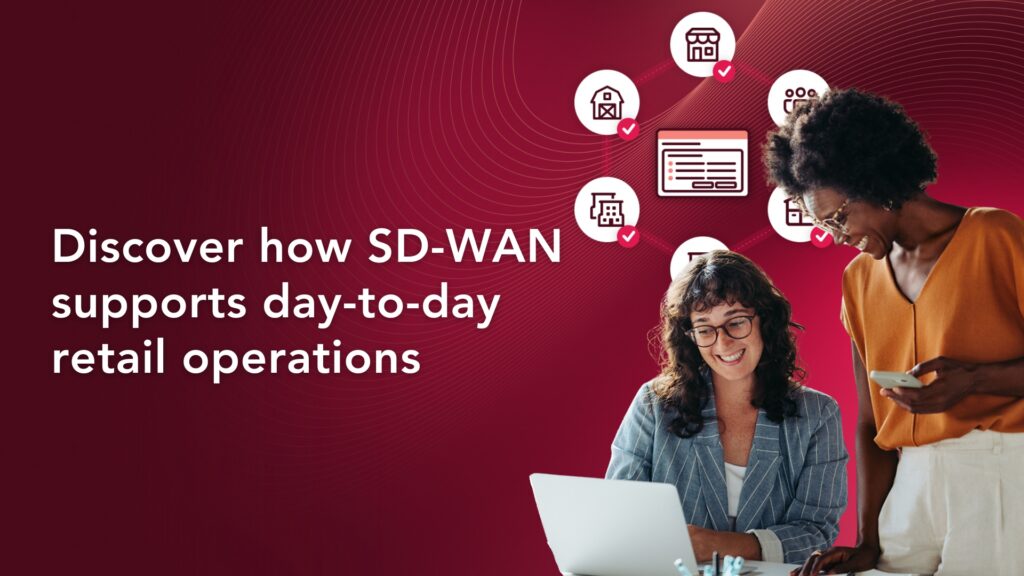The needs and preferences of the modern workforce are rapidly evolving. Even when the pandemic is over, remote working will likely continue to be widespread. Today, organizations are exploring the possibility of creating a hybrid workforce that’s more efficient and productive.
But there’s one significant challenge that every company must overcome before building a hybrid workforce. Traditional on-premise communication tools no longer make the cut when your employees are dispersed across multiple locations.
You need more flexible, cloud-based solutions that facilitate collaboration among various teams irrespective of their location. That’s where Microsoft Teams steps into the picture with its impressive assortment of features.
There are a number of key benefits that come from leveraging Microsoft Teams features. Momentum’s Voice-Enabled Microsoft Teams solution takes those features to the next level.
Microsoft Teams Features: A Closer Look at the Benefits
Microsoft Teams serves as an all-in-one shared workspace that addresses all the collaboration and communication needs of your employees. Here are the top benefits of using Microsoft Teams collaboration features:
Mobility
Being a cloud-based tool, Microsoft Teams is supported by a wide array of Windows, Mac, Android, and iOS devices. That means team members can use the tool on any device of their choice, regardless of their location.
Real-Time Communication
Chat functionality is one of the most useful Microsoft Teams features for the hybrid workforce. Instead of going through lengthy emails and waiting for replies, employees can share real-time updates about various projects.
Easy Scheduling

You can use Microsoft Teams to schedule meetings with selected team members. Additionally, you can prepare for the meeting by sharing relevant documents and files with others in advance.
Enhanced Security
Microsoft Teams features include advanced security enhancements, such as multi-factor authentication and secure guest access. That makes it suitable for modern organizations that deal with a wide range of private and sensitive data.
Seamless Integration
Microsoft Teams supports integration with other Office 365 tools, such as Word, Excel, PowerPoint, OneNote, etc. It becomes easier for team members to collaborate on a project, even if they’re at different locations. Also, you no longer have to worry about team members using different versions of various applications.
How Momentum Fits Into the Picture
Microsoft Teams is the go-to solution for all the communication needs of your workforce. From scheduling and preparing for meetings to collaborating on projects in real time, the tool makes it possible to keep your employees on the same page.
However, you can maximize the benefits of Microsoft Teams features by combining them with Momentum Telecom’s voice services. You’ll get access to numerous premium features, such as Contact Center, Hunt Group, Quality of Service (QoS) monitoring, IVR, and others.
You’ll also have the flexibility to choose from various customizable Microsoft Teams packages, with the option to select from a broad spectrum of top-notch handsets specifically developed for Microsoft Teams.
Empower Your Workforce With Microsoft Teams Features
Microsoft Teams offers several advantages, including improved communication, collaboration, and productivity. Momentum’s voice-enabled Microsoft Teams solution takes these benefits up a notch by providing you with advanced voice services – and access to our world-class geo-redundant network.
Ready to harness the full potential of Microsoft Teams features for your dispersed workforce? Contact us today to explore our solutions and choose the right one for your needs.
The best part is that you get the advantage of Momentum’s highly resilient, geo-redundant network. It bolsters the overall reliability of your communication tools, even in the case of an outage.