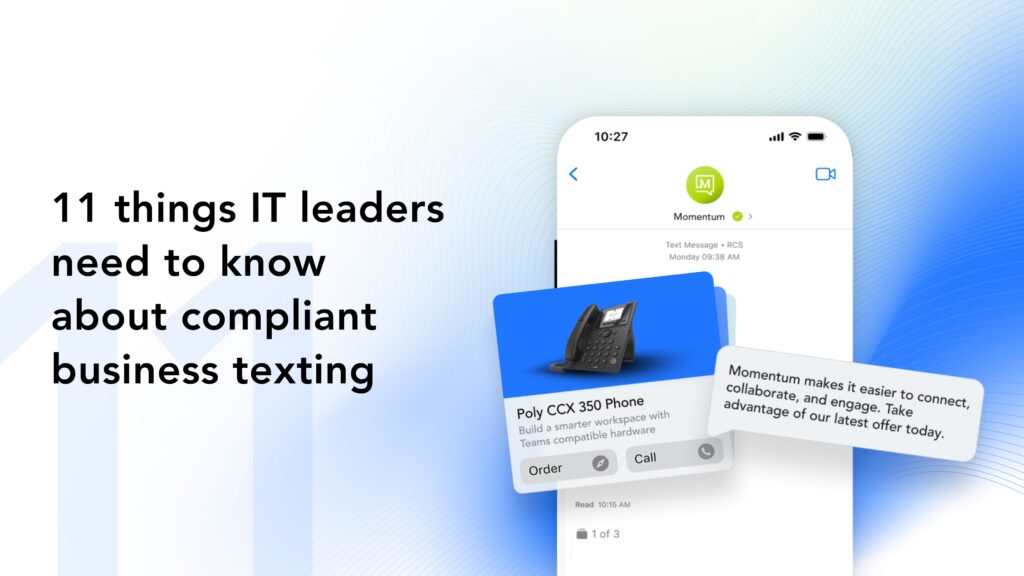How to optimize business communications with Teams Phone using call quality dashboards & Microsoft solutions
High-quality calls are the expectation today. Anything less isn’t good enough.
Ensuring top-notch call quality is critical for both productivity and customer satisfaction.
Microsoft’s Call Quality Dashboard (CQD), when integrated with tools like Power BI and Teams Phone, offers powerful solutions to monitor and enhance communication within organizations.
By using Microsoft 365, you can seamlessly integrate communication services like VoIP, chat, and click to dial with Teams Phone — streamlining collaboration.
Here’s a closer look at how these tools work together and how Momentum Telecom can help you leverage them.
A Quick Introduction to Teams Phone and Call Quality Dashboards
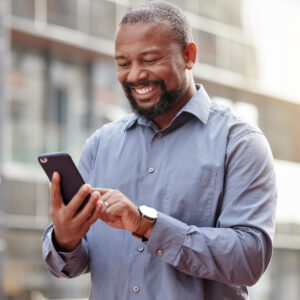 Teams Phone is a powerful tool that enables call control and Private Branch Exchange (PBX) capabilities in the Microsoft 365 cloud.
Teams Phone is a powerful tool that enables call control and Private Branch Exchange (PBX) capabilities in the Microsoft 365 cloud.
With Teams Phone, users can make and receive calls, transfer calls, and mute or unmute calls directly from the Teams app.
Microsoft provides Call Quality Dashboards to ensure the highest call quality. These dashboards provide real-time insights into call performance and help administrators troubleshoot issues, including detailed information on call quality and metrics for jitter, packet loss, and latency.
By monitoring call quality, administrators can identify and address issues before they impact the user experience.
What is the Call Quality Dashboard (CQD)?
The Microsoft CQD is designed to help IT administrators and network engineers monitor and improve the quality of calls made through Microsoft Teams.
By analyzing organization-wide data on call performance, CQD provides insights into metrics like network reliability, client-server communication quality, and voice performance.
It also includes near-real-time data availability, making troubleshooting and optimization more efficient.
Location-enhanced reporting further allows businesses to pinpoint issues within specific areas, ensuring targeted resolutions.
The Importance of Internet Protocol (IP) in Business Communications
Internet Protocol (IP) is the backbone of business communications today, offering efficient and cost-effective solutions.
IP-based systems like Voice over Internet Protocol (VoIP) allow businesses to make voice calls over the Internet, eliminating the need for traditional phone lines.
This not only reduces costs but also introduces advanced features like click-to-call, enabling customers to initiate voice calls directly from a website or application with a single click.
Leveraging IP technology, businesses can significantly enhance their communication strategies. For example, VoIP systems facilitate seamless voice communications, ensuring clear and reliable connections. This is particularly beneficial for customer interactions, where high-quality calls can improve satisfaction and loyalty.
Many customers also prefer text chat as an alternative to phone calls, especially when seeking immediate support from a desktop device. Additionally, IP-based systems support enhanced collaboration among teams, whether they are in the office or working remotely, thus boosting overall productivity.
Enhance Call Quality with Power BI Integration
Integrating Power BI enhances the CQD by adding advanced analytics and visualization capabilities.
Organizations can use customizable templates to analyze CQD data, such as identifying patterns in call drops or network-related issues.
Power BI’s drill-through functionality enables companies to address high-level concerns and then zoom into granular details for targeted improvements.
Best practices for Power BI integration include focusing on broad queries initially and narrowing them down to high-cardinality queries, which helps diagnose and resolve localized call quality problems.
How Teams Phone Enables Streamlined Communication

Microsoft Teams Phone serves as a unified communication solution, providing enterprise-grade voice services within Microsoft Teams.
Paired with CQD and Power BI, Teams Phone ensures that organizations maintain optimal voice quality for both internal and external communications.
Advanced features like click-to-call allow seamless interaction between Teams and external platforms, further enhancing accessibility and efficiency. Additionally, Teams Phone supports making and receiving calls through mobile devices, which is crucial for users who need to stay connected on the go.
The outbound call functionality in Teams Phone allows users to initiate outbound calls directly from a website or app, providing immediate access to sales and support representatives. This feature can lead to increased conversion rates and streamlined communication for agents using CRM systems.
Click-to-Call Technology
Click-to-call technology revolutionizes the way businesses connect with their customers. This web-based communication tool allows users to request an immediate voice or video connection with a representative in real-time.
By using IP, click-to-call establishes a direct link between the user and the recipient, ensuring a smooth and efficient communication experience.
Businesses can integrate click-to-call functionality into various digital touchpoints, including buttons, images, and text on their websites or applications.
This technology can also be seamlessly combined with CRM systems and marketing automation software, providing a holistic approach to customer engagement.
By offering a convenient and immediate way for customers to reach out, businesses can enhance customer satisfaction, streamline support processes, and ultimately drive sales growth.
Managing and Optimizing Outbound Call Campaigns
Outbound call campaigns are a crucial part of sales and marketing for many businesses.
Thankfully, Teams Phone provides features to manage and optimize these campaigns.
With Teams Phone, administrators can create and manage outbound call campaigns, including setting up call queues, assigning agents, and tracking call metrics.
To optimize outbound call campaigns, administrators can use Power BI to analyze call data and identify trends and patterns.
This information can be used to adjust call scripts, agent training, and other factors to improve call outcomes. Additionally, Teams Phone integrates with Microsoft Dynamics 365, allowing administrators to access customer data and history during calls.
Connecting to the Public Switched Telephone Network (PSTN)
Teams Phone offers several options for connecting to the Public Switched Telephone Network (PSTN). Administrators can:
Purchase a Microsoft Calling Plan, which provides a cloud-based PSTN connection.
Use their existing telephony infrastructure for on-premises PSTN connectivity.
Leverage Teams Phone through Operator Connect and Direct Routing, which allow administrators to connect their on-premises telephony infrastructure to Teams Phone.
By connecting to the PSTN, users can make and receive calls to and from external phone numbers, including landlines and mobile devices.
AI-Driven Insights with Copilot Studio
Microsoft’s Copilot Studio elevates communication management by integrating AI-powered insights into existing workflows.
This conversational AI platform enables businesses to build custom agents for task automation and enhanced communication, creating a smarter and more responsive interaction framework.
Security and Compliance in Business Communications
You cannot overlook security and compliance when it comes to your business communications.
Data and privacy regulations continue to become stricter by the year, each carrying significant risk and fines if left unchecked.
Organizations must ensure that their communication systems are not only efficient but also secure and compliant with regulations like GDPR and HIPAA.
IP-based communication systems, such as VoIP, come equipped with advanced security features, including encryption and authentication to safeguard sensitive information.
Businesses can implement additional measures, such as access controls, continuous monitoring, and robust incident response protocols to further strengthen their security.
By prioritizing security and compliance, organizations can protect their reputation, maintain customer trust, and avoid costly fines and penalties.
Ensuring secure communications is not just about compliance — it’s about building a reliable and trustworthy communication framework that supports long-term business success.
Real-Time Communication Scenarios
Real-time communication is a critical component across industries, enhancing customer service, access to healthcare, and financial services.
Click-to-call technology plays a pivotal role in these scenarios by providing customers with immediate access to support agents, improving satisfaction and reducing wait times.
In the healthcare sector, real-time communication enables remote consultations, allowing patients to receive timely medical advice without the need for in-person visits. This not only improves patient outcomes but also reduces healthcare costs. Similarly, in the finance industry, real-time communication facilitates secure and compliant transactions, enhancing customer trust and minimizing the risk of fraud.
By leveraging click-to-call technology and IP-based communication systems, businesses can create robust real-time communication frameworks. These systems not only improve customer experience but also increase operational efficiency and drive revenue growth, making them indispensable tools in today’s fast-paced business environment.
Flexible Pricing and Scalability Options
Teams Phone offers flexible pricing and scalability options to meet the needs of businesses of all sizes.
Administrators can choose from a variety of plans, including pay-as-you-go and subscription-based models. Teams Phone also supports scalability, allowing administrators to easily add or remove users and features as needed.
With Teams Phone, administrators can also take advantage of Microsoft’s global network, which provides low-latency and high-quality calls. Additionally, Teams Phone integrates with other Microsoft services, including Microsoft 365 and Dynamics 365, providing a comprehensive and integrated communication solution.
Momentum Telecom: Your Partner in Business Communications Optimization
You’re customers and partners expect seamless communications that work perfectly every time.
Get your business communications right with Momentum by your side.
We specialize in providing tailored Teams Phone solutions that leverage Microsoft’s CQD, Power BI, and Azure Communication Services. As a Microsoft partner, Momentum helps organizations maximize the potential of these tools, ensuring smoother communication and greater operational efficiency.
Explore Momentum Telecom’s Teams Phone solutions here.