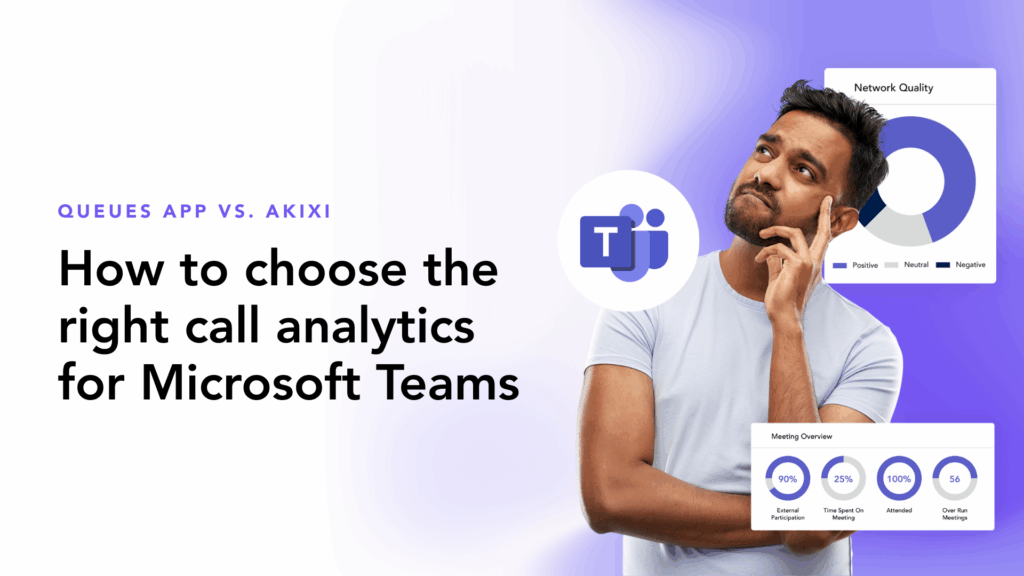The rapid growth of Microsoft Teams doesn’t seem to be slowing down—with more than 300 million annual users on the platform in 2023.
And now, with Operator Connect and other Microsoft Teams phone solutions readily available, the platform has quickly become the go-to choice for PSTN calling, too.
But what about in more complex environments, like the government, where enhanced security and compliance are top priorities? Microsoft Government Community Cloud (GCC) and GCC High (GCCH) were created specifically to bring secure, PSTN-calling with Microsoft Teams Phone to government agencies, the Department of Defense (DoD), and government contractors.
While similar on the surface, these two solutions do have distinct differences. In this post, we’ll unpack the main differences between GCC and GCC High.
What is Government Community Cloud (GCC)?
Microsoft GCC is a government-specific version of Microsoft 365 (365) Commercial. However, unlike M365 Commercial, GCC deployments must use data centers that are located in the Continental United States

Overview of GCC
- Customer Support: US-Based / Commercial Personnel
- Customer Eligibility: Federal, SLG, Tribes, Eligible Contractors (DIB, FFRDC, UARC)
- Datacenter Locations: CONUS only
- FedRAMP: High
- DFARS 252.204-7012: Yes
- FCI/CMMC L1: Yes
- CUI/CDI + CMMC L2-3: Yes^ (CUI specified with ITAR, Nuclear, etc.)
- ITAR/EAR: No
- DoD CC SRG Level: IL2
- NIST SP 800-53 / 171: Yes
- CJIS Agreement: State
- NERC/FERC: No
- Directory/Network: Azure Government
- Customer Support: US-Based / Commercial Personnel
Use cases for GCC High
- Designated Controlled Unclassified Information (CUI) requiring U.S. Sovereignty (comprising CUI labeled NOFORN, Controlled Defense Information, NASA, Nuclear Information, FERC/NERC)
- Export Administration Regulations (EAR)
- Federal Criminal Justice Information Systems
- International Traffic in Arms Regulations (ITAR)
- Export Controlled CUI
Differences between GCC & GCC High
While both GCC and GCC High share many similarities, there are several notable differences to consider.
Major differences include:
- Direct Routing is the only way to add Teams Phone to a GCC High environment
- GCC is only compliant up to DoD CC SRG Level IL2. GCC is not compliant with ITAR
- GCC High is compliant up to DoD CC SRG Level IL4 and ITAR
While GCC High does include core Exchange Online, SharePoint, and Skype for Business features, the high-security requirements does result in some feature differences, including:
- No support for on-premises IP-PBX systems using Exchange Online Unified Messaging
- File sharing is only available with other GCC High organizations.
- File requests are not available in GCC High
- Non-GCC High emails are not supported and will not allow alert emails to be sent
- Audio conferencing is only available through Direct Routing
- MFA uses a federated identity model and supports PIV and CAC cards
- Viva Engage is not available in GCC High
Making the right choice between GCC & GCC High
It’s important to understand the key differences between GCC and GCC High when selecting a Teams Phone system for your organization.
Have questions about GCC or GCC High? Momentum is a certified GCC High Provider that can help you make the right choice. Get in touch today to learn more.

Exciting Update: PSTN Calling and Conferencing Now Available
In a significant development for the GCC High ecosystem, Momentum now offers availability of PSTN (Public Switched Telephone Network) Calling and Conferencing solutions specifically tailored for Microsoft GCC High. This release marks a major milestone in providing secure, reliable, and compliant collaboration solutions for U.S. government agencies and contractors. With these new features, organizations can now benefit from enhanced communication capabilities while maintaining adherence to stringent security and compliance standards.