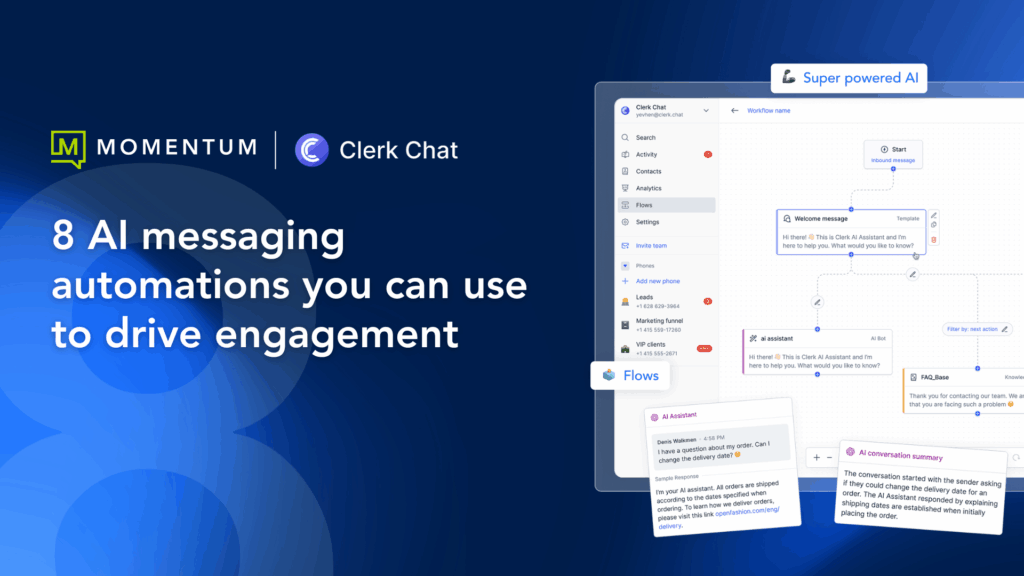It’s no secret that Teams has become the industry leader in UCaaS, with more than 320 million users in 2024.
It’s no secret that Teams has become the industry leader in UCaaS, with more than 320 million users in 2024.
That’s probably got you thinking of switching to a Microsoft Teams Phone system.
Great choice!
But before going all-in — it’s important to understand migrating to Microsoft Teams Phone is a strategic journey that requires thoughtful planning, collaboration, and adaptability.
That’s because every migration is driven by several important stages that can make or break the migration process.
Good news: that’s exactly what we covered in Episode 77, Segment 2: Early Migration Planning, Pilot Phases, Persona Mapping, and the Role of a POC with Matt Carlson, a veteran of large-scale Teams Phone migrations.
In this episode, Matt covers:
- The intricacies of this crucial phase of implementation
- The different stages of migration, from initial planning to post-deployment team communications
- How you can boost adoption using gamification and swag
Stage 1: Plan for success starting with architecture and connectivity
The foundation of any successful migration begins with the architecture. According to Matt, the first step is selecting the right connectivity method. Options include:
- Direct Routing: Ideal for enterprises with existing SBCs and complex requirements.
- Operator Connect: Offers simplicity and flexibility by leveraging Microsoft’s certified operators.
- Calling Plans: A streamlined solution for smaller organizations or those without legacy systems.
- Mix-and-Match Approach: Matt recommends embracing a hybrid approach to meet varied organizational needs, stating: “Don’t be afraid to solve for specific scenarios with different connectivity methods.”
This planning stage is also the time to review existing vendor contracts and evaluate opportunities for cost savings or service enhancements.
Stage 2: Proof of concept (POC) for testing the foundation
A proof of concept (POC) is critical to validate your migration plan. Matt emphasizes that the POC is where you test both the core functionality and edge cases:
- Core Features: Test basic calling, forwarding, and voicemail functionality to ensure reliability.
- Complex Scenarios: Include unique use cases such as paging systems, analog devices, and fire alarms.
- Persona Mapping: Use the POC phase to map user personas, which helps identify specific needs for roles such as executives, customer support agents, and IT administrators.
“Your POC is your chance to discover potential issues before they become widespread,” Matt says. He also advises starting with a small, technical group to troubleshoot and refine the setup before involving broader teams.
Stage 3: Pilot phases for gaining confidence before full deployment
Following the POC, the pilot phase serves as a bridge to full-scale migration. This is where you get early buy-in and support from key stakeholders to position the migration for long-term success.
It’s also where you test real-world scenarios to see what’s working and what’s breaking.
Matt breaks it down into 3 simple stages:
- Pre-Pilot: Include stakeholders and decision-makers in this phase to build buy-in and address high-level concerns.
- Pilot: Roll out to a larger, internal group, such as the IT department, who can provide valuable feedback on usability and functionality.
- Iterative Rollout: Use insights from the pilot phase to fine-tune processes and address any lingering issues before scaling.
“The pilot is where you remove the training wheels,” Matt explains. “It’s critical to work out the kinks here, rather than during full deployment.”
Stage 4: Persona mapping for tailoring the solution to user needs
 A successful Teams Phone migration isn’t one-size-fits-all.
A successful Teams Phone migration isn’t one-size-fits-all.
Persona mapping is a vital step that identifies the specific needs of different user groups. Common personas include:
- Standard Softphone Users: Majority of users with basic calling needs.
- Executives and Admins: People who require desk phones and advanced features.
- Specialized Roles: Users with unique requirements, such as analog devices for alarms or paging systems.
Mapping personas ensures the migration addresses real business needs rather than replicating outdated workflows.
Matt advises using tools like whiteboarding apps or simple spreadsheets to categorize personas and align them with technical solutions. You’ll want to map out things like:
- How users use the phone system
- Which features they need
- Key differences between a power user and a more casual user
- What hardware will be needed
Stage 5: Training and change management
Training is an essential part of the migration process, especially when onboarding a new system.
The last thing you want is a surge in shadow IT — where users go rogue and use unauthorized applications to communicate and share information.
Matt stresses the importance of aligning training with the rollout schedule:
- Start with Change Managers: Train adoption and change management teams early so they can lead user training efforts.
- Create a Landing Page: Develop a centralized resource hub with FAQs, training materials, and contact information for support.
- Timing is Key: Offer training close to the migration date to ensure users can immediately apply what they’ve learned.
“Effective training is as much about timing as it is about content,” Matt says. “Users need to see the relevance of what they’re learning.”
Stage 6: Post-deployment communications for keeping users informed and engaged
Communication is a cornerstone of a successful migration. You need to continuously provide training for new features and ongoing updates so your teams aren’t shocked by sudden changes.
Matt outlines a multi-channel approach to boost user engagement:
- Email Campaigns: Send a series of concise, targeted emails (e.g., 30 days out, one week out, day of migration).
- Intranet Updates: Use an internal knowledge base or landing page to centralize updates and resources.
- Team Announcements: Leverage Microsoft Teams or other communication platforms to share updates.
- Executive Endorsements: Include migration updates in executive newsletters or town halls to reinforce its importance.
“Not everyone consumes information the same way,” Matt notes. “You need to use multiple channels to reach as many users as possible.”
Bonus Tip: Make adoption fun with gamification and swag
Adoption isn’t a one-size-fits-all outcome. Your success will largely depend on your user base.
The good news: there are a few ways you can use gamification and swag to incentivize engagement. These include:
- Offer small rewards, such as branded swag for attending training sessions.
- Create friendly competitions around adoption metrics, like the number of calls made via Teams.
- Reward power users and change champions who play an important role in the migration process.
“These small touches can make a big difference in getting users excited about the transition,” Matt says.
View the full episode
These insights are just the beginning. Watch the full podcast if you want even more tips, tactics, and deep discussions into all things Teams Phone.
Key takeaways for early migration planning
- Define Your Architecture: Choose the right connectivity method(s) for your organization.
- Run a POC: Test core features and edge cases, and map user personas.
- Pilot Strategically: Start small, iterate, and scale confidently.
- Train Effectively: Provide timely, relevant training with centralized resources.
- Communicate Clearly: Use multiple channels to keep users informed and engaged.
Discover 3 free tools to streamline your migration
You’ve learned the different stages of migration, from planning to post-deployment communications.
But what if things don’t go as planned?
Watch Episode 78: Free Tools & Guides, where Matt shares 3 free tools he uses in every migration.