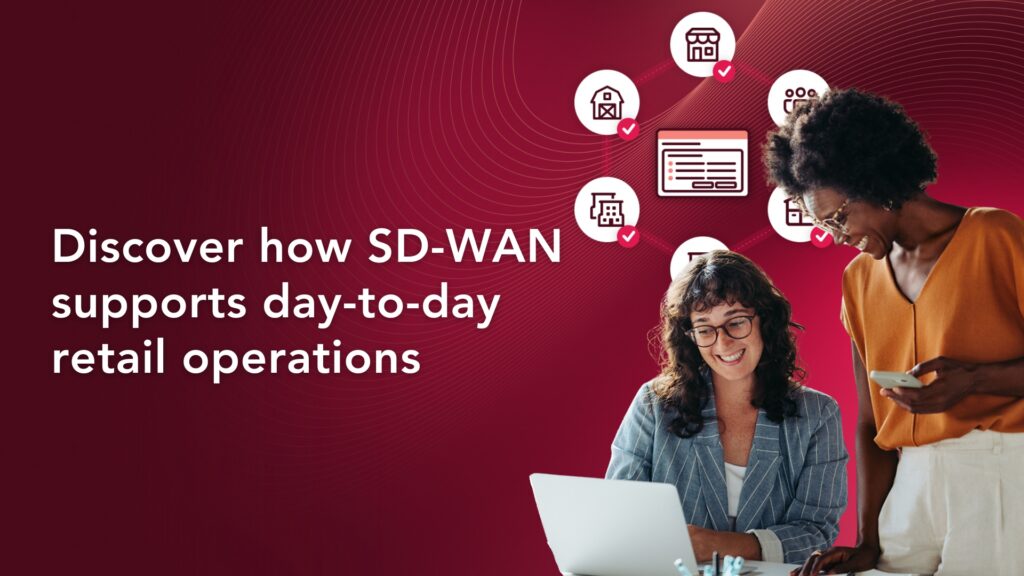What’s the secret to a successful Teams Phone deployment?
What’s the secret to a successful Teams Phone deployment?
This isn’t an easy question to answer.
Unless that is — you’re Teams Phone expert Matt Carlson.
In this episode, Matt unpacks:
- Post-migration wins and what the immediate benefits look like
- The real reasons why businesses make the shift
- Key lessons he’s learned from three large-scale deployments
Post-migration wins and immediate benefits
For administrators and end users — the benefits of Microsoft Teams Phone are clear almost immediately.
Some common wins Matt sees include administrators seeing streamlined processes, reduced workloads, and significant cost savings. At the same time, end users enjoy an intuitive system that feels familiar and integrates seamlessly into their existing workflows.
Administrative gains
Deploying a phone system for thousands of users once required extensive fieldwork and logistical complexity — think configuring physical devices, manual provisioning, and managing on-premises equipment. With Teams Phone, it’s a whole new game:
- Efficiency at scale: Deployment can happen almost overnight. For example, rolling out thousands of lines can be done with scripting and pre-staged configurations, saving weeks of work.
- Cost savings: A smaller, more focused team can manage deployments, reducing the need for additional staff or costly consulting services.
- Better monitoring and troubleshooting: Tools like Microsoft’s Call Quality Dashboard (CQD) and Quality Experience Reports (QER) provide granular insights into call performance, enabling proactive problem-solving.
End-user experience
Teams Phone builds on what users already know. The call interface mirrors the familiar Teams meeting experience, making the transition intuitive. Here’s what end users immediately notice:
- Familiarity: Features like mute, transfer, and voicemail transcription are easy to find and use.
- Enhanced productivity: Whether it’s checking voicemail via email or directly in the Teams app, users experience a more streamlined workflow.
- Fewer barriers: With no need for separate physical devices or complex setups, users can hit the ground running on day one.
Security and simplified management
Moving to Teams Phone centralizes communication in Microsoft’s secure ecosystem. This means:
- Simplified compliance: Conditional access policies and device management are applied uniformly.
Reduced complexity: No more shipping out VPN boxes or managing outdated PBX systems—Teams Phone is designed for modern, internet-first environments.
The why: What makes the shift worth it?
 There are many reasons why businesses shift to Teams.
There are many reasons why businesses shift to Teams.
And yet, for many businesses, this decision often comes down to efficiency, cost-effectiveness, and the ability to future-proof communication systems. But there’s more:
- Unified collaboration: Teams Phone integrates voice into the broader Teams ecosystem, creating a single platform for messaging, meetings, and calling.
- Scalable and flexible: Whether onboarding new employees or accommodating hybrid work models, Teams Phone adapts to your business needs.
- Empowering employees: By automating repetitive tasks, employees can focus on higher-value work, leading to better job satisfaction and productivity.
As Matt emphasized, voice is no longer just a standalone service — it’s part of a larger collaboration experience.
3 lessons Matt’s learned from the field
You now understand what the immediate wins look like and the why.
Next, let’s dive into 3 essential lessons Matt learned after completing several large-scale migrations for his customers.
Lesson 1: Keep surveys simple
Polling end users is essential to gauge the success of a deployment, but lengthy surveys can lead to survey fatigue. Instead, stick to high-level, actionable questions, such as:
- Were you aware of the transition?
- Did you experience any issues?
- Do you have feedback on your overall experience?
Lesson 2: Automate and streamline
Automation is a must, especially for large-scale deployments. Forms and tools like Power Automate can simplify ongoing management. For example:
- Call queue intakes: Create a form to gather user requirements, trigger automation to generate configurations, and open tickets for deployment.
- Proactive troubleshooting: Set up automated workflows to address issues flagged in post-migration surveys or CQD data.
Lesson 3: Leverage data for better outcomes
Microsoft’s CQD and QER provide invaluable insights but can feel overwhelming without preparation. Assign someone to own these dashboards, identify patterns, and proactively address issues.
View the full episode
These insights are just the beginning. Watch the full podcast if you want even more tips, tactics, and deep discussions into all things Teams Phone.
Learn what advanced features you need
The journey to Microsoft Teams Phone is more than just a migration—it’s a transformation.
As Matt put it: the immediate wins for admins, end users, and businesses make the effort worth it.
But what advanced features do you really need to support your teams?
Recapping your Teams Phone journey: Episodes 76–78
If you’re just joining us, here’s a quick recap of the journey Matt has guided us through:
Episode 1: Pre-prep and executive buy-in
- Importance of upskilling your team for a cloud-first environment.
- Why executive sponsorship is essential for a successful rollout.
- Softphone-only deployments: The simple solution to complex transitions.
Episode 2: Planning and proof of concept
- The role of persona mapping in right-sizing your phone system.
- How to conduct a proof of concept (POC) to identify challenges early.
- Tips for involving stakeholders from IT, networking, and business units.
Episode 3: Tools and migration strategies
- Free resources like persona mapping templates and UAT plans.
- Deciding between a greenfield build or retrofitting legacy data.
- Why eliminating outdated extensions simplifies the transition.