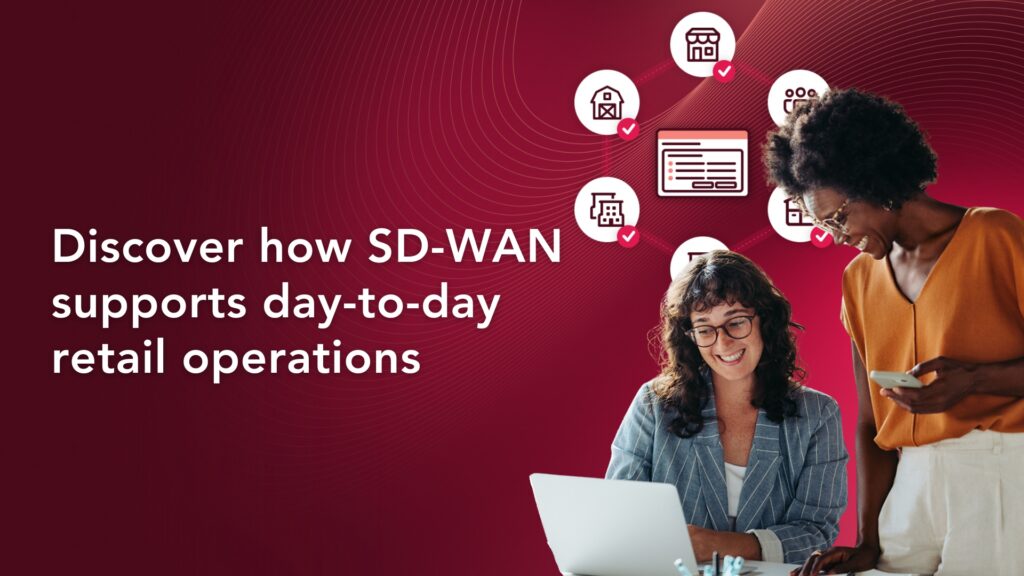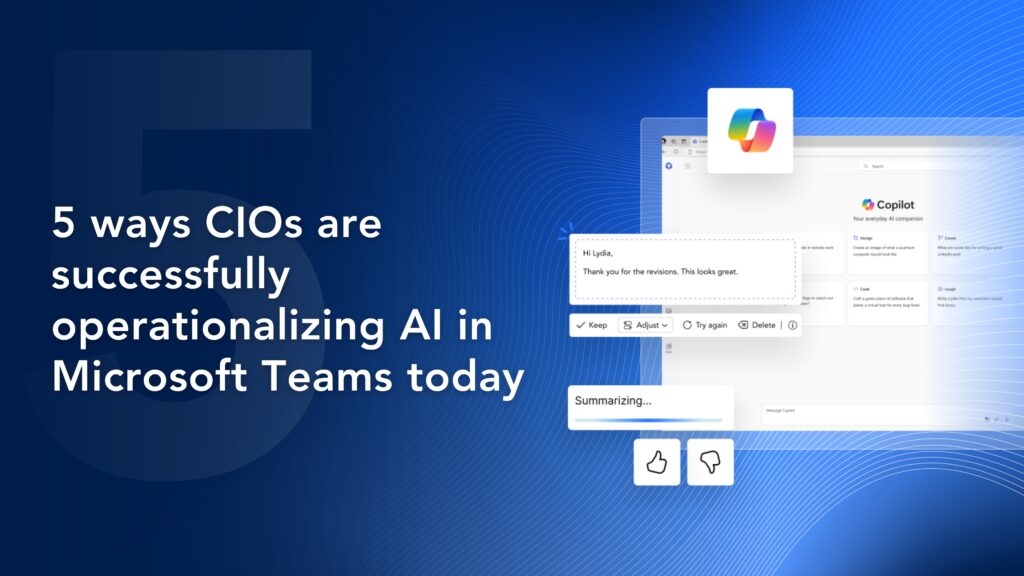No one wants to see their next big IT project fail.
No one wants to see their next big IT project fail.
Even the best solutions can fall short if no effort is made to understand the real needs of the people using the platform every day.
What steps can you take to streamline the migration process?
Teams Phone migration expert Matt Carlson joined us for Episode 78: Free Tools & Guides, sharing expert tips to simplify any migration.
In this episode, Matt shares:
- His go-to toolkit of free resources
- Hard-earned lessons from real migrations
- A behind-the-scenes look at how enterprises are tackling migrations the right way
Persona mapping: The key to long-term success
One recurring theme across this series has been the importance of persona mapping, and it takes center stage again here.
Matt sees persona mapping as a foundational step, emphasizing that not all users have the same needs.
Instead of taking a one-size-fits-all approach, persona mapping allows teams to design solutions for specific user roles, including:
- Frontline workers needing mobility
- Call center agents requiring advanced queuing
- Executives preferring integrated meeting experiences
Done right, you get a migration plan that reflects how people actually work — saving time, resources, and headaches.
And here’s the good news: Matt shared a free persona mapping template you can download here. Use this simple yet powerful template to segment users and tailor your migration strategy for success.
Pre-checks: Identify roadblocks early
Matt is a big believer in pre-checks — a step he considers non-negotiable.
Before a single phone number ports or a call is routed through Teams, thorough pre-checks ensure the system is configured correctly.
From validating line URIs to confirming licensing availability, pre-checks minimize surprises on day one.
As Matt puts it: “It’s all about getting ahead of issues before they turn into problems.”
For example, organizations migrating from legacy platforms like Cisco or Avaya may encounter dormant configurations — some of which date back years. Cleaning these up not only simplifies the transition but also reduces post-migration troubleshooting.
Call quality dashboard (CQD): Define what success looks like
 What does day one of a Teams Phone migration feel like?
What does day one of a Teams Phone migration feel like?
“It should be a non-event,” says Matt.
While the idea of flipping the switch on hundreds — or thousands — of users might sound scary, a well-executed plan ensures most users won’t notice the change.
Matt emphasizes the value of war rooms. These live, always-on communication hubs are where IT teams can troubleshoot in real-time. This can include minor hiccups like user settings to more network nuances. Having everyone on hand ensures swift resolutions.
But here’s the kicker: day one isn’t just about putting out fires. It’s also about proactive outreach. IT teams can use dashboards like Microsoft’s Call Quality Dashboard (CQD) to monitor adoption trends, track call quality, and identify potential areas for optimization.
View the full episode
These insights are just the beginning. Watch the full podcast if you want even more tips, tactics, and deep discussions into all things Teams Phone.
3 free tools that deliver immediate value
True to the episode’s name, the discussion highlighted several free tools to empower your Teams migration.
Here are 3 free tools Matt uses for every Teams Phone migration:
- Persona Mapping Template: Understand your users and their unique needs.
- Pre-Check Scripts: Avoid surprises with a checklist of attributes to validate.
- Call Quality Dashboard (CQD): Monitor performance and adoption in real-time.
Each of these tools helps reduce risk, improve user satisfaction, and ensure the migration delivers on its promises.
Learn how to overcome challenges during rollout
You’ve learned about free tools you can use to support migration to Teams Phone.
But what do migrations look like in reality?
Recapping your Teams Phone journey: Episodes 76–77
If you’re just joining us, here’s a quick recap of the journey Matt has guided us through:
Episode 1: Pre-Prep and Executive Buy-In
- Importance of upskilling your team for a cloud-first environment.
- Why executive sponsorship is essential for a successful rollout.
- Softphone-only deployments: The simple solution to complex transitions.
Episode 2: Planning and Proof of Concept
- The role of persona mapping in right-sizing your phone system.
- How to conduct a proof of concept (POC) to identify challenges early.
- Tips for involving stakeholders from IT, networking, and business units.