Never miss a call with automatic failover for Microsoft Teams Phone
Momentum’s Zero-Click Disaster Recovery keeps you connected with automatic failover and real-time call rerouting, so your customers can always reach you.
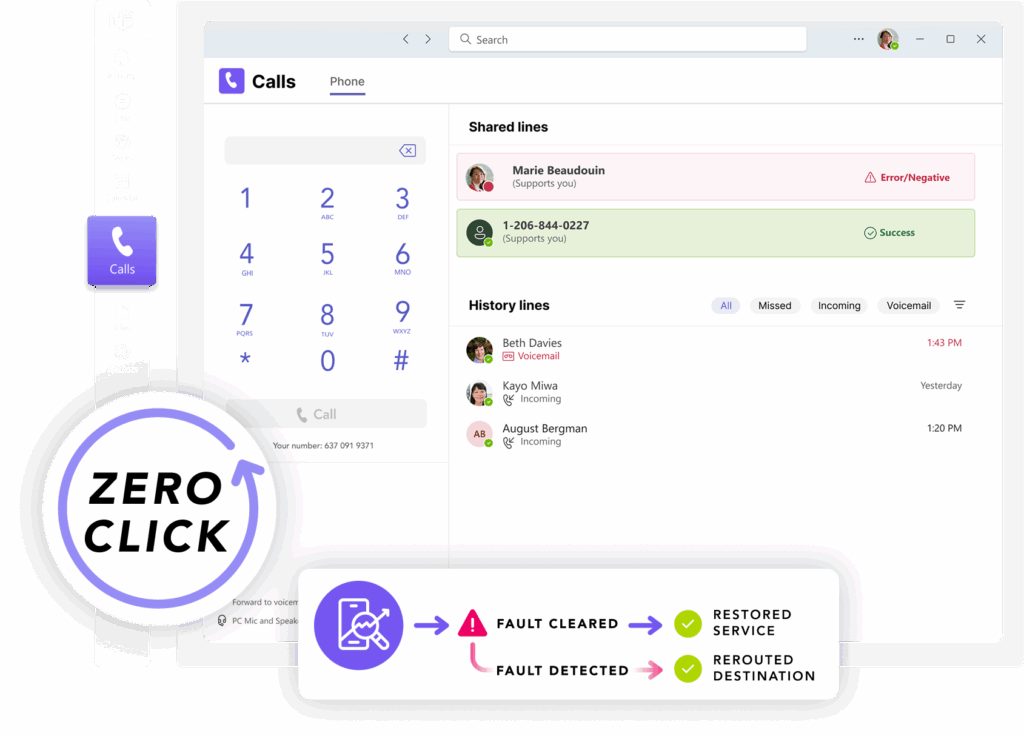

Zero-Click Disaster Recovery that keeps your phones live
Momentum’s Zero-Click Disaster Recovery for Microsoft Teams helps you stay connected even when Teams Phone isn’t.
Stay reachable in any scenario
Automatically redirect calls to mobile phones, backup numbers, or call centers during a Teams Phone outage with zero downtime or lost opportunities.
Protect your customer experience
Ensure every call is answered even if your primary system fails. Your customers will never hear a busy signal or be left hanging when they need support.
Make life easier for your IT teams
Built-in SIP monitoring, real-time failover, and a self-service portal free up your team to focus on what’s next instead of reacting to outages.
Add built-in call failover in minutes
Log in to your portal
Your Teams Phone admin can add Zero-Click Disaster Recovery in a few clicks via the portal.
Configure your numbers
Choose which numbers need failover and where they should reroute during an outage.
Stay connected during an outage
When an outage is detected, calls are automatically redirected to your backup destinations.

Failover that works fast, so you don’t have to
Real-time SIP monitoring
Continuously scans for call failures using 5xx and 6xx error codes. The moment Teams Phone has an issue, failover kicks in. No manual work required.
Automatic call failover
Calls are redirected instantly after an issue is detected. Customers stay connected, and your team avoids missed calls or downtime during a Teams outage.
Custom destination routine
Define exactly where calls go, including mobile devices, backup offices, or third-party contact centers. Tailor routing to your business needs and locations.
Easy setup and configuration
Routing rules are configured on the Momentum network, with no changes required in your Teams Admin Center. These configured rules can be setup at anytime and ready for use.
Integrated Azure DevOps alerts
Automatically opens a ticket the moment a call fails, giving your IT team full visibility and faster response without monitoring call flows manually.
Built for Operator Connect and Direct Routing
Designed specifically for Microsoft Teams Phone environments using Operator Connect and Direct Routing. That means seamless integration and no added infrastructure.
Teams outages are unpredictable. Your calls shouldn’t be.
Get ahead of the next disruption with automatic failover built for Microsoft Teams Phone. Talk to sales to learn more.
Teams failover frequently asked questions
Failover is triggered automatically when the system detects 5xx or 6xx SIP response codes, which signal Teams Phone call failures. Once detected, calls are rerouted instantly.
No. Zero-Click Disaster Recovery is a fully cloud-native solution built for Microsoft Teams Phone with Operator Connect. No additional hardware or infrastructure is required.
You can configure routing rules and test failover scenarios through a self-service portal. No tickets or support requests needed. Momentum also manages deployment and support if you prefer a hands-off experience.
No. Failover is automatic and happens in milliseconds. Calls are redirected instantly to pre-set backup destinations with no disruption to the customer.
By default, Microsoft Teams Phone doesn’t come with built-in failover capabilities. This is typically enabled through Direct Routing or a third-party solution.
Failover is temporary and intelligent. If a 5xx or 6xx error is detected, calls will continue to route to your backup destination. Once the issue is resolved, the system automatically sends the next call through the primary route. For SIP-based failover, a health check confirms Microsoft Teams is back online before restoring normal traffic—so routing only returns when it’s safe to do so.