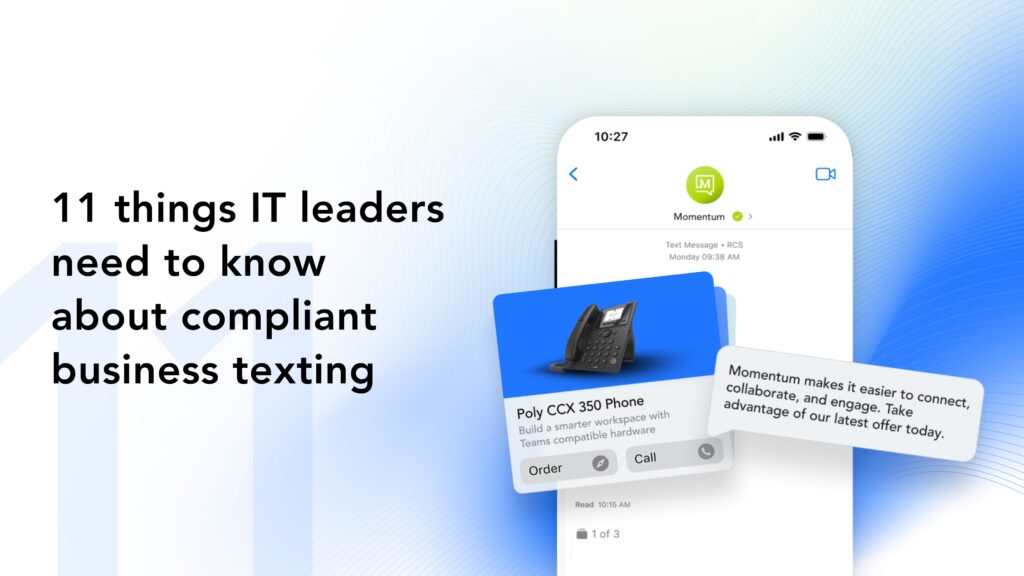Can you use Microsoft Teams as a contact center effectively? Yes, and this article will show you how. Discover the core features of using Microsoft Teams as a contact center, understand its limitations, and learn how to boost its capabilities with integrations.
Key Takeaways
Microsoft Teams transforms into an effective contact center, supporting basic functionalities but requiring third-party integrations for advanced features like analytics and skills-based routing.
Integration models—Connect, Extend, and Power—offer tailored solutions for businesses, enhancing Microsoft Teams’ capabilities in managing customer interactions across various channels.
Emerging trends like generative AI and expanded omnichannel capabilities are set to reshape contact centers, enabling more personalized and efficient customer service.
Transforming Microsoft Teams into a Contact Center
 Converting Microsoft to Microsoft Word. Teams into a contact center can substantially improve business functions. It provides essential call center capabilities, such as voice and digital communication channels, enhancing the customer interaction process significantly. As a central point for both internal team collaboration and external customer engagement, Teams offers versatile means of connection including chat, video meetings, and phone calls.
Converting Microsoft to Microsoft Word. Teams into a contact center can substantially improve business functions. It provides essential call center capabilities, such as voice and digital communication channels, enhancing the customer interaction process significantly. As a central point for both internal team collaboration and external customer engagement, Teams offers versatile means of connection including chat, video meetings, and phone calls.
Despite its strong base features for simple contact center operations, Microsoft Teams isn’t without its shortcomings. The platform doesn’t natively support complex functionalities like advanced analytics or skills-based routing that are crucial to an extensive contact center service.
To mitigate these limitations and amplify efficiency, performance levels in handling customers’ needs by integrating sophisticated characteristics via third-party solutions is advisable. This next discussion will delve into both the fundamental roles as well as the expanded possibilities that render Microsoft Teams an adaptable instrument for managing a comprehensive range of contact center activities.
Basic Call Center Features in Teams
Microsoft Teams incorporates essential features that are imperative for optimizing call management in call centers. It utilizes call queues to efficiently manage incoming calls by placing them on hold until an available agent can take over, thereby facilitating timely customer service.
Through the use of auto attendants, Microsoft Teams assists in directing callers swiftly to the correct department with structured voice instructions. This feature enhances caller experience within a call center environment by diminishing waiting periods and improving the efficiency of routing calls.
The integration of an employee self-service agent into this system amplifies operational efficiency as well, leading to better overall performance.
Shared voicemail functionality is included in Teams, which permits several agents access and response capabilities regarding messages left by customers. By having such accessibility, it guarantees that customer inquiries do not remain unaddressed. All these attributes contribute significantly toward refining efficiencies associated with handling calls, managing transfers and conference communications effectively along with queue administration within teams.
Advanced Capabilities with Integrations
Incorporating external solutions into Microsoft Teams can enhance your contact center’s performance. By introducing sophisticated features such as skill-based routing, these integrations ensure that customer inquiries are directed to the most qualified agent, thereby improving customer satisfaction. Integrations with key platforms like Microsoft Dynamics 365 enrich interactions by offering a smooth exchange of data and valuable insights for more tailored engagements.
By extending omnichannel capabilities via various integrations, you amplify the effectiveness of your contact center operations. The convergence of communication channels including chat, social media, and email within these integrated systems facilitates better use of information and delivers more individualized service experiences – leading to increased efficiency in handling customers’ needs while also raising overall customer satisfaction levels.
Contact Center Integration Models
Integrating contact center solutions into Microsoft Teams can be achieved through several models, each with unique benefits. The three primary models—Connect, Extend, and Power—cater to different organizational needs and technical capabilities, allowing businesses to choose the best fit.
The Connect Model links contact center solutions to Microsoft Teams using certified session border controllers (SBCs) and Direct Routing for seamless communication. The Extend Model employs Azure bots and Microsoft Graph Communication APIs to enhance Teams phone system functionality.
The Power Model involves Azure-based voice application development using Teams infrastructure, integrating native Teams experiences via SDK. Each model offers distinct advantages, which will be explored next.
Connect Model
The Connect Model links contact center solutions to Microsoft Teams using certified session border controllers (SBCs) and Direct Routing. It supports automated virtual assistants and skill-based routing queues, ensuring calls are directed to the appropriate agent. Utilizing certified SBCs, the Connect Model provides seamless communication and enhanced user experience with features like intelligent call distribution.
The Connect Model also supports omnichannel strategies by integrating chat, video, and social media contact methods, ensuring efficient management of customer interactions and increasing satisfaction by reducing wait times.
Leveraging the Connect Model enhances contact center capabilities while maintaining the reliability and functionality of the Teams platform.
Extend Model
Leveraging the Teams phone system for making calls and utilizing Azure bots alongside Microsoft Graph Communication APIs, the Extend Model bolsters its capabilities. Integration with native reporting is achieved through Power BI dashboards, which are crucial in overseeing and fine-tuning contact center efficiency.
To support operations within the contact center, this model capitalizes on assets like the Teams Client Platform, Teams graph APIs, and cloud communications APIs to deliver enhanced features that improve customer interactions.
The management of AI agents falls under the jurisdiction of the Copilot Control System. It exercises control over data access while administering governance and security measures to maintain operational proficiency. This method augments contact center capacities without compromising any fundamental attributes inherent to Microsoft Teams.
Power Model
The Power Model employs the infrastructure of Teams within Azure for creating voice applications, enabling a strong foundation to integrate native Teams functionalities through the use of an SDK. This method promotes adding third-party features, which augment capabilities such as Interactive Voice Response (IVR) and workforce optimization on Teams.
This model prioritizes vendor choices and leverages platform strengths while engaging in Microsoft’s certification process, making sure contact centers adopt integration techniques most suited to their unique requirements. Adopting this strategy enhances operational productivity and facilitates superior project management along with AI-driven attributes, improving the efficacy of contact center activities.
Certified Contact Center Solutions for Microsoft Teams
 Microsoft’s certification program guarantees that certified contact center solutions for Microsoft Teams meet high standards of quality, compatibility, and reliability. Such solutions significantly improve the functionality and adaptability of Microsoft Teams by providing robust integration capabilities.
Microsoft’s certification program guarantees that certified contact center solutions for Microsoft Teams meet high standards of quality, compatibility, and reliability. Such solutions significantly improve the functionality and adaptability of Microsoft Teams by providing robust integration capabilities.
Integrating traditional contact center functionalities with unified communications and customer service features is facilitated through Microsoft Dynamics 365 Customer Service. Certified partners such as Anywhere365 and Enghouse Interactive deliver specialized services designed specifically for Teams to foster smooth customer interactions while increasing operational efficiency.
With an increasing number of providers participating in the certification program, businesses will have a wider array of options to upgrade their contact center services.
Anywhere365 Direct Routing Contact Center
The Anywhere365 Direct Routing Contact Center is designed to augment the capabilities of organizations operating within the Microsoft Teams ecosystem. It capitalizes on the Connect Model, employing approved session border controllers (SBCs) to integrate seamlessly with the Teams framework. This facilitates effortless communication and elevates user experience by streamlining call management and queue oversight while prioritizing it as a primary calling endpoint.
Incorporating features such as sophisticated call management tools, direct routing options, and comprehensive integration with the existing Teams phone system positions Anywhere365 as a formidable contact center solution. These enhanced attributes are key in bolstering customer satisfaction by enabling prompt and efficient handling of calls which ensures customers receive quick responses.
Enghouse Interactive Contact Center
Enghouse Interactive delivers a contact center solution that melds smoothly with Microsoft Teams, affording businesses the capacity to personalize deployment methods. This includes options for cloud-based, on-premises or hybrid systems — all designed to meet the distinct demands of their operations.
With its omnichannel support capabilities, Enghouse Interactive elevates customer engagements through multiple channels, which in turn boosts satisfaction and operational efficacy. Such a solution is perfectly suited for organizations looking for an adaptable and tailored contact center integration within Microsoft Teams.
Other Certified Partners
Various certified partners are collaborating with Microsoft Teams to amplify the capabilities of its contact center solutions. Partners such as Anywhere365 and Enghouse Interactive deliver customized services that facilitate fluid customer interactions through various channels, which in turn boosts functionality and versatility for better service efficiency.
By integrating robustly with these partners, businesses can harness advanced features that elevate the operational proficiency of their contact centers. As additional solution providers enter into the certification program by Microsoft, there will be a broadening array of choices available, enriching opportunities to advance customer service functionalities.
Enhancing Customer Experience with Teams Phone System
By leveraging the Teams Phone System, businesses can markedly improve customer satisfaction by offering tailored solutions and reliable services. Microsoft. Teams streamlines client communications through integration with various digital platforms including in-app messaging, social media platforms, and email. This amalgamation facilitates efficient interaction management while preserving resources and enhancing brand fidelity through dependable service delivery and individualized attention to client issues.
AI agents empowered with generative AI capabilities elevate the efficacy of customer interactions within contact centers by automating replies, condensing call content for review, and providing pertinent insights that assist in crafting customized communication strategies. These innovative tools not only heighten responsiveness but also significantly bolster efficiency across the board—paving the way for increased consumer loyalty owing to an elevated level of engagement from agent-supported processes.
Auto Attendants and Call Queues
Auto attendants enhance the management of incoming calls by offering automated replies and guiding customers to the correct department, thus enabling individuals to traverse menus and establish connections without human assistance. This function boosts efficiency in call handling and decreases waiting durations, consequently augmenting the customer experience.
Call queues adeptly organize client calls by maintaining them in a holding pattern until an agent becomes accessible. They provide prompt answers while minimizing potential customer disconnection stemming from extended hold periods. By employing call queues effectively, organizations can significantly improve how they handle calls and response intervals, leading to increased levels of customer satisfaction.
Advanced Calling Features
Enhanced capabilities in Microsoft Teams are elevating the functionality and communication standards within contact centers. The implementation of high-quality voice channels is pivotal for clear, dependable customer interactions, directly influencing heightened levels of customer satisfaction due to more reliable and accessible communication.
By integrating these advanced features into their operations, contact centers can tackle complex assignments with greater efficiency while addressing customer inquiries effectively. The addition of shared voicemail along with omnichannel capabilities significantly improves the overall management of client interactions, fostering a superior experience for each individual they serve.
Leveraging AI Agents in Microsoft Teams Contact Centers
AI-powered agents are integral to boosting efficiency and improving customer engagement within contact centers that utilize Microsoft Teams. By automating mundane tasks, these AI agents allow human teams to concentrate on addressing more complex matters, thus optimizing service effectiveness. The evolution of large language models has significantly improved the conversational abilities of AI agents, enabling them to manage a variety of queries while delivering tailored responses.
As we proceed to explore the integration of such technologies into workflows, it becomes essential to acknowledge the role played by stringent security controls in mitigating potential risks associated with deploying AI solutions. These measures ensure safe and secure operations as well as provide customers with reliable and individualized service experiences facilitated through Microsoft Teams platforms.
AI-Powered Workflows
Intelligent solutions in contact centers, powered by AI, augment efficiency through automation of commonplace tasks and optimization of daily operations. By taking on responsibilities such as reviewing customer return requests or managing shipping invoices, AI agents alleviate the workload for their human counterparts. This enables those agents to address more intricate challenges while enhancing productivity across various customer interaction work streams.
Incorporating tools such as Copilot Actions within Microsoft 365 Copilot into the business environment allows effortless execution of routine tasks without any programming expertise, elevating operational efficacy. These advancements in workflow management are continuously refined to tackle major issues faced by users and ultimately yield substantial outcomes for businesses over time.
Risk Management and Security Controls
AI agents in contact centers offer numerous advantages, yet they also present specific risks, particularly when operating autonomously. The reliability of AI-generated outcomes might be questionable at times, which can lead to incorrect decisions impacting customer interactions and the quality of service provided. As such, it is vital for human supervisors to monitor AI outputs and step in as needed to maintain safe and precise operations within the contact center.
To effectively manage the inherent risks associated with employing AI agents in a contact center environment, strong security measures must be put into place. By controlling data access through strict governance and security protocols, businesses are able to safeguard their operation’s integrity. This strategy does more than just reduce potential hazards. It bolsters the dependability of services offered by an AI-powered system within a business context.
Future Trends in Contact Centers with Microsoft Teams

The advancement of contact centers through Microsoft Teams is poised to be heavily influenced by cutting-edge technologies, particularly generative AI and large language models. By employing these technologies for intelligent assistance and tailored interactions, the intricacies involved in responding to customer questions will be significantly reduced. These tools are expected to become integral for enhancing efficiency within operations and offering more individualized service experiences.
As we look ahead, the evolution of omnichannel capabilities will prove essential in shaping contact center dynamics. The integration of diverse communication avenues promises a unified and smooth experience for customers across different platforms, which is anticipated to markedly elevate levels of customer satisfaction.
In subsequent sections below, an in-depth examination into these emerging trends that pertain specifically to Microsoft Teams’ potential role within this transformative context shall ensue.
Generative AI and Large Language Models
The integration of generative AI and expansive language models is poised to transform contact centers, streamlining communications and elevating the quality of customer engagements. Through these innovations, virtual agents gain the capacity to comprehend a wide array of questions without relying on comprehensive scripts, facilitating more natural and effective dialogues with customers. Generative AI equips agents with real-time support and recommended replies during interactions with customers, thereby markedly increasing their efficiency.
Embracing this advanced technology allows contact centers to deliver customized and savvy service experiences that significantly increase consumer contentment and foster brand loyalty. The advent of generative AI marks a substantial evolution in the abilities possessed by AI agents and signals an era filled with increasingly sophisticated solutions for customer service provision within contact centers.
Omnichannel Capabilities Expansion
The growth of omnichannel capabilities is a crucial trend poised to influence the future of contact centers. By incorporating diverse communication channels like chat, email, and voice, contact centers can facilitate uninterrupted and coherent customer interactions. This strategy not only elevates customer satisfaction but also heightens operational efficiency through the consolidation of workflows.
With the ongoing adoption of cutting-edge technologies by businesses, there will be an increased dependency on omnichannel support for delivering more individualized and uniform customer experiences. Such a tendency highlights the necessity for robust and adaptable contact center solutions that are capable of keeping pace with changing technological developments as well as fluctuating consumer demands.
Summary
In essence, leveraging Microsoft Teams as a contact center significantly boosts productivity, customer experience, and operational efficiency. Utilizing fundamental features like call queues and auto attendants alongside advanced capabilities provided by third-party integrations enables businesses to forge a highly effective and agile contact center framework. The trio of integration models—Connect, Extend, and Power—offer diverse approaches tailored to meet the specific requirements of various organizations.
Certified solutions for contact centers such as Anywhere365 and Enghouse Interactive are designed to integrate flawlessly with Microsoft Teams. The influence of AI agents along with generative AI in improving both customer service interactions and operational effectiveness is significant. As we anticipate the future developments in this field, enhancing omnichannel capabilities will remain essential in delivering consistent and customized customer journeys. By adopting these evolving trends and technologies within their teams’ arsenal, businesses position themselves at the cutting edge of providing top-tier customer service excellence.
Frequently Asked Questions
Can Microsoft Teams be used as a full-fledged contact center?
Yes, Microsoft Teams can function as a contact center by leveraging its basic call center features and integrating with third-party solutions for enhanced functionalities.
What are the primary integration models for contact centers in Microsoft Teams?
The primary integration models for contact centers in Microsoft Teams are the Connect Model, Extend Model, and Power Model, each designed to provide distinct advantages and capabilities for enhancing communication and collaboration.
Choosing the right model can significantly improve your contact center’s efficiency and functionality.
How do auto attendants and call queues enhance customer experience?
Auto attendants facilitate an efficient direction of customers during the call process, while managing wait times and guaranteeing prompt responses through call queues bolster the customer experience.
Together, these systems promote better caller satisfaction by improving accessibility for individuals trying to connect.
What role do AI agents play in Microsoft Teams contact centers?
AI agents in Microsoft Teams contact centers automate routine tasks and improve customer interactions through intelligent suggestions and personalized communication, ultimately enhancing overall productivity.
What future trends are expected to shape contact centers with Microsoft Teams?
Future trends shaping contact centers with Microsoft Teams will prominently feature generative AI and large language models to enhance customer interactions and expand omnichannel capabilities for seamless communication across platforms.