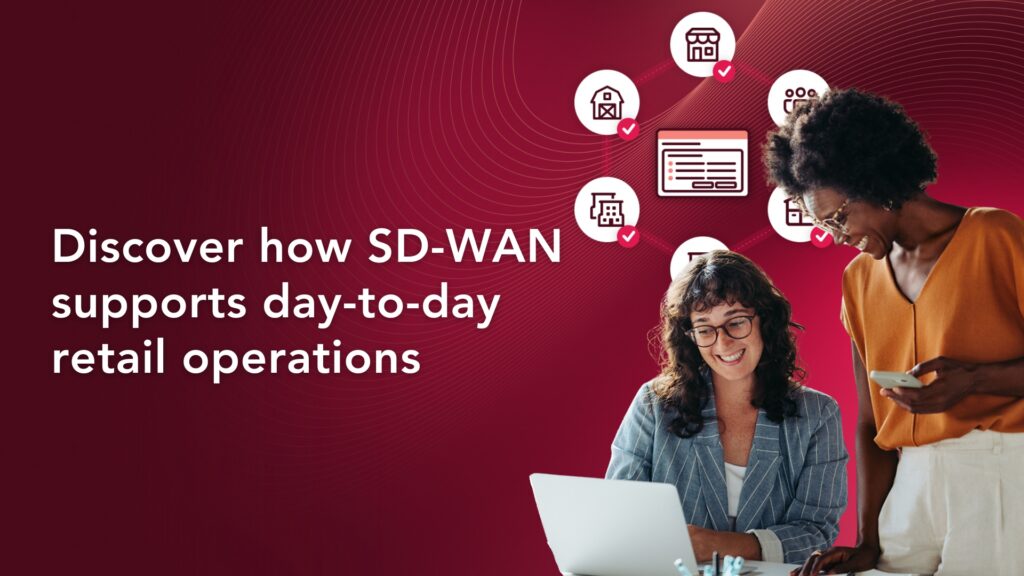Every Teams call holds valuable insight, but most businesses can’t see the full picture.
While the Microsoft Queues App includes some reporting features, its primary role is as a supervisor and agent tool for managing call queues. Its insights are limited to queue and auto attendant activity, leaving thousands of direct calls, internal transfers, and high-value conversations out of view.
What we do know is clear: when visibility is limited, performance will be impacted. This includes:
- Supervisors missing coaching opportunities
- Sales and service teams allowing follow-ups to slip through the cracks.
- Leaders operating on partial data with no way to spot patterns or prove ROI.

That gap in visibility doesn’t have to be permanent. With the right analytics platform for Microsoft Teams, it’s possible to monitor all Teams Phone activity in real time, not just what flows through a queue.
Custom dashboards, automated reporting, and full call journey tracking turn scattered interactions into actionable insight, helping teams move faster, coach better, and make smarter decisions.
What the Queues App can do
For organizations using Microsoft Teams Phone, the Queues App offers a lightweight way to track activity in call queues and auto attendants. It’s embedded directly into Teams and requires only one Teams Premium license assigned to a supervisor or team lead to get started.
Here’s what it delivers out of the box:
- View real-time metrics: Monitor active queues with data like wait time, queue length, and agent availability
- Access basic historical logs: View up to 28 days of call data, including missed, answered, and transferred calls routed through queues or auto attendants
- Monitor queue-based performance: Track how calls flow through queues, but only for users assigned to those queues.
- Export raw data: Download CSV files for manual analysis in external tools
- Use Teams-native supervisor controls: As of April 2025, features like barge, whisper, and takeover are available for queue-managed environments
That level of insight may be enough for small teams or straightforward call flows. But as operations grow more complex, the gaps in visibility and the effort required to fill them start to show.
When to choose the Queues App
The Queues App isn’t just a reporting tool. It’s a lightweight call management interface built directly into Microsoft Teams. For organizations with simpler needs or specific supervisor workflows, it can be the right fit.
Choose the Queues App if you need:
- Supervisor call control features: Native tools like barge-in, whisper, and call takeover for coaching and escalation.
- Basic agent management: Supervisors can sign agents in or out of queues with just a few clicks.
- Shared visibility into queue activity: Agents and supervisors see a unified view of queue status, shared call history, and agent presence, all within Teams.
- A simple agent experience: The app offers an easy-to-use, centralized place for agents to manage calls routed through queues.
While it’s not designed for advanced reporting, the Queues App is valuable for frontline call handling and supervisory control. If those are your primary needs, and historical analytics or deep customization isn’t a priority, it may be all you need.
That said, many organizations layer in Akixi for exactly that reason. The Queues App handles real-time visibility and agent controls. Akixi delivers the historical depth, dashboards, and full communication tracking that Teams-native tools can’t. It’s a “best of both worlds” approach for businesses that want both control and clarity.
Where the Queues App falls short
The Queues App can help monitor basic call flow, but it stops short of delivering the depth most businesses need to run efficient, responsive Teams Phone environments.
Here are a few ways the Queues App misses the mark:
- Narrow reporting scope: Only tracks calls that flow through a queue or auto attendant. There’s no visibility into Teams-to-Teams calls, internal transfers, whether missed calls have been returned, or direct PSTN calls
- No insights into non-agent activity: Any user not tied to a queue is excluded from reporting, including sales reps, support leads, and managers
- No scheduled report delivery: Every report must be pulled manually—there’s no option to automate or email recurring reports to stakeholders
- No cradle-to-grave call tracking: You can’t follow the full path a caller took, from entry point to agent handoff, making it harder to understand what happened on complex calls.
- No customization or filtering: You can’t segment data by department, shift, or geography. Only static, pre-set views are available
- No tracking
- Manual reporting workflows: There’s no way to schedule reports or auto-send data to stakeholders—every report must be pulled manually
- Short data retention window: Only 28 days of historical data, making it impossible to analyze trends, compare quarters, or support long-term planning
- Limited coaching and performance management: No way to measure how agents handle calls outside queues or to understand complete call journeys
- Increased operational effort: Without automation or dashboards, teams often turn to CSV exports and manual workarounds, costing time and increasing error risk
This results in a reactive posture and fragmented insight, leading to missed opportunities to improve service or recover revenue.
How Momentum Analytics Powered by Akixi outperforms the Queues App
Akixi CX Analytics is designed to give organizations a full, accurate picture of their Teams Phone environment, not just the activity routed through queues.
It provides real-time visibility, flexible customization, and automation that helps teams move faster and make smarter decisions.
Here’s what sets it apart:
- Full communication coverage: Tracks all Teams Phone activity, including internal calls, direct PSTN dials, transfers, and queue interactions
- Real-time monitoring across all users: Supervisors can view live call status and availability for every user, not just queue-assigned agents
- Custom dashboards and filters: Create tailored views based on team, KPI, SLA, or department. No data wrangling required
- End-to-end call journey tracking: Follow every step of a call: who answered, where it transferred, how long it lasted, and when it wrapped
- Scheduled reporting: Automate daily, weekly, or monthly report delivery to the right people, without manual exports
- Threshold-based alerts: Configure real-time triggers when key metrics like wait times or call volumes exceed defined limits
- Extended historical data: Review call trends over months or quarters, supporting better planning and performance benchmarking
- CRM integration: Connects with 200+ CRMs to provide caller ID, click-to-dial, and faster agent workflows
This level of visibility isn’t a nice-to-have for organizations that rely on voice to drive service, sales, or support. It’s essential. But unlocking it takes more than just software.
Comparing Akixi vs. Queues App
The right reporting tool depends on how much visibility your business needs and how much effort your team can realistically support.
This side-by-side comparison highlights the core functional differences between Microsoft’s native Queues App and Akixi CX Analytics, with added context for how Momentum’s managed delivery helps organizations go further, faster.
| Feature | Queues App | Akixi CX Analytics | With Momentum |
|---|---|---|---|
| Real-time analytics: | Queue and auto attendant activity only | Queue and auto attendant activity only | Expert configuration and onboarding |
| Historical call logs: | 28-day data retention | Extended data retention (varies by plan) | Long-term trend analysis and reporting strategy |
| Reporting scope: | Only calls routed through queues or auto attendants | Full Teams Phone environment for agents and non-agents | Holistic communication footprint |
| Custom dashboards: | Not supported | Fully customizable dashboards and wallboards | Built for your KPIs and workflows |
| SLA monitoring: | Not supported | Set thresholds and get real-time alerts on SLA performance | Proactive issue management |
| Scheduled reports: | Not supported | Automatically emailed to stakeholders on a set schedule | Insights delivered without manual effort |
| Call journey tracking: | Not supported | Full visibility into call flow: transfers, holds, durations | Improves coaching and operational understanding |
| CRM integration:: | None | Supports 200+ CRMs for enhanced caller context and workflow tools | Faster resolution and improved agent efficiency |
| User monitoring: | Only queue-assigned agents | All users, regardless of queue assignment | Centralized oversight across teams |
| Alerting and thresholds: | Not supported | Set and trigger alerts based on real-time call conditions | Enables faster response to service issues |
With the differences laid out clearly, it’s easier to determine what level of visibility, control, and support your organization needs and which solution is built to deliver it.
Why businesses choose Akixi
For organizations that rely on Teams Phone to support customers, manage operations, or drive revenue, surface-level metrics aren’t enough.
What sets Akixi apart isn’t just what it captures. It’s what teams can do with it. From frontline supervisors to executive leadership, every role gets clearer, faster insight into performance.
Here’s how different teams benefit:
- Support teams: Resolve issues faster with real-time visibility, SLA monitoring, and full call journey tracking
- Sales teams: Catch missed opportunities with alerts on abandoned or missed calls, even if they never touched a queue
- Operations leads: Optimize staffing with live queue volumes, agent availability, and trend analysis across locations
- Supervisors and coaches: Pinpoint performance gaps, monitor call handling live, and track adherence to talk tracks or workflows
- Executives: See the big picture with long-term reporting, custom KPIs, and insight into the cost, volume, and value of voice
Instead of chasing metrics across tools or pulling ad hoc reports, Akixi brings everything into one centralized view built around how each part of the business actually works.
Achieve a better Teams reporting experience with Momentum + Akixi
Microsoft Teams Phone is powerful, but without full visibility into how it’s used, teams are left guessing. The Queues App offers a basic view into call queue activity, but it can’t surface the data most organizations need to improve service, reduce risk, or recover revenue.
Momentum Analytics Powered by Akixi unlocks a broader, more actionable view of Teams Phone performance. And with Momentum delivering it as a fully managed service, that capability becomes immediately usable without complex setups, extra overhead, or gaps in coverage.
You get dashboards tailored to your teams, reports delivered automatically, and insights aligned to your real business goals.
Request a demo today today and see what better visibility can do for your Teams Phone environment.
Healthcare & medical
Secure and compliant patient communication, intelligent call routing to clinics or departments, streamlined scheduling workflows, and seamless handoffs between care teams.
Financial services
Real-time client support with call recording and audit trails, fraud and risk escalation workflows, compliant communications across voice and chat, and CRM-integrated account servicing.
Professional services
Centralized communication hubs for client accounts, streamlined updates and approvals via Teams, improved coordination across remote teams, and time-saving integration with project management tools.
Retail & e-commerce
High-volume order and return handling, dynamic routing during peak seasons, personalized support via integrated purchase history, and faster agent onboarding across distributed locations.
Technology & SaaS
24/7 global support desks with intelligent escalation, real-time incident response, unified communication between product and support teams, and integration with platforms like Salesforce or Zendesk.
Government & public sector
Citizen service centers with intelligent queueing, multilingual support built into workflows, secure remote staffing, and real-time reporting to track service performance and transparency metrics.
Education (K-12 & post-secondary)
Automated routing for admissions and registrar inquiries, real-time student services across departments, virtual advising sessions, and consistent experiences across phone, chat, and email.
Manufacturing & logistics
Order and delivery status updates, plant-to-warehouse coordination, vendor communication tracking, and intelligent call flows to reduce missed handoffs and downtime.