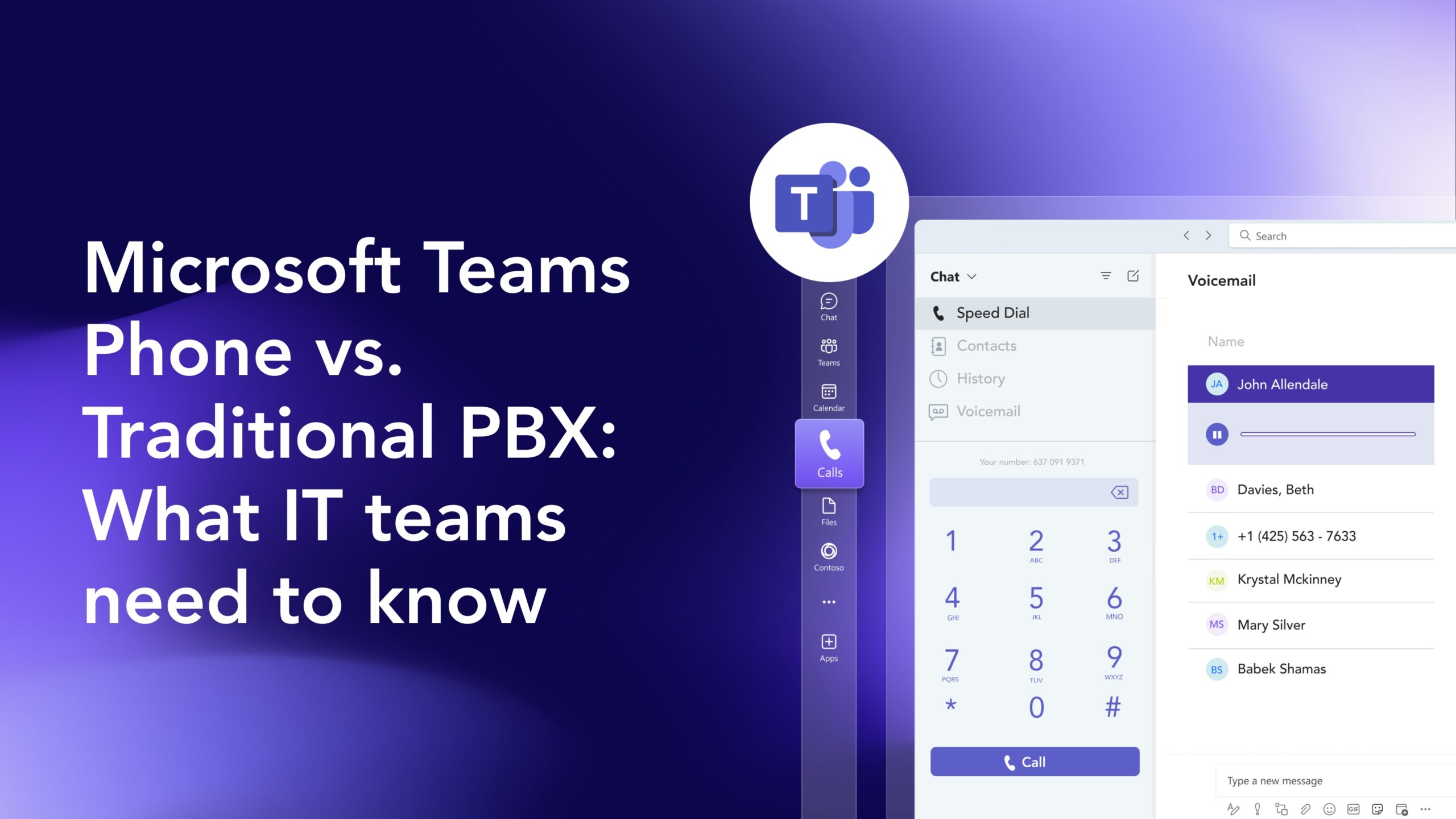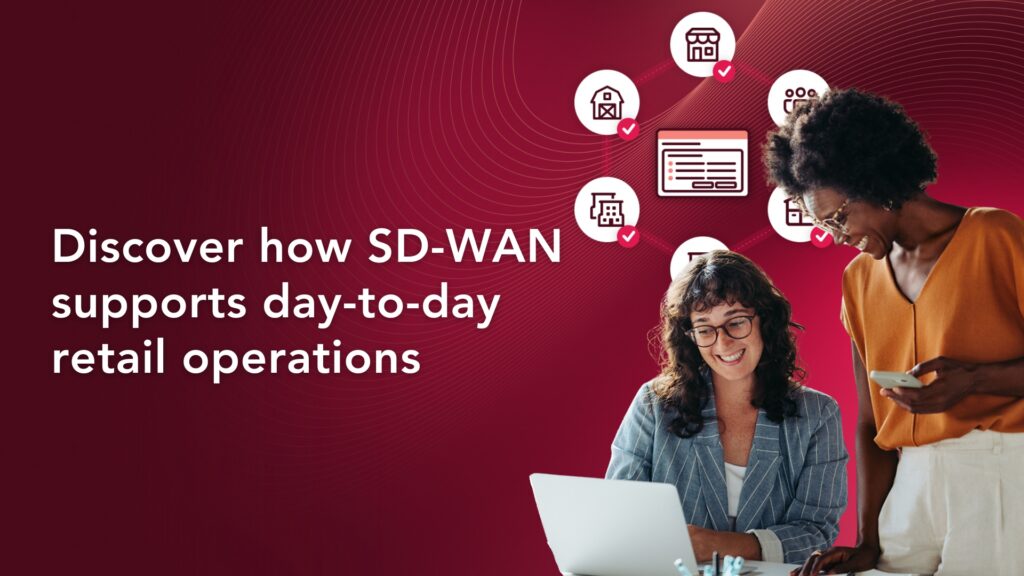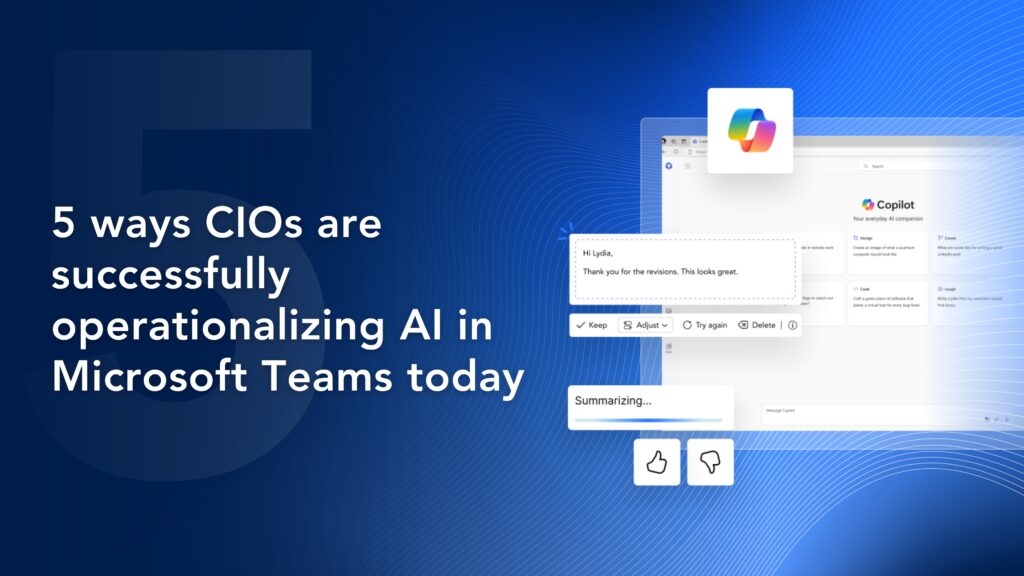Managing a legacy PBX system in 2025 is like running a modern business on a fax machine. It’s technically possible, but increasingly impractical.
On-premise hardware, clunky provisioning, patchwork integrations, and rigid telcom contracts have made traditional PBX systems more of a burden than a backbone.
- For IT teams, every change request or office expansion adds new complexity.
- For users, the experience often feels outdated and disconnected from the way they actually work.
Microsoft Teams Phone flips that model completely. Instead of tying business communication to physical infrastructure, it brings enterprise voice into the cloud, where it’s flexible, centralized, and built to support hybrid workforces.
Calls, meetings, messages, and voicemails all live in one unified experience that users already know how to navigate. And IT teams can scale, support, and secure voice services without stepping into a server room.
Learn more about how Teams Phone compares to traditional PBX across the areas that matter most to IT: mobility, infrastructure, features, scalability, cost, and more.
Related Content: What is Operator Connect for Microsoft Teams
Teams Phone is built for modern, hybrid workforces
Traditional PBX systems were designed for on-site workforces. They rely on physical desk phones, hardwired connections, and location-based provisioning.
Supporting remote or hybrid employees often means complex VPN setups, forwarding rules, or hardware workarounds, none of which scale well or provide a seamless user experience.
Microsoft Teams Phone is built for flexibility from the start. It allows users to make and receive business calls from any device, anywhere, with full access to their contacts, call history, and voicemail.

This isn’t just more convenient. It’s essential for supporting distributed teams and modern workstyles:
- Users can place calls from their laptop, mobile device, or desktop via the Teams app
- Call presence, history, and voicemail sync across platforms
- No VPN or physical desk phone is required to stay connected
Teams Phone removes the infrastructure barrier and allows employees to work wherever they’re most effective without sacrificing call quality or business continuity.
Related Content: When should you migrate to Operator Connect?
Simplified infrastructure and reduced maintenance
Managing a traditional PBX means managing hardware like servers, gateways, SIP trunks, and proprietary vendor systems.
Every upgrade or configuration change becomes a project. Every outage means scrambling to coordinate vendors, troubleshooting physical equipment, and hoping the documentation is current.
With Teams Phone, the infrastructure is in the cloud. There’s no PBX to maintain, no SIP trunking gear to patch, and no separate dial plans to juggle.
Voice is just another cloud workload, one that’s integrated, centrally managed, and automatically updated through Microsoft.
- No physical PBX or SBCs to install, monitor, or replace
- Routing, number management, and provisioning happen in the Teams admin center
- Updates and feature improvements are delivered automatically
This dramatically reduces the operational overhead for IT. Teams spend less time managing legacy systems and more time focused on strategic projects.
Access enterprise-grade features without the complexity
The expectation from users is clear: they want voicemail, call routing, mobile access, and integration with their daily tools without needing a cheat sheet or switching between platforms.
Traditional PBX systems often meet those needs with add-ons, custom configurations, or third-party bolt-ons that increase cost and complexity.
Teams Phone includes the features modern users expect right out of the box. It’s built to deliver a unified experience that works across desktop and mobile with native integration into Microsoft 365.
For example:
- Auto attendants and call queues can be set up directly in the Teams admin center
- Voicemail is automatically transcribed and sent to users via email
- Calendar, contacts, and presence integrate with Outlook and Teams for a consistent experience
Instead of building a patchwork of tools, Teams Phone provides a complete, consistent solution that just works for users and IT.
All-in-one platform vs. patchwork point solutions
There’s a lot to love about eliminating hardware lock-in and tool sprawl.
Traditional PBX systems weren’t built to support how modern teams collaborate. While they handle voice, they fall short on everything else, forcing organizations to bolt on separate tools for messaging, meetings, and conferencing. That leads to a fragmented experience, increased spend, and added complexity for IT.
You also get locked into vendor-specific desk phones or proprietary hardware, limiting flexibility and inflating costs.
Microsoft Teams changes that by combining voice, video, messaging, and collaboration into a single platform:
- No need for third-party tools for chat or web meetings. It’s all built into Teams
- Video conferencing and screen sharing work natively, without interoperability headaches
- Dial-in conferencing, often purchased separately through audio conferencing providers (ACPs) in PBX setups, is included with Teams, helping organizations eliminate those redundant costs
- Softphone capabilities let users take and place calls from any device, with no dependency on desk phones or VPN
This unification reduces context switching, simplifies vendor management, and gives users one consistent experience across communication types. For IT, it means fewer systems to maintain. For finance, it means fewer bills. And for users, it just works.
Easier scaling across users and locations
Scaling a PBX system typically involves provisioning physical hardware, coordinating with carriers, and navigating local telecom regulations.
Every new site or user means another deployment cycle.
If your business operates across regions or grows quickly, that’s a logistical and operational drag.
Microsoft Teams Phone removes those barriers. With cloud-based provisioning and centralized control, you can add users, assign numbers, and expand to new geographies in minutes without site visits, vendor coordination, or hardware shipping.
- Provision users directly from the Teams admin center
- Assign and reassign numbers without porting delays
- Use Operator Connect to access local numbers in supported countries
Scaling your voice services shouldn’t involve spreadsheets, carriers, or delays. With Teams Phone, growth is just a few clicks away.
More predictable, flexible costs
Traditional PBX systems often come with capital expenses: hardware, setup fees, and licensing models that assume fixed headcount and static office locations.
That doesn’t work in today’s environment, where businesses scale up and down, hire across borders, and prioritize agility.
Teams Phone uses a subscription-based model that aligns with how modern IT budgets operate. You pay for what you use and avoid upfront costs, overprovisioning, or multi-year lock-ins.
Pair that with Operator Connect, and you gain even more flexibility by consolidating carriers, voice services, and billing under a single provider like Momentum.
- Shift voice from CapEx to OpEx
- Eliminate on-prem maintenance and licensing costs
- Scale usage and spend based on actual need
This ensures your voice services are more affordable while introducing a cost structure that makes sense for how IT runs and budgets.
Security and compliance are built in
Legacy phone systems often rely on bolt-on security solutions, if they have any at all.
Encryption, access control, and compliance logging are rarely included by default. That’s a problem when calls involve sensitive customer data, healthcare information, or internal IP.
Teams Phone is secured by the same enterprise-grade cloud platform that protects the rest of Microsoft 365. You get identity controls, encryption, audit trails, and compliance capabilities out of the box, all managed through tools your IT team already uses.
- Calls are encrypted end-to-end and protected by Microsoft’s security stack
- Access is governed through Azure Active Directory and conditional access policies
- Built-in compliance tools support standards like HIPAA, GDPR, and ISO/IEC 27001
There’s no extra software to install or configure. Secure calling is built into the platform from day one.
Better business continuity and resilience
When voice infrastructure is tied to your physical office, business continuity plans fall apart fast.
Power outage? Natural disasters? Telecom line gets cut? Your PBX goes offline and so do your users.
With Teams Phone, calls don’t rely on your physical location. Services run in the Microsoft cloud with built-in redundancy and global failover. Users stay connected from any device, whether they’re at the office, at home, or across the country.
- Cloud-based infrastructure keeps services running even during local disruptions
- Mobile and desktop apps allow users to shift locations without losing access
- Operator Connect ensures resilient voice connectivity backed by enterprise-grade SLAs
It’s business continuity by design, not a duct tape solution of hopes and dreams. Your teams can keep working, even when the unexpected happens.
Integration with Microsoft 365 and business apps
Every call is part of a larger workflow. This could include scheduling, follow-ups, customer updates, and documentation.
That workflow breaks when your phone system doesn’t talk to your collaboration tools. Users bounce between apps, miss context, and lose time.
Teams Phone keeps everything in one ecosystem. It’s not just integrated with Outlook and Teams. It’s built on top of them. That means calling becomes a native part of how your business already operates.
- Initiate or join calls directly from Outlook calendars and contacts
- See presence and availability in real time across Teams and email
- Sync contacts, voicemail, and call history across desktop and mobile
There are no additional logins or new UI to learn. Just voice where it makes sense, right alongside your meetings, messages, files, and other productivity solutions.
Migrating to Teams Phone is seamless
Making the move from a legacy PBX to a cloud-based voice solution might sound intimidating, but it doesn’t have to be.
With the right approach, IT teams can transition users without disruption, downtime, or pushback.
Start with a phased rollout. Migrate a department or location first, collect feedback, and refine the process before scaling organization-wide. Use Operator Connect to keep your carrier relationships simple, and rely on Microsoft’s provisioning tools to streamline setup.
And when you partner with Momentum, you don’t go it alone:
- We help you plan and execute your migration with minimal disruption
- Our platform integrates directly with Microsoft Teams via Operator Connect
- We provide support for porting, configuration, training, and long-term optimization
Modernizing your voice solution isn’t just possible. With Momentum, it’s more straightforward than ever with the right partner by your side.
Key Microsoft Teams Phone capabilities include:
- Cloud-based call routing and number management
- Auto attendants and call queues
- Voicemail with transcription and email delivery
- Seamless integration with Outlook and Microsoft 365
- Built-in call analytics and reporting
Leave traditional PBX behind and move voice where it belongs
Traditional phone systems weren’t built for how modern businesses work. They’re rigid, hardware-bound, and expensive to scale.
Microsoft Teams Phone changes that by bringing voice into the same platform your team already uses to chat, meet, and collaborate, all built around cloud-native flexibility, security, and enterprise-grade reliability.
And with Momentum as your Operator Connect partner, making the switch is easy. From planning and provisioning to porting and support, we help you modernize your voice infrastructure without the headaches.
Ready to simplify your stack, lower costs, and support a hybrid workforce in any environment? Then it’s time to leave legacy PBX behind. Explore Momentum’s Operator Connect and Teams Calling solutions.