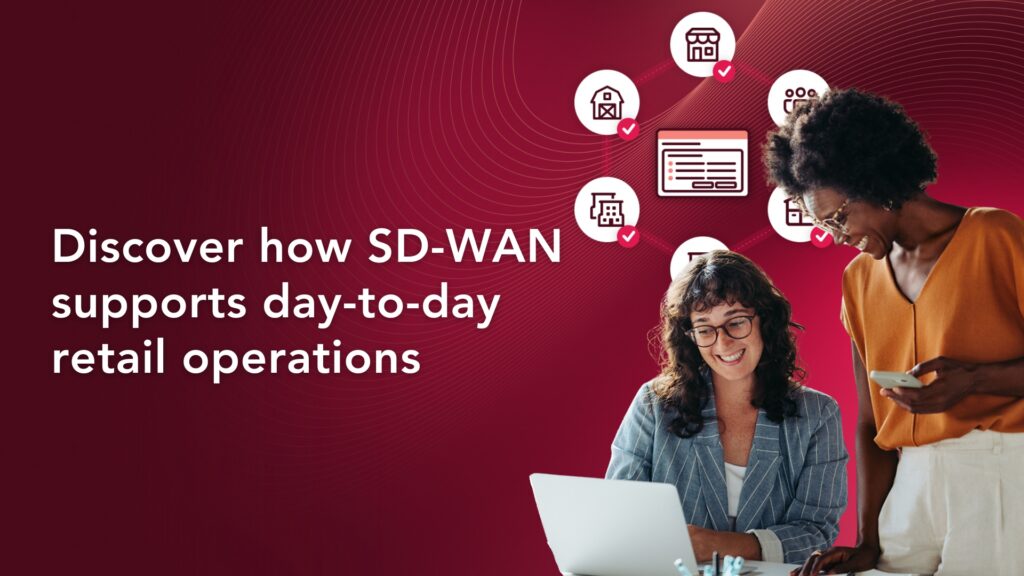Did you know you’re sitting on a goldmine of customer insights?
Every missed call, hold time, and customer interaction tells a story. But if you’re not tracking what happens on those calls, you’re flying blind. Most businesses don’t realize just how much valuable data they’re leaving on the table.
Microsoft Teams has become the hub for collaboration and calling. But on its own, it doesn’t give you the depth of insight you need to improve performance or understand what customers are really experiencing.
That’s where Microsoft Teams real-time call analytics, powered by Akixi, comes into play.
With Akixi’s analytics platform integrated into Microsoft Teams via Momentum, you can transform raw call data into clear, actionable insight. You’ll spot inefficiencies, understand customer behavior, and finally have the numbers to back every decision you make.
Before you optimize customer experience, sales workflows, or staffing, you need to know what’s happening at the frontline. This is how you find out.
Related Content: Microsoft Teams: Your platform to start capturing data and building AI readiness
Understanding the hidden gap in your customer intelligence
You might be tracking CRM activities, website traffic, and support tickets, but without real-time call analytics, you’re missing a vital piece of the customer experience puzzle.
Here’s what the numbers say:
- 60% of customers will abandon a call if hold times exceed two minutes.
- 53% of customers become frustrated when they have to repeat the same information to multiple agents.
- 82% of marketers say insights from inbound calls and call experiences can reveal costly blind spots in their processes.
The takeaway: these aren’t minor gaps, either. They’re operational blind spots that directly impact customer loyalty, service, and sales performance.
So what’s actually being missed?

| WHAT YOU CAN SEE | WHAT YOU CAN’T SEE WITHOUT TEAMS ANALYTICS |
|---|---|
| CRM entries and support tickets | Call abandonment rates and hold time trends |
| Website traffic and conversions | Which teams or departments are consistently overwhelmed |
| Sales pipeline and closed deals | Where call experiences are breaking down in real time |
| Agent schedules and staffing levels | How long customers are waiting—and why they’re leaving |
Without visibility into these interactions, you’re managing based on guesswork instead of insight.
That’s why real-time call analytics inside Microsoft Teams is much more than a reporting upgrade. You get a study foundation for making smarter decisions across every department that talks to customers.
Related Content: Why real-time call analytics is the missing link in your Microsoft Teams strategy
1. Spot gaps before customers feel them
Once you understand what’s missing, the next question is: what can you do about it?
Real-time call analytics turns reactive support into proactive service. Every missed call, abandoned queue, or long hold time represents more than an inconvenience. It’s a direct signal into your current state.
And if you’re not seeing those signals clearly, you’re missing the chance to fix what’s broken before customers start looking elsewhere.
Leveraging Akixi’s real-time analytics in Microsoft Teams gives you the visibility to act fast. You can instantly uncover:
- Which calls go unanswered, and why
- Where agents are stretched too thin
- How volume shifts throughout the day, week, or region
With this insight, you can fine-tune staffing, improve routing, and respond to customer demand before it costs you.
Adding advanced analytics to Microsoft Teams shouldn’t be seen as adding more dashboards to monitor. Instead, see this as a commitment to closing service gaps in real time before your customers feel the pain.
2. Understand customer behavior through patterns
Every customer interaction is a data point. You can learn when they call, how long they stay on the line, and how often they reach out. Over time, these interactions form patterns that reveal critical insights into customer behavior.
According to Salesforce, customer expectations are at an all-time high, with 63% of B2C consumers and 76% of B2B customers expecting companies to anticipate and understand their unique needs.
By enabling enhanced customer analytics in Microsoft Teams, you can predict these patterns. This includes:
- Identifying peak call times to optimize staffing and reduce wait times.
- Monitoring call durations and frequencies to detect potential issues or opportunities.
- Analyzing repeat call patterns to uncover underlying customer concerns or service gaps.
When you can recognize these patterns, you can proactively address customer needs, enhance satisfaction, and drive loyalty. This level of insight transforms reactive customer service into a strategic, data-driven approach.
3. Enable better decision-making across the organization
Most organizations still rely on instinct or anecdotal feedback to evaluate call performance. Leadership might sense there’s a problem, like slow response times or missed opportunities, but without clear metrics, it’s difficult to take meaningful action.
Teams-native call analytics helps your organization act decisively by providing you with real-time data like:
- Average wait times and talk durations
- Percentage of missed and returned calls
- Team and agent-level performance benchmarks
- Queue congestion and time-to-resolution trends
This level of insight turns daily operations into a source of strategic advantage. You can prioritize improvements, allocate resources with precision, and track the impact of changes in real time.
The end result: better service and the operational clarity needed to grow.
4. Empower your teams with real-time visibility
When analytics lives inside Microsoft Teams, insights are both available and actionable. Agents, supervisors, and team leads can see what’s happening as it happens, without jumping between tools or waiting on reports.
This visibility empowers teams in the moment, not after the fact.
Here’s what that looks like in practice:
- A support agent sees their personal call metrics update live and adjusts pacing to reduce hold times.
- A team lead spots a spike in unanswered calls mid-morning and shifts resources before the queue backs up.
- A department manager views performance dashboards across multiple locations to identify which team needs coaching or coverage.
- An on-call supervisor receives real-time alerts when SLAs are at risk, enabling faster intervention.
With Microsoft Teams analytics in place, every level of your organization can respond faster, work smarter, and improve continuously. This gives your organization better data by putting it exactly where your people can use it.
Related Content: Why B2B texting belongs inside your Microsoft Teams strategy
5. Extend contact center visibility across the business
Not every team that handles calls needs a full-blown contact center, but nearly every team benefits from contact center-level visibility.
With Microsoft Teams Analytics, powered by Momentum and Akixi, you can extend that visibility far beyond traditional support roles. Sales, service, field ops, and internal departments can all tap into real-time insights that help them perform better.
Here’s how that looks across the business:
- A retail manager monitors call volumes across store locations to adjust staffing during peak hours.
- An internal IT helpdesk tracks call queues to reduce employee downtime and improve SLA compliance.
- A sales leader reviews average call duration and conversion rates by rep to improve team coaching.
- A regional director compares missed call rates between branches to standardize service quality.
For companies already using Teams Contact Center, Akixi adds deeper historical reporting and broader accessibility. For those not using a formal contact center, it brings enterprise-grade insight to frontline teams that still engage with customers every day.
This is how you break down silos, by making visibility available wherever service happens
Make the most of the conversations you're already having with Microsoft Teams Analytics
Every call your team answers, or misses, is a source of customer insight. But without real-time analytics, that insight never surfaces. It stays buried in busy queues, forgotten voicemails, and disconnected systems.
That gap doesn’t just impact reporting. It’s directly impacting your ability to staff accurately, coach effectively, respond in real-time, and keep customers coming back.
Real-time call analytics in Microsoft Teams changes that. You get the visibility to see:
- What’s happening now
- The historical trends to understand what’s changing over time
- The data to make faster, smarter decisions across your business
Whether you’re managing a formal contact center or just trying to improve service across distributed teams, this level of insight helps you move from reactive to proactive.
Where Momentum comes in
Microsoft Teams gives you the foundation, Akixi gives you the analytics, and Momentum brings it all together into a unified experience.
We help businesses integrate Microsoft Teams Analytics with the tools, workflows, and visibility they need without the complexity. From initial setup to custom dashboards, our team ensures you’re capturing the right data and using it to elevate performance across sales, service, and operations.
Related Content: How Momentum and Akixi deliver real-time analytics for Microsoft Teams