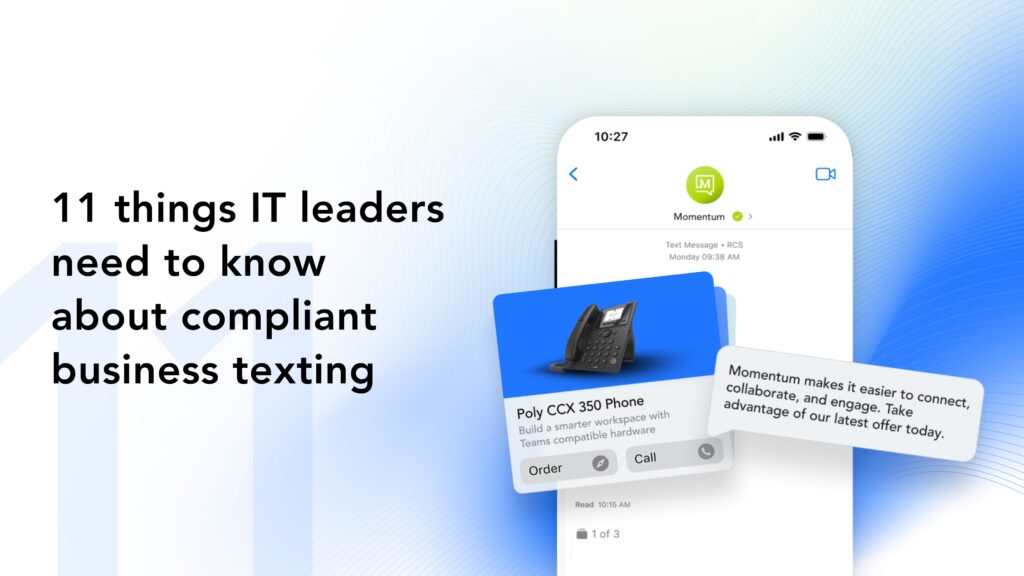Almost every company is rushing to integrate AI into their workflows and processes.
But how many of them are getting it right?
AI isn’t a magic bullet that can solve every problem.
You must deploy it in a way that supports the way your people work. After all, no one denies AI’s many use cases.
The challenge for many companies is finding out where to start.
The good news: we’re going to explore how you can add AI to Microsoft Teams, including:
- Your pathways to adoption
- Important things to consider before getting started
- Popular use cases right now
- Common challenges you may encounter
- Other useful insights about AI and Teams
Keep reading if you’re looking to learn the steps you need to take to deploy AI in Microsoft Teams.
Getting started with AI in Microsoft Teams
Adding AI to Microsoft Teams isn’t hard.
Microsoft has simplified the process into three common pathways.
Pathway #1: Teams premium
This upgrade enables basic AI features in Teams. This includes meeting transcriptions, AI-generated notes, summaries, and enhanced security through end-to-end encryption.
This may be the ideal pathway if your organization only needs basic AI capabilities. However, this option is limited and only supports the limited features included with a Teams Premium license.
Pathway #2: Microsoft 365 Copilot
This option gives organizations a true glimpse of what’s possible with AI, integrating AI into meeting recaps, sentiment analysis, document drafting using organizational data, and more.
This is the ideal pathway for organizations that want advanced AI capabilities that are tested, easy to implement, and less complex to manage.
Pathway #3: Copilot Studio
This option gives organizations a more customizable version of Copilot, allowing them to create tailored AI experiences by limiting data access and creating task-specific bots.
This pathway is best for organizations that plan to create custom bots to support their use cases and internal workflows.
3 things you need to know before deploying AI
AI has tremendous potential when deployed properly. Despite this, many organizations rush into deploying AI without understanding the basics.
Review licensing requirements
Before doing anything, you must understand the licensing requirements for AI in Teams. You must purchase the right licenses, whether Teams Premium, Microsoft 365 with Copilot, or Copilot Studio.
Reviewing current licensing requirements and pricing is important as they change frequently.
Understand how data security works
Access to data remains one of the biggest concerns for companies looking to deploy AI solutions.
Misconfigured permissions can lead to sensitive data being accessed by unauthorized users.
Start by auditing your internal data access policies. This will provide you with a clear picture of who has access to what data, preventing unintended data exposure as you roll out AI.
Identify strategic users
Most employees can benefit from AI in some form, but initially, you want to identify which users can benefit the most.
Use Microsoft 365’s utilization reports to see what users could benefit from AI features. Focus your initial deployment on these “power users” to boost the impact of your investment in an AI solution.
Popular use cases for AI in Teams
Every company wants to boost collaboration and productivity. That’s why adding AI to Microsoft Teams makes sense.
But how are companies using it today? Here are a few popular use cases we’ve seen in the field:
Automate Meeting Transcripts & Summaries:Transcribe, summarize, and create follow-up actions for meetings. | Scheduling Conflicts:AI can streamline scheduling conflicts by finding new meeting times for overlapping meetings. | Real-Time Sentiment Analysis:Gauge a customer's feelings in real-time with AI-powered sentiment analysis. |
Create Presentations & Draft Documents:Allow Copilot to retrieve data and files from supported Office 365 apps to create presentations, draft documents, and build reports. | Control Where Information is Sourced:Configure policies that limit access to Internet-sourced data, ensuring your AI only has access to vetted internal data sources. | Build Custom Chat Bots:Support more advanced and nuanced use cases like customer support or knowledge retrieval from historical data with custom chatbots. |
Automate Meeting Transcripts & Summaries:
Transcribe, summarize, and create follow-up actions for meetings.
Scheduling Conflicts:
AI can streamline scheduling conflicts by finding new meeting times for overlapping meetings.
Real-Time Sentiment Analysis:
Gauge a customer’s feelings in real-time with AI-powered sentiment analysis.
Create Presentations & Draft Documents:
Allow Copilot to retrieve data and files from supported Office 365 apps to create presentations, draft documents, and build reports.
Control Where Information is Sourced:
Configure policies that limit access to Internet-sourced data, ensuring your AI only has access to vetted internal data sources.
Build Custom Chat bots:
Support more advanced and nuanced use cases like customer support or knowledge retrieval from historical data with custom chatbots.
3 limitations impacting AI in Microsoft Teams
While the goal is to make every deployment seamless, you’ll want to be aware of several challenges impacting AI.
These limitations include:
- Security concerns: Ensuring proper configuration of access controls is crucial. Admins must actively monitor Microsoft Sentinel to verify that AI prompts do not access unauthorized data.
- Feature maturity: Some AI capabilities, such as Excel formula generation and PowerPoint enhancements, are still under development and were highlighted for improvement during Microsoft Ignite 2024.
- Cost considerations: M365 Copilot costs $30 per user/month with annual payments or using a pay-as-you go model. Custom Copilot bots require additional licensing, with pay-as-you-go options available.

What does the future look like for AI in Microsoft Teams?
The future of Microsoft Teams will involve Copilot in one way or another, whether that includes built-in features like those found in Teams Premium or more advanced capabilities unlocked via Microsoft 365 Copilot or Copilot Studio.
Whatever the future holds, we expect to see rapid advancements in the technology to support new use cases, including:
- Growth in AI integration: Contact centers remain a big focus for Microsoft. They have already announced AI agents for unified communications and contact center solutions. Expect to see competitors like Zoom and Cisco continue their push to build new AI tools, specifically in contact center settings.
- Telecom and AI: Microsoft’s focus is shifting from telecom infrastructure to AI. The sale of MetaSwitch reflects this strategy change, with greater emphasis on Copilot and Teams AI capabilities.
- Enhanced contact centers: AI will be a key driver in modernizing contact centers, moving beyond voice and email to include predictive and sentiment analysis.
- Customization and efficiency: Tools like Copilot Studio enable organizations to build AI solutions tailored to specific workflows, maximizing efficiency, and ROI.
How to approach ongoing maintenance and management?
Even the best solutions require ongoing maintenance and management.
AI is no different. While intelligent, AI isn’t a set-it-and-forget-it solution.
Here are a few ways your organization can ensure the longevity of your new AI deployment.
Monitor usage
What good is an AI tool if no one uses it?
Administrators should regularly review usage reports and data security configurations via Microsoft Sentinel to better understand who uses AI, how it is used, and how it impacts security.
You can use sensitivity labels in Office 365 to ensure that documents and data generated with Copilot comply with organizational policies.
Adapt to user needs
You will inevitably need to change how your teams access AI at some point. This is perfectly normal.
Whatever happens, be sure your AI policies and capabilities adapt to user needs.
Rollouts should be iterative. Early in the process, involve high-use departments to improve adoption and usability. Once complete, slowly scale AI capabilities to other departments to gauge ROI and collect feedback.
Follow product updates
AI changes almost every day as Microsoft releases constant updates and new features to Copilot.
Your admins will need to stay current on the latest trends, updates, and features coming to the platform. That way, you can quickly integrate the right ones when they become available.
Get even more value out of your Microsoft Teams investment
Microsoft Teams is the world’s go-to collaboration platform for companies in all industries.
Make the most of your investment in Teams by integrating powerful AI capabilities into your processes and workflows.
Interested in exploring your options? Speak with one of our Microsoft Teams AI experts today to learn more.