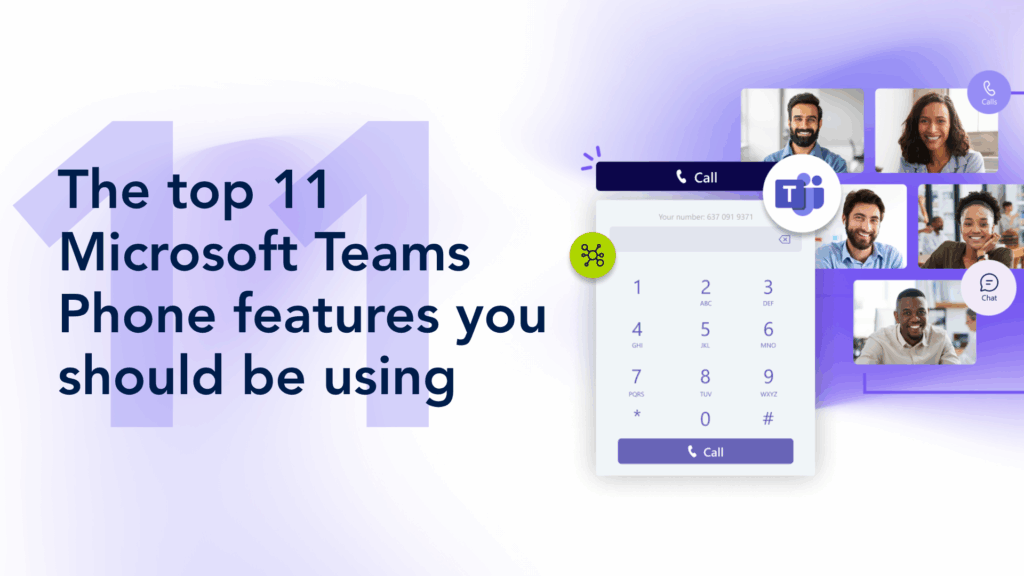Microsoft Teams has evolved far beyond its roots as a chat and meeting tool.
For organizations that enable Teams Phone, it’s now a full-scale, cloud-based phone system that’s tightly integrated with the tools businesses already rely on.
Whether you’re deploying Operator Connect or transitioning from a legacy PBX, Teams Phone gives you more than dial tone. It delivers advanced features that streamline communication, empower mobility, and support modern, distributed teams.
Thinking of making the switch to Teams Phone with a certified provider like Momentum? Here are 10 essential Teams Phone features you’ll want to include, from call queues and voicemail transcription to AI-generated call summaries and supervisor tools.
Related Content: What is Operator Connect for Microsoft Teams
1. Call queues and auto attendants
Streamline inbound calls and reduce missed connections.
When customers call your business, their first impression often comes from how quickly and clearly their call is handled.
But without smart call handling, high call volumes lead to long hold times, misrouted calls, and frustrated customers, especially for growing teams or distributed offices. Traditional phone systems often require expensive third-party tools or manual oversight just to keep up.
Microsoft Teams Phone includes built-in call queues and auto attendants to automate and optimize inbound call routing without added complexity.
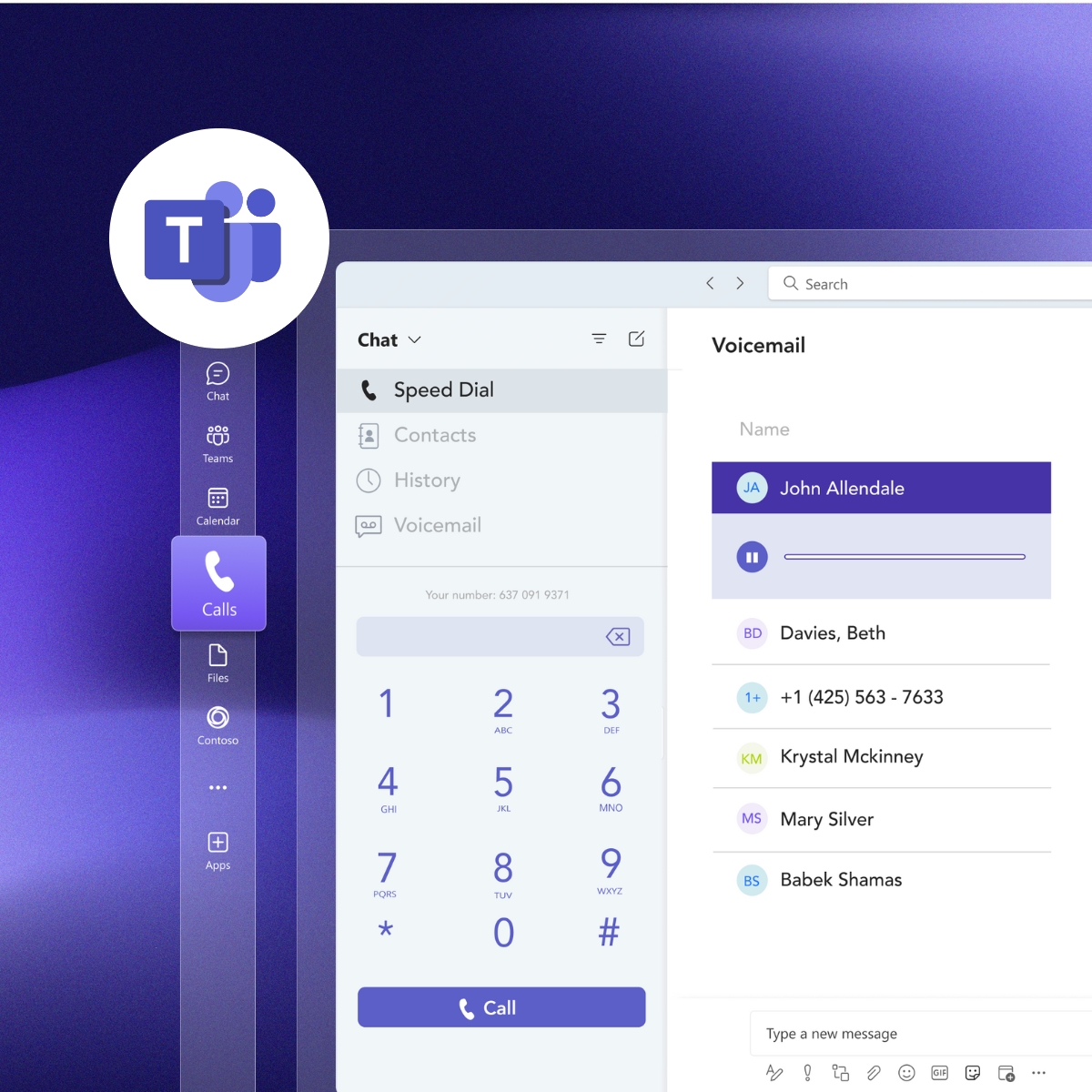
- Auto attendants let you build voice menus with custom greetings and call flows (e.g., “Press 1 for Sales, 2 for Support”).
- Call queues automatically distribute calls based on order received, agent availability, or skillset.
- Admin control is centralized within the Microsoft Teams admin center, with intuitive routing logic and live updates.
Together, these tools reduce dropped calls and improve response times while removing the burden of managing legacy phone tree systems.
This feature ensures no call falls through the cracks for businesses that rely on inbound calls for customer support, scheduling, or sales. It provides a reliable, scalable way to create professional call flows that grow with your business without needing custom telecom infrastructure or third-party software.
2. Shared calling for flexible team collaboration
Simplify access and improve responsiveness across teams.
In most companies, it’s not uncommon for multiple team members to handle incoming calls, especially in departments like sales, service, or reception.
But traditional phone systems often tie numbers to individuals, creating bottlenecks and forcing teams to share logins or workarounds. This leads to missed opportunities, inconsistent handoffs, and poor customer experience.
Teams Phone offers shared calling capabilities that let users share a single phone number or line while maintaining clarity and control over who answers what.
- Assign a shared number to a group, allowing multiple team members to make and receive calls using the same line.
- Flexible call distribution ensures calls ring to the right people, with options for round robin, simultaneous ring, or fallback rules.
- Audit trails and activity visibility align teams on who took the call, when, and what happened.
Shared calling is ideal for front-desk groups, small customer service teams, or sales pods. It eliminates the need to reroute calls manually or rely on shared voicemail inboxes while enabling smoother collaboration and faster follow-up.
In practice, this means a customer can call one number and always reach someone who can help. This leads to fewer personal voicemails or dead ends.
3. Voicemail with transcription and email delivery
Make voicemail faster to manage and easier to act on.
Voicemail is still critical for business communication, but managing it can be clunky and slow, especially for hybrid teams or employees on the move.
Dialing into a mailbox, replaying messages multiple times, or mishearing details adds friction and wastes everyone’s time.
Microsoft Teams Phone modernizes voicemail by turning voice messages into actionable text and routing them directly to your inbox.
- Automatic transcription converts voicemail into readable text, eliminating the need to replay audio.
- Email delivery includes both the transcribed message and the audio file, sent directly to the recipient’s inbox.
- Quick triage lets users scan messages, copy key details, and prioritize responses without calling in.
This transforms voicemail into a streamlined communication channel that works with how teams communicate, especially in fast-paced environments.
For teams juggling customer follow-ups, internal updates, or field operations, it means faster response times and fewer missed messages without the hassle of digging through old voicemails or carrying multiple devices.
4. Integration with Microsoft 365 and Outlook
Unify calling with your existing workflows and tools.
Switching between platforms to find a contact, schedule a call, or check availability wastes time and introduces friction into daily work.
Without native integration, users are stuck toggling between Outlook, Teams, calendars, and phone apps just to manage basic communication.
Teams Phone eliminates that disconnect by embedding voice capabilities directly into the Microsoft 365 experience your team already uses.

- Make and receive calls from Outlook contacts or calendar events with one click.
- Presence sync across Teams and Outlook shows availability in real time, reducing missed connections.
- Unified history means call logs, voicemails, and contacts are accessible across Teams, Outlook, and mobile.
Instead of adding yet another tool to manage, Teams Phone extends the tools your team already relies on, streamlining workflows and improving response time.
For employees working across meetings, inboxes, and Teams chats, it keeps everything in sync so they can stay focused and move faster without breaking context.
5. Mobile-first calling experience
Empower employees to stay connected from anywhere.
Modern workplaces often include a mix of hybrid, mobile, and in-office staff. Your employees expect to take business calls from anywhere without compromising professionalism or relying on personal devices. Traditional systems often fall short, requiring workarounds like forwarding or VPN access.
Teams Phone provides a seamless mobile calling experience that keeps business communications centralized and consistent, regardless of device.
- Company caller ID is preserved, even when calling from a personal device using the Teams app.
- Full sync ensures voicemails, contacts, and call history are available across mobile and desktop.
- Cross-platform support means users get the same experience on iOS, Android, and desktop environments.
This gives employees flexibility without giving up control or blurring the line between personal and professional communication.
For mobile sales teams, field staff, or on-call employees, it means being reachable and responsive without juggling devices or sacrificing privacy.
6. AI-powered call summaries and insights
Capture what matters, even after the call ends.
In fast-paced environments, missing details or forgetting follow-ups is easy, especially during back-to-back meetings or calls. Manual note-taking can’t keep up, and relying on memory introduces risk.
Teams Phone with the Copilot integration uses AI to generate post-call summaries, action items, and contextual insights automatically.
- Call recap provides written summaries of what was said and who said it.
- Action items are identified and flagged for follow-up, helping teams stay accountable.
- Contextual memory means users can review key points without rewatching or redialing.
This provides a significant productivity boost, giving your teams an operational edge.
AI summaries ensure clarity, reduce rework, and keep momentum moving for teams that handle complex deals, high-volume support, or distributed collaboration.
7. Advanced supervisor tools: barge, whisper, monitor, and takeover
Train better and manage live calls with confidence.
Supervising live calls in real time is tough without the right tools. Traditional systems offer little visibility or control, making it hard to coach new agents or step in when needed.
Teams Phone gives supervisors powerful tools to support live calls without disrupting workflows or customer experience.
- Monitor lets supervisors silently listen to active calls.
- Whisper allows coaching agents during calls without the caller hearing.
- Barge and Takeover let supervisors join or take control of calls in real time when escalation is needed.
These capabilities are essential for support teams, help desks, and any business where live conversations directly impact customer satisfaction.
Whether you’re training new reps or ensuring consistent service levels, these tools make oversight active, scalable, and easy to manage.
8. Built-in call analytics and reporting
Drive performance with visibility into call activity and customer experience.
Sales and customer service teams rely on calls to connect, convert, and support, but without data, there’s no way to measure how those conversations are going.
Who’s answering calls? How long are customers waiting? Are prospects getting timely follow-ups? Traditional systems leave teams guessing.
Teams Phone includes built-in analytics and reporting tools that give frontline managers and business leaders the insights they need to improve outcomes and customer satisfaction.
- Usage reports show trends in call volumes, duration, and responsiveness across teams and individuals.
- Missed call tracking highlights gaps in coverage or follow-up so managers can take corrective action.
- Time-of-day and performance insights help optimize staffing and scheduling.
These metrics turn raw call data into actionable insights. Sales leaders can identify top performers, replicate successful behaviors, and ensure prospects aren’t slipping through the cracks. Support managers can monitor service levels, reduce wait times, and maintain consistency across the customer journey.
With Teams Phone, analytics aren’t reserved for IT. They quickly become a business tool for improving how teams connect with customers daily.
9. Robust security and compliance features
Protect every call and meet your compliance requirements.
As voice moves to the cloud, security concerns become front and center. Without built-in protections, companies risk breaches, data loss, or compliance violations, especially in regulated industries.
Teams Phone is backed by Microsoft’s enterprise-grade security framework, helping organizations secure their communications from end to end.
- End-to-end encryption protects calls and messages in transit.
- Identity and access controls integrate with Azure AD for policy enforcement.
- Compliance tools support eDiscovery, retention, and regulatory standards like HIPAA and GDPR.
These features give IT and compliance leaders confidence that their voice infrastructure meets the same security and data handling standards as the rest of their Microsoft 365 environment.
For legal, healthcare, financial services, and other sensitive sectors, it’s a critical layer of protection that’s built in, not bolted on as an afterthought.
10. Compliance call recording for Teams
Enable secure, policy-based call recording across your organization.
Recording calls isn’t just a convenience, for many industries, it’s a regulatory requirement. Microsoft Teams now supports Compliance Call Recording through certified partner integrations that ensure your organization can meet legal, training, and quality assurance needs.
Unlike standard recording, Compliance Call Recording supports policy-based triggers, encrypted storage, and integration with archiving tools — all managed in alignment with Microsoft’s security standards.
This makes it possible to:
- Automatically record calls for regulated users or departments
- Store recordings securely to meet audit, eDiscovery, or industry-specific requirements
- Monitor and review calls for training, dispute resolution, or quality assurance
Whether you operate in finance, healthcare, legal, or regulated fields, Compliance Call Recording helps you maintain compliance without adding complexity to your Teams Phone deployment.
11. Teams Phone with Operator Connect
Deliver high-quality, enterprise-grade voice service, fast.
One of the biggest barriers to a successful Teams Phone deployment isn’t the platform; it’s the voice infrastructure.
Legacy systems require custom integrations, complex configurations, or carrier headaches. That’s where Operator Connect comes into play.
Operator Connect is available through certified providers like Momentum, making it easy to connect Teams Phone to the public telephone network (PSTN) with enterprise-grade quality, coverage, and support.
- Direct peering with Microsoft ensures low latency and high reliability.
- Carrier-grade SLAs and 24/7 support keep business-critical voice running smoothly.
- No session border controllers to manage or maintain on your end.
With Operator Connect, you get the power of Teams Phone without the telecom complexity.
It accelerates deployment, simplifies management, and ensures your organization has the infrastructure to support a modern, global voice strategy.
Help your teams unlock the full power of Microsoft Teams Phone
Activating dial tone in Teams is just the start. To truly modernize business communication, you need to take advantage of the features built into Teams Phone — from intelligent call routing and shared lines to AI summaries, mobile access, and real-time analytics.
Momentum helps you turn those capabilities into results. Whether you’re replacing a legacy PBX, supporting a hybrid workforce, or expanding voice across locations, we make it easy to deploy and manage Teams Phone with Operator Connect.
Related Content: When should you migrate to Operator Connect?
Activating dial tone in Microsoft Teams is an important milestone, but unlocking the full potential of Teams Phone requires tapping into the features that enhance usability, mobility, and visibility. From intelligent call routing to built-in analytics, these capabilities are designed to improve communication across your business.
With enterprise-grade quality, simple provisioning, and 24/7 support, you get more than dial tone. You get a fully optimized voice experience.
Ready to get started? Explore Momentum’s Teams Phone solutions.