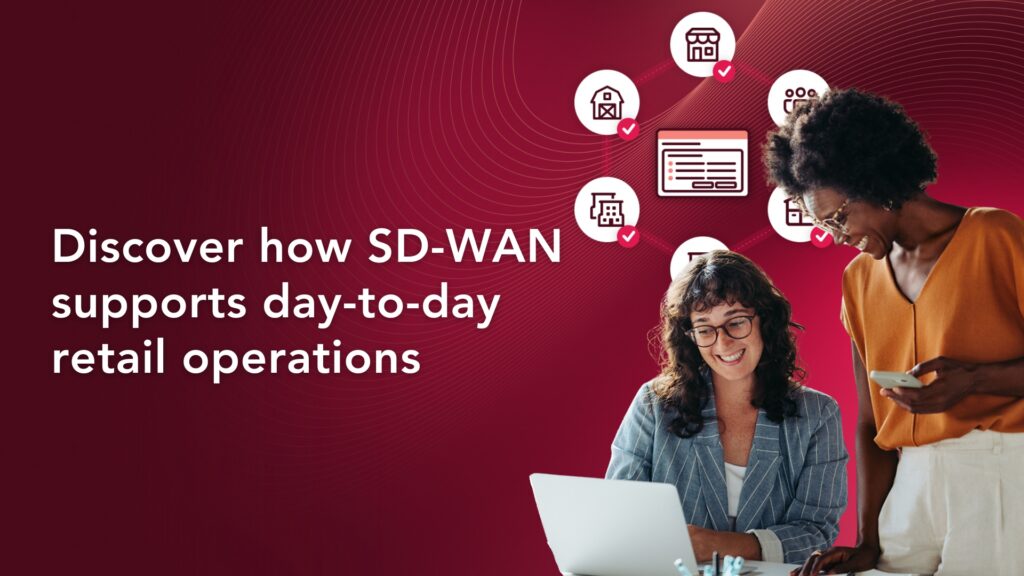If you’re relying on Microsoft Teams’ built-in reporting, you’re only seeing part of the picture.
Standard dashboards show how many calls were made or answered, but not what really matters: how many went unanswered, where queues are backing up, which agents are idle, or how often customers give up and never call back.
Microsoft’s Queues App helps track some activity, but only what flows through formal call queues. Here’s a quick breakdown of the Queues App vs Akixi, and why that difference matters.
Without deeper visibility, you can’t coach teams, recover lost revenue, or plan ahead with confidence.
Below are four key metrics that bring those blind spots into focus. They’ll help you reduce wait times, close service gaps, and make faster, better decisions based on real data, not assumptions.

1. Missed and abandoned calls: where revenue slips through the cracks
Every missed call is a missed opportunity. Whether a customer hangs up after waiting too long or no one answers during a busy stretch, those gaps often go unnoticed and unaddressed when you’re relying on basic Teams reporting.
Start by reviewing missed and abandoned call data by queue, time of day, and location. Identify when and where coverage is breaking down, then adjust routing or agent schedules to respond faster.
Follow-ups should be part of your daily workflow, especially after missed calls from new prospects or repeat customers.
2. Queue performance and wait times: Your early warning system
When call queues grow and wait times stretch, service levels take a hit, and so does customer satisfaction. By the time complaints surface, the damage has already been done.
Real-time queue visibility lets teams respond before performance slips. Set alerts to trigger when wait times cross key thresholds or queues go unmanned.
Use historical data to uncover workforce management patterns, like understaffed Mondays or support spikes tied to product launches. These workforce management insights enable managers to allocate resources based on actual demand, rather than relying on intuition.
3. Agent activity and status: Visibility that drives performance
To support and coach effectively, managers need insight into how agents spend their time, whether they’re remote, hybrid, or in the office.
Track metrics like availability, login/logout times, talk time, and idle time. This data reveals workload balance, identifies top performers, and surfaces areas where additional training or support may be needed.
It also helps align staffing with demand, ensuring coverage across shifts and locations.
4. Repeat callers and callbacks: Signals your reporting might miss
When customers call back multiple times, it often points to unresolved issues, broken processes, or service gaps that slip past standard reporting. Tracking repeat interactions gives you early warning signs and a way to address root causes before they escalate.
Look at repeat call patterns by customer, issue type (requires integrating Teams with your CRM), or time of day. Combine this with call journey tracking to understand where conversations break down or get misrouted.
These insights can guide workflow improvements, training, and better escalation paths.
Spot the small problems and turn them into quick wins
When you have access to the right data, you don’t just react, you improve. You catch issues before they escalate, recover missed opportunities, and make smarter decisions that ripple across teams and customer experiences.
There’s a reason so many teams rely on Microsoft Teams Phone. It’s flexible, scalable, and already embedded in how your business communicates. But while it covers the essentials, it wasn’t built with real-time performance analytics in mind.
That’s where a Teams-friendly call analytics solution can help. With just a few added capabilities, you can get the insights needed to shorten wait times, recover missed calls, and better support your team, without replacing the system you already trust.
With Momentum Teams Analytics, you can:
- Monitor live queue activity: Track wait times, call flow, and SLA performance in real-time.
- Recover missed and unreturned calls: Turn dropped calls into follow-up opportunities.
- Track agent performance: Understand availability, workload, and coaching needs.
- Analyze call trends: Align staffing and planning with real demand.
- Access extended historical data: Compare quarters, identify patterns, and plan ahead.
It’s an all-in-one cloud-based dashboard that is fully managed and ready to use so that you can focus on outcomes, not overhead.