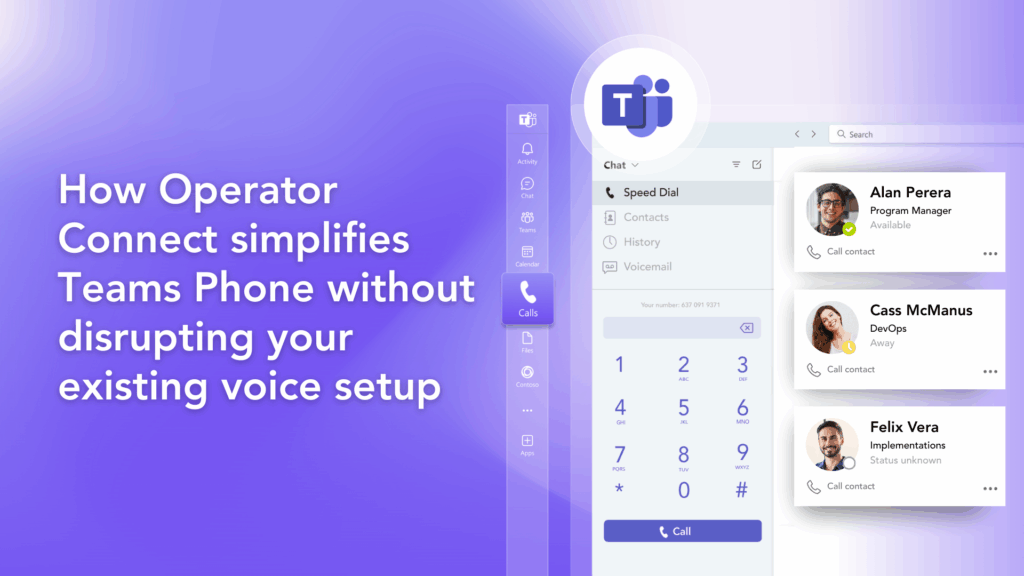What is Operator Connect for Microsoft Teams?
Have questions about Operator Connect? Learn everything you need to know about this solution.
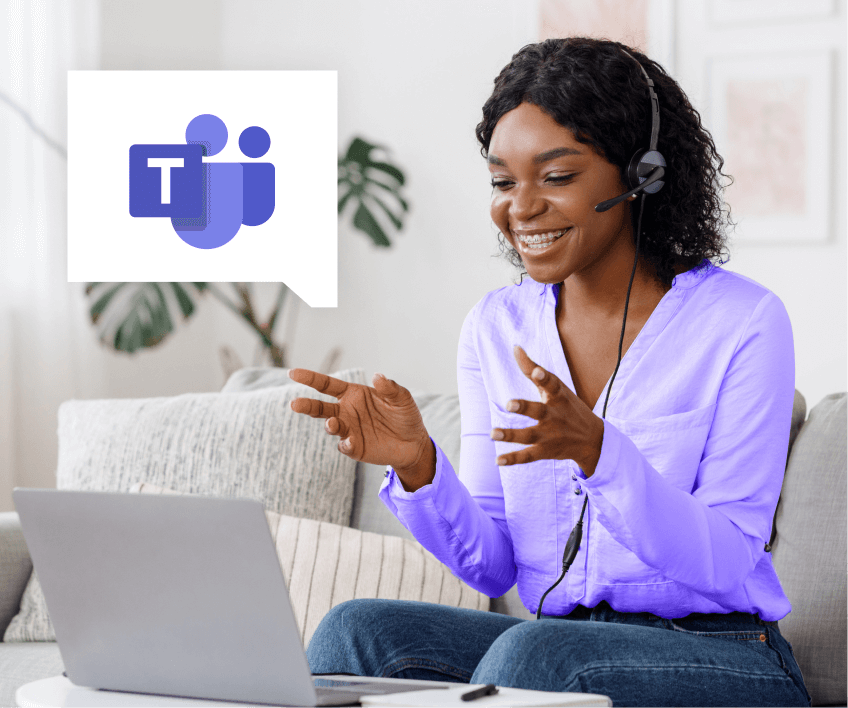
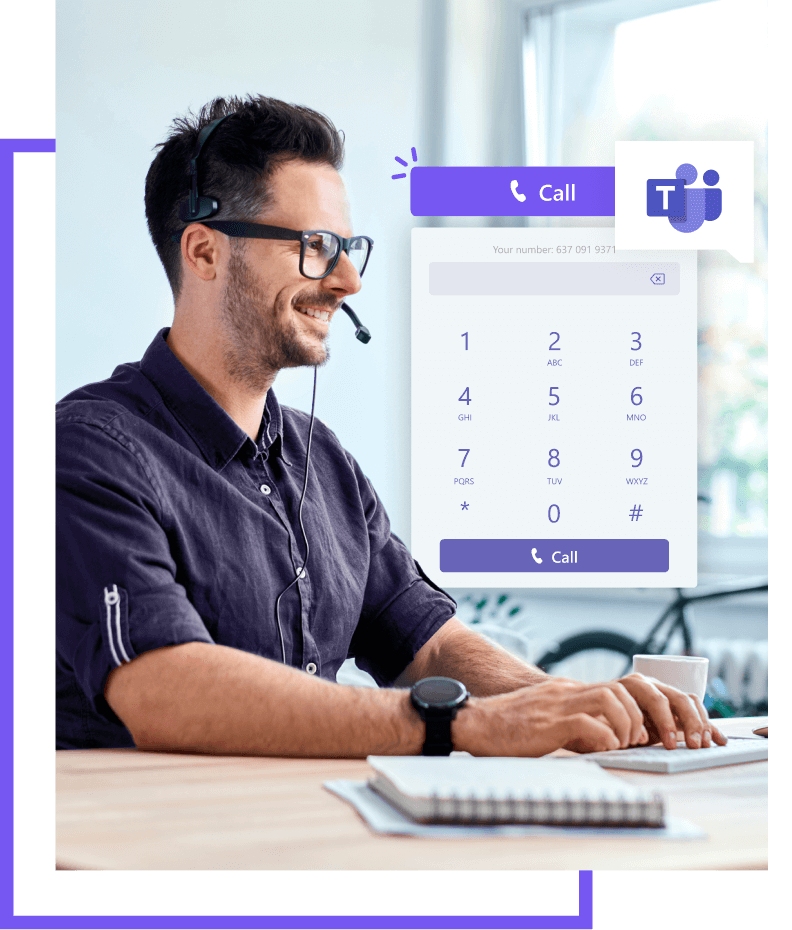
Learn about Operator Connect for Microsoft Teams
Operator Connect launched in September 2021 as the next evolution of Microsoft’s Direct Routing service. This solution simplifies the process of integrating Public Switched Telephone Network (PSTN) connectivity into Microsoft Teams through a platform that’s configurable and available through one convenient dashboard. Businesses can choose from an extensive list of Microsoft-approved carriers, provisioning and de-provisioning new users from a dedicated dashboard.
Operator Connect allows any Microsoft Teams enabled device to be used for both inbound and outbound calls, making it the perfect option for businesses looking to integrate seamless PSTN-enabled calling with the familiar Microsoft Teams experience.
Interested in trying Operator Connect for your organization? Learn more about how to get started.
Who is Operator Connect for?
Operator Connect is designed for businesses that want seamless PSTN connectivity without the need to manage your SBCs in-house.
Choose Operator Connect if you:
Don’t have experience working with PowerShell
Want to deploy your phone system in the cloud
Prefer to work directly with a dedicated carrier
Need an easy way to onboard new users
Want to deploy a cost-effective calling solution
Want a simple, self-service way to manage numbers
Key terms for Operator Connect
Want to get the best experience from Operator Connect? Here are a few terms you should know.

Public Switched Telephone Network (PSTN)
Public Switched Telephone Network (PSTN) serves as the foundational network of infrastructure and services for telecommunications. This comprehensive system includes traditional phone lines, fiber optics, and cellular networks. Despite the growing adoption of modern communication solutions, most businesses still rely on PSTN connectivity for their everyday operations.
Microsoft-approved operator
Microsoft-approved operators, often referred to as Operator Connect Partners, are vendors that have undergone a rigorous evaluation process and received formal approval from Microsoft to participate in the Operator Connect program. By partnering with these certified operators, businesses can ensure a consistently high level of service quality and reliability in their communication solutions.
Operator-managed infrastructure
This term signifies that your chosen operator is responsible for managing all technical aspects of your PSTN infrastructure. In the event of any issues or if you require technical support, your operator should be your first point of contact, streamlining the process of resolving any concerns.
Bring your own carrier (BYOC)
This concept, popularized by Microsoft, promotes both Direct Routing and Operator Connect to enhance communication and collaboration within organizations. Essentially, it allows businesses to retain their existing carrier contracts and relationships while seamlessly integrating PSTN services with Microsoft Teams. This flexibility can be particularly beneficial for organizations looking to streamline their telecommunications without disrupting established partnerships.
Enhanced 911 (E911)
Enhanced 911, commonly known as E911, is a critical service responsible for routing emergency 911 calls from various devices, including smartphones, VoIP phones, and wireless devices. This service provides vital GPS coordinates and enhanced location data, which are legally required in many jurisdictions to ensure accurate and timely emergency response.
Microsoft Calling Plans
These are the standard domestic and international calling plans offered by Microsoft for PSTN solutions that do not utilize Operator Connect. Engaging with these plans requires specific licensing to enable Microsoft Teams for telephony services, ensuring that organizations can take full advantage of Microsoft’s communication capabilities. Understanding these plans can help businesses make informed decisions about their telecommunication strategies.
How does carrier approval work for Operator Connect?
All Operator Connect carriers must be approved by Microsoft. After approval, a PSTN carrier is granted access to direct peering between the SIP trunking infrastructure and Microsoft Teams. Carriers can also automate parts of the provisioning, billing, and reporting processes.
Getting approved to become an Operator Connect Partner comes with several requirements, including:
- End-to-end quality of service and a strong service-level agreement
- Direct peering through Microsoft Azure Peering Service (MAPS)
- Fully regulated and/or licensed to provide phone numbers and PSTN service
- At least two employees who have passed the Practical Guidance Assessment for Voice
- At least two employees with Microsoft 365: Certified Teams Administrator Associate
- Capacity to provide Tier 1 support, acting as the initial point of contact for customers
- Suitable architecture, integration infrastructure, and interconnection infrastructure
- E911 support
Read More
Operator Connect is currently supported in more than sixty countries, and most major telecommunications vendors and carriers are approved operators. Because Operator Connect is a managed service, vendors take care of all the technical work for PSTN integration. Operator Connect Partners may also offer a range of different value adds such as on-demand scaling, a self-service portal for billing and management, and unlimited calling plans.
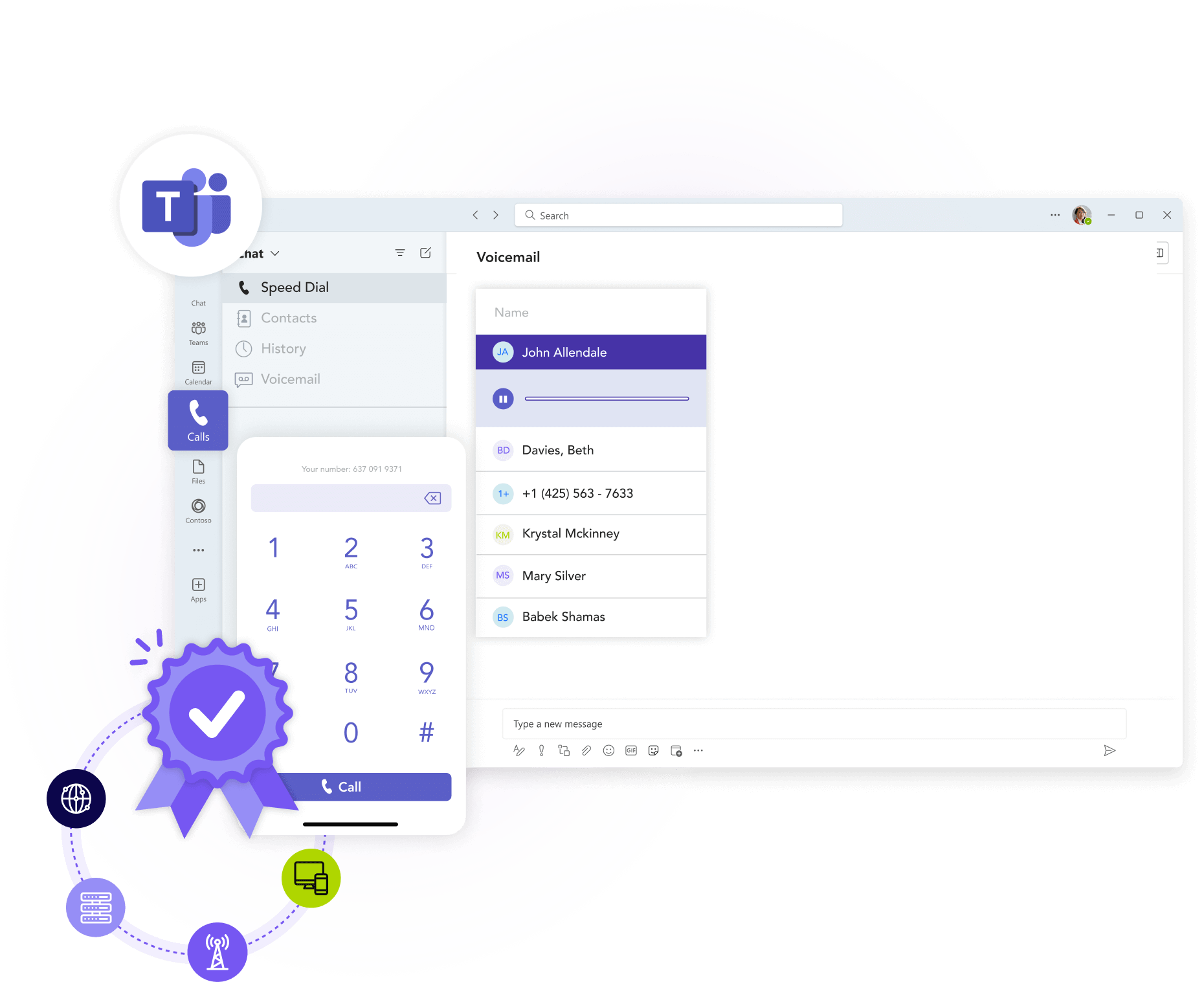
What are the pros and cons of Operator Connect?
Advantages of Operator Connect
Keep your existing carriers
If you’re already working with an Operator Connect Partner as your carrier, you’ll be able to retain your current relationships, pricing, and contracts. You’ll also keep your current business numbers, with no porting required to integrate them into the Microsoft Teams phone system. Most leading carriers and PSTN providers are already vetted and approved by Microsoft.
Cost-effective calling
Operator Connect is generally viewed as the most cost-effective way for a business to add PSTN functionality to its Teams deployment. It’s important to note, however, that Operator Connect Partners maintain many different pricing models. Choosing the wrong provider could potentially undercut any savings gained from using the service.
There are a few factors which together make Operator Connect so efficient from a budget standpoint:
- Minimal hardware requirements leading to reduced hardware spending.
- Less time, effort, and resources spent configuring voice for Teams.
- Dynamic scaling.
- No need to maintain or support on-premises hardware.
Simple configuration, deployment, and management
Administrators can connect third-party carriers to Teams via an interface which also allows them to handle user management, provisioning, and de-provisioning. There’s no coding or PowerShell knowledge required on the backend; everything is simple enough that even a business with no IT professionals can understand and leverage it.
Expert partnerships
Using Operator Connect allows an organization to benefit from their PSTN provider’s comprehensive professional expertise. Many providers also track and report usage on the behalf of their clientele, enabling businesses to identify possible bottlenecks in their deployment.
Enhanced networking
Operator Connect also provides at least some guarantee of connectivity, as clients are connected to both their carrier’s and Microsoft’s infrastructure. Coverage for Operator Connect typically spans a more comprehensive area compared to its alternatives, as well. Most importantly, because Microsoft holds its Operator Connect Partners to such a high standard, Operator Connect Partners typically provide superior security coupled with an excellent service-level agreement.
Disadvantages of Operator Connect
May require additional licensing
Operator Connect isn’t something you can use straight out of the box with your other Microsoft products. In order to deploy and leverage the service, you may need to purchase additional licenses. At the minimum, this includes a basic Teams license, a Microsoft Phone System license, and a PSTN add-on. The price of these licenses together typically starts around $22.50 per user per month. Less expensive than many alternatives, certainly — but still by no means free.
Less customization
Operator Connect is a highly flexible service in its own right. However, it offers less customizability compared to its predecessor, Direct Routing. This means that if your organization needs to accommodate complex telecommunications needs, you may find Operator Connect somewhat lacking. The service’s reduced complexity also renders it slightly less versatile.
Limited carrier choices
Because Microsoft has incredibly stringent requirements for its list of approved carriers, your options are naturally somewhat more limited with Operator Connect than with other choices. In most cases, if your carrier of choice doesn’t appear on that list, you’re out of luck. With that said, most major carriers are also approved.
Get Operator Connect anywhere in North America
Momentum offers Operator Connect for Microsoft Teams in the following places* :
- Operator Connect USA Coverage
- Operator Connect Canadian Coverage
Alabama
Alaska
Arizona
Arkansas
California
Colorado
Connecticut
Delaware
Florida
Georgia
Hawaii
Idaho
Illinois
Indiana
Iowa
Kansas
Kentucky
Louisiana
Maine
Maryland
Massachusetts
Michigan
Minnesota
Mississippi
Missouri
Montana
Nebraska
Nevada
New Hampshire
New Jersey
New Mexico
New York
North Carolina
North Dakota
Ohio
Oklahoma
Oregon
Pennsylvania
Rhode Island
South Carolina
South Dakota
Tennessee
Texas
Utah
Vermont
Virginia
Washington
West Virginia
Wisconsin
Wyoming
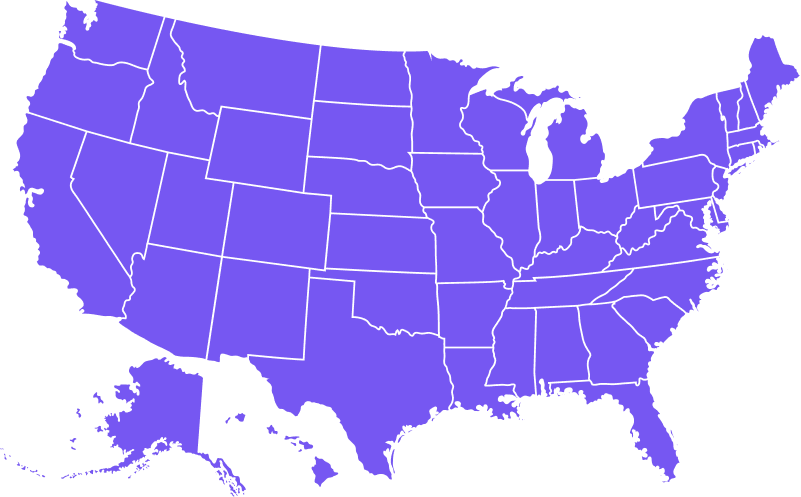
Alberta
British Columbia
Manitoba
New Brunswick
Newfoundland and Labrador
Northwest Territories
Nova Scotia
Nunavut
Ontario
Prince Edward Island
Quebec
Saskatchewan
Yukon
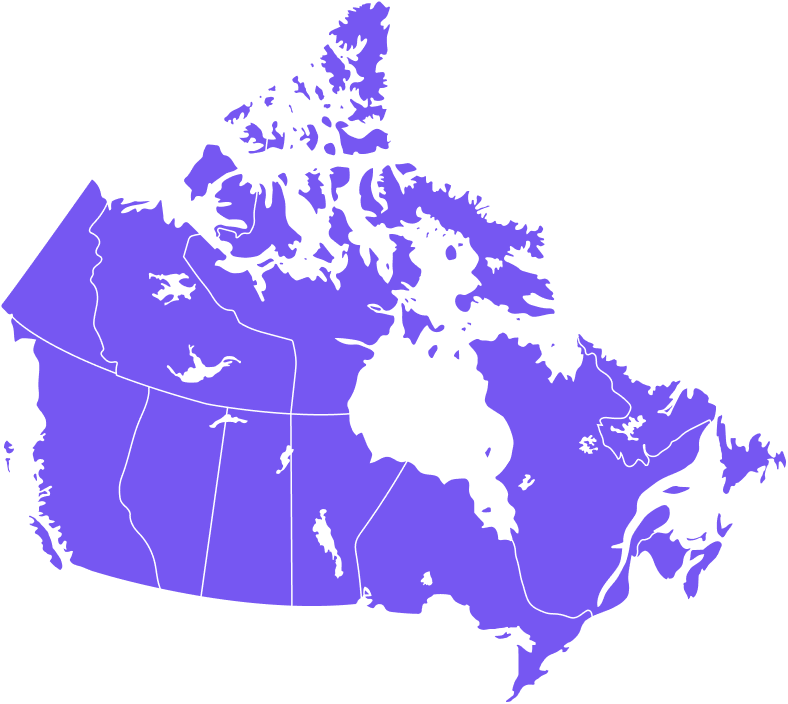
*Disclaimer: Momentum Operator Connect may not be available in select remote areas
What calling features are available within Operator Connect?
Operator Connect goes well beyond basic voice calling. The service also supports a wide range of additional calling features. These include, but are not limited to:
- Auto Attendant/Call Queues
- Voice Policies
- Connectivity
- Third-Party Integration via the 365 API
- Streamlined Number
- Provisioning
- Number Porting
- Service Management
- Joint Microsoft/Carrier Support
- Flexible, Usage-Based Pricing
- Streamlined Number
- Management
- + More

Operator Connect, Direct Routing, or Calling Plans?
Microsoft Operator Connect
Operator Connect is the more hands-off version when compared to Direct Routing. With Operator Connect, businesses can access all the best features of a Microsoft Teams-enabled phone system without the complexity. Adding new users, porting numbers, and making account changes are all done through an intuitive dashboard.
Teams Direct Routing
Direct Routing lets you choose any PSTN carrier, while Operator Connect restricts you to approved partners. It’s more complex, making it ideal for larger enterprises with specific infrastructure needs and greater control over their Teams Phone environment.
Teams Calling Plans
This option replaces both Operator Connect and Direct Routing, making Microsoft your carrier. You’ll need to cancel any existing contracts and pay Microsoft’s rates. Calling Plans work well for smaller organizations needing inbound calls but can be inefficient for larger teams with high usage.
Key questions to ask when comparing Operator Connect, Direct Routing, and Calling Plans
- Do you need advanced control and configuration options due to your unique requirements?
- Does your IT staff or managed service provider have the necessary expertise to manage Direct Routing’s complexity?
- Is your existing carrier an Operator Connect Partner?
- Do you still want to maintain on-premises hardware?
- Does Operator Connect meet your coverage requirements?
Create a feature-rich calling experience in Teams
Microsoft Teams brings all your favorite business phone and collaboration features into a unified experience.
Teams Contact Center
Upgrade your business phone lines and streamline customer interactions
Teams Attendant Console
Equip your Teams' deployment with a advanced call management features
Teams Call Recording
Access insights into business operations with a recording solution
Teams Texting
Improve customer engagement by adding two-way SMS texting
Teams Faxing
Send and receive faxes directly within the Microsoft Teams dashboard
Teams Call Analytics
Gain a competitive edge with a robust contact center analytics platform
Create a feature-rich calling experience in Teams
Microsoft Teams brings all your favorite business phone and collaboration features into a unified experience.

Teams Contact Center
Upgrade your business phone lines and streamline customer interactions
Teams Attendant Console
Equip your Teams' deployment with a advanced call management features
Teams Call Recording
Access insights into business operations with a recording solution
Teams Texting
Improve customer engagement by adding two-way SMS texting
Teams Faxing
Send and receive faxes directly within the Microsoft Teams dashboard
Teams Call Analytics
Gain a competitive edge with a robust contact center analytics platform
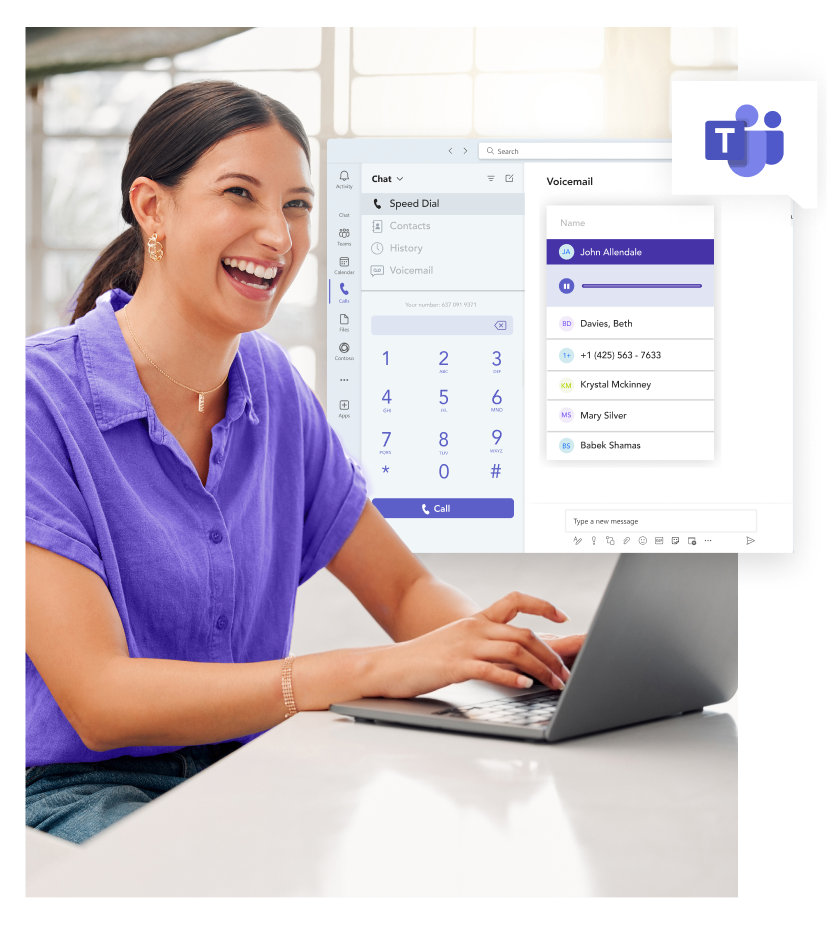
How do I set up Operator Connect?
Looking to try Operator Connect? Follow these steps to start your free trial.
- Visit the Teams Admin Center and select Operator Connect
- Select Momentum as your Operator
- Click Start Your Free Trial to access the registration page
- Fill out the form
- Momentum will get in touch to start the onboarding process
- Get approved and receive an email to start using Operator Connect
***Operator Connect is also available through a managed registration. Contact Momentum to learn more.
Discover our related resources
Start making phone calls directly in Microsoft Teams
Turn Microsoft Teams into a dedicated business calling solution with help from a reliable, experienced Operator Connect Partner.